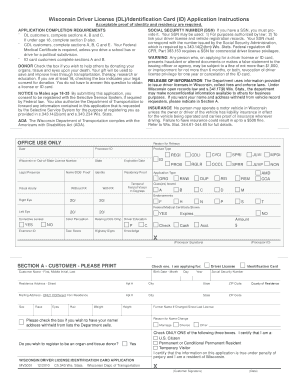
Mv3001 Application Form


What is the MV3001 Application Form
The MV3001 application form is a crucial document used by residents of Wisconsin to apply for various services related to vehicle registration and licensing. This form is specifically designed for individuals who need to report changes in their vehicle status, such as ownership transfers, address changes, or other pertinent updates. By completing the MV3001, applicants ensure that their vehicle records are accurate and up to date, which is essential for compliance with state regulations.
Steps to Complete the MV3001 Application Form
Completing the MV3001 application form involves several key steps to ensure accuracy and compliance. First, gather all necessary information, including your vehicle identification number (VIN), current registration details, and personal identification. Next, fill out the form with the required information, ensuring that all fields are completed accurately. After filling out the form, review it for any errors or omissions. Finally, submit the completed form according to the instructions provided, either online, by mail, or in person at a designated DMV location.
Legal Use of the MV3001 Application Form
The MV3001 application form holds legal significance as it serves as an official record of changes to vehicle ownership and registration. When submitted correctly, it becomes a binding document that can be referenced by law enforcement and state agencies. To ensure that the form is legally recognized, it is important to follow all submission guidelines and provide accurate information. Utilizing a reliable electronic signature solution can also enhance the legal standing of the form, ensuring compliance with relevant eSignature laws.
How to Obtain the MV3001 Application Form
The MV3001 application form can be obtained through multiple channels for convenience. Residents can access the form online via the official Wisconsin DMV website, where it is available for download in a printable format. Additionally, physical copies of the form can be requested at local DMV offices. It is advisable to ensure that you are using the most current version of the form to avoid any processing delays.
Form Submission Methods
Submitting the MV3001 application form can be done through various methods, providing flexibility for applicants. The form can be submitted online through the Wisconsin DMV's official website, which allows for quick processing. Alternatively, applicants may choose to mail the completed form to the appropriate DMV address or deliver it in person at a local DMV office. Each method has its own processing times, so it is important to consider which option best fits your needs.
Key Elements of the MV3001 Application Form
The MV3001 application form includes several key elements that must be accurately completed for successful processing. Essential components include the applicant's personal information, vehicle details, and the specific changes being reported. Additionally, the form may require signatures from both the buyer and seller in cases of ownership transfer. Ensuring that all sections are filled out correctly will help prevent delays in processing.
Quick guide on how to complete mv3001 application form
Complete Mv3001 Application Form effortlessly on any device
Online document management has become increasingly favored by businesses and individuals alike. It serves as an ideal eco-friendly alternative to traditional paper-based and signed documents, enabling you to obtain the necessary form and securely store it online. airSlate SignNow equips you with all the resources required to create, alter, and electronically sign your documents promptly without hindrances. Manage Mv3001 Application Form on any platform using airSlate SignNow's Android or iOS applications and streamline your document-centered tasks today.
The simplest way to modify and electronically sign Mv3001 Application Form without hassle
- Locate Mv3001 Application Form and click on Get Form to begin.
- Utilize the tools available to submit your form.
- Emphasize essential sections of your documents or redact sensitive information with the specific tools that airSlate SignNow provides.
- Create your signature using the Sign tool, which takes mere moments and carries the same legal validity as a conventional wet ink signature.
- Review the details and click the Done button to preserve your changes.
- Choose your preferred method to share your form, via email, SMS, or invitation link, or download it to your computer.
Bid farewell to lost or misplaced files, tedious form hunting, or mistakes that necessitate printing new document copies. airSlate SignNow addresses all your document management requirements in just a few clicks from any device you select. Alter and electronically sign Mv3001 Application Form while ensuring excellent communication throughout your form preparation journey with airSlate SignNow.
Create this form in 5 minutes or less
Create this form in 5 minutes!
How to create an eSignature for the mv3001 application form
How to create an electronic signature for a PDF online
How to create an electronic signature for a PDF in Google Chrome
How to create an e-signature for signing PDFs in Gmail
How to create an e-signature right from your smartphone
How to create an e-signature for a PDF on iOS
How to create an e-signature for a PDF on Android
People also ask
-
What is the wisconsindmv gov mv3001 form used for?
The wisconsindmv gov mv3001 form is used for various DMV-related applications, such as vehicle registration or title changes in Wisconsin. It serves as a crucial document for individuals needing to manage their vehicle records effectively.
-
How can I access the wisconsindmv gov mv3001 form?
You can access the wisconsindmv gov mv3001 form directly from the Wisconsin DMV's official website. This ensures that you have the most up-to-date version of the form required for your DMV transactions.
-
Can I complete the wisconsindmv gov mv3001 form online?
Yes, the wisconsindmv gov mv3001 form can often be completed online, simplifying the submission process. Using airSlate SignNow, you can easily fill, sign, and submit the form electronically, making it efficient and hassle-free.
-
What are the benefits of using airSlate SignNow for the wisconsindmv gov mv3001 form?
Using airSlate SignNow for the wisconsindmv gov mv3001 form provides convenience, speed, and security. You can eSign documents anytime, anywhere, ensuring that your DMV applications are processed promptly and securely.
-
Is there a fee to use the wisconsindmv gov mv3001 form?
While there is no fee specifically for the wisconsindmv gov mv3001 form itself, there may be associated fees for DMV services. However, airSlate SignNow offers a cost-effective solution to manage and eSign documents related to these services.
-
What integrations does airSlate SignNow offer for handling the wisconsindmv gov mv3001 form?
airSlate SignNow integrates seamlessly with various applications and services, enhancing your ability to manage the wisconsindmv gov mv3001 form and other documents. You can connect tools like Google Drive, Dropbox, and more, simplifying your document management process.
-
How secure is my information when using airSlate SignNow for the wisconsindmv gov mv3001 form?
Your information is highly secure when using airSlate SignNow for the wisconsindmv gov mv3001 form. The platform employs advanced encryption and compliance measures to protect your sensitive data throughout the signing and submission process.
Get more for Mv3001 Application Form
Find out other Mv3001 Application Form
- eSignature North Carolina Legal Cease And Desist Letter Safe
- How Can I eSignature Ohio Legal Stock Certificate
- How To eSignature Pennsylvania Legal Cease And Desist Letter
- eSignature Oregon Legal Lease Agreement Template Later
- Can I eSignature Oregon Legal Limited Power Of Attorney
- eSignature South Dakota Legal Limited Power Of Attorney Now
- eSignature Texas Legal Affidavit Of Heirship Easy
- eSignature Utah Legal Promissory Note Template Free
- eSignature Louisiana Lawers Living Will Free
- eSignature Louisiana Lawers Last Will And Testament Now
- How To eSignature West Virginia Legal Quitclaim Deed
- eSignature West Virginia Legal Lease Agreement Template Online
- eSignature West Virginia Legal Medical History Online
- eSignature Maine Lawers Last Will And Testament Free
- eSignature Alabama Non-Profit Living Will Free
- eSignature Wyoming Legal Executive Summary Template Myself
- eSignature Alabama Non-Profit Lease Agreement Template Computer
- eSignature Arkansas Life Sciences LLC Operating Agreement Mobile
- eSignature California Life Sciences Contract Safe
- eSignature California Non-Profit LLC Operating Agreement Fast