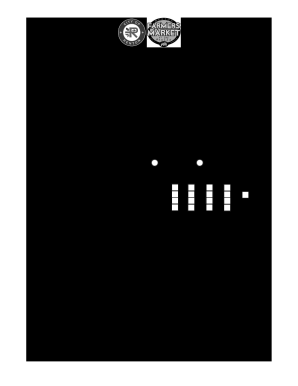
Community Booth Participant Form


What is the Community Booth Participant Form
The Community Booth Participant Form is a document designed for individuals or organizations wishing to participate in community events, fairs, or exhibitions. This form collects essential information about the participant, including contact details, the nature of the booth, and any specific requirements or requests. It serves as a formal request for space and resources at community gatherings, ensuring that organizers can accommodate all participants effectively.
How to use the Community Booth Participant Form
Using the Community Booth Participant Form involves several straightforward steps. First, download the form from a reliable source or access it online. Next, fill in the required fields with accurate information, such as your name, organization, and booth specifics. After completing the form, review it for any errors or omissions. Finally, submit the form as directed, either online or via mail, depending on the event's guidelines. Ensuring that all information is complete and accurate will facilitate a smooth participation process.
Steps to complete the Community Booth Participant Form
Completing the Community Booth Participant Form requires attention to detail. Follow these steps:
- Download or access the form online.
- Provide your personal and organizational information in the designated fields.
- Describe the nature of your booth and any specific needs.
- Review the form for accuracy.
- Submit the completed form according to the event's submission guidelines.
Legal use of the Community Booth Participant Form
The legal use of the Community Booth Participant Form is crucial for ensuring compliance with local regulations and event guidelines. This form acts as a binding agreement between the participant and the event organizers, outlining the terms of participation. It is essential to provide truthful information, as any discrepancies could lead to penalties or disqualification from the event. Understanding the legal implications of the form helps participants protect their rights and responsibilities during community events.
Key elements of the Community Booth Participant Form
Key elements of the Community Booth Participant Form include:
- Participant's name and contact information.
- Organization or business name, if applicable.
- Description of the booth and its purpose.
- Specific requirements for setup, such as electricity or space needs.
- Signature and date to confirm the accuracy of the information provided.
Form Submission Methods
The Community Booth Participant Form can typically be submitted through various methods, depending on the event's requirements. Common submission methods include:
- Online submission via an event website or email.
- Mailing a printed copy to the event organizers.
- In-person submission at designated locations or during pre-event meetings.
Eligibility Criteria
Eligibility criteria for participating in events using the Community Booth Participant Form may vary by event. Generally, participants must:
- Be a resident or organization within the community or region.
- Meet any specific requirements outlined by the event organizers.
- Submit the form by the designated deadline.
Quick guide on how to complete 2018 community booth participant form
Effortlessly prepare Community Booth Participant Form on any device
Managing documents online has become increasingly popular among businesses and individuals. It offers an ideal eco-friendly substitute for traditional printed and signed documents, allowing you to access the right form and securely store it online. airSlate SignNow equips you with all the necessary tools to swiftly create, edit, and electronically sign your documents without delays. Handle Community Booth Participant Form on any device using airSlate SignNow's Android or iOS applications and enhance any document-related process today.
The easiest way to modify and eSign Community Booth Participant Form seamlessly
- Find Community Booth Participant Form and click on Get Form to begin.
- Make use of the available tools to fill out your form.
- Mark relevant sections of the documents or obscure sensitive information with the tools specifically offered by airSlate SignNow for that purpose.
- Create your signature using the Sign tool, which takes seconds and carries the same legal validity as a conventional wet ink signature.
- Review all the information and then click on the Done button to finalize your changes.
- Choose how you want to share your form, via email, text message (SMS), invite link, or download it to your computer.
Eliminate concerns about lost or misplaced documents, tedious form searching, or mistakes that necessitate printing new copies. airSlate SignNow meets all your document management needs in just a few clicks from any device you prefer. Modify and eSign Community Booth Participant Form to ensure exceptional communication at every stage of the form preparation process with airSlate SignNow.
Create this form in 5 minutes or less
Create this form in 5 minutes!
How to create an eSignature for the 2018 community booth participant form
The best way to make an eSignature for a PDF file online
The best way to make an eSignature for a PDF file in Google Chrome
The way to create an electronic signature for signing PDFs in Gmail
The best way to generate an eSignature straight from your mobile device
How to make an eSignature for a PDF file on iOS
The best way to generate an eSignature for a PDF document on Android devices
People also ask
-
What is the Community Booth Participant Form?
The Community Booth Participant Form is a customizable document designed to streamline the registration process for community events. Users can easily create and manage participant information, ensuring a smooth experience for both organizers and attendees.
-
How can the Community Booth Participant Form enhance my event management?
By utilizing the Community Booth Participant Form, you can efficiently collect and organize participant data, which helps in planning and executing successful events. It reduces paperwork and data entry errors, allowing you to focus on engaging with your community.
-
Is there a cost associated with using the Community Booth Participant Form?
The Community Booth Participant Form is offered as part of the airSlate SignNow subscription plans. You can choose a pricing tier that fits your budget, allowing for flexibility while still accessing powerful document management features.
-
What features are included with the Community Booth Participant Form?
The Community Booth Participant Form includes advanced features such as eSignature capabilities, customizable templates, and real-time tracking of submissions. These features simplify the collaboration process and enhance efficiency in event planning.
-
Can I integrate the Community Booth Participant Form with other applications?
Yes, the Community Booth Participant Form can seamlessly integrate with various applications, including CRM systems and email marketing tools. This flexibility allows you to streamline your workflows and improve your overall event management strategy.
-
What benefits does the Community Booth Participant Form provide for event organizers?
The Community Booth Participant Form offers numerous benefits for event organizers, such as automated data collection and improved participant communication. These advantages lead to reduced workload and increased engagement with your attendees.
-
How does the Community Booth Participant Form ensure data security?
The Community Booth Participant Form prioritizes data security by implementing industry-standard encryption and compliance measures. Your participants' information is protected, ensuring trust and confidentiality throughout the event registration process.
Get more for Community Booth Participant Form
Find out other Community Booth Participant Form
- Help Me With eSignature Michigan High Tech Emergency Contact Form
- eSignature Louisiana Insurance Rental Application Later
- eSignature Maryland Insurance Contract Safe
- eSignature Massachusetts Insurance Lease Termination Letter Free
- eSignature Nebraska High Tech Rental Application Now
- How Do I eSignature Mississippi Insurance Separation Agreement
- Help Me With eSignature Missouri Insurance Profit And Loss Statement
- eSignature New Hampshire High Tech Lease Agreement Template Mobile
- eSignature Montana Insurance Lease Agreement Template Online
- eSignature New Hampshire High Tech Lease Agreement Template Free
- How To eSignature Montana Insurance Emergency Contact Form
- eSignature New Jersey High Tech Executive Summary Template Free
- eSignature Oklahoma Insurance Warranty Deed Safe
- eSignature Pennsylvania High Tech Bill Of Lading Safe
- eSignature Washington Insurance Work Order Fast
- eSignature Utah High Tech Warranty Deed Free
- How Do I eSignature Utah High Tech Warranty Deed
- eSignature Arkansas Legal Affidavit Of Heirship Fast
- Help Me With eSignature Colorado Legal Cease And Desist Letter
- How To eSignature Connecticut Legal LLC Operating Agreement