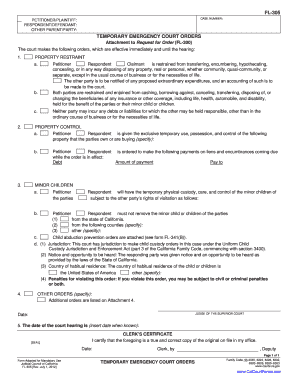
Fl 305 Form


What is the FL 305
The FL 305 form is a legal document used in the United States, primarily for family law matters. It is often associated with child custody, visitation, and support issues. This form serves as a means for individuals to formally document agreements or requests related to these matters, ensuring that they are recognized by the court. Understanding the purpose and function of the FL 305 is crucial for anyone involved in family law proceedings.
How to use the FL 305
Using the FL 305 form involves several steps to ensure that it is completed accurately and submitted correctly. First, individuals should obtain the form from a reliable source, such as a legal aid office or court website. Next, fill out the required sections, which typically include personal information, details about the child or children involved, and specific requests or agreements. After completing the form, it is essential to review it for accuracy before submission to avoid delays or complications.
Steps to complete the FL 305
Completing the FL 305 form requires careful attention to detail. Here are the steps to follow:
- Obtain the FL 305 form from an official source.
- Read the instructions carefully to understand the requirements.
- Fill in your personal information, including names and addresses.
- Provide details about any children involved, including their names and birth dates.
- Clearly state your requests or agreements regarding custody or support.
- Review the form for any errors or omissions.
- Sign and date the form as required.
Legal use of the FL 305
The FL 305 form must be used in compliance with state laws governing family law matters. It is essential to ensure that all information provided is truthful and accurate, as any discrepancies can lead to legal consequences. The form should be filed with the appropriate court to initiate or respond to family law proceedings. Legal representation is often advisable to navigate the complexities associated with family law and ensure that the FL 305 is used effectively.
Key elements of the FL 305
Several key elements are essential for the FL 305 form to be considered valid. These include:
- Accurate identification of all parties involved.
- Clear and specific requests regarding custody and support.
- Signature of the individual submitting the form.
- Compliance with state-specific requirements for family law documents.
Form Submission Methods
The FL 305 form can typically be submitted through various methods, depending on the jurisdiction. Common submission methods include:
- Online submission through the court's website or e-filing system.
- Mailing the completed form to the appropriate court.
- In-person submission at the courthouse.
It is important to check local court rules to determine the accepted submission methods and any associated fees.
Quick guide on how to complete fl 305
Complete Fl 305 effortlessly on any device
Digital document management has become increasingly favored by companies and individuals alike. It offers a seamless eco-friendly substitute to traditional printed and signed documents, allowing you to easily locate the appropriate form and securely save it online. airSlate SignNow equips you with all the tools you require to create, modify, and eSign your documents promptly without delays. Manage Fl 305 on any platform using airSlate SignNow Android or iOS applications and streamline any document-centric task today.
The easiest way to edit and eSign Fl 305 effortlessly
- Find Fl 305 and click Get Form to begin.
- Make use of the tools we provide to fill out your form.
- Mark pertinent sections of your documents or conceal sensitive information with tools specifically provided by airSlate SignNow for that purpose.
- Generate your signature using the Sign tool, which takes mere seconds and carries the same legal validity as a conventional wet ink signature.
- Review the details and click on the Done button to save your modifications.
- Choose how you'd like to send your form, via email, SMS, or an invite link, or download it to your computer.
Forget the hassle of lost or misplaced documents, tedious form searching, or errors requiring new document copies. airSlate SignNow addresses your document management needs in just a few clicks from any device you prefer. Edit and eSign Fl 305 and ensure excellent communication at every step of the form preparation process with airSlate SignNow.
Create this form in 5 minutes or less
Create this form in 5 minutes!
How to create an eSignature for the fl 305
How to create an electronic signature for a PDF online
How to create an electronic signature for a PDF in Google Chrome
How to create an e-signature for signing PDFs in Gmail
How to create an e-signature right from your smartphone
How to create an e-signature for a PDF on iOS
How to create an e-signature for a PDF on Android
People also ask
-
What is Fl 305 and how does it relate to airSlate SignNow?
Fl 305 is a specific form used in various business processes. With airSlate SignNow, you can easily fill out and eSign the Fl 305 form, streamlining your document management and enhancing productivity.
-
How much does airSlate SignNow cost for users needing the Fl 305?
airSlate SignNow offers flexible pricing plans suitable for every business size. Depending on your needs for handling documents like the Fl 305, you can choose a plan that best fits your budget and requirements.
-
What features in airSlate SignNow support the Fl 305 document process?
airSlate SignNow includes a variety of features that enhance the management of Fl 305 forms, such as customizable templates, secure eSignature capabilities, and automated workflows. These features ensure that your document processes are efficient and compliant.
-
Can I integrate airSlate SignNow with other applications for handling Fl 305 forms?
Yes, airSlate SignNow offers integrations with numerous applications that can help you manage your Fl 305 more effectively. You can connect with CRM tools, cloud storage services, and other productivity applications to streamline your workflows.
-
What are the benefits of using airSlate SignNow for the Fl 305?
Using airSlate SignNow for the Fl 305 provides businesses with a cost-effective solution to streamline document signing and management. This results in reduced turnaround times, increased accuracy, and enhanced legal compliance.
-
Is there a mobile app for airSlate SignNow to manage Fl 305 on the go?
Yes, airSlate SignNow has a mobile app that allows you to manage Fl 305 documents wherever you are. This flexibility enables you to send and eSign documents easily, ensuring you never miss critical business opportunities.
-
How secure is airSlate SignNow when handling Fl 305 documents?
security is a priority at airSlate SignNow. The platform implements industry-standard encryption and authentication protocols to ensure that your Fl 305 and other documents are protected against unauthorized access.
Get more for Fl 305
Find out other Fl 305
- Help Me With eSign Ohio Car Dealer Document
- How To eSign Ohio Car Dealer Document
- How Do I eSign Oregon Car Dealer Document
- Can I eSign Oklahoma Car Dealer PDF
- How Can I eSign Oklahoma Car Dealer PPT
- Help Me With eSign South Carolina Car Dealer Document
- How To eSign Texas Car Dealer Document
- How Can I Sign South Carolina Courts Document
- How Do I eSign New Jersey Business Operations Word
- How Do I eSign Hawaii Charity Document
- Can I eSign Hawaii Charity Document
- How Can I eSign Hawaii Charity Document
- Can I eSign Hawaii Charity Document
- Help Me With eSign Hawaii Charity Document
- How Can I eSign Hawaii Charity Presentation
- Help Me With eSign Hawaii Charity Presentation
- How Can I eSign Hawaii Charity Presentation
- How Do I eSign Hawaii Charity Presentation
- How Can I eSign Illinois Charity Word
- How To eSign Virginia Business Operations Presentation