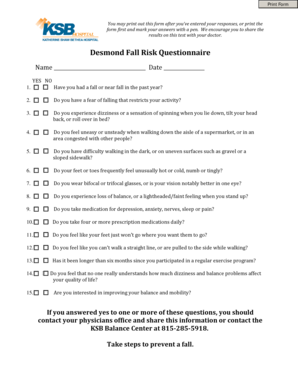
Fall Risk Questionnaire Form


What is the Fall Risk Questionnaire
The Fall Risk Questionnaire is a tool designed to assess an individual's risk of falling, particularly among older adults or those with specific health conditions. It typically includes a series of questions that evaluate various factors such as balance, mobility, and medical history. By identifying individuals at higher risk, healthcare providers can implement preventive measures and interventions to reduce the likelihood of falls, which can lead to serious injuries.
How to use the Fall Risk Questionnaire
Using the Fall Risk Questionnaire involves a straightforward process. First, the individual or caregiver should gather relevant information, which may include medical history and current medications. Next, the questionnaire is completed by answering a series of questions related to physical abilities and previous fall incidents. Once completed, the results can be reviewed with a healthcare professional to determine the appropriate next steps for fall prevention.
Steps to complete the Fall Risk Questionnaire
Completing the Fall Risk Questionnaire involves several key steps:
- Gather necessary information, including medical history and details about any previous falls.
- Carefully read each question, ensuring that all responses accurately reflect the individual's condition.
- Submit the completed questionnaire to a healthcare provider for evaluation.
- Discuss the results and any recommended interventions with the healthcare professional.
Legal use of the Fall Risk Questionnaire
The Fall Risk Questionnaire can be utilized legally in various healthcare settings, provided it complies with relevant regulations. In the United States, it is essential that the questionnaire is administered by qualified professionals who understand the implications of the results. Additionally, maintaining confidentiality and adhering to privacy laws, such as HIPAA, is crucial when handling personal health information.
Key elements of the Fall Risk Questionnaire
Key elements of the Fall Risk Questionnaire often include:
- Personal information such as age and medical history.
- Questions about balance and mobility, including the ability to walk unaided.
- Details on previous falls, including frequency and circumstances.
- Assessment of vision and hearing, which can impact balance.
- Information about medications that may affect stability.
Examples of using the Fall Risk Questionnaire
Examples of using the Fall Risk Questionnaire can vary across different scenarios. For instance:
- In a clinical setting, a doctor may use the questionnaire to evaluate a patient during a routine check-up.
- Home health aides may administer the questionnaire to assess the safety of an elderly client’s living environment.
- Community health programs may distribute the questionnaire as part of fall prevention workshops aimed at older adults.
Quick guide on how to complete fall risk questionnaire
Effortlessly Prepare Fall Risk Questionnaire on Any Device
Online document management has become increasingly popular among businesses and individuals alike. It offers an excellent eco-friendly substitute for traditional printed and signed documents, allowing you to easily find the correct form and securely store it online. airSlate SignNow provides you with all the tools necessary to create, modify, and electronically sign your documents swiftly without any delays. Manage Fall Risk Questionnaire on any device using the airSlate SignNow apps for Android or iOS, and simplify any document-related process today.
Edit and Electronically Sign Fall Risk Questionnaire with Ease
- Find Fall Risk Questionnaire and click on Get Form to begin.
- Utilize the tools we offer to complete your document.
- Emphasize important sections of your documents or redact sensitive information with tools specifically designed for that purpose by airSlate SignNow.
- Generate your electronic signature using the Sign tool, which takes mere seconds and holds the same legal validity as a traditional wet ink signature.
- Review the information and click on the Done button to save your alterations.
- Select your preferred method for sharing your form, via email, SMS, or an invitation link, or download it to your computer.
Eliminate the hassle of lost or misfiled documents, tedious form searches, or mistakes that necessitate printing additional copies. airSlate SignNow meets your document management needs in just a few clicks from any chosen device. Modify and electronically sign Fall Risk Questionnaire to ensure excellent communication throughout your form preparation process with airSlate SignNow.
Create this form in 5 minutes or less
Create this form in 5 minutes!
How to create an eSignature for the fall risk questionnaire
How to create an electronic signature for a PDF online
How to create an electronic signature for a PDF in Google Chrome
How to create an e-signature for signing PDFs in Gmail
How to create an e-signature right from your smartphone
How to create an e-signature for a PDF on iOS
How to create an e-signature for a PDF on Android
People also ask
-
What is a fall questionnaire and how can it benefit my business?
A fall questionnaire is a structured form used to gather specific information from clients or employees during the fall season. Utilizing a fall questionnaire can enhance data collection processes, streamline workflows, and improve communication within your organization, ultimately leading to better decision-making.
-
How does airSlate SignNow support the creation of a fall questionnaire?
airSlate SignNow allows you to easily create customizable fall questionnaires using their intuitive platform. You can design forms with various fields, ensuring that you collect the right information efficiently, making it an ideal solution for your data collection needs this fall.
-
What features does airSlate SignNow offer for managing fall questionnaires?
With airSlate SignNow, you can take advantage of features such as real-time collaboration, automated workflows, and easy document sharing to effectively manage your fall questionnaires. These features empower teams to work together seamlessly and respond swiftly to collected data.
-
Is there a cost associated with using airSlate SignNow for my fall questionnaire?
Yes, airSlate SignNow offers flexible pricing plans tailored to accommodate businesses of all sizes. Depending on your needs, you can choose a plan that provides the best features for your fall questionnaire at a competitive price point.
-
Can I integrate airSlate SignNow with other tools for managing my fall questionnaire?
Absolutely! airSlate SignNow offers integrations with various third-party applications, such as CRMs and project management tools. These integrations enhance the functionality of your fall questionnaire by allowing for seamless data transfer and improved workflow automation.
-
How secure is the data collected through a fall questionnaire using airSlate SignNow?
Data security is a top priority at airSlate SignNow. When using a fall questionnaire, your information is protected with advanced encryption and compliance with industry standards, ensuring that your data remains safe and confidential throughout the process.
-
Can I track responses to my fall questionnaire with airSlate SignNow?
Yes, airSlate SignNow enables you to track responses to your fall questionnaire in real-time. You can easily monitor submission statuses, analyze collected data, and gain insights that can inform your strategies moving forward.
Get more for Fall Risk Questionnaire
Find out other Fall Risk Questionnaire
- How Do I eSign Alaska Car Dealer Form
- How To eSign California Car Dealer Form
- Can I eSign Colorado Car Dealer Document
- How Can I eSign Colorado Car Dealer Document
- Can I eSign Hawaii Car Dealer Word
- How To eSign Hawaii Car Dealer PPT
- How To eSign Hawaii Car Dealer PPT
- How Do I eSign Hawaii Car Dealer PPT
- Help Me With eSign Hawaii Car Dealer PPT
- How Can I eSign Hawaii Car Dealer Presentation
- How Do I eSign Hawaii Business Operations PDF
- How Can I eSign Hawaii Business Operations PDF
- How To eSign Hawaii Business Operations Form
- How Do I eSign Hawaii Business Operations Form
- Help Me With eSign Hawaii Business Operations Presentation
- How Do I eSign Idaho Car Dealer Document
- How Do I eSign Indiana Car Dealer Document
- How To eSign Michigan Car Dealer Document
- Can I eSign Michigan Car Dealer PPT
- How Can I eSign Michigan Car Dealer Form