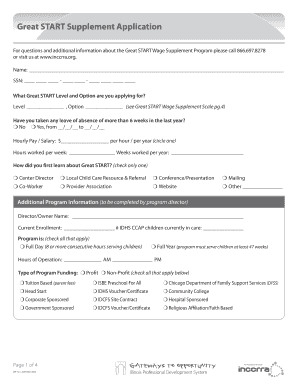
Inccrra Great Start Form


What is the Inccrra Great Start
The Inccrra Great Start is a comprehensive application designed to support families in accessing early childhood education and care services in the United States. This program aims to provide financial assistance to eligible families, ensuring that children receive quality early learning experiences. The application is structured to gather essential information about the family’s needs, household income, and the specific educational services required for their children.
Steps to complete the Inccrra Great Start
Completing the Inccrra Great Start application involves several key steps to ensure accuracy and compliance. Begin by gathering necessary documents, including proof of income, identification, and any relevant educational records. Next, fill out the application form carefully, ensuring all sections are completed. Once the form is filled, review it for any errors or omissions. Finally, submit the application through the designated method, whether online, by mail, or in person, depending on your preference and the options available.
Eligibility Criteria
To qualify for the Inccrra Great Start program, families must meet specific eligibility criteria. Generally, this includes having children within a certain age range, typically from birth to five years old. Additionally, families must demonstrate financial need, which is usually assessed through income verification. Other factors may include residency requirements and the need for childcare services due to employment or educational commitments.
Legal use of the Inccrra Great Start
The legal use of the Inccrra Great Start application is governed by federal and state regulations that ensure the protection of personal information and the proper use of funds. It is essential for applicants to understand their rights and responsibilities when submitting the form. Compliance with relevant laws, such as the Family Educational Rights and Privacy Act (FERPA), helps safeguard the privacy of families and children involved in the program.
Required Documents
When applying for the Inccrra Great Start, specific documents are required to verify eligibility and support the application. Commonly required documents include:
- Proof of income, such as pay stubs or tax returns
- Identification documents for parents and children, like Social Security cards or birth certificates
- Proof of residency, such as utility bills or lease agreements
- Any additional documentation related to childcare needs or educational services
Form Submission Methods
Applicants can submit the Inccrra Great Start application through various methods, providing flexibility based on individual preferences. The available submission options typically include:
- Online submission via the official application portal
- Mailing a printed application to the designated office
- In-person submission at local offices or designated service centers
Application Process & Approval Time
The application process for the Inccrra Great Start involves several stages, including submission, review, and approval. After submitting the application, families can expect a processing period, which may vary based on the volume of applications received. Generally, applicants should anticipate a timeframe of several weeks for approval. Families are encouraged to follow up on their application status if they do not receive communication within the expected timeframe.
Quick guide on how to complete inccrra great start
Complete Inccrra Great Start effortlessly on any device
Digital document management has gained traction among businesses and individuals alike. It offers an ideal environmentally friendly substitute to traditional printed and signed paperwork, allowing you to locate the appropriate form and securely save it online. airSlate SignNow provides you with all the tools necessary to create, modify, and eSign your documents quickly and without delays. Manage Inccrra Great Start on any platform using the airSlate SignNow Android or iOS applications and simplify any document-related tasks today.
How to modify and eSign Inccrra Great Start easily
- Locate Inccrra Great Start and click Get Form to begin.
- Utilize the tools we provide to complete your document.
- Highlight important sections of your documents or redact sensitive information with tools that airSlate SignNow offers specifically for that purpose.
- Create your signature using the Sign tool, which takes just seconds and holds the same legal validity as a conventional wet ink signature.
- Review all the information and click on the Done button to save your modifications.
- Choose how you wish to send your form, whether by email, SMS, or invite link, or download it to your computer.
Say goodbye to lost or misplaced documents, tedious form searches, and errors that necessitate printing new document copies. airSlate SignNow addresses your document management needs in just a few clicks from any device of your choice. Modify and eSign Inccrra Great Start and ensure exceptional communication at any stage of the form preparation process with airSlate SignNow.
Create this form in 5 minutes or less
Create this form in 5 minutes!
How to create an eSignature for the inccrra great start
How to create an electronic signature for a PDF online
How to create an electronic signature for a PDF in Google Chrome
How to create an e-signature for signing PDFs in Gmail
How to create an e-signature right from your smartphone
How to create an e-signature for a PDF on iOS
How to create an e-signature for a PDF on Android
People also ask
-
What is the INCCRRA Great Start initiative?
The INCCRRA Great Start initiative is designed to support early childhood education programs in Illinois. It provides resources and tools for educators and administrators to enhance their curriculum and improve student outcomes. By integrating the INCCRRA Great Start approach, you can ensure that your educational facility meets the highest standards.
-
How can airSlate SignNow help with INCCRRA Great Start compliance?
AirSlate SignNow simplifies the documentation process necessary for INCCRRA Great Start compliance by offering an easy-to-use platform for eSigning and document management. With airSlate SignNow, you can quickly prepare, send, and sign required documents ensuring that you remain compliant with the latest guidelines. This alleviates administrative burdens and helps you focus on educational excellence.
-
What features does airSlate SignNow offer for early childhood programs?
AirSlate SignNow offers features tailored to support early childhood programs, especially under the INCCRRA Great Start initiative. Key features include customizable templates for common forms, secure eSigning capabilities, and easy document tracking. These features ensure that you can efficiently manage paperwork while maintaining compliance and supporting educators.
-
Is airSlate SignNow cost-effective for small educational facilities?
Yes, airSlate SignNow is a cost-effective solution for small educational facilities looking to implement the INCCRRA Great Start initiative. With flexible pricing plans and no hidden fees, you can choose a plan that fits your budget. The platform also minimizes administrative costs by streamlining document workflows, making it a smart investment for small programs.
-
Can I integrate airSlate SignNow with other systems for INCCRRA Great Start?
AirSlate SignNow supports integrations with various software solutions to enhance the user experience. Whether you're using CRM systems or educational management tools, you can easily connect them with airSlate SignNow to ensure a smooth workflow. Integrating these systems can help you meet the requirements of the INCCRRA Great Start initiative effortlessly.
-
How does airSlate SignNow enhance collaboration with INCCRRA Great Start?
AirSlate SignNow fosters collaboration among educators and administrators involved in the INCCRRA Great Start initiative. The platform allows multiple users to review and sign documents simultaneously, speeding up the approval process. This collaborative approach ensures that all stakeholders are engaged and compliant with educational standards.
-
What are the security measures in place for airSlate SignNow?
Security is a top priority for airSlate SignNow, especially for sensitive documents related to the INCCRRA Great Start initiative. The platform utilizes advanced encryption protocols to protect all data during transmission and storage. Additionally, user authentication features ensure that only authorized personnel can access certain documents, maintaining confidentiality.
Get more for Inccrra Great Start
Find out other Inccrra Great Start
- eSign Mississippi Government LLC Operating Agreement Easy
- eSign Ohio High Tech Letter Of Intent Later
- eSign North Dakota High Tech Quitclaim Deed Secure
- eSign Nebraska Healthcare / Medical LLC Operating Agreement Simple
- eSign Nebraska Healthcare / Medical Limited Power Of Attorney Mobile
- eSign Rhode Island High Tech Promissory Note Template Simple
- How Do I eSign South Carolina High Tech Work Order
- eSign Texas High Tech Moving Checklist Myself
- eSign Texas High Tech Moving Checklist Secure
- Help Me With eSign New Hampshire Government Job Offer
- eSign Utah High Tech Warranty Deed Simple
- eSign Wisconsin High Tech Cease And Desist Letter Fast
- eSign New York Government Emergency Contact Form Online
- eSign North Carolina Government Notice To Quit Now
- eSign Oregon Government Business Plan Template Easy
- How Do I eSign Oklahoma Government Separation Agreement
- How Do I eSign Tennessee Healthcare / Medical Living Will
- eSign West Virginia Healthcare / Medical Forbearance Agreement Online
- eSign Alabama Insurance LLC Operating Agreement Easy
- How Can I eSign Alabama Insurance LLC Operating Agreement