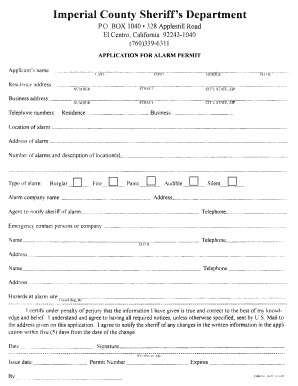
Alarm Permit Form the Imperial County Sheriff's Office Icso


What is the Alarm Permit Form The Imperial County Sheriff’s Office Icso
The Alarm Permit Form from The Imperial County Sheriff’s Office (ICSO) is a legal document required for individuals or businesses that wish to install and operate a security alarm system within Imperial County. This form ensures that the local authorities are informed about alarm systems in the area, allowing for effective monitoring and response to alarm activations. By obtaining this permit, users comply with local regulations and contribute to community safety efforts.
How to obtain the Alarm Permit Form The Imperial County Sheriff’s Office Icso
To obtain the Alarm Permit Form from The Imperial County Sheriff’s Office, individuals can visit the official ICSO website or contact their office directly. The form is typically available for download in a PDF format, allowing users to print and fill it out. Additionally, individuals may be able to request a physical copy of the form by visiting the sheriff’s office in person. It is essential to ensure that you have the most current version of the form to comply with any recent updates to regulations.
Steps to complete the Alarm Permit Form The Imperial County Sheriff’s Office Icso
Completing the Alarm Permit Form involves several key steps:
- Gather necessary information, including personal details, alarm system specifications, and location information.
- Carefully read the instructions provided with the form to ensure compliance with all requirements.
- Fill out the form accurately, ensuring all information is complete and legible.
- Sign and date the form, as required, to validate your application.
- Submit the completed form to The Imperial County Sheriff’s Office via the designated submission method, which may include online submission, mail, or in-person delivery.
Legal use of the Alarm Permit Form The Imperial County Sheriff’s Office Icso
The legal use of the Alarm Permit Form ensures that individuals and businesses comply with local laws regarding security alarm systems. By submitting this form, applicants acknowledge their responsibility to maintain their alarm systems and adhere to any regulations set forth by the ICSO. Failure to obtain the necessary permit may result in penalties, including fines or legal action, particularly if the alarm system is activated without proper authorization.
Key elements of the Alarm Permit Form The Imperial County Sheriff’s Office Icso
Key elements of the Alarm Permit Form include:
- Applicant’s name and contact information.
- Address of the property where the alarm system will be installed.
- Description of the alarm system, including type and features.
- Emergency contact information for the applicant.
- Signature of the applicant, confirming the accuracy of the information provided.
State-specific rules for the Alarm Permit Form The Imperial County Sheriff’s Office Icso
State-specific rules regarding the Alarm Permit Form may vary, but generally include requirements such as the need for permits for specific types of alarm systems, fees associated with the permit application, and guidelines for alarm system maintenance. It is crucial for applicants to familiarize themselves with these regulations to avoid potential fines and ensure compliance with local law enforcement standards.
Quick guide on how to complete alarm permit form the imperial county sheriffamp39s office icso
Complete Alarm Permit Form The Imperial County Sheriff's Office Icso effortlessly on any device
Digital document management has gained popularity among businesses and individuals. It offers an excellent eco-friendly substitute for traditional printed and signed documents, allowing you to find the appropriate form and securely store it online. airSlate SignNow provides you with all the tools necessary to create, modify, and eSign your documents quickly without delays. Manage Alarm Permit Form The Imperial County Sheriff's Office Icso on any platform using airSlate SignNow's Android or iOS applications and streamline any document-related task today.
The easiest way to modify and eSign Alarm Permit Form The Imperial County Sheriff's Office Icso without hassle
- Find Alarm Permit Form The Imperial County Sheriff's Office Icso and select Get Form to begin.
- Utilize the tools we offer to complete your document.
- Emphasize relevant sections of your documents or obscure sensitive details using tools that airSlate SignNow provides specifically for that purpose.
- Generate your eSignature with the Sign tool, which takes mere seconds and holds the same legal validity as a conventional ink signature.
- Review all the details and click on the Done button to save your updates.
- Select how you wish to share your form, whether by email, SMS, or invitation link, or download it to your computer.
Eliminate concerns about lost or misplaced documents, tedious form searching, or errors requiring new copies to be printed. airSlate SignNow fulfills your document management needs in just a few clicks from any device of choice. Modify and eSign Alarm Permit Form The Imperial County Sheriff's Office Icso and ensure clear communication at every stage of the form preparation process with airSlate SignNow.
Create this form in 5 minutes or less
Create this form in 5 minutes!
How to create an eSignature for the alarm permit form the imperial county sheriffamp39s office icso
How to create an electronic signature for a PDF online
How to create an electronic signature for a PDF in Google Chrome
How to create an e-signature for signing PDFs in Gmail
How to create an e-signature right from your smartphone
How to create an e-signature for a PDF on iOS
How to create an e-signature for a PDF on Android
People also ask
-
What is the Alarm Permit Form The Imperial County Sheriff's Office Icso?
The Alarm Permit Form The Imperial County Sheriff's Office Icso is a required document for residents and businesses in Imperial County looking to install and operate alarm systems. This form ensures that the alarm systems are registered and comply with local regulations, which can help reduce false alarms and enhance community safety.
-
How much does the Alarm Permit Form The Imperial County Sheriff's Office Icso cost?
The cost for the Alarm Permit Form The Imperial County Sheriff's Office Icso can vary depending on the type of alarm system and the location. Generally, there may be a small fee associated with obtaining the permit, which is an important investment for ensuring compliance with local laws.
-
What are the benefits of using the Alarm Permit Form The Imperial County Sheriff's Office Icso?
Using the Alarm Permit Form The Imperial County Sheriff's Office Icso provides numerous benefits, including legal compliance, reduced response costs from law enforcement, and increased accountability for alarm users. Having this permit also minimizes the chances of false alarms and enhances security for your property.
-
How can I fill out the Alarm Permit Form The Imperial County Sheriff's Office Icso?
You can fill out the Alarm Permit Form The Imperial County Sheriff's Office Icso online or by downloading it from the official sheriff's office website. The form requires information about the property, the alarm system, and the owner, ensuring all necessary details are submitted for approval.
-
Are there any penalties for not obtaining the Alarm Permit Form The Imperial County Sheriff's Office Icso?
Yes, failing to obtain the Alarm Permit Form The Imperial County Sheriff's Office Icso can lead to fines and possible penalties if authorities are called to respond to an unregistered alarm. This can also result in more severe consequences, such as increased response fees for repeated false alarms.
-
Can I update my Alarm Permit Form The Imperial County Sheriff's Office Icso details later?
Yes, you can update your details on the Alarm Permit Form The Imperial County Sheriff's Office Icso whenever there are changes to your alarm system or property information. It’s essential to keep your permit current to ensure continuous compliance and avoid issues with law enforcement.
-
Does airSlate SignNow help with the Alarm Permit Form The Imperial County Sheriff's Office Icso?
Yes, airSlate SignNow provides an efficient solution for completing and eSigning the Alarm Permit Form The Imperial County Sheriff's Office Icso. Our platform streamlines the process, allowing you to send and manage documents easily, ensuring you stay organized and compliant.
Get more for Alarm Permit Form The Imperial County Sheriff's Office Icso
Find out other Alarm Permit Form The Imperial County Sheriff's Office Icso
- How To Sign North Carolina Charity PPT
- Help Me With Sign Ohio Charity Document
- How To Sign Alabama Construction PDF
- How To Sign Connecticut Construction Document
- How To Sign Iowa Construction Presentation
- How To Sign Arkansas Doctors Document
- How Do I Sign Florida Doctors Word
- Can I Sign Florida Doctors Word
- How Can I Sign Illinois Doctors PPT
- How To Sign Texas Doctors PDF
- Help Me With Sign Arizona Education PDF
- How To Sign Georgia Education Form
- How To Sign Iowa Education PDF
- Help Me With Sign Michigan Education Document
- How Can I Sign Michigan Education Document
- How Do I Sign South Carolina Education Form
- Can I Sign South Carolina Education Presentation
- How Do I Sign Texas Education Form
- How Do I Sign Utah Education Presentation
- How Can I Sign New York Finance & Tax Accounting Document