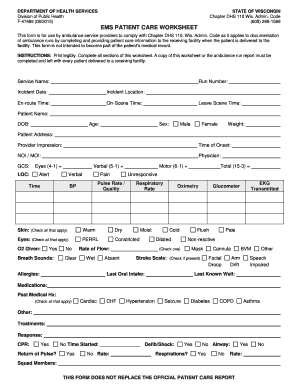
Wisconsin Worksheet 2015-2026


What is the Wisconsin Worksheet
The Wisconsin worksheet is a critical document used primarily for tax purposes within the state of Wisconsin. It serves as a tool for individuals and businesses to report income, deductions, and credits accurately. This worksheet is essential for ensuring compliance with state tax regulations and can help streamline the filing process. It is particularly useful for taxpayers who need to calculate their tax liability and determine any potential refunds.
How to use the Wisconsin Worksheet
Using the Wisconsin worksheet involves several straightforward steps. First, gather all necessary financial documents, including income statements, previous tax returns, and any relevant receipts. Next, carefully fill out the worksheet, ensuring that all figures are accurate and reflect your current financial situation. It is important to follow the instructions provided with the worksheet closely, as this will help prevent errors that could lead to delays or penalties. Once completed, review the worksheet for accuracy before submitting it to the appropriate state tax authority.
Steps to complete the Wisconsin Worksheet
Completing the Wisconsin worksheet requires a systematic approach to ensure accuracy. Here are the steps to follow:
- Gather all relevant financial documents, including W-2s, 1099s, and other income statements.
- Review the instructions accompanying the worksheet to understand the requirements.
- Fill in your personal information, including your name, address, and Social Security number.
- Report all sources of income, including wages, self-employment income, and interest.
- Detail any deductions or credits you are eligible for, such as education credits or medical expenses.
- Double-check all calculations to ensure accuracy.
- Submit the completed worksheet to the Wisconsin Department of Revenue by the specified deadline.
Legal use of the Wisconsin Worksheet
The legal use of the Wisconsin worksheet is governed by state tax laws. To be considered valid, the worksheet must be completed accurately and submitted on time. Failure to comply with these regulations can result in penalties or audits. The worksheet is designed to meet the requirements set forth by the Wisconsin Department of Revenue, ensuring that taxpayers fulfill their obligations while also protecting their rights. Utilizing a reliable digital solution, like signNow, can further enhance the legal standing of your completed forms.
Key elements of the Wisconsin Worksheet
Several key elements must be included in the Wisconsin worksheet to ensure completeness and compliance. These include:
- Personal identification information, such as name and Social Security number.
- Detailed income reporting from all sources.
- Applicable deductions and credits that may reduce tax liability.
- Signature and date to affirm the accuracy of the information provided.
Ensuring that these elements are correctly filled out is crucial for the acceptance of the worksheet by the state tax authorities.
Who Issues the Form
The Wisconsin worksheet is issued by the Wisconsin Department of Revenue. This state agency is responsible for administering tax laws and ensuring compliance among taxpayers. The worksheet can typically be obtained directly from their official website or through authorized tax preparation services. It is important to use the most current version of the worksheet to ensure compliance with any recent changes in tax laws or regulations.
Quick guide on how to complete wisconsin worksheet
Effortlessly Prepare Wisconsin Worksheet on Any Device
The management of documents online has gained traction among businesses and individuals alike. It serves as an excellent eco-conscious alternative to conventional printed and signed documents, as you can access the required form and securely store it online. airSlate SignNow equips you with all the necessary tools to swiftly create, modify, and electronically sign your documents without delays. Manage Wisconsin Worksheet on any device with the airSlate SignNow applications for Android or iOS and enhance any document-centered process today.
How to Modify and Electronically Sign Wisconsin Worksheet with Ease
- Locate Wisconsin Worksheet and click on Get Form to initiate the process.
- Utilize the tools we provide to finalize your document.
- Emphasize important sections of the documents or obscure sensitive information with specialized tools that airSlate SignNow provides for that purpose.
- Generate your electronic signature using the Sign feature, which takes mere seconds and holds the same legal validity as a conventional wet ink signature.
- Review all the details and click on the Done button to save your modifications.
- Select your preferred method of delivering your form, whether by email, SMS, invite link, or download it to your computer.
Eliminate the hassle of lost or misplaced documents, frustrating form searches, or mistakes that require reprinting new copies. airSlate SignNow addresses all your document management needs in just a few clicks from any device of your choice. Alter and electronically sign Wisconsin Worksheet and ensure effective communication throughout your form preparation process with airSlate SignNow.
Create this form in 5 minutes or less
Find and fill out the correct wisconsin worksheet
Create this form in 5 minutes!
How to create an eSignature for the wisconsin worksheet
How to make an electronic signature for your PDF in the online mode
How to make an electronic signature for your PDF in Chrome
The best way to generate an electronic signature for putting it on PDFs in Gmail
The way to create an eSignature right from your smart phone
The best way to generate an electronic signature for a PDF on iOS devices
The way to create an eSignature for a PDF on Android OS
People also ask
-
What is the Wisconsin worksheet offered by airSlate SignNow?
The Wisconsin worksheet is a document template designed to streamline the eSignature process for businesses in Wisconsin. It allows users to create, send, and sign legal documents efficiently while ensuring compliance with state policies.
-
How much does the Wisconsin worksheet feature cost?
The Wisconsin worksheet feature is included in our pricing plans, which are designed to be affordable for all businesses. Depending on your selected plan, you can access advanced features related to the Wisconsin worksheet at a competitive rate.
-
What are the key features of the Wisconsin worksheet?
The Wisconsin worksheet features customizable templates, easy eSignature options, and a user-friendly interface. It also supports multiple document formats, making it versatile for various business needs across Wisconsin.
-
How can the Wisconsin worksheet benefit my business?
Using the Wisconsin worksheet can signNowly reduce paperwork and expedite contract signing. This efficiency enables your team to focus on more strategic tasks, ultimately leading to improved productivity and faster transaction completion.
-
Is the Wisconsin worksheet compliant with state regulations?
Yes, the Wisconsin worksheet is designed to comply with Wisconsin's legal standards for electronic signatures. This ensures that all documents signed using the worksheet are legally binding and meet state-specific requirements.
-
Can I integrate the Wisconsin worksheet with other software?
Yes, airSlate SignNow allows seamless integration of the Wisconsin worksheet with various third-party applications. You can connect it with your CRM, document management systems, or other productivity tools to enhance your workflow.
-
What types of documents can I create with the Wisconsin worksheet?
With the Wisconsin worksheet, you can create a wide range of documents, including contracts, agreements, and legal forms. The flexibility of the template allows for customization to suit your specific business requirements.
Get more for Wisconsin Worksheet
- Qampampa titles for attorneys form
- Fillable city of wichita fines fees reductions packet pdf form
- Soc serv law 384 b form tpr 1 fca614 new york state
- Court order template form
- In the court of common pleas franklin county ohi form
- Circuit court for maryland citycounty located at case form
- Fee agreement and authority to represent flat fee form
- Motion for speedy trial form 495579142
Find out other Wisconsin Worksheet
- eSignature Oklahoma Car Dealer Warranty Deed Easy
- eSignature Oregon Car Dealer Rental Lease Agreement Safe
- eSignature South Carolina Charity Confidentiality Agreement Easy
- Can I eSignature Tennessee Car Dealer Limited Power Of Attorney
- eSignature Utah Car Dealer Cease And Desist Letter Secure
- eSignature Virginia Car Dealer Cease And Desist Letter Online
- eSignature Virginia Car Dealer Lease Termination Letter Easy
- eSignature Alabama Construction NDA Easy
- How To eSignature Wisconsin Car Dealer Quitclaim Deed
- eSignature California Construction Contract Secure
- eSignature Tennessee Business Operations Moving Checklist Easy
- eSignature Georgia Construction Residential Lease Agreement Easy
- eSignature Kentucky Construction Letter Of Intent Free
- eSignature Kentucky Construction Cease And Desist Letter Easy
- eSignature Business Operations Document Washington Now
- How To eSignature Maine Construction Confidentiality Agreement
- eSignature Maine Construction Quitclaim Deed Secure
- eSignature Louisiana Construction Affidavit Of Heirship Simple
- eSignature Minnesota Construction Last Will And Testament Online
- eSignature Minnesota Construction Last Will And Testament Easy