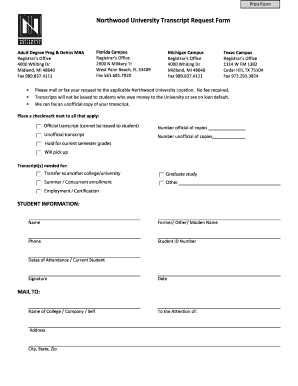
Northwood University Transcript Request Form


What is the Northwood University Transcript Request
The Northwood University transcript request is a formal document that allows students and alumni to request their official academic transcripts from the university. These transcripts provide a comprehensive record of a student's academic performance, including courses taken, grades received, and degrees conferred. This document is essential for various purposes, such as applying for jobs, transferring to another institution, or pursuing further education.
How to use the Northwood University Transcript Request
To use the Northwood University transcript request, individuals must complete the designated form, which can typically be found on the university's official website. The form requires personal information, including the requester's name, student ID, and contact details. It may also ask for the recipient's information if the transcripts are to be sent directly to another institution. After filling out the form, it can be submitted electronically or printed and mailed, depending on the university's submission guidelines.
Steps to complete the Northwood University Transcript Request
Completing the Northwood University transcript request involves several straightforward steps:
- Access the official transcript request form on the Northwood University website.
- Fill in your personal details, including your full name, student ID, and contact information.
- Specify the type of transcripts required (official or unofficial) and the delivery method.
- Review the information for accuracy before submission.
- Submit the form electronically or print it for mailing, as per the university's instructions.
Legal use of the Northwood University Transcript Request
The Northwood University transcript request is legally binding when completed correctly. It is important to ensure that all provided information is accurate and that the request complies with any applicable regulations, such as the Family Educational Rights and Privacy Act (FERPA). This act protects the privacy of student education records and outlines the rights of students regarding their transcripts.
Key elements of the Northwood University Transcript Request
Several key elements are essential for the Northwood University transcript request to be processed effectively:
- Personal Information: Full name, date of birth, and student ID number.
- Transcript Type: Indication of whether the request is for an official or unofficial transcript.
- Delivery Method: Options for how the transcript should be sent, such as by mail or electronically.
- Signature: A signature or electronic consent may be required to authorize the release of the transcript.
Form Submission Methods
The Northwood University transcript request can typically be submitted through various methods, including:
- Online Submission: Many universities offer an online portal for submitting transcript requests.
- Mail: Printed forms can be mailed to the appropriate university office.
- In-Person: Requests may also be made in person at the university's registrar office, depending on their policies.
Quick guide on how to complete northwood university transcript request
Easily prepare Northwood University Transcript Request on any gadget
Managing documents online has gained traction among companies and individuals alike. It serves as an excellent eco-friendly alternative to traditional printed and signed documents, allowing you to access the necessary form and securely store it in the cloud. airSlate SignNow equips you with all the tools required to create, edit, and eSign your documents swiftly without any hold-ups. Handle Northwood University Transcript Request on any gadget using the airSlate SignNow apps for Android or iOS, and streamline your document-related tasks today.
The easiest method to edit and eSign Northwood University Transcript Request effortlessly
- Locate Northwood University Transcript Request and click on Get Form to begin.
- Utilize the tools we provide to complete your document.
- Highlight important sections of the documents or redact sensitive information with the tools specifically offered by airSlate SignNow for that purpose.
- Create your signature using the Sign tool, which takes only seconds and carries the same legal validity as a conventional wet ink signature.
- Review all the information and then click on the Done button to save your changes.
- Choose your preferred method to share your form—via email, SMS, an invitation link, or download it to your computer.
Eliminate the hassle of lost or misplaced documents, tedious form hunting, or mistakes that require printing new document copies. airSlate SignNow meets all your document management needs in just a few clicks from your preferred device. Edit and eSign Northwood University Transcript Request and ensure exceptional communication throughout your document preparation process with airSlate SignNow.
Create this form in 5 minutes or less
Create this form in 5 minutes!
How to create an eSignature for the northwood university transcript request
How to create an electronic signature for a PDF online
How to create an electronic signature for a PDF in Google Chrome
How to create an e-signature for signing PDFs in Gmail
How to create an e-signature right from your smartphone
How to create an e-signature for a PDF on iOS
How to create an e-signature for a PDF on Android
People also ask
-
What is the process for submitting a Northwood University transcript request using airSlate SignNow?
To submit a Northwood University transcript request with airSlate SignNow, simply create an account and upload the transcript request form. You can then fill out the necessary information, eSign the document, and send it to the Northwood University Registrar's Office. This streamlined process ensures your request is processed promptly.
-
How much does it cost to use airSlate SignNow for a Northwood University transcript request?
Using airSlate SignNow for a Northwood University transcript request is cost-effective, with flexible pricing plans tailored to your needs. You can choose from various subscription options that fit your budget, and many users find that the savings in time and effort are worthwhile. Check airSlate's website for the most up-to-date pricing information.
-
What features does airSlate SignNow offer for Northwood University transcript requests?
airSlate SignNow offers a variety of features designed to simplify Northwood University transcript requests, including customizable templates, secure eSigning, and document management capabilities. Users can track the status of their requests and receive notifications when documents are signed. These features enhance efficiency and ensure a smooth experience.
-
Can I track the status of my Northwood University transcript request with airSlate SignNow?
Yes, airSlate SignNow allows users to track the status of their Northwood University transcript requests in real time. You will receive updates and notifications regarding the progress of your document, ensuring you're always informed. This transparency helps eliminate uncertainty in the request process.
-
Are there any integrations available with airSlate SignNow for easier Northwood University transcript requests?
airSlate SignNow integrates seamlessly with various applications, making it easier to manage your Northwood University transcript requests. Popular integrations include Google Drive, Dropbox, and CRM systems, allowing you to access and organize your documents efficiently. These integrations help streamline your workflow and enhance productivity.
-
What are the benefits of using airSlate SignNow for Northwood University transcript requests?
Using airSlate SignNow for Northwood University transcript requests offers numerous benefits, including hassle-free eSigning and a user-friendly interface. Documents are securely stored and easily accessible, reducing the risk of loss or delay. Additionally, the platform can save you time, allowing for quicker submissions and facilitating communication with the university.
-
Is airSlate SignNow secure for submitting a Northwood University transcript request?
Absolutely! airSlate SignNow prioritizes security and uses advanced encryption methods to protect your Northwood University transcript requests. The platform is compliant with regulatory standards, ensuring that your personal information remains confidential and secure throughout the submission process.
Get more for Northwood University Transcript Request
Find out other Northwood University Transcript Request
- eSign Illinois Car Lease Agreement Template Fast
- eSign Delaware Retainer Agreement Template Later
- eSign Arkansas Attorney Approval Simple
- eSign Maine Car Lease Agreement Template Later
- eSign Oregon Limited Power of Attorney Secure
- How Can I eSign Arizona Assignment of Shares
- How To eSign Hawaii Unlimited Power of Attorney
- How To eSign Louisiana Unlimited Power of Attorney
- eSign Oklahoma Unlimited Power of Attorney Now
- How To eSign Oregon Unlimited Power of Attorney
- eSign Hawaii Retainer for Attorney Easy
- How To eSign Texas Retainer for Attorney
- eSign Hawaii Standstill Agreement Computer
- How Can I eSign Texas Standstill Agreement
- How To eSign Hawaii Lease Renewal
- How Can I eSign Florida Lease Amendment
- eSign Georgia Lease Amendment Free
- eSign Arizona Notice of Intent to Vacate Easy
- eSign Louisiana Notice of Rent Increase Mobile
- eSign Washington Notice of Rent Increase Computer