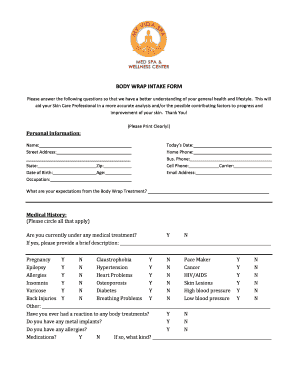
Body Wrap Intake Form My Vida Spa


What is the Body Wrap Intake Form My Vida Spa
The Body Wrap Intake Form My Vida Spa is a crucial document designed to collect essential information from clients before undergoing body wrap treatments. This form ensures that the spa can tailor services to individual needs while maintaining safety and compliance with health regulations. It typically includes sections for personal details, medical history, and any specific concerns or preferences regarding the treatment.
Steps to complete the Body Wrap Intake Form My Vida Spa
Completing the Body Wrap Intake Form My Vida Spa involves several straightforward steps:
- Begin by filling in your personal information, including your name, contact details, and date of birth.
- Provide relevant medical history, noting any allergies, skin conditions, or health concerns that may affect the treatment.
- Indicate your preferences for the body wrap, such as specific areas of focus or desired outcomes.
- Review the form for accuracy and completeness before submitting it.
Legal use of the Body Wrap Intake Form My Vida Spa
The Body Wrap Intake Form My Vida Spa is legally binding when completed correctly. To ensure its validity, the form must adhere to eSignature laws, which require that both parties consent to the terms outlined. Using a reliable digital platform for signing, such as airSlate SignNow, enhances the legal standing of the document by providing a digital certificate and maintaining compliance with relevant regulations, including ESIGN and UETA.
Key elements of the Body Wrap Intake Form My Vida Spa
Several key elements are essential in the Body Wrap Intake Form My Vida Spa:
- Personal Information: Client's name, contact details, and emergency contact.
- Medical History: Detailed information on allergies, skin conditions, and medications.
- Consent: A section for clients to acknowledge understanding of the treatment and any associated risks.
- Preferences: Client-specific preferences regarding the treatment process and desired outcomes.
How to use the Body Wrap Intake Form My Vida Spa
Using the Body Wrap Intake Form My Vida Spa is straightforward. Clients can fill out the form digitally, ensuring that all information is accurately captured and securely stored. Once completed, the form can be submitted electronically, allowing for a seamless intake process. This method not only saves time but also enhances the overall client experience by reducing paperwork.
How to obtain the Body Wrap Intake Form My Vida Spa
The Body Wrap Intake Form My Vida Spa can typically be obtained directly from the spa's website or by visiting the spa in person. Many spas offer the option to download the form for convenience, allowing clients to complete it before their appointment. For those who prefer a digital approach, accessing the form online ensures that clients can fill it out at their convenience.
Quick guide on how to complete body wrap intake form my vida spa
Complete Body Wrap Intake Form My Vida Spa seamlessly on any device
Online document management has become popular amongst businesses and individuals. It offers an ideal environmentally friendly substitute for conventional printed and signed documents, allowing you to find the appropriate form and securely store it online. airSlate SignNow equips you with all the tools necessary to create, modify, and eSign your documents quickly without delays. Manage Body Wrap Intake Form My Vida Spa on any platform with airSlate SignNow Android or iOS applications and enhance any document-centric process today.
How to modify and eSign Body Wrap Intake Form My Vida Spa effortlessly
- Obtain Body Wrap Intake Form My Vida Spa and then click Get Form to begin.
- Utilize the tools we provide to complete your form.
- Highlight pertinent sections of the documents or redact sensitive information with tools that airSlate SignNow offers specifically for that purpose.
- Create your eSignature using the Sign tool, which takes seconds and holds the same legal authority as a traditional handwritten signature.
- Verify the information and click on the Done button to save your modifications.
- Choose how you would like to deliver your form, whether by email, SMS, or invite link, or download it to your computer.
Eliminate concerns about lost or misplaced files, tedious form searching, or errors that require printing new document copies. airSlate SignNow meets all your needs in document management in a few clicks from your preferred device. Edit and eSign Body Wrap Intake Form My Vida Spa and ensure exceptional communication at any stage of the form preparation process with airSlate SignNow.
Create this form in 5 minutes or less
Create this form in 5 minutes!
How to create an eSignature for the body wrap intake form my vida spa
How to create an electronic signature for a PDF online
How to create an electronic signature for a PDF in Google Chrome
How to create an e-signature for signing PDFs in Gmail
How to create an e-signature right from your smartphone
How to create an e-signature for a PDF on iOS
How to create an e-signature for a PDF on Android
People also ask
-
What is the Body Wrap Intake Form My Vida Spa?
The Body Wrap Intake Form My Vida Spa is an essential document designed to gather personal and health information from clients before they undergo a body wrap treatment. This form ensures that practitioners have the necessary details to provide a safe and effective service, enhancing the overall spa experience.
-
How does the Body Wrap Intake Form My Vida Spa benefit clients?
The Body Wrap Intake Form My Vida Spa benefits clients by ensuring their unique needs and health conditions are considered prior to treatment. This careful preparation not only maximizes the effectiveness of the body wrap but also helps prevent any adverse reactions, ensuring a safe and enjoyable experience.
-
Is the Body Wrap Intake Form My Vida Spa easy to fill out?
Yes, the Body Wrap Intake Form My Vida Spa is designed to be user-friendly and straightforward. Clients can easily fill it out either digitally or on paper, ensuring a seamless process that can be completed quickly before their appointment.
-
Are there any costs associated with the Body Wrap Intake Form My Vida Spa?
The Body Wrap Intake Form My Vida Spa itself is typically provided free of charge as part of the pre-treatment process at My Vida Spa. However, clients should check with the spa for any associated fees with the body wrap services that may apply.
-
Can I access the Body Wrap Intake Form My Vida Spa online?
Yes, the Body Wrap Intake Form My Vida Spa can often be accessed online through My Vida Spa's official website. This digital option allows clients to complete the form conveniently from home, ensuring they have everything prepared before their treatment.
-
Does My Vida Spa integrate the Body Wrap Intake Form with other systems?
My Vida Spa uses airSlate SignNow to integrate the Body Wrap Intake Form seamlessly with their booking and patient management systems. This integration streamlines the process, allowing for efficient data handling and enhanced client management.
-
What should I bring when filling out the Body Wrap Intake Form My Vida Spa?
When filling out the Body Wrap Intake Form My Vida Spa, clients should have information regarding their medical history, allergies, and any medications they are currently taking. This information is crucial for ensuring the safety and suitability of the body wrap treatment they will receive.
Get more for Body Wrap Intake Form My Vida Spa
Find out other Body Wrap Intake Form My Vida Spa
- How Do I eSignature Alaska Life Sciences Presentation
- Help Me With eSignature Iowa Life Sciences Presentation
- How Can I eSignature Michigan Life Sciences Word
- Can I eSignature New Jersey Life Sciences Presentation
- How Can I eSignature Louisiana Non-Profit PDF
- Can I eSignature Alaska Orthodontists PDF
- How Do I eSignature New York Non-Profit Form
- How To eSignature Iowa Orthodontists Presentation
- Can I eSignature South Dakota Lawers Document
- Can I eSignature Oklahoma Orthodontists Document
- Can I eSignature Oklahoma Orthodontists Word
- How Can I eSignature Wisconsin Orthodontists Word
- How Do I eSignature Arizona Real Estate PDF
- How To eSignature Arkansas Real Estate Document
- How Do I eSignature Oregon Plumbing PPT
- How Do I eSignature Connecticut Real Estate Presentation
- Can I eSignature Arizona Sports PPT
- How Can I eSignature Wisconsin Plumbing Document
- Can I eSignature Massachusetts Real Estate PDF
- How Can I eSignature New Jersey Police Document