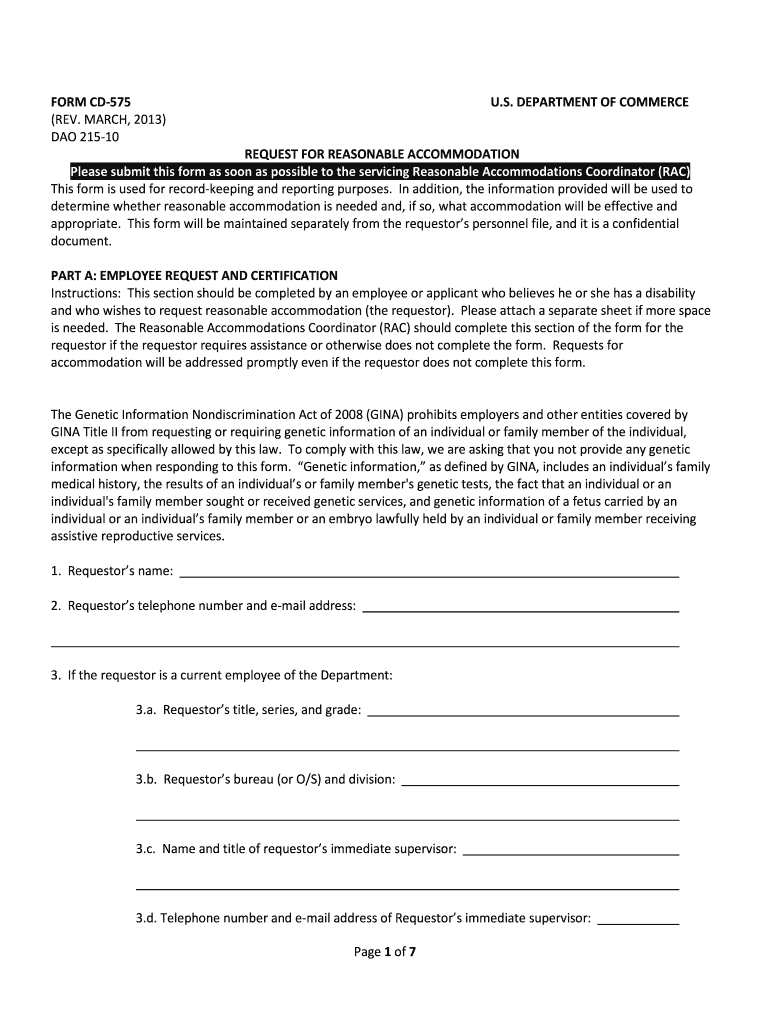
Cd575 Form


What is the CD 575 Form
The CD 575 form, also known as the doc 575 form, is a document used primarily in the context of reasonable accommodation requests under the Americans with Disabilities Act (ADA). This form is essential for individuals seeking accommodations in various settings, including workplaces and educational institutions. It serves as a formal request to ensure that individuals with disabilities receive the necessary support to perform their roles effectively. The CD 575 form collects pertinent information regarding the individual's condition and the specific accommodations requested.
How to Use the CD 575 Form
Using the CD 575 form involves several key steps. First, individuals must accurately fill out the form, providing detailed information about their disability and the accommodations they require. It is crucial to be as specific as possible to facilitate the review process. Once completed, the form should be submitted to the relevant authority, such as an employer or educational institution. It is advisable to keep a copy for personal records. Following submission, individuals may need to engage in discussions or provide additional documentation to support their request.
Steps to Complete the CD 575 Form
Completing the CD 575 form requires careful attention to detail. Here are the essential steps:
- Gather Information: Collect all necessary details about your disability and the accommodations you are seeking.
- Fill Out the Form: Complete each section of the form, ensuring clarity and accuracy in your responses.
- Review: Double-check the form for any errors or omissions before submission.
- Submit: Send the completed form to the designated authority, following any specific submission guidelines provided.
- Follow Up: After submission, check in with the authority to confirm receipt and inquire about the next steps.
Legal Use of the CD 575 Form
The CD 575 form is legally recognized as a means for individuals to request accommodations under the ADA. It is important to understand that the completion and submission of this form do not guarantee approval; however, it is a critical step in the legal process of seeking necessary support. Organizations are required to consider these requests seriously and respond appropriately, as failure to do so may result in legal implications. Understanding the legal framework surrounding the use of this form can empower individuals to advocate for their rights effectively.
Key Elements of the CD 575 Form
Several key elements are essential for the effective use of the CD 575 form. These include:
- Personal Information: Basic details about the individual making the request, including name and contact information.
- Disability Description: A clear explanation of the disability and how it affects the individual’s ability to perform specific tasks.
- Requested Accommodations: A detailed list of the accommodations being requested, tailored to the individual's needs.
- Supporting Documentation: Any additional documents or evidence that may support the request, such as medical records or letters from healthcare providers.
Examples of Using the CD 575 Form
There are various scenarios where the CD 575 form can be utilized effectively. For instance, an employee with a visual impairment may request screen-reading software as an accommodation to perform their job duties. Similarly, a student with a learning disability may use the form to request extended time on exams. Each example highlights the importance of clearly articulating the specific needs and how the requested accommodations will facilitate a more equitable environment.
Quick guide on how to complete cd575 form
Effortlessly Prepare Cd575 Form on Any Device
Digital document management has become increasingly popular among businesses and individuals. It offers an excellent eco-friendly substitute to traditional printed and signed papers, allowing you to obtain the correct form and securely store it online. airSlate SignNow provides you with all the tools necessary to create, alter, and electronically sign your documents swiftly without delays. Manage Cd575 Form on any device using airSlate SignNow's Android or iOS applications and enhance any document-related task today.
How to Modify and Electronically Sign Cd575 Form with Ease
- Find Cd575 Form and click on Get Form to begin.
- Utilize the tools we offer to complete your document.
- Select relevant sections of the documents or obscure sensitive details with tools specifically provided by airSlate SignNow for that purpose.
- Create your electronic signature using the Sign tool, which takes only seconds and holds the same legal validity as a conventional wet ink signature.
- Review the information and then click on the Done button to save your modifications.
- Choose your preferred method to send your form, whether by email, text message (SMS), invitation link, or download it to your computer.
Forget about lost or misplaced files, tiresome form navigation, or errors that require printing new document copies. airSlate SignNow addresses your document management needs in just a few clicks from any device of your choosing. Edit and electronically sign Cd575 Form to ensure exceptional communication at every step of the form preparation process with airSlate SignNow.
Create this form in 5 minutes or less
Create this form in 5 minutes!
How to create an eSignature for the cd575 form
The best way to create an eSignature for a PDF file in the online mode
The best way to create an eSignature for a PDF file in Chrome
The best way to create an electronic signature for putting it on PDFs in Gmail
The way to generate an electronic signature straight from your smartphone
The way to generate an eSignature for a PDF file on iOS devices
The way to generate an electronic signature for a PDF document on Android
People also ask
-
What is the form CD 575 used for?
The form CD 575 is a crucial document utilized for a variety of applications, including business transactions and compliance. By leveraging airSlate SignNow, you can easily create, send, and eSign the form CD 575 securely, streamlining your workflows.
-
How much does it cost to use airSlate SignNow for handling form CD 575?
airSlate SignNow offers competitive pricing plans that cater to different business needs while managing the form CD 575. Depending on the features and volume you require, you can choose a plan that fits your budget without sacrificing functionality.
-
What features does airSlate SignNow provide for form CD 575?
With airSlate SignNow, you gain access to a range of features for handling the form CD 575, including electronic signatures, document templates, and secure storage. These features enhance your productivity and ensure a seamless signing process.
-
Can I integrate airSlate SignNow with other applications to manage form CD 575?
Yes, airSlate SignNow allows for easy integration with popular applications such as Google Drive, Salesforce, and more to facilitate the management of form CD 575. This interoperability makes it simpler to streamline your document workflows.
-
What are the benefits of using airSlate SignNow for my form CD 575?
Using airSlate SignNow for your form CD 575 brings signNow benefits such as reduced turnaround times, enhanced security, and improved compliance. Businesses can work more efficiently, ensuring that documents are processed quickly and securely.
-
Is airSlate SignNow user-friendly for submitting form CD 575?
Absolutely! airSlate SignNow is designed to be user-friendly, making it easy for anyone to upload and submit form CD 575. The intuitive interface allows users to navigate through the signing process effortlessly.
-
How secure is airSlate SignNow when handling form CD 575?
airSlate SignNow employs robust security measures, including encryption and data protection protocols, to ensure that your form CD 575 is safe from unauthorized access. You can trust that your sensitive information remains confidential and secure.
Get more for Cd575 Form
- Birthday news form eps
- Type of application state of michigan form
- Incoming direct rollover county employees retirement fund form
- Form it 238 claim for rehabilitation of historic properties credit tax year 772089042
- Government pric contract template form
- Government proposal contract template form
- Government statement of work contract template form
- Grad contract template form
Find out other Cd575 Form
- How To Sign Ohio Government Form
- Help Me With Sign Washington Government Presentation
- How To Sign Maine Healthcare / Medical PPT
- How Do I Sign Nebraska Healthcare / Medical Word
- How Do I Sign Washington Healthcare / Medical Word
- How Can I Sign Indiana High Tech PDF
- How To Sign Oregon High Tech Document
- How Do I Sign California Insurance PDF
- Help Me With Sign Wyoming High Tech Presentation
- How Do I Sign Florida Insurance PPT
- How To Sign Indiana Insurance Document
- Can I Sign Illinois Lawers Form
- How To Sign Indiana Lawers Document
- How To Sign Michigan Lawers Document
- How To Sign New Jersey Lawers PPT
- How Do I Sign Arkansas Legal Document
- How Can I Sign Connecticut Legal Document
- How Can I Sign Indiana Legal Form
- Can I Sign Iowa Legal Document
- How Can I Sign Nebraska Legal Document