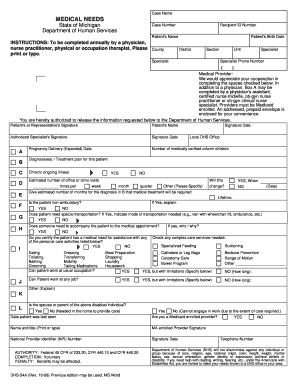
Medical Needs Form


What is the medical needs form?
The medical needs form is a crucial document used to communicate specific medical requirements for individuals, particularly in settings such as schools, workplaces, or healthcare facilities. This form typically outlines necessary accommodations, medications, and any other pertinent health information that may impact an individual's well-being or performance in a given environment. It serves as a formal request for support and ensures that the individual's medical needs are recognized and addressed appropriately.
How to use the medical needs form
Using the medical needs form involves several key steps to ensure that all relevant information is accurately conveyed. First, individuals should carefully read the instructions provided with the form to understand what information is required. Next, they should fill out the form completely, including details about their medical history, specific needs, and any medications they may be taking. It is important to provide clear and concise information to facilitate proper understanding by the recipient. Once completed, the form should be submitted to the designated authority, such as a school nurse or HR department, following any specified submission guidelines.
Steps to complete the medical needs form
Completing the medical needs form involves a systematic approach to ensure accuracy and thoroughness. Here are the essential steps:
- Gather necessary information: Collect all relevant medical documentation, including prescriptions and previous medical records.
- Fill out personal details: Include your name, contact information, and any identification numbers as required.
- Detail your medical needs: Clearly outline your specific medical conditions, required accommodations, and any medications.
- Review the form: Check for completeness and accuracy to avoid any potential issues.
- Submit the form: Follow the specified method for submission, whether online, by mail, or in person.
Legal use of the medical needs form
The medical needs form holds legal significance, particularly in contexts where accommodations are mandated by law, such as the Americans with Disabilities Act (ADA). When properly completed and submitted, it serves as a formal request for necessary adjustments to be made in accordance with an individual's medical requirements. Compliance with applicable laws ensures that individuals receive the support they are entitled to without discrimination. It is essential for organizations to handle these forms with confidentiality and respect for the individual's privacy.
Key elements of the medical needs form
Several key elements are essential to include in a medical needs form to ensure it meets its intended purpose. These elements typically include:
- Personal information: Name, address, and contact details of the individual.
- Medical history: A brief overview of relevant medical conditions and treatments.
- Specific needs: Detailed descriptions of accommodations or assistance required.
- Emergency contacts: Names and contact information for individuals who can be reached in case of an emergency.
- Signature and date: The individual's signature to validate the information provided.
Examples of using the medical needs form
The medical needs form can be utilized in various scenarios to ensure that individuals receive appropriate support. For instance, in educational settings, a student may submit this form to request accommodations for a learning disability or chronic health condition. In workplaces, employees may use it to inform HR about necessary adjustments related to health issues. Healthcare facilities may require this form to ensure that patients receive the correct medications and treatments during their care. Each of these examples highlights the form's role in facilitating effective communication regarding medical needs.
Quick guide on how to complete medical needs form
Complete Medical Needs Form effortlessly on any device
Online document management has gained traction with businesses and individuals alike. It serves as an ideal environmentally friendly substitute for conventional printed and signed documents, allowing you to access the correct form and securely store it online. airSlate SignNow offers all the tools necessary to create, modify, and electronically sign your documents quickly and without delays. Handle Medical Needs Form on any device using airSlate SignNow's Android or iOS applications and simplify any document-oriented process today.
The easiest way to adjust and electronically sign Medical Needs Form with ease
- Obtain Medical Needs Form and then select Get Form to begin.
- Utilize the tools we provide to complete your document.
- Emphasize important sections of the documents or obscure confidential information with tools specifically designed for that purpose by airSlate SignNow.
- Create your signature using the Sign feature, which takes mere seconds and carries the same legal validity as a traditional ink signature.
- Review the details and then click on the Done button to save your changes.
- Select your preferred method for submitting your form, via email, text message (SMS), or an invite link, or download it to your computer.
Eliminate concerns about lost or misplaced documents, tedious searches for forms, or errors that necessitate printing new copies. airSlate SignNow fulfills all your document management requirements in just a few clicks from any device you choose. Modify and electronically sign Medical Needs Form to guarantee seamless communication at every stage of the form preparation process with airSlate SignNow.
Create this form in 5 minutes or less
Create this form in 5 minutes!
How to create an eSignature for the medical needs form
How to create an electronic signature for a PDF online
How to create an electronic signature for a PDF in Google Chrome
How to create an e-signature for signing PDFs in Gmail
How to create an e-signature right from your smartphone
How to create an e-signature for a PDF on iOS
How to create an e-signature for a PDF on Android
People also ask
-
What is a medical needs form?
A medical needs form is a document designed to collect essential health information about patients. It enables healthcare providers to understand specific patient requirements, ensuring proper care delivery. Using airSlate SignNow, organizations can easily create and manage these forms electronically.
-
How does airSlate SignNow simplify the medical needs form process?
airSlate SignNow streamlines the medical needs form process by enabling users to create, send, and eSign forms quickly and securely. The platform allows for seamless collaboration, reducing paperwork and ensuring that important health data is accessible in real-time. This efficiency leads to better patient management and satisfaction.
-
Is airSlate SignNow cost-effective for managing medical needs forms?
Yes, airSlate SignNow is a cost-effective solution for managing medical needs forms, offering various pricing plans to fit the needs of different organizations. By reducing paper usage and manual labor, the platform helps businesses save on operational costs. Additionally, the time saved in processing forms translates to better resource allocation.
-
Can I integrate my existing systems with airSlate SignNow to streamline medical needs forms?
Absolutely! airSlate SignNow offers integrations with various software systems, allowing you to streamline the management of medical needs forms. Whether it’s an EHR system or a CRM, you can connect your existing tools seamlessly. This integration enhances workflow, ensuring that data flows smoothly across platforms.
-
What features does airSlate SignNow provide for medical needs forms?
airSlate SignNow offers features such as customizable templates, automated workflows, and secure eSignatures for medical needs forms. These tools make it easier to gather necessary information while ensuring compliance with healthcare regulations. Additionally, built-in analytics help track form submissions and highlight areas for improvement.
-
What are the benefits of using airSlate SignNow for medical needs forms?
Using airSlate SignNow for medical needs forms provides numerous benefits, including improved efficiency, reduced errors, and enhanced security. The ability to manage documents electronically ensures that sensitive patient information is protected while streamlining the documentation process. This leads to better service and satisfaction for both providers and patients.
-
How can airSlate SignNow enhance patient satisfaction related to medical needs forms?
airSlate SignNow enhances patient satisfaction by allowing for quick and hassle-free completion of medical needs forms. Patients appreciate the ease of signing forms electronically at their convenience, which reduces waiting times. Improved communication and streamlined processes contribute to a more positive healthcare experience.
Get more for Medical Needs Form
Find out other Medical Needs Form
- Can I Sign Georgia Charity Warranty Deed
- How To Sign Iowa Charity LLC Operating Agreement
- Sign Kentucky Charity Quitclaim Deed Myself
- Sign Michigan Charity Rental Application Later
- How To Sign Minnesota Charity Purchase Order Template
- Sign Mississippi Charity Affidavit Of Heirship Now
- Can I Sign Nevada Charity Bill Of Lading
- How Do I Sign Nebraska Charity Limited Power Of Attorney
- Sign New Hampshire Charity Residential Lease Agreement Online
- Sign New Jersey Charity Promissory Note Template Secure
- How Do I Sign North Carolina Charity Lease Agreement Form
- How To Sign Oregon Charity Living Will
- Sign South Dakota Charity Residential Lease Agreement Simple
- Sign Vermont Charity Business Plan Template Later
- Sign Arkansas Construction Executive Summary Template Secure
- How To Sign Arkansas Construction Work Order
- Sign Colorado Construction Rental Lease Agreement Mobile
- Sign Maine Construction Business Letter Template Secure
- Can I Sign Louisiana Construction Letter Of Intent
- How Can I Sign Maryland Construction Business Plan Template