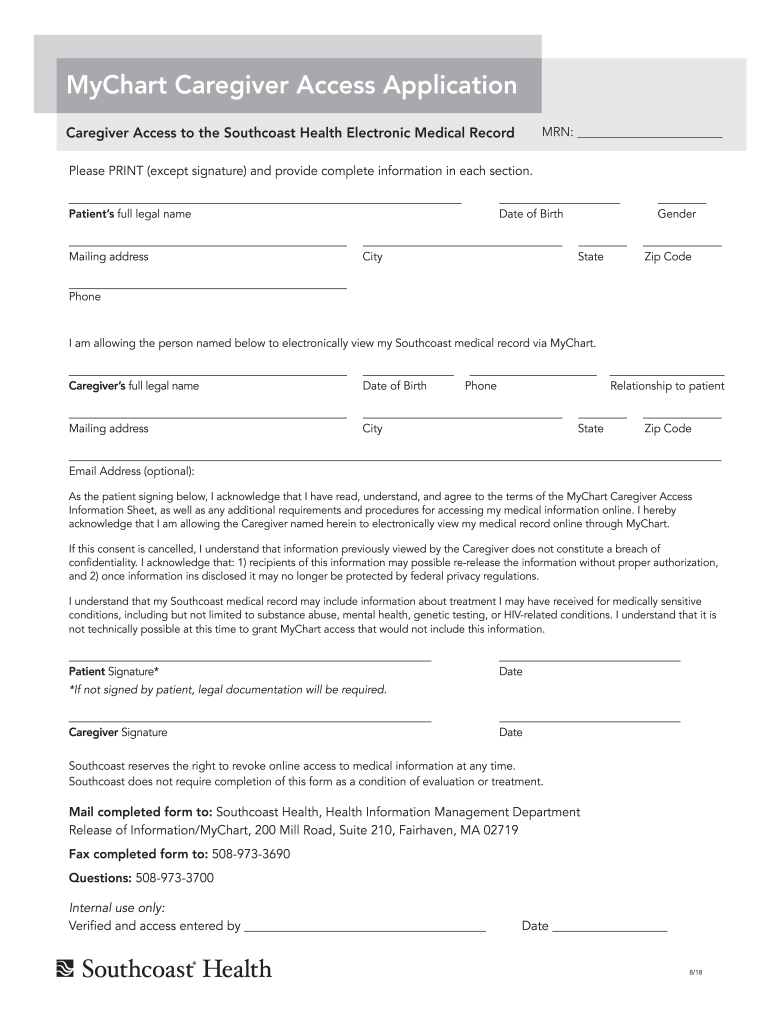
Southcoast Health Mychart Form 2018-2026


What is the Southcoast Health Mychart Form
The Southcoast Health Mychart access sheet is a digital document designed to facilitate access to personal health information for patients. This form allows individuals to manage their healthcare records, communicate with healthcare providers, and access test results securely. It serves as a vital tool for patients to engage with their health data, ensuring they have the necessary information to make informed decisions about their care.
How to Use the Southcoast Health Mychart Form
Using the Southcoast Health Mychart access sheet is straightforward. Patients can log into their Mychart account to access the form. Once logged in, they can navigate to the appropriate section to fill out the necessary information. This includes personal details, healthcare preferences, and any specific permissions regarding access to their health records. After completing the form, users can submit it electronically, ensuring a secure and efficient process.
Steps to Complete the Southcoast Health Mychart Form
Completing the Southcoast Health Mychart access sheet involves several key steps:
- Log into your Mychart account using your credentials.
- Locate the Mychart access sheet within the forms section.
- Fill in the required fields, including personal information and any specific access requests.
- Review the information for accuracy before submission.
- Submit the form electronically through the Mychart platform.
Legal Use of the Southcoast Health Mychart Form
The Southcoast Health Mychart access sheet is legally recognized as a valid document for managing healthcare information. Compliance with regulations such as HIPAA ensures that patient data remains confidential and secure. By using this form, patients can authorize specific individuals to access their health information, which is crucial for coordinated care and support.
Key Elements of the Southcoast Health Mychart Form
Several key elements are essential to the Southcoast Health Mychart access sheet:
- Personal Information: Basic details such as name, date of birth, and contact information.
- Access Permissions: Sections where patients can specify who may access their health information.
- Signature: A digital signature or acknowledgment that the patient understands the implications of granting access.
- Submission Date: A field indicating when the form was completed and submitted.
How to Obtain the Southcoast Health Mychart Form
Patients can obtain the Southcoast Health Mychart access sheet directly through their Mychart account. After logging in, they can navigate to the forms section where the access sheet is available. For those who do not have an account, registration on the Southcoast Health website is necessary to gain access to the Mychart platform and its associated forms.
Quick guide on how to complete southcoast health mychart form
Complete Southcoast Health Mychart Form effortlessly on any device
Digital document management has gained traction among businesses and individuals. It offers an ideal eco-friendly alternative to conventional printed and signed materials, as you can easily find the appropriate form and securely keep it online. airSlate SignNow provides all the tools necessary to create, modify, and electronically sign your documents quickly without delays. Handle Southcoast Health Mychart Form on any device using airSlate SignNow’s Android or iOS applications and streamline any document-related task today.
How to modify and eSign Southcoast Health Mychart Form with ease
- Find Southcoast Health Mychart Form and click on Get Form to begin.
- Utilize the tools we offer to complete your form.
- Select important sections of your documents or redact sensitive information with tools specifically designed for that purpose by airSlate SignNow.
- Create your electronic signature with the Sign tool, which takes mere seconds and carries the same legal validity as a conventional wet ink signature.
- Review all the details and click on the Done button to save your changes.
- Choose how you wish to share your form, whether by email, SMS, invitation link, or download it to your computer.
Eliminate concerns about lost or misplaced documents, tedious form searches, or errors that necessitate printing new document copies. airSlate SignNow caters to your document management needs in just a few clicks from any device you prefer. Modify and eSign Southcoast Health Mychart Form and ensure outstanding communication throughout your form preparation process with airSlate SignNow.
Create this form in 5 minutes or less
Create this form in 5 minutes!
How to create an eSignature for the southcoast health mychart form
How to create an electronic signature for your PDF document online
How to create an electronic signature for your PDF document in Google Chrome
How to make an electronic signature for signing PDFs in Gmail
The best way to create an electronic signature right from your smart phone
How to create an electronic signature for a PDF document on iOS
The best way to create an electronic signature for a PDF on Android OS
People also ask
-
What is the mychart access sheet?
The mychart access sheet is a vital document used for facilitating secure access to medical records and patient information through the myChart platform. It ensures that users have the necessary permissions to view and manage their health data effectively. By utilizing airSlate SignNow, you can easily create and electronically sign the mychart access sheet, streamlining the process.
-
How does airSlate SignNow enhance the mychart access sheet process?
airSlate SignNow enhances the mychart access sheet process by providing a user-friendly interface for electronic signatures. This simplifies the signing and sharing of documents while ensuring compliance with legal and healthcare regulations. With customizable templates, you can create a tailored mychart access sheet that meets your specific needs.
-
Is there a cost associated with using airSlate SignNow for the mychart access sheet?
Yes, there are pricing tiers available for airSlate SignNow, making it a cost-effective solution for managing documents like the mychart access sheet. Pricing depends on factors such as the number of users and features required. We recommend checking our website for the most recent pricing information and any available promotions.
-
Can I integrate airSlate SignNow with other applications for managing the mychart access sheet?
Absolutely! airSlate SignNow offers a range of integrations with various applications that can help manage the mychart access sheet. You can connect it with platforms such as Google Drive, Salesforce, and more for enhanced document workflow and management capabilities.
-
What are the benefits of using airSlate SignNow for a mychart access sheet?
Using airSlate SignNow for your mychart access sheet offers numerous benefits, including improved efficiency, enhanced security, and reduced paper usage. The electronic signing process allows for faster turnaround times and ensures that your documents are stored securely in the cloud. Moreover, it's an eco-friendly option that contributes to sustainability.
-
How secure is the mychart access sheet when signed with airSlate SignNow?
The security of your mychart access sheet is a top priority with airSlate SignNow. We use advanced encryption methods and comply with industry standards to ensure the safety of your sensitive information. Additionally, all signed documents are stored securely, and access is controlled to protect against unauthorized use.
-
Can I track the status of my mychart access sheet sent through airSlate SignNow?
Yes, airSlate SignNow allows you to track the status of your mychart access sheet in real-time. You will receive notifications when the document is viewed, signed, or completed. This feature ensures you are always informed about the progress of your important documents.
Get more for Southcoast Health Mychart Form
- Health savings account application and medsave com form
- Msa 1680 b 2012 form
- America claim from fill online form
- Generic brand comparison handbook form
- Emlab chain of custody form
- School contractor application for authorization school contractor application for authorization form
- Quilt show entry forms
- Occupational tax certificate renewal application clayton county claytoncountyga form
Find out other Southcoast Health Mychart Form
- How Can I eSignature Idaho Non-Profit Business Plan Template
- eSignature Mississippi Life Sciences Lease Agreement Myself
- How Can I eSignature Mississippi Life Sciences Last Will And Testament
- How To eSignature Illinois Non-Profit Contract
- eSignature Louisiana Non-Profit Business Plan Template Now
- How Do I eSignature North Dakota Life Sciences Operating Agreement
- eSignature Oregon Life Sciences Job Offer Myself
- eSignature Oregon Life Sciences Job Offer Fast
- eSignature Oregon Life Sciences Warranty Deed Myself
- eSignature Maryland Non-Profit Cease And Desist Letter Fast
- eSignature Pennsylvania Life Sciences Rental Lease Agreement Easy
- eSignature Washington Life Sciences Permission Slip Now
- eSignature West Virginia Life Sciences Quitclaim Deed Free
- Can I eSignature West Virginia Life Sciences Residential Lease Agreement
- eSignature New York Non-Profit LLC Operating Agreement Mobile
- How Can I eSignature Colorado Orthodontists LLC Operating Agreement
- eSignature North Carolina Non-Profit RFP Secure
- eSignature North Carolina Non-Profit Credit Memo Secure
- eSignature North Dakota Non-Profit Quitclaim Deed Later
- eSignature Florida Orthodontists Business Plan Template Easy