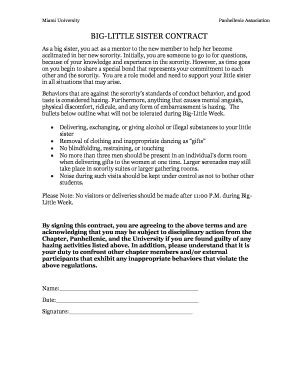
Sister Contract Form


What is the Sister Contract
A sister contract is a legal agreement that outlines the responsibilities, rights, and obligations between parties, often used in personal or business contexts. This type of contract can serve various purposes, including defining relationships, establishing terms for shared responsibilities, or detailing agreements among siblings or close associates. It is essential to ensure that the sister contract is clear and comprehensive to avoid misunderstandings.
How to Use the Sister Contract
Using a sister contract involves several straightforward steps. First, identify the parties involved and the specific terms that need to be addressed. Next, draft the contract, ensuring that all relevant details, such as obligations and rights, are clearly stated. Once the document is prepared, each party should review it to ensure mutual understanding. Finally, the contract should be signed by all parties, ideally in the presence of a witness or notary to enhance its legal standing.
Steps to Complete the Sister Contract
Completing a sister contract involves a series of methodical steps:
- Gather necessary information about the parties involved.
- Define the purpose of the contract and outline specific terms.
- Draft the contract using clear and precise language.
- Review the document for any ambiguities or omissions.
- Ensure all parties sign the contract, ideally with a witness present.
Legal Use of the Sister Contract
The legal use of a sister contract is contingent upon adherence to specific requirements. For a sister contract to be legally binding, it must include essential elements such as offer, acceptance, consideration, and mutual consent. Additionally, it is important to comply with relevant state laws governing contracts to ensure enforceability. Utilizing a reliable electronic signature platform can further enhance the legal validity of the contract.
Key Elements of the Sister Contract
Key elements that should be included in a sister contract are:
- Identification of Parties: Clearly state who is involved in the agreement.
- Purpose: Define the reason for the contract.
- Terms and Conditions: Outline the specific obligations and rights of each party.
- Duration: Specify the time frame of the agreement, if applicable.
- Signatures: Ensure all parties sign to indicate acceptance of the terms.
Examples of Using the Sister Contract
Examples of scenarios where a sister contract may be applicable include:
- Agreements between siblings regarding shared property or responsibilities.
- Contracts among friends or associates for joint ventures or projects.
- Formalizing commitments within sororities or social groups.
Quick guide on how to complete printable sister contract
Effortlessly Prepare printable sister contract on Any Device
Managing documents online has become increasingly popular among businesses and individuals alike. It offers an ideal eco-friendly solution compared to traditional printed and signed papers, allowing you to access the necessary form and securely store it online. airSlate SignNow equips you with all the tools required to create, edit, and electronically sign your documents promptly without delays. Handle sister contract on any device using airSlate SignNow’s Android or iOS applications and enhance any document-based workflow today.
How to Edit and Electronically Sign sibling agreement contract template with Ease
- Obtain contract sister and click on Get Form to initiate the process.
- Utilize the resources we provide to complete your form.
- Select important sections of your documents or obscure sensitive data with tools specifically designed by airSlate SignNow for this purpose.
- Create your signature using the Sign tool, which takes mere seconds and has the same legal validity as a traditional handwritten signature.
- Review all the details and click the Done button to save your changes.
- Decide how you prefer to share your form, via email, text message (SMS), or invite link, or download it to your computer.
Say goodbye to lost or misplaced documents, tedious form searching, or errors that necessitate printing new copies. airSlate SignNow fulfills all your document management requirements in just a few clicks from any device of your choosing. Edit and eSign sis contract to ensure seamless communication at any stage of the form preparation journey with airSlate SignNow.
Create this form in 5 minutes or less
Related searches to sister contract
Create this form in 5 minutes!
How to create an eSignature for the sibling agreement contract template
How to create an electronic signature for a PDF online
How to create an electronic signature for a PDF in Google Chrome
How to create an e-signature for signing PDFs in Gmail
How to create an e-signature right from your smartphone
How to create an e-signature for a PDF on iOS
How to create an e-signature for a PDF on Android
People also ask sis contract
-
What is a sister contract in the context of airSlate SignNow?
A sister contract is an additional agreement that complements the primary contract within airSlate SignNow. These contracts are often linked in terms of terms and conditions and enhance the overall understanding of the contractual obligations. Utilizing sister contracts can streamline workflows and clarify responsibilities between parties.
-
How does airSlate SignNow manage sister contracts?
airSlate SignNow offers a streamlined process for managing sister contracts by allowing users to create, edit, and share multiple documents easily. Users can link related agreements, ensuring that all parties have access to relevant information. This enhances collaboration and minimizes confusion surrounding contract details.
-
Are sister contract features included in airSlate SignNow's pricing?
Yes, the features for managing sister contracts are included in all pricing plans of airSlate SignNow. Whether you are on a basic or premium plan, you can create and collaborate on sister contracts without any extra fees. This ensures that businesses can seamlessly integrate all necessary agreements into their workflows.
-
What are the benefits of using sister contracts with airSlate SignNow?
Using sister contracts with airSlate SignNow helps in maintaining clarity and organization in business agreements. They provide a framework for linking related documents, reducing the risk of misinterpretation. Moreover, this practice enhances compliance and ensures all stakeholders are on the same page regarding contractual obligations.
-
Can airSlate SignNow integrate with other tools for managing sister contracts?
Yes, airSlate SignNow provides integrations with various third-party tools that can enhance the management of sister contracts. These integrations facilitate seamless collaboration and data exchange, making it easier to manage related agreements. Tools like CRMs, document storage services, and project management platforms can be linked for a more efficient workflow.
-
How secure are sister contracts created in airSlate SignNow?
Sister contracts created in airSlate SignNow are secured with advanced encryption and compliance with industry standards. This ensures that sensitive contract information is protected throughout its lifecycle. Additionally, airSlate SignNow offers audit trails, enabling you to track changes and access to your sister contracts.
-
Is there a limit to the number of sister contracts I can manage in airSlate SignNow?
airSlate SignNow does not impose strict limits on the number of sister contracts you can manage, allowing for flexibility as your business grows. Depending on your selected pricing plan, you will have ample storage and document management features to support multiple agreements. This allows businesses to handle a diverse range of contracts without worry.
Get more for printable sister contract
- Petition for authority to settle doubtful claim with joinder apartment complex injury mississippi form
- Joinder form
- Complaint with pregnant plaintiff involved in accident mississippi form
- Mississippi jury instructions 497315440 form
- Dismissal without prejudice mississippi 497315441 form
- Motion enlargement form
- Ms code form
- Order approving compromise settlement mississippi form
Find out other contract sisters
- How Do I eSignature Alaska Life Sciences Presentation
- Help Me With eSignature Iowa Life Sciences Presentation
- How Can I eSignature Michigan Life Sciences Word
- Can I eSignature New Jersey Life Sciences Presentation
- How Can I eSignature Louisiana Non-Profit PDF
- Can I eSignature Alaska Orthodontists PDF
- How Do I eSignature New York Non-Profit Form
- How To eSignature Iowa Orthodontists Presentation
- Can I eSignature South Dakota Lawers Document
- Can I eSignature Oklahoma Orthodontists Document
- Can I eSignature Oklahoma Orthodontists Word
- How Can I eSignature Wisconsin Orthodontists Word
- How Do I eSignature Arizona Real Estate PDF
- How To eSignature Arkansas Real Estate Document
- How Do I eSignature Oregon Plumbing PPT
- How Do I eSignature Connecticut Real Estate Presentation
- Can I eSignature Arizona Sports PPT
- How Can I eSignature Wisconsin Plumbing Document
- Can I eSignature Massachusetts Real Estate PDF
- How Can I eSignature New Jersey Police Document