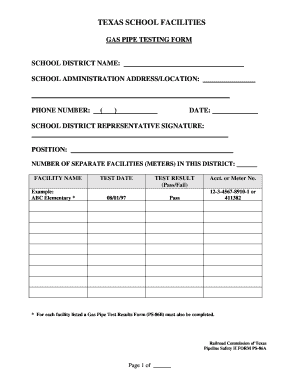
Ps 86b Form


What is the form PS 86B?
The form PS 86B is a specific document used in the United States, primarily related to the gas pipe soap test. This form is essential for ensuring compliance with safety regulations in the gas industry. It serves as a record of the testing process, documenting the results and confirming that the gas piping has been properly inspected. Understanding the purpose and requirements of the PS 86B is crucial for professionals in the field, as it helps maintain safety standards and regulatory compliance.
How to use the form PS 86B
Using the form PS 86B involves several steps to ensure that it is completed accurately and effectively. First, gather all necessary information related to the gas pipe installation and testing. This includes details about the location, type of gas, and the specific tests conducted. Next, fill out the form with precise data, ensuring that all fields are completed as required. After filling out the form, it should be signed by the responsible party, verifying that the information is correct. Finally, submit the completed PS 86B form to the relevant authority or keep it for your records, as it may be needed for future inspections or audits.
Steps to complete the form PS 86B
Completing the form PS 86B requires careful attention to detail. Follow these steps for accurate completion:
- Begin by entering the date of the test.
- Provide the location of the gas piping installation.
- List the type of gas being tested.
- Document the specific tests performed, including any observations.
- Include the name and contact information of the individual conducting the test.
- Sign and date the form to certify its accuracy.
By following these steps, you can ensure that the PS 86B form is filled out correctly, which is vital for compliance and safety documentation.
Legal use of the form PS 86B
The legal use of the form PS 86B is fundamental in the gas industry, as it serves as an official record of compliance with safety regulations. This form is recognized by regulatory bodies, and its proper completion can protect businesses from legal liabilities. It is important to understand that any inaccuracies or omissions may lead to penalties or safety violations. Therefore, ensuring that the PS 86B is filled out correctly and submitted on time is essential for legal compliance.
Key elements of the form PS 86B
Several key elements make up the form PS 86B, which are crucial for its validity and effectiveness. These include:
- The date of the test.
- The location of the gas piping.
- Details about the gas type.
- Results of the soap test.
- The name and signature of the tester.
Each of these elements plays a vital role in ensuring that the form serves its purpose of documenting the safety and compliance of gas piping installations.
Who issues the form PS 86B?
The form PS 86B is typically issued by regulatory agencies or industry associations responsible for overseeing gas safety standards. In many cases, local or state authorities provide the form to ensure compliance with regional safety regulations. It is essential for professionals in the gas industry to obtain the PS 86B from the appropriate issuing body to ensure that they are using the correct and up-to-date version of the form.
Quick guide on how to complete ps 86b
Manage Ps 86b seamlessly on any device
Digital document management has gained traction among businesses and individuals. It offers a fantastic eco-conscious substitute for conventional printed and signed documents, as you can locate the correct form and securely keep it online. airSlate SignNow provides you with all the tools necessary to create, edit, and eSign your documents quickly without any holdups. Handle Ps 86b on any device using the airSlate SignNow Android or iOS applications and enhance any document-related process today.
The easiest way to edit and eSign Ps 86b effortlessly
- Locate Ps 86b and click Get Form to begin.
- Utilize the tools we provide to complete your document.
- Highlight important sections of your documents or obscure sensitive information with tools that airSlate SignNow has specifically designed for that purpose.
- Create your signature using the Sign feature, which takes moments and holds precisely the same legal validity as a traditional wet ink signature.
- Review all the details and click the Done button to save your changes.
- Select how you wish to send your form, whether by email, text message (SMS), or invitation link, or download it to your computer.
Eliminate the hassle of lost or misplaced documents, tedious form searches, or errors that require printing new document copies. airSlate SignNow meets your document management needs with just a few clicks from any device of your choice. Edit and eSign Ps 86b and guarantee outstanding communication at any stage of the form preparation process with airSlate SignNow.
Create this form in 5 minutes or less
Create this form in 5 minutes!
How to create an eSignature for the ps 86b
How to create an electronic signature for a PDF online
How to create an electronic signature for a PDF in Google Chrome
How to create an e-signature for signing PDFs in Gmail
How to create an e-signature right from your smartphone
How to create an e-signature for a PDF on iOS
How to create an e-signature for a PDF on Android
People also ask
-
What is the form ps 86b used for?
The form ps 86b is primarily utilized for specific business documentation purposes, allowing organizations to standardize their processes. It serves as a means to ensure that all necessary information is collected and organized properly. By using airSlate SignNow, you can easily prepare and send the form ps 86b for e-signatures.
-
How can I create a form ps 86b with airSlate SignNow?
Creating a form ps 86b with airSlate SignNow is a straightforward process. Simply log in to your account, choose to create a new document, and upload your existing form or use our intuitive template tools to design one from scratch. Once your form is ready, you can distribute it to recipients for electronic signatures.
-
Is there a cost associated with using the form ps 86b in airSlate SignNow?
Yes, while airSlate SignNow offers various pricing plans, the cost to utilize features related to form ps 86b varies based on the selected subscription. Each plan provides a cost-effective solution with user-friendly tools for managing your documents efficiently. Check our pricing page for specific details on how you can integrate the form ps 86b into your workflow.
-
What are the advantages of using airSlate SignNow for the form ps 86b?
Using airSlate SignNow for the form ps 86b offers numerous advantages, including quick turnaround times for signatures and enhanced document security. The platform is designed to facilitate efficient communication and reduce paperwork. Additionally, the ease of use helps your team save valuable time and resources.
-
Can I integrate the form ps 86b with other applications?
Absolutely! airSlate SignNow supports various integrations, allowing you to connect the form ps 86b with other platforms like CRM systems, productivity tools, and cloud storage services. This integration streamlines workflows and ensures all your documents are organized in one place, enhancing overall productivity.
-
What security measures are in place for the form ps 86b?
airSlate SignNow prioritizes the security of your documents, including the form ps 86b, with robust encryption and compliance standards. Our platform uses advanced security protocols to protect your data, ensuring that only authorized users have access to sensitive information. You can trust that your documents are safe and secure.
-
How does e-signing the form ps 86b work?
E-signing the form ps 86b via airSlate SignNow is simple and secure. Once the form is prepared and shared with recipients, they’ll receive an email prompting them to review and sign the document electronically. This process not only expedites document handling but also provides a legally binding solution.
Get more for Ps 86b
Find out other Ps 86b
- Sign California Non-Profit Living Will Easy
- Sign California Non-Profit IOU Myself
- Sign California Non-Profit Lease Agreement Template Free
- Sign Maryland Life Sciences Residential Lease Agreement Later
- Sign Delaware Non-Profit Warranty Deed Fast
- Sign Florida Non-Profit LLC Operating Agreement Free
- Sign Florida Non-Profit Cease And Desist Letter Simple
- Sign Florida Non-Profit Affidavit Of Heirship Online
- Sign Hawaii Non-Profit Limited Power Of Attorney Myself
- Sign Hawaii Non-Profit Limited Power Of Attorney Free
- Sign Idaho Non-Profit Lease Agreement Template Safe
- Help Me With Sign Illinois Non-Profit Business Plan Template
- Sign Maryland Non-Profit Business Plan Template Fast
- How To Sign Nevada Life Sciences LLC Operating Agreement
- Sign Montana Non-Profit Warranty Deed Mobile
- Sign Nebraska Non-Profit Residential Lease Agreement Easy
- Sign Nevada Non-Profit LLC Operating Agreement Free
- Sign Non-Profit Document New Mexico Mobile
- Sign Alaska Orthodontists Business Plan Template Free
- Sign North Carolina Life Sciences Purchase Order Template Computer