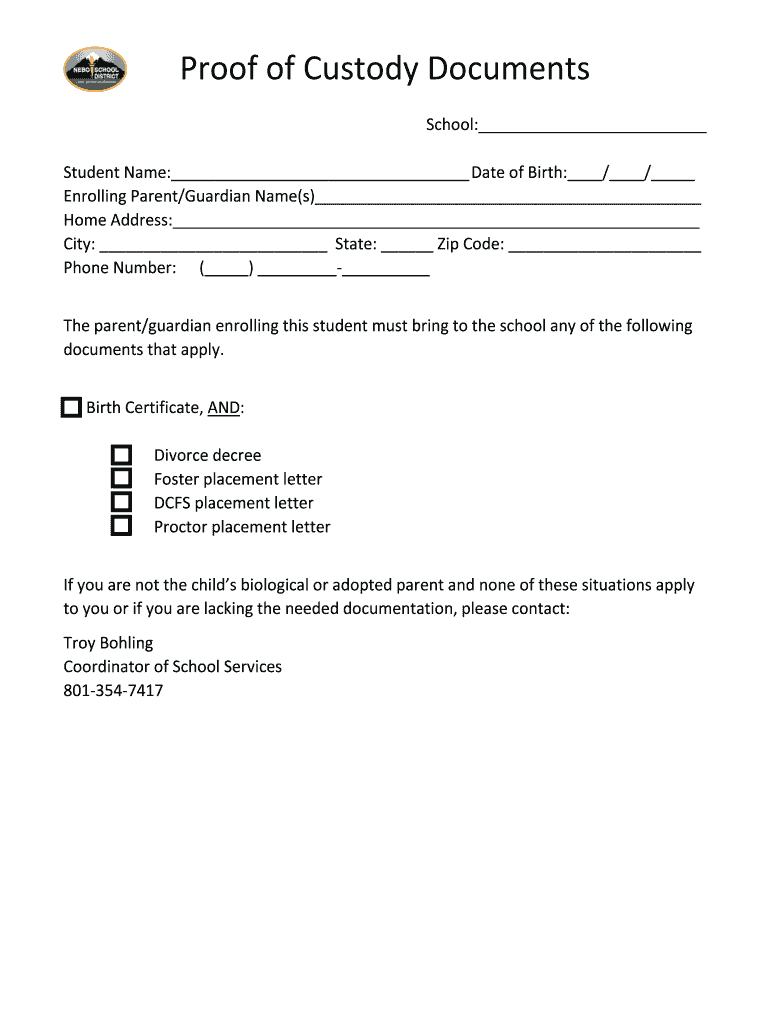
Proof of Custody for School Form


What is the proof of custody for school?
The proof of custody for school is a legal document that verifies the custody arrangement of a child. This document is often required by educational institutions to ensure that the child is enrolled under the appropriate custodial authority. It serves to protect the rights of the custodial parent or guardian and provides clarity regarding the child's living situation. Schools may request this documentation for enrollment, transfer, or other administrative purposes, ensuring that the child's educational needs are met in accordance with legal custody agreements.
How to use the proof of custody for school
Using the proof of custody for school involves several steps. First, gather the necessary documentation that supports your custodial status, such as court orders or legal agreements. Next, complete the proof of custody form accurately, ensuring that all information is current and correctly reflects the custody arrangement. Once the form is filled out, submit it to the school along with any required supporting documents. It is important to keep copies of everything submitted for your records. Schools may also have specific guidelines on how to submit this documentation, whether online or in person.
Key elements of the proof of custody for school
Key elements of the proof of custody for school include the names of the custodial parents or guardians, the child's full name, and the details of the custody arrangement. Additionally, the document should include the date of the custody agreement, any relevant court case numbers, and signatures from the involved parties. It is essential that the information is clear and accurate to avoid any confusion or delays in the child's enrollment process. Schools may also look for notarization or official seals to validate the document's authenticity.
Steps to complete the proof of custody for school
Completing the proof of custody for school involves a series of organized steps:
- Gather all necessary documentation, including court orders and identification.
- Fill out the proof of custody form with accurate information.
- Review the completed form for any errors or omissions.
- Obtain any required signatures or notarization.
- Submit the form and supporting documents to the school as per their guidelines.
- Keep a copy of all submitted documents for your records.
Legal use of the proof of custody for school
The legal use of the proof of custody for school is crucial for ensuring that educational institutions comply with custody laws. This document must be used in accordance with state regulations and may be subject to review by school officials. It helps prevent unauthorized access to the child by non-custodial parents or guardians and ensures that the child's educational rights are upheld. Understanding the legal implications of this document can help custodial parents navigate school policies effectively.
State-specific rules for the proof of custody for school
State-specific rules regarding the proof of custody for school can vary significantly. Each state may have different requirements for what constitutes valid proof of custody, including the necessary documentation and submission processes. It is important for custodial parents to familiarize themselves with their state's laws to ensure compliance. Some states may require additional forms or specific language in custody agreements, while others may have streamlined processes for schools to verify custody status.
Quick guide on how to complete proof of custody for school
Complete Proof Of Custody For School effortlessly on any device
Managing documents online has become increasingly popular among organizations and individuals alike. It offers an excellent eco-friendly substitute for conventional printed and signed documents, allowing you to access the necessary form and securely store it online. airSlate SignNow provides all the tools required to create, modify, and eSign your documents swiftly, without delays. Manage Proof Of Custody For School on any device using airSlate SignNow's Android or iOS applications and enhance any document-related process today.
How to modify and eSign Proof Of Custody For School with ease
- Obtain Proof Of Custody For School and click on Get Form to begin.
- Utilize the tools we offer to complete your form.
- Emphasize important sections of the documents or obscure sensitive details with tools specifically designed for that purpose by airSlate SignNow.
- Generate your signature using the Sign feature, which takes only seconds and holds the same legal validity as a traditional wet ink signature.
- Review all information thoroughly, then click the Done button to save your modifications.
- Choose your preferred method to submit your form: via email, text message (SMS), invite link, or download it to your computer.
Eliminate worries about lost or misfiled documents, tedious form searching, or mistakes that necessitate creating new copies. airSlate SignNow addresses all your document management needs in just a few clicks from your chosen device. Transform and eSign Proof Of Custody For School to ensure outstanding communication at every step of your form preparation journey with airSlate SignNow.
Create this form in 5 minutes or less
Create this form in 5 minutes!
How to create an eSignature for the proof of custody for school
How to create an electronic signature for a PDF online
How to create an electronic signature for a PDF in Google Chrome
How to create an e-signature for signing PDFs in Gmail
How to create an e-signature right from your smartphone
How to create an e-signature for a PDF on iOS
How to create an e-signature for a PDF on Android
People also ask
-
Who is Troy Bohling and how does he relate to airSlate SignNow?
Troy Bohling is a recognized leader in document management solutions, and his insights into digital signatures signNowly influence the development of tools like airSlate SignNow. By integrating Troy Bohling's principles of efficiency and user experience, airSlate SignNow provides an effective platform for eSigning documents. Understanding their connection helps users appreciate the innovation behind airSlate SignNow.
-
What are the key features of airSlate SignNow highlighted by Troy Bohling?
Troy Bohling emphasizes several key features of airSlate SignNow, such as its intuitive interface, robust security measures, and flexible integration capabilities. The platform enables users to easily send, track, and manage eSigned documents. These features position airSlate SignNow as a top choice for businesses looking for streamlined document workflows.
-
How does pricing for airSlate SignNow compare to other eSigning solutions recommended by Troy Bohling?
Troy Bohling advocates for cost-effectiveness, and airSlate SignNow offers pricing plans that are competitive in the eSigning market. The platform's various subscription options cater to businesses of all sizes, making it a budget-friendly choice without sacrificing essential features. This aligns with Troy Bohling's goal of providing valuable solutions for businesses.
-
What benefits does airSlate SignNow offer as explained by Troy Bohling?
According to Troy Bohling, the primary benefits of airSlate SignNow include increased efficiency, improved document management, and enhanced security for electronic signatures. Users can expedite their signing processes while ensuring compliance with legal standards. Such advantages help businesses save time and resources, making airSlate SignNow a valuable tool.
-
Can airSlate SignNow integrate with other software solutions as suggested by Troy Bohling?
Yes, airSlate SignNow supports integrations with a variety of software solutions, as highlighted by Troy Bohling. This flexibility allows businesses to connect their existing platforms and streamline their document workflows further. The capability to integrate with tools like CRM and project management software enhances productivity.
-
Is airSlate SignNow suitable for small businesses, according to Troy Bohling?
Troy Bohling believes that airSlate SignNow is very suitable for small businesses due to its affordability and user-friendly interface. Small companies can leverage the platform to manage their documents effectively while keeping costs low. This ensures that smaller teams can operate efficiently without the need for extensive resources.
-
How does airSlate SignNow ensure document security, as noted by Troy Bohling?
Troy Bohling emphasizes that airSlate SignNow employs advanced security measures to protect users' documents. The platform utilizes encryption and compliance with industry standards to safeguard sensitive information. This commitment to security reassures customers that their documents are in safe hands while using the service.
Get more for Proof Of Custody For School
Find out other Proof Of Custody For School
- How To Electronic signature Alabama Business Operations Form
- Help Me With Electronic signature Alabama Car Dealer Presentation
- How Can I Electronic signature California Car Dealer PDF
- How Can I Electronic signature California Car Dealer Document
- How Can I Electronic signature Colorado Car Dealer Form
- How To Electronic signature Florida Car Dealer Word
- How Do I Electronic signature Florida Car Dealer Document
- Help Me With Electronic signature Florida Car Dealer Presentation
- Can I Electronic signature Georgia Car Dealer PDF
- How Do I Electronic signature Georgia Car Dealer Document
- Can I Electronic signature Georgia Car Dealer Form
- Can I Electronic signature Idaho Car Dealer Document
- How Can I Electronic signature Illinois Car Dealer Document
- How Can I Electronic signature North Carolina Banking PPT
- Can I Electronic signature Kentucky Car Dealer Document
- Can I Electronic signature Louisiana Car Dealer Form
- How Do I Electronic signature Oklahoma Banking Document
- How To Electronic signature Oklahoma Banking Word
- How Can I Electronic signature Massachusetts Car Dealer PDF
- How Can I Electronic signature Michigan Car Dealer Document