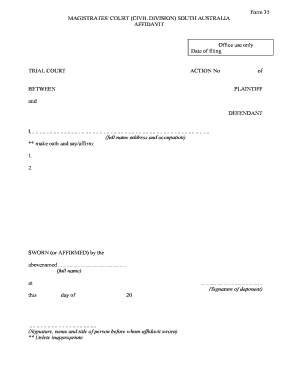
Affidavit Form 35


What is the Affidavit Form 35
The Affidavit Form 35 is a legal document used in various jurisdictions, including South Australia, to provide a sworn statement of facts. This form is typically utilized in court proceedings to support claims or evidence presented by a party. The individual completing the affidavit must declare that the information provided is true to the best of their knowledge, and it must be signed in the presence of an authorized witness. The affidavit serves as a crucial tool for establishing credibility and can significantly impact legal outcomes.
Key elements of the Affidavit Form 35
Understanding the key elements of the Affidavit Form 35 is essential for its proper completion. The main components include:
- Title and Introduction: Clearly state that the document is an affidavit and provide the context of the statement.
- Personal Information: Include the full name, address, and relevant details of the affiant (the person making the affidavit).
- Statement of Facts: Present the facts clearly and concisely, organized in numbered paragraphs for clarity.
- Declaration: A statement affirming the truthfulness of the content, often concluding with a phrase like "sworn" or "affirmed."
- Signature and Witness: The affiant must sign the document in front of an authorized witness, who will also sign and provide their details.
Steps to complete the Affidavit Form 35
Completing the Affidavit Form 35 involves several steps to ensure accuracy and compliance with legal standards. Follow these steps:
- Gather Information: Collect all relevant facts and documents that support your statement.
- Fill Out the Form: Carefully enter your personal information and the statement of facts, ensuring clarity and precision.
- Review the Content: Double-check the affidavit for accuracy and completeness before signing.
- Sign in Presence of a Witness: Arrange for an authorized witness to observe your signature and sign the document.
- Keep Copies: Make copies of the signed affidavit for your records and for submission to the relevant court or authority.
Legal use of the Affidavit Form 35
The Affidavit Form 35 is legally binding when executed correctly. It can be used in various legal contexts, such as:
- Supporting claims in court cases.
- Providing evidence for family law matters, such as custody disputes.
- Documenting financial statements in bankruptcy proceedings.
- Affirming the authenticity of documents in property disputes.
When used appropriately, the affidavit can serve as a powerful tool in legal proceedings, reinforcing the credibility of the information presented.
How to obtain the Affidavit Form 35
Obtaining the Affidavit Form 35 is a straightforward process. The form can typically be accessed through:
- Court Websites: Many courts provide downloadable versions of legal forms, including the Affidavit Form 35.
- Legal Aid Services: Organizations that offer legal assistance may provide the form and guidance on its completion.
- Law Libraries: Public law libraries often have copies of various legal forms available for public use.
Ensure that you are using the most current version of the form, as legal requirements may change over time.
Examples of using the Affidavit Form 35
There are numerous scenarios where the Affidavit Form 35 can be effectively utilized. Some examples include:
- Child Custody Cases: An affidavit may be submitted to detail the living conditions and parenting capabilities of each party.
- Property Disputes: Individuals may use the affidavit to assert ownership or provide evidence regarding property boundaries.
- Financial Declarations: In bankruptcy cases, an affidavit can serve to affirm the accuracy of financial statements submitted to the court.
These examples illustrate the versatility of the Affidavit Form 35 in various legal contexts, underscoring its importance in the judicial process.
Quick guide on how to complete affidavit form 35
Complete Affidavit Form 35 effortlessly on any device
Digital document management has become increasingly favored by businesses and individuals alike. It serves as an ideal eco-friendly substitute for conventional printed and signed documents, as you can easily locate the appropriate form and securely store it online. airSlate SignNow provides you with all the tools necessary to create, modify, and eSign your documents swiftly without delays. Manage Affidavit Form 35 on any device using the airSlate SignNow Android or iOS applications and streamline any document-related process today.
The easiest way to modify and eSign Affidavit Form 35 effortlessly
- Find Affidavit Form 35 and click on Get Form to begin.
- Utilize the tools we offer to complete your document.
- Highlight important sections of the documents or obscure sensitive details with tools that airSlate SignNow specifically provides for that purpose.
- Create your eSignature using the Sign feature, which takes mere seconds and holds the same legal validity as a conventional wet ink signature.
- Review the information and click on the Done button to save your changes.
- Choose how you wish to deliver your form, whether by email, text message (SMS), or invite link, or download it to your computer.
Eliminate the worry of lost or misplaced documents, tedious form hunting, or mistakes that necessitate printing new document copies. airSlate SignNow meets all your document management needs in just a few clicks from your preferred device. Alter and eSign Affidavit Form 35 and ensure exceptional communication at every step of your form preparation journey with airSlate SignNow.
Create this form in 5 minutes or less
Create this form in 5 minutes!
How to create an eSignature for the affidavit form 35
How to make an eSignature for your PDF in the online mode
How to make an eSignature for your PDF in Chrome
The way to generate an electronic signature for putting it on PDFs in Gmail
The best way to create an electronic signature from your smart phone
The best way to make an electronic signature for a PDF on iOS devices
The best way to create an electronic signature for a PDF file on Android OS
People also ask
-
What is the Australia Form 35 Division and how does it work?
The Australia Form 35 Division is a vital document used for specific legal processes. With airSlate SignNow, you can easily create, send, and eSign this form, ensuring that your documents are processed efficiently and securely. Our platform simplifies the workflow, making it accessible for all users.
-
How much does airSlate SignNow cost for processing Australia Form 35 Division?
Pricing for airSlate SignNow is designed to be cost-effective for businesses of all sizes. Our plans are flexible, allowing you to choose the right subscription based on your needs for handling documents like the Australia Form 35 Division. Contact us for detailed pricing tailored to your requirements.
-
What features does airSlate SignNow offer for managing Australia Form 35 Division?
airSlate SignNow offers a range of features for managing documents, including document templates, eSignature capabilities, and real-time tracking. These features streamline the process of handling the Australia Form 35 Division, making it easier to manage your legal documentation efficiently.
-
Can I integrate airSlate SignNow with other software for Australia Form 35 Division processing?
Yes, airSlate SignNow supports integrations with various software applications to enhance your workflow. You can easily integrate with CRM systems, cloud storage, and other management tools to handle the Australia Form 35 Division seamlessly alongside your existing processes.
-
What are the benefits of using airSlate SignNow for Australia Form 35 Division?
Using airSlate SignNow for the Australia Form 35 Division offers numerous benefits, including improved efficiency and reduced turnaround time for document signing. The platform also enhances security and compliance, ensuring that your sensitive information is protected throughout the signing process.
-
Is airSlate SignNow suitable for businesses of all sizes when handling Australia Form 35 Division?
Absolutely! airSlate SignNow is designed to accommodate businesses of all sizes, making it an ideal choice for handling the Australia Form 35 Division. Whether you're a small startup or a large enterprise, our solution scales with your requirements.
-
How can I ensure compliance when using airSlate SignNow for Australia Form 35 Division?
airSlate SignNow adheres to all relevant compliance standards, including legal regulations for electronic signatures. When you use our platform for the Australia Form 35 Division, you can be assured that your documents meet regulatory requirements, providing peace of mind.
Get more for Affidavit Form 35
- Transcript request form for missouri ged
- Budget modification baruch form
- Fee discount form
- 1 of 21 state of florida department of business and professional regulation construction industry licensing board application form
- 3281 form 2012 2019
- Httpsformsfinraorgselfregprintformaspxformquery issueract4ampinstanceid 6c02f894 58c8 431b a275 9f07fbc8a3adampreturnpage
- Form ri 100 2012
- Preliminary prospectus cusip 06051vtx4 the investment center form
Find out other Affidavit Form 35
- How To Integrate Sign in Banking
- How To Use Sign in Banking
- Help Me With Use Sign in Banking
- Can I Use Sign in Banking
- How Do I Install Sign in Banking
- How To Add Sign in Banking
- How Do I Add Sign in Banking
- How Can I Add Sign in Banking
- Can I Add Sign in Banking
- Help Me With Set Up Sign in Government
- How To Integrate eSign in Banking
- How To Use eSign in Banking
- How To Install eSign in Banking
- How To Add eSign in Banking
- How To Set Up eSign in Banking
- How To Save eSign in Banking
- How To Implement eSign in Banking
- How To Set Up eSign in Construction
- How To Integrate eSign in Doctors
- How To Use eSign in Doctors