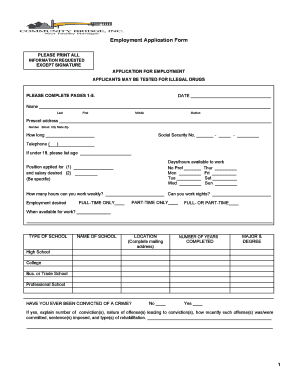
Community Bridges on Line Job Application Form


What is the Community Bridges On Line Job Application Form
The Community Bridges On Line Job Application Form is a digital document designed for individuals seeking employment with Community Bridges. This form streamlines the application process by allowing candidates to submit their information electronically. It includes sections for personal details, work history, education, and references, ensuring that all necessary information is collected efficiently. The online format enhances accessibility and convenience for applicants, enabling them to apply from anywhere with internet access.
Steps to complete the Community Bridges On Line Job Application Form
Completing the Community Bridges On Line Job Application Form involves several straightforward steps:
- Access the form: Navigate to the designated website to find the application form.
- Fill in personal information: Provide your name, contact details, and any other required personal information.
- Detail your work history: List previous employers, job titles, and dates of employment, highlighting relevant experience.
- Include educational background: Enter your educational qualifications, including schools attended and degrees obtained.
- Submit references: Provide contact information for professional references who can vouch for your qualifications.
- Review your application: Double-check all entries for accuracy and completeness before submission.
- Submit the form: Follow the prompts to submit your application electronically.
Legal use of the Community Bridges On Line Job Application Form
The Community Bridges On Line Job Application Form is legally valid when completed and submitted in accordance with applicable laws. Electronic signatures are recognized under the ESIGN and UETA Acts, ensuring that the form holds the same legal weight as a traditional paper application. To maintain compliance, it is essential that applicants provide accurate information and adhere to the guidelines set forth by Community Bridges during the application process.
Key elements of the Community Bridges On Line Job Application Form
Several key elements are crucial for the Community Bridges On Line Job Application Form:
- Personal Information: Essential details such as name, address, and contact information.
- Employment History: A comprehensive account of previous jobs, including roles and responsibilities.
- Education: Information regarding academic qualifications and relevant coursework.
- References: Contact details for individuals who can provide professional recommendations.
- Signature Section: An area for electronic signature to validate the application.
How to obtain the Community Bridges On Line Job Application Form
The Community Bridges On Line Job Application Form can be obtained directly from the Community Bridges website. Applicants should look for the careers or employment section, where the form is typically available for download or online completion. It is advisable to ensure that you are accessing the most current version of the form to avoid any discrepancies during the application process.
Form Submission Methods
Applicants can submit the Community Bridges On Line Job Application Form through various methods:
- Online Submission: Complete and submit the form directly through the Community Bridges website.
- Email: Some applicants may have the option to download, complete, and email the form to the designated HR email address.
- In-Person Submission: Applicants may also choose to print the form and deliver it in person to the Community Bridges office.
Quick guide on how to complete community bridges on line job application form
Complete Community Bridges On Line Job Application Form effortlessly on any device
Online document management has gained popularity among businesses and individuals. It offers a great eco-friendly alternative to traditional printed and signed documents, as you can access the proper format and securely store it online. airSlate SignNow equips you with all the tools you need to create, modify, and eSign your documents swiftly without interruptions. Handle Community Bridges On Line Job Application Form on any device with airSlate SignNow's Android or iOS applications and simplify any document-related task today.
The easiest method to edit and eSign Community Bridges On Line Job Application Form without hassle
- Obtain Community Bridges On Line Job Application Form and click Get Form to begin.
- Make use of the tools we provide to fill out your document.
- Emphasize signNow sections of the documents or redact sensitive information with tools that airSlate SignNow offers specifically for that purpose.
- Generate your eSignature with the Sign tool, which takes moments and carries the same legal validity as a conventional ink signature.
- Review all the details and click on the Done button to save your modifications.
- Select how you would like to send your form, by email, SMS, or invitation link, or download it to your computer.
Eliminate the worry of lost or misplaced documents, tedious form searches, or errors that require printing new document copies. airSlate SignNow fulfills all your document management needs in just a few clicks from any device. Modify and eSign Community Bridges On Line Job Application Form and ensure excellent communication at every stage of your form preparation process with airSlate SignNow.
Create this form in 5 minutes or less
Create this form in 5 minutes!
How to create an eSignature for the community bridges on line job application form
How to create an electronic signature for a PDF online
How to create an electronic signature for a PDF in Google Chrome
How to create an e-signature for signing PDFs in Gmail
How to create an e-signature right from your smartphone
How to create an e-signature for a PDF on iOS
How to create an e-signature for a PDF on Android
People also ask
-
What is the Community Bridges On Line Job Application Form?
The Community Bridges On Line Job Application Form is a digital application tool that allows job seekers to submit their applications conveniently. It streamlines the hiring process by enabling employers to collect and manage applications online. With this form, applicants can easily attach their resumes and other documents.
-
How much does the Community Bridges On Line Job Application Form cost?
Pricing for the Community Bridges On Line Job Application Form varies based on the features and number of users selected. airSlate SignNow offers cost-effective solutions tailored to fit different business needs. You can choose from various subscription plans to find what works best for your organization.
-
What features does the Community Bridges On Line Job Application Form offer?
The Community Bridges On Line Job Application Form includes features such as customizable templates, electronic signatures, and document tracking. This form allows for easy and secure submission of applications while giving employers the ability to manage responses efficiently. Additionally, integration with other systems improves workflow.
-
How can the Community Bridges On Line Job Application Form benefit my organization?
Implementing the Community Bridges On Line Job Application Form can signNowly enhance your hiring process by saving time and reducing paperwork. It enables faster application reviews and helps ensure that you never miss a key candidate. Moreover, it aligns with modern hiring practices, making your organization more appealing to tech-savvy applicants.
-
Is the Community Bridges On Line Job Application Form secure?
Yes, the Community Bridges On Line Job Application Form is designed with security in mind. airSlate SignNow employs advanced encryption methods to protect sensitive information submitted by applicants. You can feel confident that personal data remains secure throughout the application process.
-
Can I customize the Community Bridges On Line Job Application Form for my organization?
Absolutely! The Community Bridges On Line Job Application Form can be easily customized to reflect your organization's branding and specific requirements. You can tailor the questions and fields on the form to gather the information most relevant to your hiring process.
-
What integrations are available with the Community Bridges On Line Job Application Form?
The Community Bridges On Line Job Application Form integrates seamlessly with various Applicant Tracking Systems (ATS) and HR software. This integration allows for smooth data transfer and enhances the overall efficiency of your hiring process. You can streamline your workflow by connecting with tools you already use.
Get more for Community Bridges On Line Job Application Form
- 2018 2020 form fcc 601 fill online printable fillable
- Ohio secretary of state statutory agent update form
- Ohio secretary of state continued existence of nonprofit corporation form
- Ohio secretary of state renewal form
- Ohio secretary of state trade name or fictitious name registration form
- Ohio secretary of state reinstatement form
- Eagle scout project workbook 2021 form
- Ampamp 0vwxyzabzxaaacxdyxbe form
Find out other Community Bridges On Line Job Application Form
- How To eSign Florida Tenant Removal
- How To eSign Hawaii Tenant Removal
- eSign Hawaii Tenant Removal Simple
- eSign Arkansas Vacation Rental Short Term Lease Agreement Easy
- Can I eSign North Carolina Vacation Rental Short Term Lease Agreement
- eSign Michigan Escrow Agreement Now
- eSign Hawaii Sales Receipt Template Online
- eSign Utah Sales Receipt Template Free
- eSign Alabama Sales Invoice Template Online
- eSign Vermont Escrow Agreement Easy
- How Can I eSign Wisconsin Escrow Agreement
- How To eSign Nebraska Sales Invoice Template
- eSign Nebraska Sales Invoice Template Simple
- eSign New York Sales Invoice Template Now
- eSign Pennsylvania Sales Invoice Template Computer
- eSign Virginia Sales Invoice Template Computer
- eSign Oregon Assignment of Mortgage Online
- Can I eSign Hawaii Follow-Up Letter To Customer
- Help Me With eSign Ohio Product Defect Notice
- eSign Mississippi Sponsorship Agreement Free