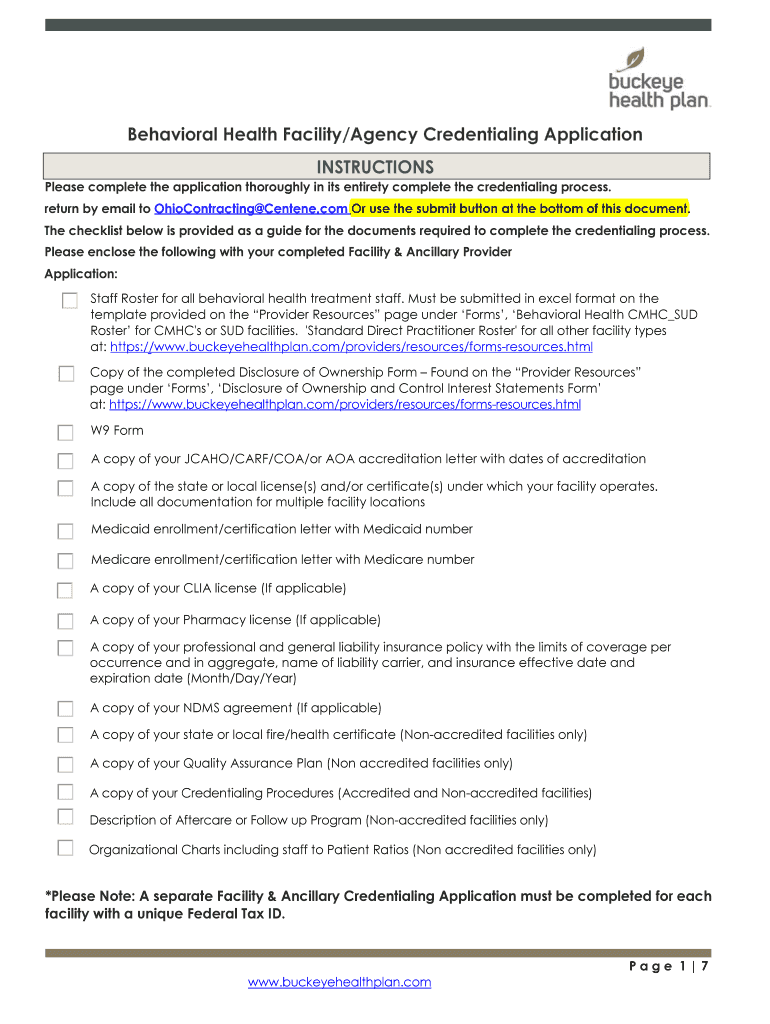
BHFacilityAgencyApplication Accessible PDF Form


What is the Buckeye Health Facility Form?
The Buckeye Health Facility Form is a crucial document used for applications related to healthcare services under the Buckeye Health Plan. This form serves as an accessible PDF that allows individuals to provide necessary information to ensure they receive appropriate health coverage. It is designed to be user-friendly, ensuring that applicants can easily navigate through the required fields to submit their information accurately. Understanding the purpose of this form is essential for those seeking to access healthcare services efficiently.
How to Use the Buckeye Health Facility Form
Using the Buckeye Health Facility Form involves a straightforward process. First, download the accessible PDF from the appropriate source. Once you have the form, carefully read through the instructions provided. Fill in your personal details, including your name, address, and any relevant health information. Ensure that all required fields are completed accurately to avoid delays in processing. After filling out the form, you can submit it digitally through a secure platform, ensuring that your information is protected.
Steps to Complete the Buckeye Health Facility Form
Completing the Buckeye Health Facility Form involves several key steps:
- Download the form from a trusted source.
- Open the PDF using compatible software to ensure proper functionality.
- Carefully read the instructions and gather any necessary documents.
- Fill in the required fields, ensuring accuracy in personal and health information.
- Review the completed form for any errors or omissions.
- Submit the form through the designated method, whether online or via mail.
Legal Use of the Buckeye Health Facility Form
The legal use of the Buckeye Health Facility Form is governed by various regulations that ensure the validity of the information provided. When completed correctly, this form is considered a legally binding document. It is essential to comply with all relevant laws, including the requirements set forth by the Buckeye Health Plan, to ensure that your application is processed without issues. Understanding the legal implications of submitting this form can help applicants avoid potential complications.
Required Documents for the Buckeye Health Facility Form
When completing the Buckeye Health Facility Form, certain documents may be required to support your application. Commonly required documents include:
- Proof of identity, such as a driver's license or state ID.
- Documentation of income to establish eligibility.
- Health records that may be relevant to your application.
- Any additional forms or paperwork specified in the instructions.
Having these documents ready can streamline the application process and ensure that your submission is complete.
Form Submission Methods
The Buckeye Health Facility Form can be submitted through various methods, catering to the preferences of applicants. Common submission methods include:
- Online submission via a secure portal, which is often the fastest option.
- Mailing the completed form to the designated address provided in the instructions.
- In-person submission at specified locations, if applicable.
Choosing the appropriate submission method can help ensure that your application is processed in a timely manner.
Quick guide on how to complete bhfacilityagencyapplication accessible pdf
Manage BHFacilityAgencyApplication Accessible PDF effortlessly on any device
Digital document management has become increasingly popular among businesses and individuals. It offers a perfect eco-friendly alternative to traditional printed and signed documents, allowing you to obtain the necessary form and securely store it online. airSlate SignNow equips you with all the tools required to create, edit, and electronically sign your documents swiftly without delays. Handle BHFacilityAgencyApplication Accessible PDF on any platform using airSlate SignNow's Android or iOS applications and simplify any document-related process today.
The easiest way to edit and electronically sign BHFacilityAgencyApplication Accessible PDF without hassle
- Find BHFacilityAgencyApplication Accessible PDF and click on Get Form to commence.
- Utilize the tools available to complete your document.
- Highlight essential sections of the documents or obscure sensitive information using tools that airSlate SignNow specifically provides for that purpose.
- Create your signature with the Sign tool, which takes seconds and holds the same legal validity as a conventional handwritten signature.
- Review the details and click on the Done button to save your changes.
- Select your preferred method to send your form, whether by email, SMS, or invitation link, or download it to your computer.
Eliminate concerns about lost or mislaid documents, tedious form searches, or errors that require fresh printed copies. airSlate SignNow addresses your document management needs in just a few clicks from your chosen device. Edit and electronically sign BHFacilityAgencyApplication Accessible PDF and ensure excellent communication at every step of your form preparation process with airSlate SignNow.
Create this form in 5 minutes or less
Create this form in 5 minutes!
How to create an eSignature for the bhfacilityagencyapplication accessible pdf
The best way to create an electronic signature for a PDF document in the online mode
The best way to create an electronic signature for a PDF document in Chrome
How to generate an eSignature for putting it on PDFs in Gmail
The way to generate an eSignature from your mobile device
The way to create an eSignature for a PDF document on iOS devices
The way to generate an eSignature for a PDF file on Android devices
People also ask
-
What is the buckeye health facility form?
The buckeye health facility form is a specific document used for various health services within the Buckeye Health system. It enables users to submit requests, updates, and essential information related to their healthcare needs. This form is crucial for maintaining comprehensive patient records.
-
How can I access the buckeye health facility form?
You can easily access the buckeye health facility form through our user-friendly interface on the airSlate SignNow platform. Simply search for the form in our template library and customize it to fit your specific needs. This seamless process ensures you can complete the form quickly.
-
Is there a cost associated with using the buckeye health facility form?
Using the buckeye health facility form within airSlate SignNow is part of our subscription model, which is designed to be cost-effective. We offer various pricing tiers that cater to different organization sizes and needs. Explore our pricing page for more detailed information.
-
What features are included with the buckeye health facility form?
The buckeye health facility form includes features such as eSigning, real-time collaboration, and automatic notifications. These features streamline the document management process, ensuring quick turnaround and efficient handling of health-related documents. You can customize fields to gather all necessary information.
-
Can I integrate the buckeye health facility form with other tools?
Absolutely! The buckeye health facility form can be integrated seamlessly with various third-party applications and software. Our platform supports numerous integrations, enhancing your workflow and allowing for better management of healthcare documents alongside your existing tools.
-
What are the benefits of using the buckeye health facility form with airSlate SignNow?
Using the buckeye health facility form with airSlate SignNow empowers businesses to improve efficiency and reduce paperwork. It offers a secure and compliant way to manage health-related documents, ensuring patient data is handled correctly and efficiently. This enhances your operational workflow and service delivery.
-
Is my data safe while using the buckeye health facility form?
Yes, when using the buckeye health facility form on airSlate SignNow, your data is protected through top-tier security measures. We utilize encryption and secure access protocols to safeguard sensitive information. Trust is paramount in healthcare, and we prioritize data protection.
Get more for BHFacilityAgencyApplication Accessible PDF
Find out other BHFacilityAgencyApplication Accessible PDF
- Sign Pennsylvania Courts Quitclaim Deed Mobile
- eSign Washington Car Dealer Bill Of Lading Mobile
- eSign Wisconsin Car Dealer Resignation Letter Myself
- eSign Wisconsin Car Dealer Warranty Deed Safe
- eSign Business Operations PPT New Hampshire Safe
- Sign Rhode Island Courts Warranty Deed Online
- Sign Tennessee Courts Residential Lease Agreement Online
- How Do I eSign Arkansas Charity LLC Operating Agreement
- eSign Colorado Charity LLC Operating Agreement Fast
- eSign Connecticut Charity Living Will Later
- How Can I Sign West Virginia Courts Quitclaim Deed
- Sign Courts Form Wisconsin Easy
- Sign Wyoming Courts LLC Operating Agreement Online
- How To Sign Wyoming Courts Quitclaim Deed
- eSign Vermont Business Operations Executive Summary Template Mobile
- eSign Vermont Business Operations Executive Summary Template Now
- eSign Virginia Business Operations Affidavit Of Heirship Mobile
- eSign Nebraska Charity LLC Operating Agreement Secure
- How Do I eSign Nevada Charity Lease Termination Letter
- eSign New Jersey Charity Resignation Letter Now