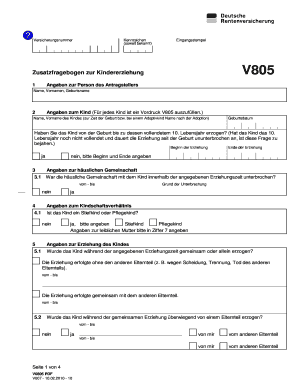
V0805 Form


What is the V0805?
The V0805, also known as the Vordruck V0805, is a specific form used primarily for applications related to the German pension insurance system. This form is essential for individuals seeking benefits or services from the Deutsche Rentenversicherung. The V0805 serves as a formal request for various pension-related matters, ensuring that applicants provide the necessary information to facilitate their claims.
How to Use the V0805
Using the V0805 involves several straightforward steps. First, gather all required personal information, including your social security number and employment history. Next, accurately fill out the form, ensuring that all sections are completed to avoid delays. After completing the V0805, you can submit it either online or via traditional mail, depending on your preference and the specific requirements of the Deutsche Rentenversicherung.
Steps to Complete the V0805
Completing the V0805 requires careful attention to detail. Follow these steps for successful submission:
- Obtain the V0805 form from the appropriate source.
- Fill in your personal details, including full name, address, and contact information.
- Provide your employment history and any relevant pension contributions.
- Review the form for accuracy and completeness.
- Sign and date the form to certify your application.
- Submit the completed form through your chosen method.
Legal Use of the V0805
The V0805 is legally binding when completed and submitted according to the regulations set forth by the Deutsche Rentenversicherung. It is important to ensure that all information provided is truthful and accurate, as any discrepancies may lead to delays or denial of benefits. The use of this form complies with relevant laws governing pension applications in Germany, making it a critical document for anyone seeking pension-related services.
Required Documents
When submitting the V0805, you may need to provide additional documentation to support your application. Commonly required documents include:
- Proof of identity, such as a government-issued ID.
- Employment records or pay stubs to verify pension contributions.
- Any previous correspondence with the Deutsche Rentenversicherung.
Having these documents ready can expedite the processing of your application.
Form Submission Methods
The V0805 can be submitted through various methods to accommodate different preferences:
- Online: Many applicants prefer to submit the V0805 electronically through the Deutsche Rentenversicherung's official website.
- Mail: You can print the completed form and send it via postal service to the designated address.
- In-Person: Some individuals may choose to submit the form in person at their local Deutsche Rentenversicherung office.
Eligibility Criteria
To be eligible to use the V0805, applicants typically need to meet certain criteria, such as:
- Being a current or former contributor to the German pension system.
- Meeting age requirements for pension benefits.
- Providing necessary documentation to support your application.
Understanding these criteria can help ensure a smoother application process.
Quick guide on how to complete v0805
Complete V0805 effortlessly on any gadget
Web-based document management has gained increased popularity among businesses and individuals. It serves as an ideal eco-friendly alternative to traditional printed and signed documents, allowing you to obtain the necessary form and securely store it online. airSlate SignNow provides you with all the resources you need to create, modify, and electronically sign your documents promptly without any holdups. Handle V0805 on any device using airSlate SignNow's Android or iOS applications and streamline any document-related process today.
The easiest way to modify and electronically sign V0805 without any hassle
- Locate V0805 and then click Get Form to begin.
- Utilize the tools we provide to fill out your document.
- Highlight important sections of the documents or obscure sensitive information with tools that airSlate SignNow supplies specifically for that purpose.
- Create your signature using the Sign tool, which takes mere seconds and carries the same legal authority as a conventional wet ink signature.
- Review all the details and then click the Done button to save your modifications.
- Select your preferred method of delivering your form, whether by email, text message (SMS), invitation link, or download it to your computer.
Eliminate the worry of lost or mislaid documents, tedious form hunting, or errors that require printing new document copies. airSlate SignNow meets all your document management needs with just a few clicks from any device you choose. Modify and electronically sign V0805 and facilitate outstanding communication at any stage of the form preparation process with airSlate SignNow.
Create this form in 5 minutes or less
Create this form in 5 minutes!
How to create an eSignature for the v0805
How to create an electronic signature for a PDF online
How to create an electronic signature for a PDF in Google Chrome
How to create an e-signature for signing PDFs in Gmail
How to create an e-signature right from your smartphone
How to create an e-signature for a PDF on iOS
How to create an e-signature for a PDF on Android
People also ask
-
What is v0805 and how does it relate to airSlate SignNow?
v0805 refers to an essential feature set within the airSlate SignNow platform that enhances document management and eSigning capabilities. By utilizing v0805, users can streamline their workflows and increase productivity while maintaining compliance and security.
-
What are the pricing options for airSlate SignNow with v0805 features?
airSlate SignNow offers flexible pricing plans, allowing businesses to choose a plan that best fits their needs while utilizing the v0805 features. Whether you are a small business or a large enterprise, there are affordable options available to ensure you get the best value.
-
What key features are included in v0805 on airSlate SignNow?
The v0805 features on airSlate SignNow include advanced eSigning capabilities, document templates, and audit trails that provide insight into document actions. These tools are designed to enhance security and efficiency in your document workflows.
-
How does v0805 improve document security in airSlate SignNow?
With v0805, airSlate SignNow incorporates robust security protocols like SSL encryption and two-factor authentication. These features ensure that your sensitive documents and data remain protected throughout the entire eSigning process.
-
Can I integrate airSlate SignNow v0805 with other software tools?
Yes, airSlate SignNow allows seamless integration with various third-party applications through its v0805 features. This capability enables users to enhance their document management processes by connecting with tools like CRM systems, cloud storage services, and more.
-
What are the benefits of using airSlate SignNow's v0805 for businesses?
Utilizing airSlate SignNow's v0805 benefits businesses by signNowly reducing time spent on document handling and increasing overall efficiency. The easy-to-use interface, combined with powerful automation tools, empowers teams to focus on their core work while ensuring compliance.
-
Is there customer support available for users of airSlate SignNow v0805?
Absolutely! airSlate SignNow provides dedicated customer support for all users, ensuring that assistance is available when utilizing v0805 features. The support team is equipped to help with any queries or issues related to the platform.
Get more for V0805
- Pythonanywhere forums got a proxyerrortunnel connection form
- Request for administrative information request for administrative information
- Fillable online uspsps3602 r templatetxt fax email print form
- Mr1394 form
- Common reporting standard crs self cimb bank form
- Form 720 rev march 2021 quarterly federal excise tax return
- About form 4506 t ez short form request for individual tax
- Treasury and irs release faqs to help small and midsize form
Find out other V0805
- Sign Kentucky New hire forms Myself
- Sign Alabama New hire packet Online
- How Can I Sign California Verification of employment form
- Sign Indiana Home rental application Online
- Sign Idaho Rental application Free
- Sign South Carolina Rental lease application Online
- Sign Arizona Standard rental application Now
- Sign Indiana Real estate document Free
- How To Sign Wisconsin Real estate document
- Sign Montana Real estate investment proposal template Later
- How Do I Sign Washington Real estate investment proposal template
- Can I Sign Washington Real estate investment proposal template
- Sign Wisconsin Real estate investment proposal template Simple
- Can I Sign Kentucky Performance Contract
- How Do I Sign Florida Investment Contract
- Sign Colorado General Power of Attorney Template Simple
- How Do I Sign Florida General Power of Attorney Template
- Sign South Dakota Sponsorship Proposal Template Safe
- Sign West Virginia Sponsorship Proposal Template Free
- Sign Tennessee Investment Contract Safe