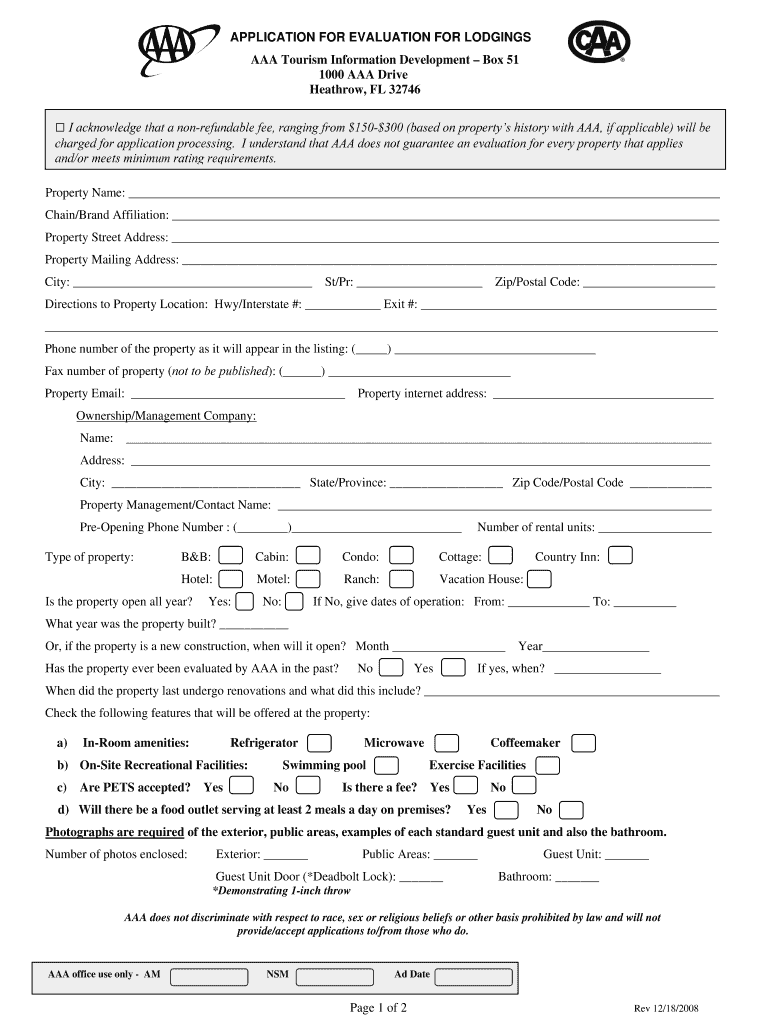
Aaa Application Evaluation 2008-2026


What is the AAA Application Evaluation?
The AAA application evaluation is a formal process used to assess lodging applications within various contexts, such as housing or hospitality. This evaluation helps determine the suitability of applicants based on specific criteria, ensuring that selections are made fairly and transparently. It often includes aspects like financial stability, background checks, and compliance with local regulations.
Steps to Complete the AAA Application Evaluation
Completing the AAA application evaluation involves several key steps to ensure accuracy and compliance:
- Gather necessary documentation, including identification and financial statements.
- Fill out the application evaluation lodging template thoroughly, ensuring all fields are completed.
- Review the application for any errors or missing information.
- Submit the application through the designated method, whether online or via mail.
- Await feedback or approval from the evaluating authority.
Key Elements of the AAA Application Evaluation
Understanding the key elements of the AAA application evaluation can enhance the application process. Important components typically include:
- Personal Information: Basic details about the applicant, including name, address, and contact information.
- Financial Information: Income details, employment history, and creditworthiness.
- References: Contact information for personal or professional references.
- Background Checks: Consent for criminal and rental history checks.
Legal Use of the AAA Application Evaluation
The legal use of the AAA application evaluation is crucial for both applicants and evaluators. It must comply with federal and state regulations, including fair housing laws. This ensures that the evaluation process does not discriminate against any applicants based on race, gender, or other protected characteristics. Adhering to these laws helps maintain the integrity of the evaluation process.
Eligibility Criteria
Eligibility criteria for the AAA application evaluation can vary based on the specific lodging context. Common requirements often include:
- Minimum age of the applicant, typically eighteen years or older.
- Proof of income or financial stability.
- Clean background check, free from serious criminal offenses.
- Positive rental history, if applicable.
Form Submission Methods
Submitting the AAA application evaluation can be done through various methods, ensuring convenience for applicants. Common submission methods include:
- Online Submission: Many organizations offer digital platforms for easy submission.
- Mail: Applicants can send completed forms via postal service.
- In-Person: Some may prefer to submit their applications directly at designated offices.
Quick guide on how to complete application for evaluation for lodgings aaa application for lodging evaluation
The optimal approach to locate and endorse Aaa Application Evaluation
At the extent of your entire organization, ineffective procedures surrounding paper approvals can consume a signNow amount of working hours. Signing paperwork such as Aaa Application Evaluation is an intrinsic aspect of operations in any sector, which is why the effectiveness of each agreement’s lifecycle signNowly impacts the overall productivity of the company. With airSlate SignNow, endorsing your Aaa Application Evaluation is as simple and quick as possible. You will discover on this platform the latest version of nearly any form. Even better, you can sign it immediately without the need to install external applications on your computer or print anything as hard copies.
Steps to obtain and sign your Aaa Application Evaluation
- Browse our collection by category or use the search bar to locate the document you require.
- Click Learn more to view the form preview and confirm it’s the correct document.
- Hit Get form to start editing instantly.
- Fill out your form and include any essential information using the toolbar.
- Once finished, click the Sign tool to endorse your Aaa Application Evaluation.
- Choose the signature method that suits you best: Draw, Generate initials, or upload a photo of your handwritten signature.
- Click Done to finalize editing and move on to document-sharing options as needed.
With airSlate SignNow, you have everything necessary to manage your documents effectively. You can find, complete, edit, and even send your Aaa Application Evaluation within a single tab effortlessly. Optimize your procedures with a single, intelligent eSignature solution.
Create this form in 5 minutes or less
FAQs
-
How can I fill out the application form for the JMI (Jamia Millia Islamia) 2019?
Form for jamia school have been releaseYou can fill it from jamia siteJamia Millia Islamia And for collegeMost probably the form will out end of this month or next monthBut visit the jamia site regularly.Jamia Millia Islamiacheck whether the form is out or not for the course you want to apply.when notification is out then you have to create the account for entrance and for 2 entrance same account will be used you have to check in the account that the course you want to apply is there in listed or not ….if not then you have to create the different account for that course .If you have any doubts you can freely ask me .
-
How do I fill out the NEET application form for 2018?
For the academic session of 2018-2019, NEET 2018 will be conducted on 6th May 2018.The application form for the same had been released on 8th February 2018.Steps to Fill NEET 2018 Application Form:Registration: Register yourself on the official website before filling the application form.Filling Up The Form: Fill up the application form by providing personal information (like name, father’s name, address, etc.), academic details.Uploading The Images: Upload the scanned images of their photograph, signature and right-hand index finger impression.Payment of The Application Fees: Pay the application fees for NEET 2018 in both online and offline mode. You can pay through credit/debit card/net banking or through e-challan.For details, visit this site: NEET 2018 Application Form Released - Apply Now!
-
How do I fill out an application form for a job at Aersopostale?
Here's a website for you that has information about working at Aeropostale: AéropostaleOne of the answers in the FAQ says that you should visit the store that you'd like to work at so that you can meet the manager and fill out an application. They don't have online applications or printable ones, so going to the store seems like the only option.Good luck! :)
-
How should I fill out an online application form for the KVPY exam?
KVPY Registration 2018 is starting from 11th July 2018. Indian Institute of Science (IISC), Bangalore conducts a national level scholarship programme.How to Fill KVPY Application FormVisit the official and register as a new user by mentioning Name, date of birth, stream, nationality etc.Enter the captcha and click on submit.Enter your basic details such as Name, Date of Birth, Age, E-mail id, the Mobile number for registration, etc. Also select from the drop down menu your class, gender, category & nationality.Now click on the ‘Submit’ tab.
-
How do I fill out the application form for an educational loan online?
Depending on which country you are in and what kind of lender you are going for. There are bank loans and licensed money lenders. If you are taking a large amount, banks are recommended. If you are working, need a small amount for your tuition and in need of it fast, you can try a licensed moneylender.
Create this form in 5 minutes!
How to create an eSignature for the application for evaluation for lodgings aaa application for lodging evaluation
How to generate an electronic signature for the Application For Evaluation For Lodgings Aaa Application For Lodging Evaluation online
How to generate an eSignature for the Application For Evaluation For Lodgings Aaa Application For Lodging Evaluation in Google Chrome
How to create an eSignature for signing the Application For Evaluation For Lodgings Aaa Application For Lodging Evaluation in Gmail
How to make an eSignature for the Application For Evaluation For Lodgings Aaa Application For Lodging Evaluation right from your smartphone
How to make an eSignature for the Application For Evaluation For Lodgings Aaa Application For Lodging Evaluation on iOS
How to create an electronic signature for the Application For Evaluation For Lodgings Aaa Application For Lodging Evaluation on Android devices
People also ask
-
What is application evaluation aaa and how does it work?
Application evaluation aaa is a process that assesses the suitability of applications for specific business needs. By using airSlate SignNow, businesses can efficiently send and eSign documents, ensuring that all evaluations are handled seamlessly and securely, streamlining workflows.
-
How can airSlate SignNow enhance my application evaluation aaa process?
airSlate SignNow simplifies the application evaluation aaa process by providing a user-friendly interface for document management. With features like eSignature capabilities and automated workflows, companies can improve efficiency and maintain compliance throughout the evaluation process.
-
What are the pricing options for airSlate SignNow?
airSlate SignNow offers flexible pricing plans to accommodate various business needs, making it an ideal choice for application evaluation aaa. Whether you're a small business or a large enterprise, you can find a plan that fits your budget while leveraging powerful features.
-
Are there any integration capabilities with airSlate SignNow for application evaluation aaa?
Yes, airSlate SignNow integrates with numerous third-party applications to enhance your application evaluation aaa experience. These integrations allow you to connect with popular tools such as CRM systems, project management software, and more, ensuring seamless data flow.
-
What security measures does airSlate SignNow offer during the application evaluation aaa?
airSlate SignNow prioritizes security during the application evaluation aaa process by using advanced encryption technology and secure storage solutions. This ensures that all documents and sensitive information remain confidential and protected against unauthorized access.
-
Can I customize the signing experience for application evaluation aaa with airSlate SignNow?
Absolutely! airSlate SignNow allows you to customize the signing experience for application evaluation aaa. You can create personalized templates, adjust workflows, and implement branding to provide a cohesive and professional experience for your users.
-
How does airSlate SignNow support collaboration during application evaluation aaa?
airSlate SignNow facilitates collaboration by enabling multiple users to access, review, and sign documents during the application evaluation aaa process. Real-time notifications and status updates keep everyone informed, making teamwork more efficient and effective.
Get more for Aaa Application Evaluation
- Child pick up authorization form 479464045
- Post gwr refunds form
- What age does cherry berry hire form
- Kisumu county job application form
- Rockdale county water leak 17112926 form
- Cms pre admission screen form
- Maine antique snowmobile registration form
- Night nation run sa waiver and release nightnationrun co form
Find out other Aaa Application Evaluation
- Sign North Carolina Education Purchase Order Template Safe
- Sign North Dakota Education Promissory Note Template Now
- Help Me With Sign North Carolina Education Lease Template
- Sign Oregon Education Living Will Easy
- How To Sign Texas Education Profit And Loss Statement
- Sign Vermont Education Residential Lease Agreement Secure
- How Can I Sign Washington Education NDA
- Sign Wisconsin Education LLC Operating Agreement Computer
- Sign Alaska Finance & Tax Accounting Purchase Order Template Computer
- Sign Alaska Finance & Tax Accounting Lease Termination Letter Free
- Can I Sign California Finance & Tax Accounting Profit And Loss Statement
- Sign Indiana Finance & Tax Accounting Confidentiality Agreement Later
- Sign Iowa Finance & Tax Accounting Last Will And Testament Mobile
- Sign Maine Finance & Tax Accounting Living Will Computer
- Sign Montana Finance & Tax Accounting LLC Operating Agreement Computer
- How Can I Sign Montana Finance & Tax Accounting Residential Lease Agreement
- Sign Montana Finance & Tax Accounting Residential Lease Agreement Safe
- How To Sign Nebraska Finance & Tax Accounting Letter Of Intent
- Help Me With Sign Nebraska Finance & Tax Accounting Letter Of Intent
- Sign Nebraska Finance & Tax Accounting Business Letter Template Online