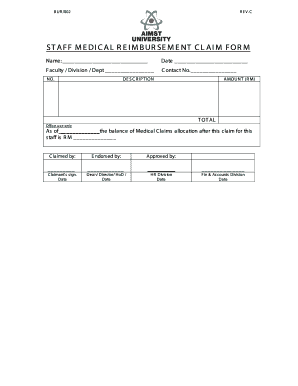
Employee Medical Claim Form


What is the Employee Medical Claim Form
The Employee Medical Claim Form is a document used by employees to request reimbursement for medical expenses incurred during their employment. This form typically includes details about the medical services received, the costs associated with those services, and the employee's insurance information. It serves as an essential tool for employees to recover out-of-pocket medical expenses and ensures that employers can process these claims efficiently.
How to Use the Employee Medical Claim Form
Using the Employee Medical Claim Form involves several straightforward steps. First, gather all necessary documentation, including receipts and invoices for medical services. Next, complete the form by accurately filling in personal information, details of the medical services received, and the total amount being claimed. After ensuring all information is correct, submit the form according to your employer's specified submission method, which may include online submission, mailing, or in-person delivery.
Steps to Complete the Employee Medical Claim Form
Completing the Employee Medical Claim Form requires attention to detail. Follow these steps:
- Gather all relevant medical documents, including receipts and invoices.
- Fill in your personal information, such as name, employee ID, and contact details.
- Provide information about the medical services, including dates of service and descriptions.
- List the total amount you are claiming for reimbursement.
- Attach copies of all supporting documents, ensuring they are clear and legible.
- Review the completed form for accuracy before submission.
Key Elements of the Employee Medical Claim Form
The Employee Medical Claim Form contains several key elements that are crucial for processing claims. These include:
- Employee Information: Personal details of the employee submitting the claim.
- Provider Information: Details about the healthcare provider or facility where services were rendered.
- Service Details: A description of the medical services received, including dates and types of treatment.
- Claim Amount: The total amount being requested for reimbursement.
- Attachments: Copies of receipts and other supporting documents that validate the claim.
Legal Use of the Employee Medical Claim Form
The Employee Medical Claim Form must be used in compliance with relevant legal requirements. This includes ensuring that all information provided is accurate and that the form is submitted within any specified deadlines. Additionally, employers may have specific policies regarding the reimbursement process, which must be adhered to. Understanding these legal aspects helps protect both the employee's rights and the employer's obligations.
Form Submission Methods
Submitting the Employee Medical Claim Form can typically be done through various methods, depending on employer policies. Common submission methods include:
- Online Submission: Many employers provide a digital platform for submitting claims, allowing for quick processing.
- Mail: Employees may also send the completed form and supporting documents via postal service.
- In-Person: Some employers may require or allow employees to submit claims directly to the HR department.
Quick guide on how to complete employee medical claim form
Effortlessly prepare Employee Medical Claim Form on any device
Digital document management has gained popularity among businesses and individuals. It serves as an ideal eco-friendly alternative to traditional printed and signed documents, allowing you to find the necessary form and securely store it online. airSlate SignNow provides all the tools you need to create, modify, and electronically sign your documents quickly and efficiently. Manage Employee Medical Claim Form on any platform using airSlate SignNow’s Android or iOS applications and streamline any document-related process today.
How to edit and electronically sign Employee Medical Claim Form with ease
- Find Employee Medical Claim Form and click on Get Form to begin.
- Utilize the tools we offer to fill out your document.
- Emphasize important sections of the documents or obscure sensitive information using tools that airSlate SignNow offers specifically for that purpose.
- Create your eSignature with the Sign tool, which takes mere seconds and carries the same legal validity as a traditional handwritten signature.
- Review the information and click on the Done button to save your modifications.
- Choose how you would like to send your form, via email, SMS, or invitation link, or download it to your computer.
Eliminate concerns about lost or misplaced documents, time-consuming form searches, or mistakes that necessitate printing new document copies. airSlate SignNow fulfills all your document management needs in just a few clicks from any chosen device. Edit and electronically sign Employee Medical Claim Form to guarantee outstanding communication at every stage of the document preparation process with airSlate SignNow.
Create this form in 5 minutes or less
Create this form in 5 minutes!
How to create an eSignature for the employee medical claim form
How to create an electronic signature for a PDF online
How to create an electronic signature for a PDF in Google Chrome
How to create an e-signature for signing PDFs in Gmail
How to create an e-signature right from your smartphone
How to create an e-signature for a PDF on iOS
How to create an e-signature for a PDF on Android
People also ask
-
What is a medical reimbursement form?
A medical reimbursement form is a document used by employees to claim expenses related to medical care. With airSlate SignNow, you can easily create, send, and eSign your medical reimbursement form, streamlining the process and ensuring timely reimbursements.
-
How does airSlate SignNow simplify the medical reimbursement form process?
airSlate SignNow simplifies the medical reimbursement form process by allowing users to create customizable forms and automate approval workflows. This efficiency reduces the time it takes for employees to receive their reimbursements, improving overall satisfaction.
-
Are there any costs associated with using airSlate SignNow for medical reimbursement forms?
airSlate SignNow offers cost-effective pricing plans that cater to businesses of all sizes. By using our platform for your medical reimbursement form needs, you can save on administrative costs and enhance operational efficiency.
-
Can I integrate airSlate SignNow with other software for handling medical reimbursement forms?
Yes, airSlate SignNow integrates seamlessly with various tools and software solutions, enhancing your workflow for handling medical reimbursement forms. This integration improves data management, ensuring that all relevant information is easily accessible.
-
What are the benefits of using airSlate SignNow for medical reimbursement forms?
Using airSlate SignNow for your medical reimbursement forms provides numerous benefits, including quicker approvals, reduced paperwork, and enhanced tracking. These features help facilitate a smoother reimbursement process for both employers and employees.
-
Is airSlate SignNow compliant with medical privacy regulations when handling reimbursement forms?
Yes, airSlate SignNow is designed to comply with medical privacy regulations, such as HIPAA. This ensures that the sensitive information contained in your medical reimbursement forms is protected and handled with the utmost care.
-
How can I ensure that my medical reimbursement form is completed correctly?
airSlate SignNow provides built-in validation tools that help ensure all necessary fields in your medical reimbursement form are filled out correctly before submission. This feature minimizes errors and speeds up the approval process.
Get more for Employee Medical Claim Form
Find out other Employee Medical Claim Form
- Sign New York Plumbing Cease And Desist Letter Free
- Sign Alabama Real Estate Quitclaim Deed Free
- How Can I Sign Alabama Real Estate Affidavit Of Heirship
- Can I Sign Arizona Real Estate Confidentiality Agreement
- How Do I Sign Arizona Real Estate Memorandum Of Understanding
- Sign South Dakota Plumbing Job Offer Later
- Sign Tennessee Plumbing Business Letter Template Secure
- Sign South Dakota Plumbing Emergency Contact Form Later
- Sign South Dakota Plumbing Emergency Contact Form Myself
- Help Me With Sign South Dakota Plumbing Emergency Contact Form
- How To Sign Arkansas Real Estate Confidentiality Agreement
- Sign Arkansas Real Estate Promissory Note Template Free
- How Can I Sign Arkansas Real Estate Operating Agreement
- Sign Arkansas Real Estate Stock Certificate Myself
- Sign California Real Estate IOU Safe
- Sign Connecticut Real Estate Business Plan Template Simple
- How To Sign Wisconsin Plumbing Cease And Desist Letter
- Sign Colorado Real Estate LLC Operating Agreement Simple
- How Do I Sign Connecticut Real Estate Operating Agreement
- Sign Delaware Real Estate Quitclaim Deed Secure