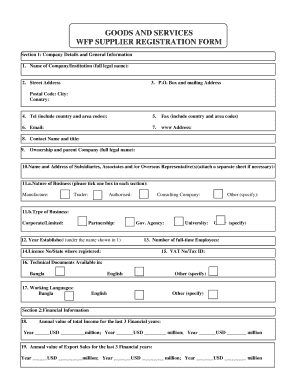
Wfp Registration Form


What is the WFP Registration Form?
The WFP registration form is a crucial document for individuals and organizations wishing to engage with the World Food Programme (WFP). This form facilitates the registration process for vendors and suppliers, allowing them to participate in WFP projects and initiatives aimed at combating hunger globally. Completing the WFP registration form online streamlines the process, ensuring that all necessary information is submitted efficiently.
How to Use the WFP Registration Form
Using the WFP registration form involves a few straightforward steps. First, access the form through the WFP supplier portal. Once there, fill in the required fields with accurate information, including your organization’s details and relevant contact information. Ensure that all sections are completed thoroughly to avoid delays in processing. After filling out the form, review your entries for accuracy before submitting it electronically.
Steps to Complete the WFP Registration Form
Completing the WFP registration form involves several key steps:
- Access the WFP supplier portal to find the registration form.
- Provide your organization’s legal name and contact information.
- Detail your organization’s capabilities and past experiences relevant to WFP projects.
- Attach any required documentation, such as tax identification numbers or certifications.
- Review all information for accuracy.
- Submit the form electronically through the portal.
Legal Use of the WFP Registration Form
The WFP registration form is legally binding once completed and submitted. To ensure its validity, it must comply with relevant eSignature laws, such as the ESIGN Act and UETA in the United States. By utilizing a trusted eSignature solution, signers can authenticate their identities, ensuring that the form is recognized as a legitimate document by both the WFP and any legal entities.
Key Elements of the WFP Registration Form
Several key elements are essential when filling out the WFP registration form. These include:
- Organization Information: Legal name, address, and contact details.
- Business Type: Indicate whether you are a sole proprietor, partnership, corporation, etc.
- Capabilities: Describe your organization’s services and experience relevant to WFP projects.
- Compliance Documents: Attach necessary certifications and tax information.
Required Documents
When completing the WFP registration form online, several documents may be required to support your application. These typically include:
- Tax Identification Number (TIN) or Employer Identification Number (EIN).
- Proof of business registration or incorporation documents.
- Relevant certifications that demonstrate compliance with industry standards.
- Financial statements or references, if applicable.
Quick guide on how to complete wfp registration form
Complete Wfp Registration Form effortlessly on any device
Digital document management has become increasingly popular among businesses and individuals. It serves as an excellent eco-friendly alternative to traditional printed and signed documents, as you can access the correct form and securely store it online. airSlate SignNow provides you with all the tools necessary to create, modify, and electronically sign your documents quickly without any hold-ups. Handle Wfp Registration Form on any platform using airSlate SignNow's Android or iOS applications and enhance any document-related process today.
How to alter and electronically sign Wfp Registration Form with ease
- Obtain Wfp Registration Form and click Get Form to commence.
- Use the tools we provide to fill out your document.
- Highlight pertinent sections of your documents or obscure sensitive information with tools specifically designed for that purpose by airSlate SignNow.
- Generate your electronic signature using the Sign feature, which takes just seconds and holds the same legal validity as a conventional ink signature.
- Review all the details and click on the Done button to save your changes.
- Select your preferred method to send your form, via email, SMS, or invite link, or download it to your computer.
Eliminate concerns about lost or misplaced documents, tedious form searches, or errors that necessitate printing new document copies. airSlate SignNow fulfills your document management needs in just a few clicks from any device you choose. Edit and electronically sign Wfp Registration Form to ensure excellent communication throughout the form preparation process with airSlate SignNow.
Create this form in 5 minutes or less
Create this form in 5 minutes!
How to create an eSignature for the wfp registration form
How to create an electronic signature for a PDF online
How to create an electronic signature for a PDF in Google Chrome
How to create an e-signature for signing PDFs in Gmail
How to create an e-signature right from your smartphone
How to create an e-signature for a PDF on iOS
How to create an e-signature for a PDF on Android
People also ask
-
What is the WFP registration form and how does it work?
The WFP registration form is a digital document designed to streamline the registration process for the World Food Programme. It allows users to fill in their information electronically, ensuring accuracy and reducing processing time. With airSlate SignNow, you can easily send and eSign the WFP registration form, making it faster and more efficient for your organization.
-
How can I integrate the WFP registration form into my workflow?
Integrating the WFP registration form into your workflow is simple with airSlate SignNow. Our platform offers seamless integration with various software and applications, so you can automate the document management process. You can easily embed the WFP registration form into your existing systems to enhance efficiency.
-
What features does airSlate SignNow offer for managing the WFP registration form?
airSlate SignNow provides several features to manage the WFP registration form effectively. Key capabilities include eSignature support, document tracking, and automated workflows. These tools ensure that your registration process is not only compliant but also user-friendly.
-
Is there a specific pricing plan for using the WFP registration form?
Yes, airSlate SignNow offers flexible pricing plans that cater to different business needs regarding the WFP registration form. Our plans are designed to provide value, allowing you to choose the features that best fit your organization’s requirements. You can opt for monthly or annual subscriptions based on your usage.
-
What are the benefits of using airSlate SignNow for the WFP registration form?
Using airSlate SignNow for the WFP registration form provides numerous benefits, including improved efficiency, enhanced accuracy, and better security. You can easily manage submissions and track responses, ensuring that your registration process is smooth and hassle-free. Additionally, our platform is user-friendly, which makes it accessible for all users.
-
Can I customize the WFP registration form in airSlate SignNow?
Absolutely! airSlate SignNow allows you to customize the WFP registration form to meet your specific requirements. You can add branding elements, adjust the layout, and include any additional fields necessary for your registration process, ensuring that it aligns perfectly with your organization's needs.
-
What customer support options are available for airSlate SignNow users of the WFP registration form?
airSlate SignNow offers excellent customer support for users of the WFP registration form. You can access comprehensive resources, including FAQs, tutorials, and live chat support. Our team is dedicated to ensuring you have the help you need to effectively manage your registration process.
Get more for Wfp Registration Form
Find out other Wfp Registration Form
- How To Electronic signature Massachusetts Courts Stock Certificate
- Electronic signature Mississippi Courts Promissory Note Template Online
- Electronic signature Montana Courts Promissory Note Template Now
- Electronic signature Montana Courts Limited Power Of Attorney Safe
- Electronic signature Oklahoma Sports Contract Safe
- Electronic signature Oklahoma Sports RFP Fast
- How To Electronic signature New York Courts Stock Certificate
- Electronic signature South Carolina Sports Separation Agreement Easy
- Electronic signature Virginia Courts Business Plan Template Fast
- How To Electronic signature Utah Courts Operating Agreement
- Electronic signature West Virginia Courts Quitclaim Deed Computer
- Electronic signature West Virginia Courts Quitclaim Deed Free
- Electronic signature Virginia Courts Limited Power Of Attorney Computer
- Can I Sign Alabama Banking PPT
- Electronic signature Washington Sports POA Simple
- How To Electronic signature West Virginia Sports Arbitration Agreement
- Electronic signature Wisconsin Sports Residential Lease Agreement Myself
- Help Me With Sign Arizona Banking Document
- How Do I Sign Arizona Banking Form
- How Can I Sign Arizona Banking Form