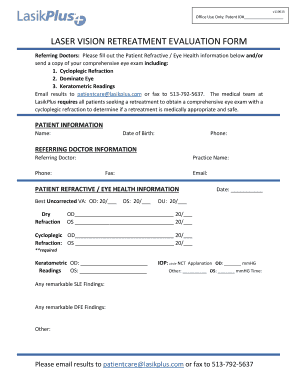
Lasik Plus Retreatment Form


What is the Lasik Plus Enhancement Form
The Lasik Plus enhancement form is a specific document used by patients seeking additional corrective procedures after their initial Lasik surgery. This form is essential for documenting the patient's request for a touch-up procedure, which may be necessary due to changes in vision or other factors. The form typically includes sections for personal information, medical history, and details regarding the previous surgery. Understanding the purpose and requirements of this form is crucial for patients considering enhancement procedures.
How to Use the Lasik Plus Enhancement Form
Using the Lasik Plus enhancement form involves several key steps to ensure that all necessary information is accurately provided. First, patients should gather their medical records, including details of their initial surgery and any subsequent vision changes. Next, they should fill out the form with their personal and medical information, ensuring that all sections are completed thoroughly. Once the form is filled out, it can be submitted to the Lasik Plus clinic for review. It is important to retain a copy for personal records and follow up with the clinic if there are any questions or concerns.
Steps to Complete the Lasik Plus Enhancement Form
Completing the Lasik Plus enhancement form requires careful attention to detail. Here are the steps to follow:
- Obtain the form from the Lasik Plus clinic or their website.
- Fill in your personal information, including full name, contact details, and date of birth.
- Provide your medical history, including any medications you are currently taking.
- Detail your previous Lasik surgery, including the date and any complications experienced.
- Indicate the reasons for seeking an enhancement procedure.
- Review the completed form for accuracy and completeness.
- Submit the form according to the clinic's instructions, either online or in person.
Legal Use of the Lasik Plus Enhancement Form
The legal use of the Lasik Plus enhancement form is governed by regulations surrounding medical documentation and patient consent. For the form to be legally binding, it must be filled out accurately and signed by the patient. This ensures that the clinic has the necessary authorization to proceed with the enhancement procedure. Compliance with privacy laws, such as HIPAA, is also crucial, as the form contains sensitive medical information. Patients should be aware of their rights regarding the handling of their personal data when submitting this form.
Key Elements of the Lasik Plus Enhancement Form
The Lasik Plus enhancement form includes several key elements that are essential for processing a patient's request for an enhancement procedure. These elements typically consist of:
- Personal Information: Name, address, and contact information.
- Medical History: Previous surgeries, current medications, and any relevant health conditions.
- Details of Previous Lasik Surgery: Date of surgery and any complications.
- Reason for Enhancement: Specific vision issues or concerns prompting the request.
- Patient Signature: Authorization for the clinic to proceed with the enhancement process.
Form Submission Methods
Patients can submit the Lasik Plus enhancement form through various methods, depending on the clinic's policies. Common submission methods include:
- Online Submission: Many clinics offer a secure online portal for form submission.
- Mail: Patients can print the completed form and send it via postal service.
- In-Person: Forms can often be submitted directly at the clinic during a scheduled appointment.
Quick guide on how to complete lasik plus retreatment form
Prepare Lasik Plus Retreatment Form effortlessly on any gadget
Web-based document management has become widely adopted by businesses and individuals alike. It offers an excellent environmentally friendly substitute for conventional printed and signed documents, as you can easily locate the appropriate form and securely save it online. airSlate SignNow provides you with all the tools necessary to create, modify, and electronically sign your documents quickly without delays. Manage Lasik Plus Retreatment Form on any device with airSlate SignNow apps for Android or iOS and simplify any document-related procedure today.
How to modify and electronically sign Lasik Plus Retreatment Form with ease
- Obtain Lasik Plus Retreatment Form and then click Get Form to begin.
- Utilize the tools we provide to complete your document.
- Emphasize pertinent sections of your documents or hide sensitive information with tools that airSlate SignNow offers specifically for that purpose.
- Create your eSignature using the Sign tool, which takes mere seconds and carries the same legal validity as a conventional wet ink signature.
- Review the details and then click the Done button to save your changes.
- Select your preferred method for sending your form, whether by email, SMS, or invite link, or download it to your computer.
Eliminate the hassle of lost or misplaced files, tedious document searches, and errors that necessitate printing new copies. airSlate SignNow addresses all your document management needs in just a few clicks from your chosen device. Edit and electronically sign Lasik Plus Retreatment Form and ensure exceptional communication at any stage of your form preparation process with airSlate SignNow.
Create this form in 5 minutes or less
Create this form in 5 minutes!
How to create an eSignature for the lasik plus retreatment form
How to create an electronic signature for a PDF online
How to create an electronic signature for a PDF in Google Chrome
How to create an e-signature for signing PDFs in Gmail
How to create an e-signature right from your smartphone
How to create an e-signature for a PDF on iOS
How to create an e-signature for a PDF on Android
People also ask
-
What is the lasik plus enhancement form?
The lasik plus enhancement form is a specific document used to request enhancements or follow-up procedures after an initial LASIK surgery. This form streamlines the process for both healthcare providers and patients, ensuring that necessary information is captured efficiently for further treatments.
-
How does airSlate SignNow facilitate the lasik plus enhancement form process?
airSlate SignNow allows users to create, send, and eSign the lasik plus enhancement form seamlessly. With its user-friendly interface, it simplifies document management and ensures that all parties can access and complete forms quickly, enhancing operational efficiency.
-
What are the costs associated with the lasik plus enhancement form?
The costs related to the lasik plus enhancement form are generally minimal when processed through airSlate SignNow. The platform provides competitive pricing plans that offer businesses cost-effective solutions for document management and electronic signatures, thus reducing overhead costs.
-
Can I customize the lasik plus enhancement form using airSlate SignNow?
Yes, airSlate SignNow allows for full customization of the lasik plus enhancement form. Users can tailor the document to meet specific needs by adding fields, logos, and official branding, which enhances professionalism and aligns with organizational standards.
-
What are the benefits of using airSlate SignNow for the lasik plus enhancement form?
Using airSlate SignNow for the lasik plus enhancement form provides numerous benefits, including speed, security, and ease of use. The platform ensures that documents are securely signed and stored, reducing paperwork and improving turnaround times for patient follow-ups.
-
Is the lasik plus enhancement form compliant with medical regulations?
Yes, the lasik plus enhancement form created and processed through airSlate SignNow is designed to comply with relevant medical regulations. The platform ensures that all documents adhere to HIPAA standards, keeping sensitive patient information secure and confidential.
-
How can I integrate the lasik plus enhancement form with other systems?
airSlate SignNow offers integration capabilities that allow the lasik plus enhancement form to connect with a variety of other software systems. Whether it's CRMs or practice management software, these integrations facilitate a smoother workflow and enhance overall productivity.
Get more for Lasik Plus Retreatment Form
- Get the free form direct deposit sign up pdffillercom
- Request to employer to report wages each month use this form to request an employer to report wages each month
- Your age on jan form
- If applicable current parking location and permit number form
- Dental patient forms jackson dental professionals
- 55b23 form
- 300h 55555 e g5003 e form
- Training verification form template
Find out other Lasik Plus Retreatment Form
- Sign Wisconsin Construction Purchase Order Template Simple
- Sign Arkansas Doctors LLC Operating Agreement Free
- Sign California Doctors Lease Termination Letter Online
- Sign Iowa Doctors LLC Operating Agreement Online
- Sign Illinois Doctors Affidavit Of Heirship Secure
- Sign Maryland Doctors Quitclaim Deed Later
- How Can I Sign Maryland Doctors Quitclaim Deed
- Can I Sign Missouri Doctors Last Will And Testament
- Sign New Mexico Doctors Living Will Free
- Sign New York Doctors Executive Summary Template Mobile
- Sign New York Doctors Residential Lease Agreement Safe
- Sign New York Doctors Executive Summary Template Fast
- How Can I Sign New York Doctors Residential Lease Agreement
- Sign New York Doctors Purchase Order Template Online
- Can I Sign Oklahoma Doctors LLC Operating Agreement
- Sign South Dakota Doctors LLC Operating Agreement Safe
- Sign Texas Doctors Moving Checklist Now
- Sign Texas Doctors Residential Lease Agreement Fast
- Sign Texas Doctors Emergency Contact Form Free
- Sign Utah Doctors Lease Agreement Form Mobile