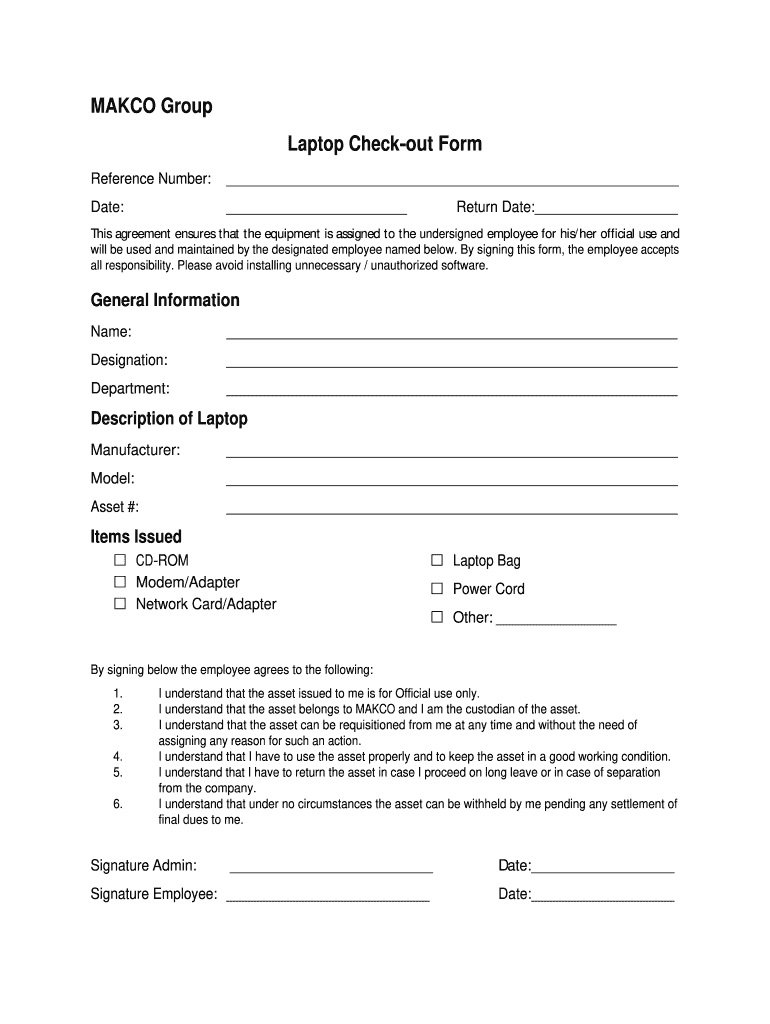
Laptop Checkout Form


What is the computer sign out sheet?
The computer sign out sheet is a document used by organizations to track the borrowing and returning of computers, laptops, or other electronic devices. This form typically includes essential information such as the name of the borrower, the date of the transaction, the device's serial number, and the expected return date. By maintaining a record of who has signed out equipment, organizations can ensure accountability and manage their assets effectively.
How to use the computer sign out sheet
To use the computer sign out sheet, follow these steps:
- Fill in the borrower's name and contact information.
- Enter the date of the sign-out and the expected return date.
- Record the device's details, including the make, model, and serial number.
- Have the borrower sign the sheet to acknowledge receipt of the equipment.
- Upon return, update the sheet with the return date and check the device for any damage.
Key elements of the computer sign out sheet
Essential components of a computer sign out sheet include:
- Borrower Information: Name, department, and contact details.
- Device Details: Description, serial number, and condition of the device.
- Transaction Dates: Date of sign-out and expected return date.
- Signatures: Both the borrower and the issuing authority should sign the sheet.
Steps to complete the computer sign out sheet
Completing the computer sign out sheet involves several straightforward steps:
- Gather the necessary information about the borrower and the device.
- Fill out the form accurately, ensuring all fields are completed.
- Review the information for accuracy before obtaining signatures.
- Store the completed sheet securely for future reference and auditing purposes.
Legal use of the computer sign out sheet
The computer sign out sheet can serve as a legally binding document when properly executed. For it to be valid, it must include the necessary signatures and comply with relevant regulations regarding electronic records. Utilizing a digital solution for signing can enhance the legal standing of the document by providing a secure method for capturing signatures and maintaining an audit trail.
Digital vs. Paper Version
Both digital and paper versions of the computer sign out sheet have their advantages. The digital version allows for easier storage, retrieval, and sharing, while the paper version may be preferred in environments where technology use is limited. Organizations should consider their specific needs and the preferences of their staff when deciding which format to use.
Quick guide on how to complete laptop checkout form 304720557
Complete Laptop Checkout Form effortlessly on any device
The management of online documents has become increasingly favored by businesses and individuals alike. It serves as an ideal environmentally friendly alternative to traditional printed and signed documents, as you can easily locate the required form and securely store it online. airSlate SignNow equips you with all the tools necessary to create, modify, and electronically sign your documents quickly and without delays. Handle Laptop Checkout Form on any device using airSlate SignNow's Android or iOS applications and enhance any document-centric workflow today.
How to edit and eSign Laptop Checkout Form with ease
- Locate Laptop Checkout Form and click Get Form to begin.
- Utilize the tools we provide to complete your form.
- Emphasize key sections of the documents or obscure confidential information using the tools that airSlate SignNow specifically offers for that purpose.
- Generate your signature with the Sign tool, which only takes seconds and holds the same legal validity as a conventional wet ink signature.
- Verify the information and then click the Done button to finalize your changes.
- Choose your delivery method for the form, whether by email, SMS, or invite link, or download it directly to your computer.
Eliminate concerns about lost or misplaced files, tedious searches for forms, or errors that require printing new document copies. airSlate SignNow fulfills your document management needs in just a few clicks from any device you prefer. Edit and eSign Laptop Checkout Form and guarantee seamless communication at every stage of the form preparation process with airSlate SignNow.
Create this form in 5 minutes or less
Create this form in 5 minutes!
How to create an eSignature for the laptop checkout form 304720557
How to make an electronic signature for a PDF document in the online mode
How to make an electronic signature for a PDF document in Chrome
The best way to generate an eSignature for putting it on PDFs in Gmail
How to make an electronic signature straight from your mobile device
The best way to generate an eSignature for a PDF document on iOS devices
How to make an electronic signature for a PDF document on Android devices
People also ask
-
What is a computer sign out sheet?
A computer sign out sheet is a digital or physical document used to track the check-in and check-out of computers within a facility. It helps organizations manage their computer inventory efficiently and ensures accountability in usage.
-
How does airSlate SignNow enhance the use of a computer sign out sheet?
airSlate SignNow provides a digital solution for creating and managing computer sign out sheets, making it easy to track who has checked out a device. This solution simplifies the process through electronic signatures, reducing paperwork and saving time.
-
Is airSlate SignNow's computer sign out sheet feature cost-effective?
Yes, airSlate SignNow offers a cost-effective solution tailored for managing computer sign out sheets. The pricing plans are designed to fit various business sizes and budgets, ensuring that all organizations can access this valuable tool.
-
What features does the computer sign out sheet in airSlate SignNow offer?
The computer sign out sheet feature includes customizable templates, electronic signature capabilities, and automated workflows. These features allow users to streamline the check-out process and maintain accurate records effortlessly.
-
Can I integrate airSlate SignNow with other software for my computer sign out sheet?
Absolutely! airSlate SignNow offers integrations with popular software applications, allowing seamless incorporation of the computer sign out sheet into your existing systems. This improves overall efficiency by centralizing workflows and data management.
-
What are the benefits of using a computer sign out sheet?
Using a computer sign out sheet, especially with airSlate SignNow, enhances accountability, reduces equipment loss, and organizes device management. It also ensures compliance with organizational policies regarding equipment usage.
-
How secure is the data within the computer sign out sheet on airSlate SignNow?
airSlate SignNow prioritizes security by implementing industry-standard encryption protocols for data protection. This ensures that all information related to your computer sign out sheet is safe and accessible only to authorized users.
Get more for Laptop Checkout Form
- Power of attorney for use in ontario hsbc hsbc form
- Form 400 microsoft word download
- Cpsedustudent records form
- Third claim form
- State of wyoming application for certificate of title form
- Humana pharmacy refill form
- Form at2 for use only by a landlord private rented housing panel
- Blank death certificate form 40879334
Find out other Laptop Checkout Form
- eSignature Oregon Car Dealer Rental Lease Agreement Safe
- eSignature South Carolina Charity Confidentiality Agreement Easy
- Can I eSignature Tennessee Car Dealer Limited Power Of Attorney
- eSignature Utah Car Dealer Cease And Desist Letter Secure
- eSignature Virginia Car Dealer Cease And Desist Letter Online
- eSignature Virginia Car Dealer Lease Termination Letter Easy
- eSignature Alabama Construction NDA Easy
- How To eSignature Wisconsin Car Dealer Quitclaim Deed
- eSignature California Construction Contract Secure
- eSignature Tennessee Business Operations Moving Checklist Easy
- eSignature Georgia Construction Residential Lease Agreement Easy
- eSignature Kentucky Construction Letter Of Intent Free
- eSignature Kentucky Construction Cease And Desist Letter Easy
- eSignature Business Operations Document Washington Now
- How To eSignature Maine Construction Confidentiality Agreement
- eSignature Maine Construction Quitclaim Deed Secure
- eSignature Louisiana Construction Affidavit Of Heirship Simple
- eSignature Minnesota Construction Last Will And Testament Online
- eSignature Minnesota Construction Last Will And Testament Easy
- How Do I eSignature Montana Construction Claim