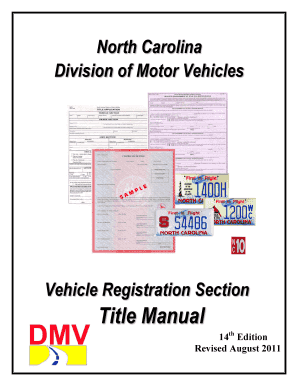
Fs 1 Form Nc


What is the FS 1 Form NC
The FS 1 form, also known as the FS-1 form North Carolina, is a document used primarily for insurance purposes in the state. This form is essential for individuals and businesses seeking to provide proof of insurance coverage. It serves as a declaration of the insurance policy details, including coverage limits and the insured parties. Understanding the FS 1 form is crucial for compliance with state regulations and for ensuring that all necessary information is accurately reported.
How to Use the FS 1 Form NC
Using the FS 1 form involves several key steps to ensure that it is completed correctly. First, gather all relevant information, including policy numbers, names of insured parties, and coverage details. Next, fill out the form accurately, ensuring that all fields are completed. Once the form is filled, it can be submitted electronically or printed for mailing. It is important to retain a copy for your records, as this serves as proof of submission and compliance.
Steps to Complete the FS 1 Form NC
Completing the FS 1 form requires careful attention to detail. Follow these steps:
- Obtain the FS 1 form from a reliable source, ensuring it is the most current version.
- Fill in your personal information, including your name and address.
- Provide details about the insurance policy, including the policy number and coverage limits.
- Review the information for accuracy before submission.
- Submit the form electronically or by mail, depending on your preference.
Legal Use of the FS 1 Form NC
The FS 1 form is legally binding when completed and submitted in accordance with state regulations. It must be filled out truthfully and accurately to avoid legal repercussions. The form serves as a formal declaration of insurance coverage, and any discrepancies can lead to penalties or issues with claims. It is essential to understand the legal implications of the information provided on the form.
Key Elements of the FS 1 Form NC
Several key elements must be included in the FS 1 form to ensure its validity:
- Insured Party Information: Names and addresses of all parties covered under the insurance policy.
- Policy Details: The policy number, type of coverage, and effective dates.
- Signature: A signature from the insured party or an authorized representative is required to validate the form.
Form Submission Methods
The FS 1 form can be submitted through various methods, providing flexibility for users. Options include:
- Online Submission: Many users prefer to submit the form electronically for convenience and speed.
- Mail: The form can be printed and sent via postal service to the appropriate address.
- In-Person: Some may choose to deliver the form directly to the relevant office for immediate processing.
Quick guide on how to complete fs 1 form nc
Effortlessly prepare Fs 1 Form Nc on any device
Digital document management has gained signNow traction among businesses and individuals. It offers an excellent eco-friendly substitute for traditional printed and signed forms, allowing you to access the necessary template and securely keep it online. airSlate SignNow equips you with all the tools required to create, edit, and electronically sign your documents promptly without delays. Manage Fs 1 Form Nc on any device using airSlate SignNow's Android or iOS applications and enhance any document-centric task today.
The simplest method to modify and electronically sign Fs 1 Form Nc effortlessly
- Find Fs 1 Form Nc and click Get Form to begin.
- Use the tools we provide to fill out your document.
- Mark important parts of the documents or conceal sensitive data with tools that airSlate SignNow specifically provides for this purpose.
- Create your signature using the Sign feature, which only takes seconds and holds the same legal validity as a conventional wet ink signature.
- Review the information and click the Done button to preserve your changes.
- Select your preferred method to send your form—via email, text message (SMS), invite link, or download it to your computer.
Say goodbye to lost or misplaced documents, tedious form searches, and mistakes that require printing new copies. airSlate SignNow addresses all your document management needs in just a few clicks from any device of your choice. Modify and electronically sign Fs 1 Form Nc to ensure exceptional communication at every stage of the form preparation process with airSlate SignNow.
Create this form in 5 minutes or less
Create this form in 5 minutes!
How to create an eSignature for the fs 1 form nc
How to create an electronic signature for a PDF online
How to create an electronic signature for a PDF in Google Chrome
How to create an e-signature for signing PDFs in Gmail
How to create an e-signature right from your smartphone
How to create an e-signature for a PDF on iOS
How to create an e-signature for a PDF on Android
People also ask
-
What is the fs 1 form and how does it work?
The fs 1 form is a digital document that can be easily created, sent, and signed using airSlate SignNow. It streamlines the signing process, allowing users to fill out, eSign, and save documents efficiently. With our platform, tracking and managing fs 1 forms becomes seamless for all types of transactions.
-
How much does it cost to use the fs 1 form with airSlate SignNow?
airSlate SignNow offers competitive pricing plans that include access to the fs 1 form. Pricing varies based on the features and integrations you need. We also provide a free trial so you can explore all functionalities related to the fs 1 form before committing.
-
What features are included with the fs 1 form?
The fs 1 form includes features such as customizable templates, secure eSignatures, and document tracking. You can also add fields for user input and set automated reminders for signers. These features enhance the overall user experience and efficiency of handling documents.
-
What are the benefits of using the fs 1 form for my business?
Using the fs 1 form can signNowly reduce the time it takes to finalize documents and improve compliance with digital records. It also enhances collaboration by allowing multiple users to review and sign documents seamlessly. Overall, the fs 1 form leads to quicker transactions and enhanced operational efficiency.
-
Can I integrate the fs 1 form with other software?
Yes, airSlate SignNow allows for easy integrations with various software, enhancing the functionality of the fs 1 form. You can connect it with CRMs and other business tools to automate workflow. This makes managing your documents and data through the fs 1 form even more effective.
-
Is the fs 1 form secure?
Absolutely. The fs 1 form uses bank-level encryption to ensure the security and privacy of your documents. Compliance with regulations like GDPR and eIDAS further ensures that your data is handled securely.
-
Can users sign the fs 1 form on mobile devices?
Yes, users can easily access and sign the fs 1 form on mobile devices. Our platform is fully optimized for mobile use, allowing users to sign documents anywhere, anytime. This flexibility makes it convenient for users on the go.
Get more for Fs 1 Form Nc
Find out other Fs 1 Form Nc
- How Can I Electronic signature New York Life Sciences Word
- How Can I Electronic signature North Dakota Legal Word
- How To Electronic signature Ohio Legal PDF
- How To Electronic signature Ohio Legal Document
- How To Electronic signature Oklahoma Legal Document
- How To Electronic signature Oregon Legal Document
- Can I Electronic signature South Carolina Life Sciences PDF
- How Can I Electronic signature Rhode Island Legal Document
- Can I Electronic signature South Carolina Legal Presentation
- How Can I Electronic signature Wyoming Life Sciences Word
- How To Electronic signature Utah Legal PDF
- How Do I Electronic signature Arkansas Real Estate Word
- How Do I Electronic signature Colorado Real Estate Document
- Help Me With Electronic signature Wisconsin Legal Presentation
- Can I Electronic signature Hawaii Real Estate PPT
- How Can I Electronic signature Illinois Real Estate Document
- How Do I Electronic signature Indiana Real Estate Presentation
- How Can I Electronic signature Ohio Plumbing PPT
- Can I Electronic signature Texas Plumbing Document
- How To Electronic signature Michigan Real Estate Form