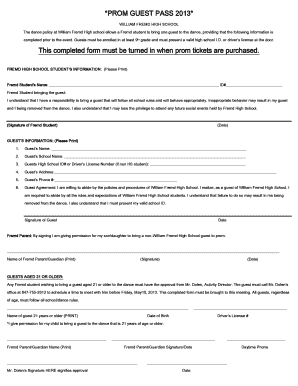
Guest Pass Template Form


What is the Guest Pass Template
The guest pass template is a formal document that grants temporary access to individuals, typically for events or facilities. This template is essential for organizations that host visitors, allowing them to manage guest access effectively. It includes vital information such as the guest's name, the purpose of the visit, and the duration of access. By using a standardized template, businesses can streamline the process of granting permissions while ensuring compliance with security protocols.
How to use the Guest Pass Template
Using the guest pass template involves several straightforward steps. First, gather the necessary details about the guest, including their full name and the reason for their visit. Next, fill out the template with this information, ensuring accuracy. Once completed, the document should be printed or sent electronically to the guest, along with any instructions regarding entry. It is also important to communicate any specific rules or regulations that guests must follow while on the premises.
Steps to complete the Guest Pass Template
Completing the guest pass template requires careful attention to detail. Follow these steps for a successful completion:
- Gather guest information: Collect the guest's name, contact details, and purpose of the visit.
- Fill out the template: Input the gathered information into the appropriate fields of the template.
- Specify access duration: Clearly state the start and end dates of the guest's access.
- Review for accuracy: Double-check all entered information to avoid any mistakes.
- Distribute the pass: Provide the completed guest pass to the individual, either digitally or in print.
Legal use of the Guest Pass Template
The legal use of the guest pass template is crucial for ensuring that access is granted in compliance with organizational policies and local laws. This document serves as a record of permission granted to visitors, which can be important for liability and security purposes. It is advisable to include a disclaimer stating that the guest must adhere to all facility rules and regulations. By doing so, organizations can protect themselves from potential legal issues arising from unauthorized access or misconduct by guests.
Key elements of the Guest Pass Template
Several key elements should be included in a guest pass template to ensure its effectiveness:
- Guest Information: Full name and contact details of the guest.
- Purpose of Visit: A brief description of why the guest is visiting.
- Access Dates: The specific dates and times when the guest is allowed access.
- Host Information: Name and contact details of the person or department hosting the guest.
- Rules and Regulations: A summary of any relevant policies the guest must follow.
Examples of using the Guest Pass Template
The guest pass template can be utilized in various scenarios, including:
- Corporate events: Allowing clients or vendors to access conference rooms or facilities.
- Educational institutions: Granting access to guest speakers or visiting scholars.
- Healthcare facilities: Permitting family members to visit patients under specific conditions.
- Community events: Managing access for attendees at public gatherings or festivals.
Quick guide on how to complete guest pass template
Effortlessly Prepare Guest Pass Template on Any Device
Digital document management has gained signNow traction among businesses and individuals alike. It offers a perfect environmentally friendly substitute for conventional printed and signed documents, as you can easily access the right form and securely store it online. airSlate SignNow provides all the tools you require to create, modify, and electronically sign your documents quickly without any hold-ups. Manage Guest Pass Template on any device through airSlate SignNow's Android or iOS applications and enhance any document-related process today.
How to Alter and Electronically Sign Guest Pass Template with Ease
- Find Guest Pass Template and click on Get Form to begin.
- Utilize the tools we offer to complete your document.
- Mark important sections of your documents or obscure sensitive information using tools that airSlate SignNow provides specifically for that function.
- Generate your signature with the Sign tool, which takes only seconds and carries the same legal validity as a traditional handwritten signature.
- Verify the details and click on the Done button to save your modifications.
- Choose your preferred method for delivering your form, whether by email, SMS, or invitation link, or download it to your computer.
Eliminate worries about lost or misplaced documents, tedious form searching, or mistakes that require new document copies to be printed. airSlate SignNow addresses your document management needs in just a few clicks from any device you choose. Modify and electronically sign Guest Pass Template and ensure seamless communication at every stage of the document preparation process with airSlate SignNow.
Create this form in 5 minutes or less
Create this form in 5 minutes!
How to create an eSignature for the guest pass template
How to create an electronic signature for a PDF online
How to create an electronic signature for a PDF in Google Chrome
How to create an e-signature for signing PDFs in Gmail
How to create an e-signature right from your smartphone
How to create an e-signature for a PDF on iOS
How to create an e-signature for a PDF on Android
People also ask
-
What is a guest pass template?
A guest pass template is a ready-made document that allows businesses to grant temporary access to users or visitors. It simplifies the process of creating and managing guest passes, ensuring compliance with organizational policies. Using a guest pass template in airSlate SignNow can enhance the efficiency of your onboarding processes.
-
How can I create a guest pass template using airSlate SignNow?
Creating a guest pass template in airSlate SignNow is simple and efficient. You can start by customizing a pre-existing template or designing one from scratch to suit your specific needs. The platform’s user-friendly interface guides you through the process, enabling you to save time and streamline operations.
-
Is the guest pass template included in your pricing plan?
Yes, the guest pass template is included in airSlate SignNow's pricing plans. You can access a variety of templates tailored for different use cases, including guest passes, without any hidden fees. This feature provides value for businesses looking to manage guest access efficiently.
-
What are the benefits of using a guest pass template?
Using a guest pass template provides several benefits, including time savings and enhanced accuracy. It allows you to standardize the process, ensuring consistency in how guest access is managed. Additionally, it helps in tracking access clearly, keeping your operations organized and secure.
-
Can I customize my guest pass template?
Absolutely! The guest pass template in airSlate SignNow is highly customizable. You can modify it to include your organization’s branding, specific terms and conditions, or any additional information you find necessary. This flexibility allows it to meet your unique business requirements.
-
Does airSlate SignNow integrate with other applications for managing guest passes?
Yes, airSlate SignNow offers seamless integrations with various applications to enhance your guest pass management. You can connect it with popular tools like CRM systems, HR software, and document management platforms. This integration helps streamline your workflows and improves overall efficiency.
-
How secure is the guest pass template provided by airSlate SignNow?
The security of your guest pass template is a top priority at airSlate SignNow. The platform implements advanced encryption and security protocols to protect your documents and data. You can confidently manage and share guest passes, knowing that sensitive information is safeguarded.
Get more for Guest Pass Template
Find out other Guest Pass Template
- How To eSignature Idaho Affidavit of Title
- eSign Wisconsin Real estate forms Secure
- How To eSign California Real estate investment proposal template
- eSignature Oregon Affidavit of Title Free
- eSign Colorado Real estate investment proposal template Simple
- eSign Louisiana Real estate investment proposal template Fast
- eSign Wyoming Real estate investment proposal template Free
- How Can I eSign New York Residential lease
- eSignature Colorado Cease and Desist Letter Later
- How Do I eSignature Maine Cease and Desist Letter
- How Can I eSignature Maine Cease and Desist Letter
- eSignature Nevada Cease and Desist Letter Later
- Help Me With eSign Hawaii Event Vendor Contract
- How To eSignature Louisiana End User License Agreement (EULA)
- How To eSign Hawaii Franchise Contract
- eSignature Missouri End User License Agreement (EULA) Free
- eSign Delaware Consulting Agreement Template Now
- eSignature Missouri Hold Harmless (Indemnity) Agreement Later
- eSignature Ohio Hold Harmless (Indemnity) Agreement Mobile
- eSignature California Letter of Intent Free