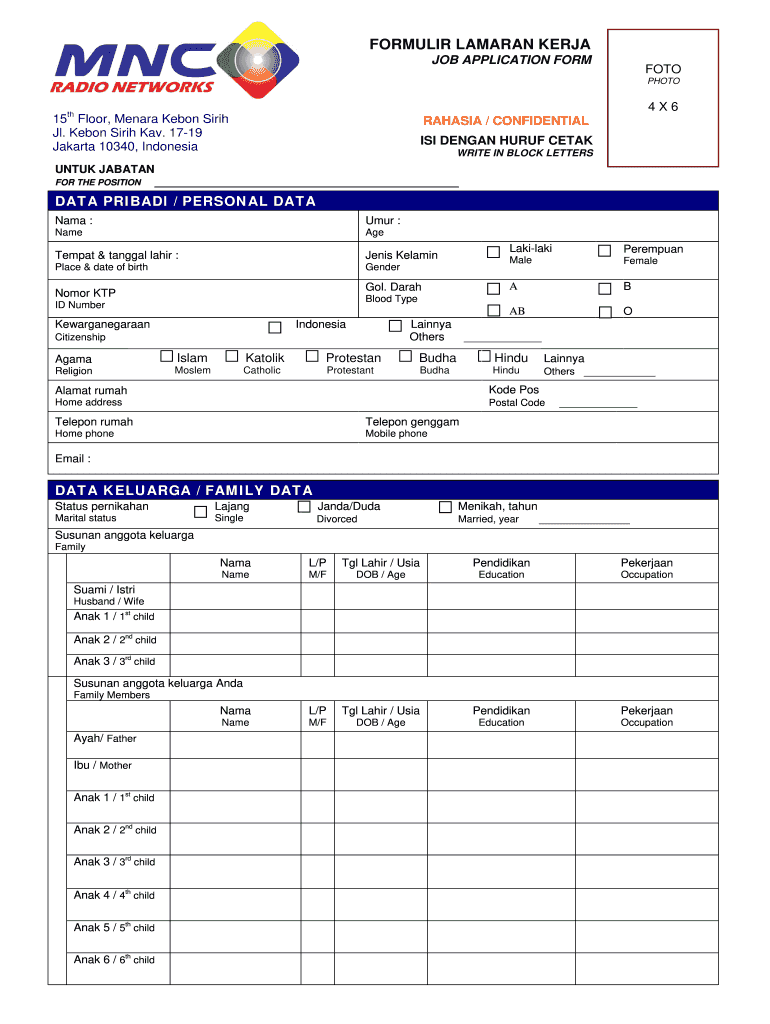
Formulir Lamaran Kerja Online


What is the Formulir Lamaran Kerja Online
The Formulir Lamaran Kerja Online, or online job application form, is a digital document used by individuals to apply for job positions. This form is designed to streamline the application process, allowing applicants to submit their information electronically. It typically includes sections for personal details, work experience, education, and references. By utilizing an online format, applicants can easily fill out and submit their forms from any location, making the job application process more accessible and efficient.
How to Use the Formulir Lamaran Kerja Online
Using the Formulir Lamaran Kerja Online is a straightforward process. Applicants begin by accessing the online form, which can often be found on a company's career page or job listing. After opening the form, users should carefully read the instructions provided. Each section of the form must be filled out accurately, including personal information, work history, and educational background. Once completed, the form can be submitted electronically, often requiring an eSignature to validate the application. This method ensures that the application is received promptly and securely.
Steps to Complete the Formulir Lamaran Kerja Online
Completing the Formulir Lamaran Kerja Online involves several key steps:
- Access the form: Locate the online job application form on the employer's website.
- Read the instructions: Ensure you understand all requirements before starting.
- Fill in personal information: Provide your name, contact details, and any other requested information.
- Detail your work experience: List previous jobs, including roles, responsibilities, and duration of employment.
- Include education history: Add details about your educational background, including degrees and institutions attended.
- Review your application: Check for any errors or missing information before submission.
- Submit the form: Complete the process by submitting the application electronically, often with an eSignature.
Legal Use of the Formulir Lamaran Kerja Online
The legal use of the Formulir Lamaran Kerja Online is governed by various eSignature laws in the United States, such as the ESIGN Act and UETA. These laws ensure that electronic signatures hold the same legal weight as traditional handwritten signatures, provided certain criteria are met. For an application to be considered legally valid, it must be completed accurately and submitted through a secure platform that complies with these regulations. This legal framework protects both the applicant and the employer, ensuring that the application process is conducted fairly and transparently.
Key Elements of the Formulir Lamaran Kerja Online
Key elements of the Formulir Lamaran Kerja Online typically include:
- Personal information: Name, address, phone number, and email.
- Work experience: Previous employment details, including job titles and responsibilities.
- Education: Information about degrees obtained and institutions attended.
- References: Contact information for professional references who can vouch for your qualifications.
- Signature: An electronic signature to confirm the authenticity of the application.
Examples of Using the Formulir Lamaran Kerja Online
Examples of using the Formulir Lamaran Kerja Online can vary based on the industry and specific job roles. For instance, a candidate applying for a marketing position may highlight relevant skills and experiences in digital marketing, while someone seeking a position in healthcare would emphasize their certifications and patient care experience. Tailoring the application to the job description is crucial, as it demonstrates the applicant's suitability for the role. Additionally, many companies provide specific instructions or additional questions within the form to further guide applicants in showcasing their qualifications effectively.
Quick guide on how to complete formulir lamaran kerja online
Prepare Formulir Lamaran Kerja Online effortlessly on any device
Digital document management has become increasingly favored by companies and individuals. It serves as an ideal eco-friendly alternative to conventional printed and signed paperwork, enabling you to find the appropriate form and securely save it online. airSlate SignNow equips you with all the necessary tools to create, modify, and eSign your documents promptly without delays. Manage Formulir Lamaran Kerja Online on any platform using airSlate SignNow Android or iOS applications and enhance any document-driven procedure today.
How to modify and eSign Formulir Lamaran Kerja Online with ease
- Find Formulir Lamaran Kerja Online and then click Get Form to begin.
- Utilize the tools we provide to fill out your form.
- Emphasize pertinent sections of the documents or redact sensitive information with tools that airSlate SignNow supplies specifically for that purpose.
- Create your signature with the Sign tool, which takes mere seconds and holds the same legal validity as a traditional handwritten signature.
- Review the details and then click on the Done button to save your modifications.
- Choose how you would like to send your form, via email, SMS, or invitation link, or download it to your computer.
Forget about lost or misplaced documents, tedious form searches, or errors that necessitate printing new copies. airSlate SignNow fulfills all your document management needs in just a few clicks from any device you prefer. Edit and eSign Formulir Lamaran Kerja Online and guarantee clear communication at every stage of your form preparation process with airSlate SignNow.
Create this form in 5 minutes or less
Create this form in 5 minutes!
How to create an eSignature for the formulir lamaran kerja online
The way to create an eSignature for your PDF file online
The way to create an eSignature for your PDF file in Google Chrome
The best way to make an eSignature for signing PDFs in Gmail
The way to create an eSignature right from your mobile device
The best way to generate an electronic signature for a PDF file on iOS
The way to create an eSignature for a PDF on Android devices
People also ask
-
What is a formulir lamaran kerja and how can airSlate SignNow help?
A formulir lamaran kerja is an employment application form used by job seekers to apply for positions. airSlate SignNow simplifies the process by allowing you to create, send, and eSign your formulir lamaran kerja online, ensuring quick and efficient handling of job applications.
-
How much does it cost to use airSlate SignNow for formulir lamaran kerja?
airSlate SignNow offers various pricing plans to suit different business needs. You can start with a free trial to test its features for creating and managing formulir lamaran kerja before committing to a paid plan that fits your budget.
-
What features does airSlate SignNow offer for creating formulir lamaran kerja?
airSlate SignNow provides a range of features for creating formulir lamaran kerja, including customizable templates, drag-and-drop editing, and real-time collaboration. These features make it easy to design professional forms that meet your specific hiring requirements.
-
Can I integrate airSlate SignNow with other tools for my formulir lamaran kerja?
Yes, airSlate SignNow integrates seamlessly with various business tools such as CRM systems and cloud storage services. This integration allows you to streamline the process of sending and managing formulir lamaran kerja, improving overall efficiency.
-
What are the benefits of using airSlate SignNow for formulir lamaran kerja?
Using airSlate SignNow for your formulir lamaran kerja brings signNow benefits, including enhanced security, faster processing time, and a paperless workflow. These advantages not only simplify the hiring process but also contribute to a more professional impression to candidates.
-
Is airSlate SignNow secure for handling formulir lamaran kerja?
Absolutely! airSlate SignNow employs advanced security measures such as encryption and authentication to ensure that your formulir lamaran kerja is safe from unauthorized access. You can trust that your sensitive candidate data is well-protected.
-
How do I send a formulir lamaran kerja for eSignature using airSlate SignNow?
To send a formulir lamaran kerja for eSignature using airSlate SignNow, simply upload your document, add recipient information, and specify the signing order. Once sent, candidates can review and eSign the document conveniently from any device.
Get more for Formulir Lamaran Kerja Online
- Official transcript request chabot college chabotcollege form
- Bge service application guidelines residential bgecom form
- Rcmp hearing test form
- Grc rcmp 3165f amis et connaissances triage relatif l aptitude postulants rcmp grc gc form
- 2016 masonic scholarship guidelines form
- Bcaba annual supervision verification form
- Rental vehicle affidavit taxcollectorcom form
- Bill of sale for a vessel allmand boats form
Find out other Formulir Lamaran Kerja Online
- Can I Electronic signature Hawaii Real Estate PPT
- How Can I Electronic signature Illinois Real Estate Document
- How Do I Electronic signature Indiana Real Estate Presentation
- How Can I Electronic signature Ohio Plumbing PPT
- Can I Electronic signature Texas Plumbing Document
- How To Electronic signature Michigan Real Estate Form
- How To Electronic signature Arizona Police PDF
- Help Me With Electronic signature New Hampshire Real Estate PDF
- Can I Electronic signature New Hampshire Real Estate Form
- Can I Electronic signature New Mexico Real Estate Form
- How Can I Electronic signature Ohio Real Estate Document
- How To Electronic signature Hawaii Sports Presentation
- How To Electronic signature Massachusetts Police Form
- Can I Electronic signature South Carolina Real Estate Document
- Help Me With Electronic signature Montana Police Word
- How To Electronic signature Tennessee Real Estate Document
- How Do I Electronic signature Utah Real Estate Form
- How To Electronic signature Utah Real Estate PPT
- How Can I Electronic signature Virginia Real Estate PPT
- How Can I Electronic signature Massachusetts Sports Presentation