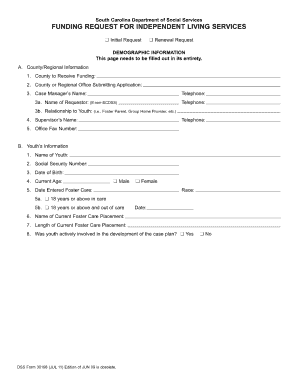
Scdss Cfas Form


What is the Scdss Cfas
The Scdss Cfas form is a crucial document used in the context of social services, specifically related to financial assistance and support. This form is designed to collect essential information from individuals seeking assistance, ensuring that the necessary criteria are met for eligibility. It plays a significant role in determining the level of support an individual may receive, making it vital for those in need of financial help. Understanding the purpose and requirements of the Scdss Cfas is essential for applicants to navigate the process effectively.
How to use the Scdss Cfas
Using the Scdss Cfas form involves several steps that ensure the information provided is complete and accurate. Applicants should first gather all required documents, such as identification, proof of income, and any other relevant financial information. Once these documents are ready, individuals can fill out the form, ensuring that all sections are completed thoroughly. After completing the form, it can be submitted electronically or through traditional mail, depending on the specific requirements of the issuing agency. Utilizing digital tools can streamline this process, making it more efficient and accessible.
Steps to complete the Scdss Cfas
Completing the Scdss Cfas form involves a systematic approach to ensure all necessary information is accurately captured. Here are the key steps:
- Gather required documentation, including identification and proof of income.
- Access the Scdss Cfas form online or obtain a physical copy.
- Carefully read the instructions provided with the form.
- Fill out the form, ensuring all sections are completed accurately.
- Review the completed form for any errors or missing information.
- Submit the form electronically or via mail, following the specified submission guidelines.
Legal use of the Scdss Cfas
The legal use of the Scdss Cfas form is governed by various regulations that ensure the protection of personal information and the integrity of the application process. When completed correctly, the form serves as a legally binding document that can affect an individual's eligibility for financial assistance. It is essential for applicants to understand their rights and responsibilities when submitting this form, including the importance of providing truthful and accurate information. Compliance with legal standards not only safeguards the applicant but also maintains the integrity of the assistance program.
Key elements of the Scdss Cfas
Several key elements are integral to the Scdss Cfas form, ensuring it serves its purpose effectively. These elements include:
- Personal Information: Basic details such as name, address, and contact information.
- Financial Information: Income details, including sources and amounts.
- Household Composition: Information about all individuals living in the household.
- Eligibility Criteria: Specific conditions that must be met to qualify for assistance.
Form Submission Methods (Online / Mail / In-Person)
The Scdss Cfas form can be submitted through various methods, providing flexibility for applicants. The available submission options typically include:
- Online Submission: Many agencies allow for electronic submission, which can expedite the process.
- Mail Submission: Applicants can print the completed form and send it via postal service.
- In-Person Submission: Some individuals may prefer to submit the form directly at local offices for immediate assistance.
Quick guide on how to complete scdss cfas
Complete Scdss Cfas effortlessly on any device
Managing documents online has become widely adopted by companies and individuals alike. It offers an ideal environmentally friendly alternative to traditional printed and signed papers, allowing you to access the appropriate form and securely store it online. airSlate SignNow provides all the necessary tools to create, modify, and electronically sign your documents swiftly without delays. Handle Scdss Cfas on any platform with airSlate SignNow Android or iOS applications and simplify any document-related process today.
How to adjust and eSign Scdss Cfas with ease
- Obtain Scdss Cfas and then click Get Form to begin.
- Utilize the tools we offer to fill out your document.
- Emphasize important sections of the documents or redact confidential information with tools that airSlate SignNow provides specifically for that purpose.
- Create your signature with the Sign feature, which takes mere seconds and carries the same legal validity as a conventional wet ink signature.
- Review the details and then click on the Done button to save your modifications.
- Select how you want to send your form, via email, SMS, or invitation link, or download it to your computer.
Eliminate concerns over lost or misplaced documents, tedious form searches, or errors that require printing new document copies. airSlate SignNow manages all your document-related needs in just a few clicks from any device of your choice. Edit and eSign Scdss Cfas to ensure efficient communication at every stage of your form preparation process with airSlate SignNow.
Create this form in 5 minutes or less
Create this form in 5 minutes!
How to create an eSignature for the scdss cfas
How to create an electronic signature for a PDF online
How to create an electronic signature for a PDF in Google Chrome
How to create an e-signature for signing PDFs in Gmail
How to create an e-signature right from your smartphone
How to create an e-signature for a PDF on iOS
How to create an e-signature for a PDF on Android
People also ask
-
What is scdss cfas and how does it relate to airSlate SignNow?
The term 'scdss cfas' refers to a specific use case within document signing and management processes. airSlate SignNow streamlines the scdss cfas by providing a user-friendly platform that allows businesses to easily send and eSign documents, ensuring compliance and enhancing overall efficiency.
-
What pricing plans does airSlate SignNow offer for scdss cfas users?
airSlate SignNow offers several pricing plans tailored to different business needs related to scdss cfas. These plans are designed to be budget-friendly, ensuring that organizations can choose an option that provides the necessary features without overspending.
-
How can airSlate SignNow improve our scdss cfas workflows?
Utilizing airSlate SignNow can signNowly enhance your scdss cfas workflows by automating the document signing process. This allows teams to reduce bottlenecks, improve turnaround times, and ensure that all transactions are securely tracked and stored.
-
What features are included in airSlate SignNow for scdss cfas?
airSlate SignNow includes a variety of features beneficial for scdss cfas, such as customizable templates, advanced eSignature options, and detailed reporting analytics. These features empower users to manage documents efficiently while ensuring compliance and security.
-
Are there any integrations available for scdss cfas with airSlate SignNow?
Yes, airSlate SignNow offers several integrations that complement scdss cfas, allowing users to connect with popular CRM, productivity, and cloud storage solutions. This ability to integrate helps streamline operations and enhances overall organizational efficiency.
-
What are the security measures in place for scdss cfas in airSlate SignNow?
Security is a top priority at airSlate SignNow, especially for scdss cfas processes. The platform employs advanced encryption, secure access protocols, and compliance with industry regulations to ensure that all documents and signatures are safe and tamper-proof.
-
Can airSlate SignNow support mobile access for scdss cfas?
Absolutely! airSlate SignNow offers a mobile-friendly application that enables users to manage scdss cfas on-the-go. This flexibility allows businesses to remain productive and responsive, regardless of their location.
Get more for Scdss Cfas
Find out other Scdss Cfas
- How To eSign North Dakota Education Rental Application
- How To eSign South Dakota Construction Promissory Note Template
- eSign Education Word Oregon Secure
- How Do I eSign Hawaii Finance & Tax Accounting NDA
- eSign Georgia Finance & Tax Accounting POA Fast
- eSign Georgia Finance & Tax Accounting POA Simple
- How To eSign Oregon Education LLC Operating Agreement
- eSign Illinois Finance & Tax Accounting Resignation Letter Now
- eSign Texas Construction POA Mobile
- eSign Kansas Finance & Tax Accounting Stock Certificate Now
- eSign Tennessee Education Warranty Deed Online
- eSign Tennessee Education Warranty Deed Now
- eSign Texas Education LLC Operating Agreement Fast
- eSign Utah Education Warranty Deed Online
- eSign Utah Education Warranty Deed Later
- eSign West Virginia Construction Lease Agreement Online
- How To eSign West Virginia Construction Job Offer
- eSign West Virginia Construction Letter Of Intent Online
- eSign West Virginia Construction Arbitration Agreement Myself
- eSign West Virginia Education Resignation Letter Secure