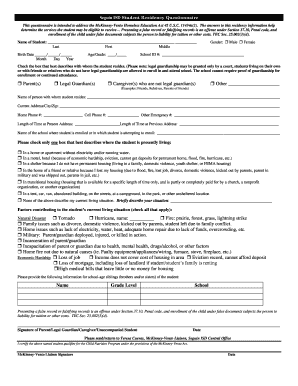
McKinney Vento Homeless Education Act Form Seguin ISD


What is the McKinney Vento Homeless Education Act Form Seguin ISD
The McKinney Vento Homeless Education Act Form Seguin ISD is a crucial document designed to support students experiencing homelessness. This form ensures that these students have access to the educational resources and services they need, regardless of their living situation. The form is rooted in the McKinney Vento Act, which aims to provide stability and support to children and youth who lack a fixed, regular, and adequate nighttime residence. By completing this form, schools can identify eligible students and provide them with the necessary assistance, such as transportation and enrollment support.
Steps to complete the McKinney Vento Homeless Education Act Form Seguin ISD
Completing the McKinney Vento Homeless Education Act Form involves several straightforward steps. First, gather all necessary information about the student, including personal details and current living situation. Next, accurately fill out each section of the form, ensuring that all information is complete and correct. It is essential to provide any required documentation that supports the claim of homelessness. Once the form is filled out, review it for accuracy before submitting it to the designated school official. This careful process helps ensure that the student receives the appropriate support and services.
How to obtain the McKinney Vento Homeless Education Act Form Seguin ISD
The McKinney Vento Homeless Education Act Form can be obtained through various channels. Parents or guardians can request the form directly from the Seguin Independent School District office. Additionally, the form may be available on the district's official website, where it can often be downloaded in PDF format for convenience. Schools may also provide copies during enrollment events or parent-teacher meetings, ensuring that families are aware of the resources available to them.
Key elements of the McKinney Vento Homeless Education Act Form Seguin ISD
Several key elements are essential to the McKinney Vento Homeless Education Act Form. These include the student's name, date of birth, and current address. The form also requires information about the student's previous school and the reason for homelessness. Additionally, it may ask for details regarding the guardian's contact information and any specific needs the student may have. These elements are crucial for school officials to assess eligibility and provide tailored support services.
Legal use of the McKinney Vento Homeless Education Act Form Seguin ISD
The legal use of the McKinney Vento Homeless Education Act Form is grounded in federal law, which mandates that schools provide educational stability to homeless students. By utilizing this form, schools comply with the McKinney Vento Act, ensuring that they meet their legal obligations to support these students. The information collected through the form is protected under privacy laws, ensuring that sensitive data is handled appropriately. This legal framework reinforces the importance of the form in safeguarding the educational rights of homeless children and youth.
Examples of using the McKinney Vento Homeless Education Act Form Seguin ISD
There are various scenarios in which the McKinney Vento Homeless Education Act Form may be utilized. For instance, a family living in a shelter can complete the form to enroll their child in school and access necessary services. Another example is a student staying with relatives due to housing instability who needs assistance with transportation to their school. In both cases, the form serves as a vital tool for ensuring that students receive the support they need to succeed academically despite their challenging circumstances.
Quick guide on how to complete mckinney vento homeless education act form seguin isd
Complete McKinney Vento Homeless Education Act Form Seguin ISD seamlessly on any gadget
Digital document management has become increasingly favored by businesses and individuals. It offers an ideal eco-friendly alternative to conventional printed and signed documents, as you can easily find the necessary form and securely store it online. airSlate SignNow provides you with all the tools you require to create, modify, and eSign your documents swiftly without delays. Manage McKinney Vento Homeless Education Act Form Seguin ISD on any gadget using airSlate SignNow's Android or iOS applications and streamline any document-related task today.
The easiest way to modify and eSign McKinney Vento Homeless Education Act Form Seguin ISD effortlessly
- Find McKinney Vento Homeless Education Act Form Seguin ISD and click on Get Form to get started.
- Utilize the tools we offer to finalize your document.
- Emphasize pertinent sections of the documents or conceal sensitive information with tools that airSlate SignNow provides specifically for that purpose.
- Create your eSignature using the Sign tool, which takes only seconds and holds the same legal validity as a conventional wet ink signature.
- Review the details and click on the Done button to save your modifications.
- Choose how you wish to send your form, via email, SMS, or invite link, or download it to your computer.
Eliminate concerns about lost or misfiled documents, tedious form searches, or errors that require printing new document copies. airSlate SignNow meets your document management needs in just a few clicks from any device you prefer. Edit and eSign McKinney Vento Homeless Education Act Form Seguin ISD and guarantee outstanding communication at every stage of your form preparation process with airSlate SignNow.
Create this form in 5 minutes or less
Create this form in 5 minutes!
How to create an eSignature for the mckinney vento homeless education act form seguin isd
How to generate an eSignature for a PDF in the online mode
How to generate an eSignature for a PDF in Chrome
How to create an eSignature for putting it on PDFs in Gmail
The best way to make an eSignature right from your smart phone
The best way to create an eSignature for a PDF on iOS devices
The best way to make an eSignature for a PDF on Android OS
People also ask
-
What is the McKinney Vento form and how can SignNow help?
The McKinney Vento form is essential for ensuring that homeless students in the U.S. receive the education they are entitled to. With airSlate SignNow, you can easily create, send, and eSign this form, streamlining the process for schools and districts. Our user-friendly interface makes it simple to manage documents efficiently, promoting better compliance with federal guidelines.
-
What features does airSlate SignNow offer for the McKinney Vento form?
airSlate SignNow provides robust features for managing the McKinney Vento form, including customizable templates, secure eSignature capabilities, and real-time tracking. These features ensure that all stakeholders can access and sign documents seamlessly. This not only speeds up the processing time but also enhances overall document management.
-
Is airSlate SignNow affordable for schools using the McKinney Vento form?
Yes, airSlate SignNow is a cost-effective solution for schools needing to manage the McKinney Vento form. We offer flexible pricing plans tailored to the needs of educational institutions, ensuring you get the best value for your budget. With our solution, schools can save money while improving their documentation processes.
-
Can I integrate other tools with airSlate SignNow for the McKinney Vento form?
Absolutely! airSlate SignNow offers seamless integrations with popular tools and platforms, allowing you to enhance the workflow associated with the McKinney Vento form. Whether you use Google Workspace, Microsoft Office, or CRM systems, you can streamline your processes and ensure smooth operations across your tech stack.
-
How does airSlate SignNow ensure security for the McKinney Vento form?
Security is a top priority at airSlate SignNow. When handling the McKinney Vento form, your data is protected with advanced encryption and secure cloud storage. Our platform complies with industry standards and regulations to ensure that sensitive information remains confidential and protected from unauthorized access.
-
What are the benefits of using airSlate SignNow for the McKinney Vento form?
Using airSlate SignNow for the McKinney Vento form offers numerous benefits, including improved efficiency, faster document turnaround, and enhanced collaboration among stakeholders. Our platform simplifies the signing process and reduces paperwork, allowing schools to focus more on their key priorities - educating students. Experience a more organized approach to managing crucial documents.
-
How quickly can I start using airSlate SignNow for the McKinney Vento form?
You can start using airSlate SignNow for the McKinney Vento form within minutes! Our simple onboarding process allows you to create and send forms quickly without complicated setup. Once registered, you’ll have immediate access to our features, enabling you to start streamlining your document processes right away.
Get more for McKinney Vento Homeless Education Act Form Seguin ISD
- Other methods of ordering on reverse side form
- Dd form 2860 test v3 application for combat related special compensation crsc april 2004
- Municipal incarcerated defendant request for relief form municipal incarcerated defendant request for relief form
- Trespass letter of authorization grcityus form
- Jdf 208 form
- Form gc 310 2016 2019
- Referral registration form
- Mini checklist c corporation income tax return 2014 form 1120
Find out other McKinney Vento Homeless Education Act Form Seguin ISD
- eSignature Texas Roommate Contract Easy
- eSignature Arizona Sublease Agreement Template Free
- eSignature Georgia Sublease Agreement Template Online
- eSignature Arkansas Roommate Rental Agreement Template Mobile
- eSignature Maryland Roommate Rental Agreement Template Free
- How Do I eSignature California Lodger Agreement Template
- eSignature Kentucky Lodger Agreement Template Online
- eSignature North Carolina Lodger Agreement Template Myself
- eSignature Alabama Storage Rental Agreement Free
- eSignature Oregon Housekeeping Contract Computer
- eSignature Montana Home Loan Application Online
- eSignature New Hampshire Home Loan Application Online
- eSignature Minnesota Mortgage Quote Request Simple
- eSignature New Jersey Mortgage Quote Request Online
- Can I eSignature Kentucky Temporary Employment Contract Template
- eSignature Minnesota Email Cover Letter Template Fast
- How To eSignature New York Job Applicant Rejection Letter
- How Do I eSignature Kentucky Executive Summary Template
- eSignature Hawaii CV Form Template Mobile
- eSignature Nevada CV Form Template Online