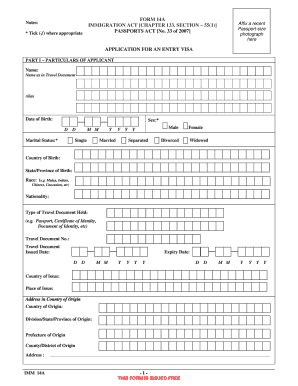
Visa Application Form


What is the visa application form?
The visa application form is a crucial document required for individuals seeking permission to enter a foreign country. This form collects essential personal information, travel details, and purpose of visit. It serves as a formal request to the relevant authorities to grant a visa, which allows the applicant to travel legally. In the United States, various visa types exist, including tourist, student, and work visas, each with specific requirements and conditions outlined in the application form.
How to use the visa application form
Using the visa application form involves several steps to ensure accurate completion and submission. First, gather all necessary personal information, including your full name, date of birth, and passport details. Next, fill out the form meticulously, ensuring that all fields are completed as required. It is important to review the form for any errors before submission. Depending on the visa type, you may also need to attach supporting documents, such as proof of financial means or an invitation letter. Lastly, submit the form according to the instructions provided, whether online, by mail, or in person.
Steps to complete the visa application form
Completing the visa application form involves a series of organized steps:
- Read the instructions carefully to understand the requirements for your specific visa type.
- Gather all necessary documents, such as your passport, photographs, and any supporting paperwork.
- Fill out the form accurately, ensuring that all information matches your official documents.
- Double-check for any mistakes or missing information before finalizing the form.
- Submit the completed form through the designated method, following any additional instructions for payment or document submission.
Legal use of the visa application form
The legal use of the visa application form is governed by specific regulations that ensure the authenticity and integrity of the information provided. In the United States, submitting a visa application form with false information can lead to severe consequences, including denial of the visa, legal penalties, or future travel restrictions. It is essential to provide truthful and accurate information, as the form may be subject to verification by immigration authorities.
Required documents
When completing the visa application form, certain documents are typically required to support your application. These may include:
- A valid passport with at least six months of validity beyond your intended stay.
- Recent passport-sized photographs that meet specific requirements.
- Proof of financial support, such as bank statements or employment letters.
- An itinerary of your travel plans, including flight and accommodation details.
- Any additional documents specific to the visa type, such as acceptance letters for student visas or job offers for work visas.
Form submission methods
Visa application forms can be submitted through various methods, depending on the country and type of visa. Common submission methods include:
- Online submission through the official immigration website, which often allows for quicker processing.
- Mailing the completed form and supporting documents to the appropriate consulate or embassy.
- In-person submission at designated visa application centers or embassies, which may also provide assistance in completing the form.
Quick guide on how to complete visa application form 48491612
Complete Visa Application Form effortlessly on any device
Online document management has gained traction among businesses and individuals alike. It offers an ideal eco-friendly substitute for traditional printed and signed documents, allowing you to access the correct form and securely store it online. airSlate SignNow provides you with all the resources necessary to create, modify, and eSign your documents swiftly without interruptions. Manage Visa Application Form on any device using airSlate SignNow's Android or iOS applications and streamline your document-related processes today.
The simplest way to modify and eSign Visa Application Form without stress
- Locate Visa Application Form and click Get Form to begin.
- Utilize the tools we provide to fill out your form.
- Emphasize pertinent sections of your documents or conceal sensitive information with the tools specifically designed by airSlate SignNow for this purpose.
- Create your signature using the Sign tool, which takes mere seconds and carries the same legal validity as a conventional wet ink signature.
- Review all the information and click on the Done button to save your alterations.
- Select your preferred method of delivering your form—via email, SMS, or invitation link, or opt to download it to your computer.
Eliminate concerns about lost or misplaced documents, tedious form searches, or errors that necessitate printing new document copies. airSlate SignNow addresses all your document management needs within a few clicks from any device you choose. Modify and eSign Visa Application Form while ensuring exceptional communication at any stage of your form preparation process with airSlate SignNow.
Create this form in 5 minutes or less
Create this form in 5 minutes!
How to create an eSignature for the visa application form 48491612
How to create an electronic signature for a PDF online
How to create an electronic signature for a PDF in Google Chrome
How to create an e-signature for signing PDFs in Gmail
How to create an e-signature right from your smartphone
How to create an e-signature for a PDF on iOS
How to create an e-signature for a PDF on Android
People also ask
-
What is a visa application form and how can airSlate SignNow help?
A visa application form is a document required by authorities to apply for a visa. airSlate SignNow allows you to easily fill out, send, and eSign your visa application form, ensuring a streamlined process that saves time and reduces errors.
-
Can I fill out my visa application form directly online?
Yes, with airSlate SignNow, you can fill out your visa application form online. Our platform allows you to complete the necessary fields digitally, making it more convenient and efficient.
-
Is it safe to use airSlate SignNow for my visa application form?
Absolutely! airSlate SignNow employs advanced encryption and security measures to safeguard your personal information while you fill out and eSign your visa application form.
-
What are the pricing options for using airSlate SignNow for visa application forms?
airSlate SignNow offers cost-effective pricing plans tailored to different needs. You can start with a free trial to explore our features and choose a plan that fits your requirements for managing your visa application form.
-
Can I integrate airSlate SignNow with other applications for my visa application form?
Yes, airSlate SignNow integrates seamlessly with various applications. This allows you to enhance your workflow by connecting your favorite tools while managing your visa application form.
-
What features does airSlate SignNow provide for managing visa application forms?
airSlate SignNow offers features like document templates, customizable fields, and easy eSignature options to help you manage your visa application form effectively. These features simplify the process and ensure accuracy.
-
How does eSigning a visa application form with airSlate SignNow work?
eSigning a visa application form using airSlate SignNow is quick and straightforward. After filling out the form, you can invite others to eSign it electronically, which speeds up the approval process and ensures secure submissions.
Get more for Visa Application Form
- Fillable online mcps form sr 6 fax email print pdffiller
- 62548 county zip code 62548 map demographics more for form
- Human services department of dhs iowagov form
- Ma guardian care plan report instructions fill online form
- G041w request for interim relief form
- Ontario hst rebate for new build personalfinancecanada form
- Annual return filing corporations information actontarioca
- T4 statement of remuneration paid canada fill online form
Find out other Visa Application Form
- Can I Sign South Dakota Non-Profit Word
- Can I Sign South Dakota Non-Profit Form
- How To Sign Delaware Orthodontists PPT
- How Can I Sign Massachusetts Plumbing Document
- How To Sign New Hampshire Plumbing PPT
- Can I Sign New Mexico Plumbing PDF
- How To Sign New Mexico Plumbing Document
- How To Sign New Mexico Plumbing Form
- Can I Sign New Mexico Plumbing Presentation
- How To Sign Wyoming Plumbing Form
- Help Me With Sign Idaho Real Estate PDF
- Help Me With Sign Idaho Real Estate PDF
- Can I Sign Idaho Real Estate PDF
- How To Sign Idaho Real Estate PDF
- How Do I Sign Hawaii Sports Presentation
- How Do I Sign Kentucky Sports Presentation
- Can I Sign North Carolina Orthodontists Presentation
- How Do I Sign Rhode Island Real Estate Form
- Can I Sign Vermont Real Estate Document
- How To Sign Wyoming Orthodontists Document