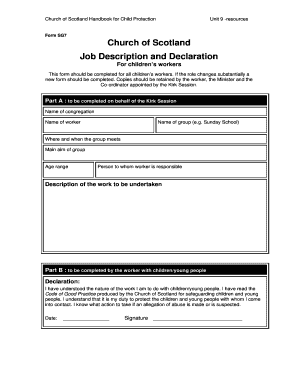
Church of Scotland Safeguarding Forms


What are the Church of Scotland Safeguarding Forms?
The Church of Scotland safeguarding forms are essential documents designed to ensure the safety and well-being of individuals involved in church activities. These forms include the Church of Scotland safeguarding form SG11 and the SG7 form, which are used to collect necessary information for background checks and safeguarding assessments. The forms help to create a secure environment within the church community by addressing potential risks and ensuring compliance with safeguarding policies.
How to Use the Church of Scotland Safeguarding Forms
Using the Church of Scotland safeguarding forms involves several straightforward steps. First, identify the specific form you need, such as the SG11 or SG7. Next, gather all required information, which may include personal details, references, and any relevant background information. Once you have completed the form, you can submit it electronically or in paper format, depending on your church’s guidelines. It is important to ensure that all sections are filled out accurately to avoid delays in processing.
Steps to Complete the Church of Scotland Safeguarding Forms
Completing the Church of Scotland safeguarding forms requires careful attention to detail. Follow these steps for successful completion:
- Download the appropriate form from the church's official website or obtain a physical copy.
- Fill in your personal information, ensuring accuracy in names, addresses, and contact details.
- Provide any necessary references, including their contact information.
- Review the form for completeness and accuracy before submission.
- Submit the form as per your church's instructions, either online or by mail.
Legal Use of the Church of Scotland Safeguarding Forms
The Church of Scotland safeguarding forms are legally binding documents when completed correctly. They comply with relevant safeguarding laws and regulations, ensuring that the information provided is used appropriately to protect vulnerable individuals. It is crucial to understand the legal implications of these forms, as they may be subject to audits or reviews by church authorities or regulatory bodies.
Key Elements of the Church of Scotland Safeguarding Forms
Key elements of the Church of Scotland safeguarding forms include:
- Personal Information: Essential details about the individual completing the form.
- References: Contact information for individuals who can attest to the applicant's suitability.
- Background Checks: Consent for conducting necessary background checks to ensure safety.
- Signature: A declaration that the information provided is accurate and truthful.
Examples of Using the Church of Scotland Safeguarding Forms
Examples of using the Church of Scotland safeguarding forms include:
- Volunteers applying to work with children or vulnerable adults within the church.
- Staff members undergoing background checks as part of the hiring process.
- Church leaders ensuring compliance with safeguarding policies during events.
Quick guide on how to complete church of scotland safeguarding form sg7
Prepare church of scotland safeguarding form sg7 effortlessly on any device
Virtual document management has gained traction among businesses and individuals. It offers an exceptional eco-friendly substitute to conventional printed and signed documents, as you can locate the appropriate form and securely store it online. airSlate SignNow equips you with all the tools necessary to create, modify, and eSign your files swiftly without delays. Manage church of scotland safeguarding forms on any platform using airSlate SignNow Android or iOS applications and enhance any document-centric process today.
The easiest way to modify and eSign church of scotland pvg forms seamlessly
- Locate church of scotland safeguarding form sg11 and then click Get Form to begin.
- Utilize the tools we provide to complete your document.
- Emphasize pertinent sections of the documents or obscure sensitive information with tools that airSlate SignNow offers specifically for that purpose.
- Create your eSignature with the Sign tool, which takes moments and carries the same legal significance as a traditional wet ink signature.
- Review all the details and then click on the Done button to save your changes.
- Choose how you wish to send your form, via email, SMS, or invite link, or download it to your computer.
Forget about lost or misplaced documents, tedious form searching, or mistakes that require printing new document copies. airSlate SignNow attends to all your document management needs in just a few clicks from any device of your choice. Adjust and eSign church of scotland sg7 form and guarantee excellent communication at any stage of your form preparation process with airSlate SignNow.
Create this form in 5 minutes or less
Related searches to church of scotland safeguarding form sg11
Create this form in 5 minutes!
How to create an eSignature for the church of scotland sg7 form
How to create an electronic signature for a PDF online
How to create an electronic signature for a PDF in Google Chrome
How to create an e-signature for signing PDFs in Gmail
How to create an e-signature right from your smartphone
How to create an e-signature for a PDF on iOS
How to create an e-signature for a PDF on Android
People also ask church of scotland form sg11
-
What are church of scotland safeguarding forms?
Church of Scotland safeguarding forms are essential documents used to ensure the safety and well-being of vulnerable individuals within church activities. These forms help organizations maintain compliance with legal standards and promote a safe environment for all members.
-
How does airSlate SignNow facilitate the completion of church of scotland safeguarding forms?
AirSlate SignNow streamlines the process of completing church of Scotland safeguarding forms by enabling users to send, sign, and manage documents electronically. This user-friendly platform allows for quick and efficient compliance, reducing the time spent on paperwork.
-
What features does airSlate SignNow offer for church of scotland safeguarding forms?
AirSlate SignNow includes features such as customizable templates, real-time tracking, and secure cloud storage for church of Scotland safeguarding forms. These features ensure that documents are easily accessible and provide a seamless experience for users.
-
Is there a cost associated with using airSlate SignNow for church of scotland safeguarding forms?
Yes, airSlate SignNow offers various pricing plans to accommodate different needs for managing church of Scotland safeguarding forms. The plans are designed to be cost-effective, providing value through features that enhance document management and eSigning.
-
Can airSlate SignNow integrate with other tools used for church of scotland safeguarding forms?
Absolutely! AirSlate SignNow easily integrates with various applications, making it suitable for organizations that utilize multiple tools for managing church of Scotland safeguarding forms. This flexibility enhances workflow efficiency and document sharing.
-
What benefits can organizations expect from using airSlate SignNow for church of scotland safeguarding forms?
Organizations can expect numerous benefits from using airSlate SignNow for church of Scotland safeguarding forms, including increased efficiency, reduced paperwork, and improved compliance tracking. Additionally, the platform enhances collaboration by allowing multiple users to access and sign documents securely.
-
How secure is the data when using airSlate SignNow for church of scotland safeguarding forms?
AirSlate SignNow prioritizes data security, implementing advanced encryption protocols for all church of Scotland safeguarding forms. This ensures that sensitive information is protected and complies with stringent privacy regulations.
Get more for church of scotland safeguarding forms
- Nj letter rent 497319248 form
- Nj landlord rent 497319249 form
- Nj tenant landlord form
- Letter lease nonrenewal 497319251 form
- Letter from tenant to landlord for 30 day notice to landlord that tenant will vacate premises on or prior to expiration of 497319252 form
- Letter from tenant to landlord about insufficient notice to terminate rental agreement new jersey form
- Nj rental agreement form
- Letter from landlord to tenant as notice to remove unauthorized inhabitants new jersey form
Find out other church of scotland pvg forms
- Sign Louisiana Lawers Quitclaim Deed Now
- Sign Massachusetts Lawers Quitclaim Deed Later
- Sign Michigan Lawers Rental Application Easy
- Sign Maine Insurance Quitclaim Deed Free
- Sign Montana Lawers LLC Operating Agreement Free
- Sign Montana Lawers LLC Operating Agreement Fast
- Can I Sign Nevada Lawers Letter Of Intent
- Sign Minnesota Insurance Residential Lease Agreement Fast
- How Do I Sign Ohio Lawers LLC Operating Agreement
- Sign Oregon Lawers Limited Power Of Attorney Simple
- Sign Oregon Lawers POA Online
- Sign Mississippi Insurance POA Fast
- How Do I Sign South Carolina Lawers Limited Power Of Attorney
- Sign South Dakota Lawers Quitclaim Deed Fast
- Sign South Dakota Lawers Memorandum Of Understanding Free
- Sign South Dakota Lawers Limited Power Of Attorney Now
- Sign Texas Lawers Limited Power Of Attorney Safe
- Sign Tennessee Lawers Affidavit Of Heirship Free
- Sign Vermont Lawers Quitclaim Deed Simple
- Sign Vermont Lawers Cease And Desist Letter Free