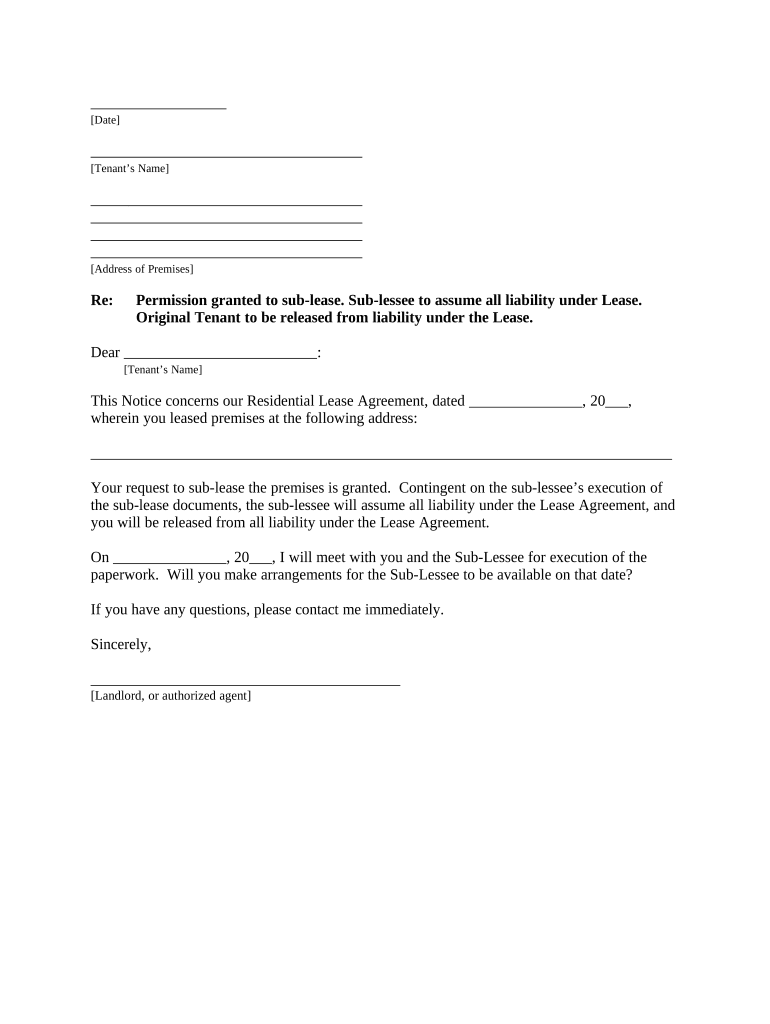
Nj Landlord Rent Form


What is the NJ Landlord Rent
The NJ Landlord Rent form is a legal document used by landlords in New Jersey to establish rental agreements with tenants. This form outlines the terms of the rental arrangement, including the amount of rent, payment due dates, and responsibilities of both parties. It serves as a crucial tool for ensuring that both landlords and tenants understand their rights and obligations under New Jersey law.
How to use the NJ Landlord Rent
Using the NJ Landlord Rent form involves several steps to ensure it is completed accurately and legally. First, landlords should fill out the form with all relevant information, including tenant details, rental property address, and specific terms of the lease. After filling out the form, both the landlord and tenant should review the document carefully to confirm that all terms are agreed upon. Once both parties are satisfied, they can sign the form digitally or in person, ensuring that it is legally binding.
Steps to complete the NJ Landlord Rent
Completing the NJ Landlord Rent form requires attention to detail. Here are the steps to follow:
- Gather necessary information about the rental property and tenant.
- Fill in the form with accurate details, including rental amount and payment terms.
- Review the completed form with the tenant to ensure mutual understanding.
- Sign the form, either digitally or in person, to finalize the agreement.
- Keep a copy of the signed form for your records.
Legal use of the NJ Landlord Rent
The NJ Landlord Rent form must comply with state laws to be considered legally binding. This includes adhering to New Jersey's regulations regarding rental agreements, such as providing necessary disclosures to tenants and ensuring that the terms do not violate tenant rights. Using a reliable eSignature solution can help ensure that the document meets legal standards and is securely stored.
Key elements of the NJ Landlord Rent
Key elements of the NJ Landlord Rent form include:
- Names and contact information of both landlord and tenant.
- Address of the rental property.
- Amount of rent and payment schedule.
- Duration of the lease agreement.
- Responsibilities of both parties, including maintenance and repairs.
State-specific rules for the NJ Landlord Rent
New Jersey has specific rules governing rental agreements that landlords must follow. These include regulations on security deposits, rent increases, and tenant rights. Landlords should familiarize themselves with these laws to ensure compliance and avoid potential disputes with tenants.
Quick guide on how to complete nj landlord rent 497319249
Complete Nj Landlord Rent effortlessly on any device
Online document management has gained popularity among businesses and individuals alike. It offers an excellent eco-friendly alternative to conventional printed and signed documents, as you can obtain the necessary form and securely store it online. airSlate SignNow provides you with all the tools required to create, edit, and eSign your documents quickly without any obstacles. Manage Nj Landlord Rent on any device through airSlate SignNow's Android or iOS applications and enhance any document-focused operation today.
How to edit and eSign Nj Landlord Rent easily
- Find Nj Landlord Rent and click Get Form to begin.
- Use the tools we offer to complete your form.
- Emphasize relevant sections of your documents or obscure sensitive information with tools that airSlate SignNow provides specifically for these purposes.
- Create your signature with the Sign tool, which takes only seconds and holds the same legal significance as a traditional wet ink signature.
- Review all the information carefully and click on the Done button to save your changes.
- Choose your preferred method to send your form: via email, text message (SMS), invitation link, or download it to your computer.
Eliminate concerns about lost or misplaced documents, monotonous form searching, or errors that require printing additional document copies. airSlate SignNow fulfills all your document management needs within a few clicks from any device you prefer. Modify and eSign Nj Landlord Rent and ensure outstanding communication at any stage of your form preparation process with airSlate SignNow.
Create this form in 5 minutes or less
Create this form in 5 minutes!
People also ask
-
What is airSlate SignNow and how does it support nj landlord rent agreements?
airSlate SignNow is a user-friendly platform that allows NJ landlords to create, send, and eSign rental agreements efficiently. This solution simplifies the entire process of handling nj landlord rent documents, ensuring that both landlords and tenants can complete transactions quickly and securely.
-
What are the pricing options for airSlate SignNow for NJ landlords?
AirSlate SignNow offers flexible pricing plans that cater to NJ landlords' needs, ensuring they can choose a plan that fits their budget. These plans range from basic to advanced features, allowing landlords to effectively manage their nj landlord rent documentation without breaking the bank.
-
Can I customize my nj landlord rent agreements using airSlate SignNow?
Yes, airSlate SignNow allows you to fully customize your nj landlord rent agreements to include specific terms, conditions, and branding. This flexibility ensures that your rental documents align with your unique requirements as a landlord in New Jersey.
-
What features does airSlate SignNow provide for nj landlord rent management?
AirSlate SignNow includes essential features for nj landlord rent management, such as document templates, electronic signatures, and secure storage. These tools help streamline the rental process, making it easier for landlords to manage agreements and track changes.
-
How does airSlate SignNow enhance the eSignature process for nj landlord rent contracts?
The eSignature process with airSlate SignNow is fast, secure, and legally binding, which is crucial for nj landlord rent contracts. By eliminating the need for physical paperwork, landlords can expedite the signing process, ultimately improving tenant satisfaction.
-
Are there integrations available for airSlate SignNow that benefit NJ landlords?
Yes, airSlate SignNow offers several integrations that can benefit NJ landlords, such as CRM tools or accounting software. These integrations help streamline workflow, allowing landlords to manage nj landlord rent documentation alongside their other business needs.
-
Is airSlate SignNow mobile-friendly for managing nj landlord rent documents?
Absolutely! airSlate SignNow is mobile-friendly, enabling NJ landlords to manage their nj landlord rent documents on-the-go. This means you can send, sign, and track documents from your smartphone or tablet, ensuring you never miss a rental agreement.
Get more for Nj Landlord Rent
- Proof of degree form lse
- Medication management form the endoscopy center of fairfield
- Aafmaa beneficiary change form
- Dental claim form pdf nysut locals nysut
- State of delaware short form certificate of dissolution pursuant to section 275 first the name of the corporation is
- Employee senior contract template form
- Feed contract template form
- Fema provisions contract template form
Find out other Nj Landlord Rent
- eSignature Kansas Finance & Tax Accounting Business Letter Template Free
- eSignature Washington Government Arbitration Agreement Simple
- Can I eSignature Massachusetts Finance & Tax Accounting Business Plan Template
- Help Me With eSignature Massachusetts Finance & Tax Accounting Work Order
- eSignature Delaware Healthcare / Medical NDA Secure
- eSignature Florida Healthcare / Medical Rental Lease Agreement Safe
- eSignature Nebraska Finance & Tax Accounting Business Letter Template Online
- Help Me With eSignature Indiana Healthcare / Medical Notice To Quit
- eSignature New Jersey Healthcare / Medical Credit Memo Myself
- eSignature North Dakota Healthcare / Medical Medical History Simple
- Help Me With eSignature Arkansas High Tech Arbitration Agreement
- eSignature Ohio Healthcare / Medical Operating Agreement Simple
- eSignature Oregon Healthcare / Medical Limited Power Of Attorney Computer
- eSignature Pennsylvania Healthcare / Medical Warranty Deed Computer
- eSignature Texas Healthcare / Medical Bill Of Lading Simple
- eSignature Virginia Healthcare / Medical Living Will Computer
- eSignature West Virginia Healthcare / Medical Claim Free
- How To eSignature Kansas High Tech Business Plan Template
- eSignature Kansas High Tech Lease Agreement Template Online
- eSignature Alabama Insurance Forbearance Agreement Safe