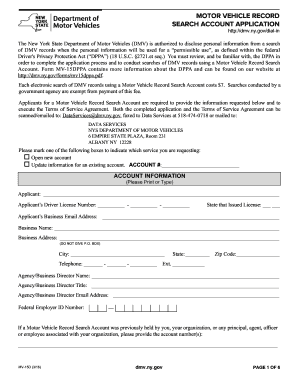
Mv15d Form


What is the Mv15d Form
The Mv15d Form is a specific document used in the United States for reporting certain vehicle-related transactions. It is primarily associated with the Department of Motor Vehicles (DMV) and is essential for individuals or businesses that need to register, title, or transfer ownership of a vehicle. This form ensures that all necessary information is collected to comply with state regulations regarding vehicle ownership and registration.
How to use the Mv15d Form
To effectively use the Mv15d Form, follow these steps:
- Obtain the form from the appropriate DMV office or download it from the official DMV website.
- Carefully read the instructions provided with the form to understand the requirements.
- Fill out the form accurately, providing all requested information, such as vehicle identification number (VIN), make, model, and owner details.
- Review the completed form for accuracy before submission.
- Submit the form as directed, either in person at a DMV office or via mail, depending on your state’s regulations.
Steps to complete the Mv15d Form
Completing the Mv15d Form involves several key steps:
- Gather all necessary information, including personal identification and vehicle details.
- Access the Mv15d Form and begin filling it out, ensuring that all fields are completed.
- Double-check the accuracy of the information provided, particularly the VIN and owner information.
- Sign and date the form where required to validate your submission.
- Submit the form according to your state’s guidelines, ensuring you keep a copy for your records.
Legal use of the Mv15d Form
The Mv15d Form has legal significance as it serves as an official record of vehicle transactions. Proper completion and submission of this form are crucial for ensuring that ownership is legally recognized by the state. Failure to use the form correctly can lead to complications in vehicle registration, ownership disputes, or legal penalties.
Key elements of the Mv15d Form
Several key elements are essential when filling out the Mv15d Form:
- Vehicle Identification Number (VIN): This unique identifier is crucial for tracking the vehicle's history.
- Owner Information: Accurate details about the current and previous owners must be provided.
- Transaction Type: Specify whether the form is for a sale, transfer, or other transactions.
- Signatures: Required signatures from all parties involved validate the transaction.
Form Submission Methods
Submitting the Mv15d Form can be done through various methods, depending on state regulations:
- Online Submission: Some states offer online portals for submitting the Mv15d Form electronically.
- Mail: You can send the completed form to the designated DMV office via postal service.
- In-Person: Visit a local DMV office to submit the form directly and receive immediate assistance.
Quick guide on how to complete mv15d form
Accomplish Mv15d Form effortlessly on any gadget
Web-based document management has become popular among organizations and individuals. It offers an ideal eco-friendly substitute for traditional printed and signed documents, allowing you to locate the appropriate form and securely store it online. airSlate SignNow equips you with all the tools necessary to create, modify, and eSign your documents quickly without delays. Manage Mv15d Form on any platform with airSlate SignNow Android or iOS applications and simplify any document-related process today.
The easiest way to alter and eSign Mv15d Form without any hassle
- Locate Mv15d Form and click on Obtain Form to begin.
- Utilize the tools we offer to complete your document.
- Highlight relevant sections of your documents or blackout sensitive information with the tools that airSlate SignNow offers specifically for that purpose.
- Create your signature using the Sign tool, which takes seconds and holds the same legal validity as a customary wet ink signature.
- Verify all the details and click on the Finish button to save your changes.
- Select how you wish to send your form, via email, text message (SMS), or invitation link, or download it to your computer.
Forget about lost or misplaced files, tedious form searches, or mistakes that necessitate printing new document copies. airSlate SignNow addresses your document management needs in just a few clicks from any device you prefer. Modify and eSign Mv15d Form and ensure excellent communication at every stage of your form preparation process with airSlate SignNow.
Create this form in 5 minutes or less
Create this form in 5 minutes!
How to create an eSignature for the mv15d form
How to create an electronic signature for a PDF online
How to create an electronic signature for a PDF in Google Chrome
How to create an e-signature for signing PDFs in Gmail
How to create an e-signature right from your smartphone
How to create an e-signature for a PDF on iOS
How to create an e-signature for a PDF on Android
People also ask
-
What is the Mv15d Form and why is it important?
The Mv15d Form is a critical document used for various tax reporting and compliance purposes. It ensures that businesses remain compliant with state regulations and facilitates accurate record-keeping. Using the airSlate SignNow platform, you can effortlessly manage and eSign the Mv15d Form, improving efficiency in your documentation process.
-
How can I send the Mv15d Form through airSlate SignNow?
Sending the Mv15d Form via airSlate SignNow is simple and user-friendly. Once you've created the form, you can easily upload it to our platform, specify the recipients, and send it for eSignature. This process not only saves time but also enhances accuracy and compliance.
-
Is there a cost associated with using airSlate SignNow for the Mv15d Form?
Yes, airSlate SignNow offers various pricing plans tailored to meet different business needs. Each plan provides essential features for managing documents, including the Mv15d Form, at competitive rates. You can choose a plan based on your volume of document signing and additional functionalities required.
-
What features does airSlate SignNow offer for the Mv15d Form?
airSlate SignNow provides a robust set of features to streamline the management of the Mv15d Form. These include template creation, automatic reminders for signatures, and secure cloud storage for your documents. Such features enhance productivity and ensure compliance with legal standards.
-
Can I integrate airSlate SignNow with other software for the Mv15d Form?
Absolutely! airSlate SignNow seamlessly integrates with various third-party applications, enhancing your ability to manage the Mv15d Form. Whether you use CRM or accounting software, our integrations ensure that your eSigning process is smooth and efficient across platforms.
-
How does airSlate SignNow ensure the security of the Mv15d Form?
Security is a top priority at airSlate SignNow. We employ advanced encryption methods and secure cloud storage solutions to protect your Mv15d Form and other documents. Additionally, we adhere to industry standards to ensure that your data remains confidential and secure.
-
What are the benefits of using airSlate SignNow for the Mv15d Form?
Using airSlate SignNow for the Mv15d Form offers numerous benefits, including increased efficiency, reduced turnaround times, and enhanced accuracy. The ability to eSign documents electronically streamlines workflows, allowing your business to respond quickly and stay compliant with regulations.
Get more for Mv15d Form
Find out other Mv15d Form
- How Do I eSign Hawaii Insurance Operating Agreement
- eSign Hawaii Insurance Stock Certificate Free
- eSign New Hampshire Lawers Promissory Note Template Computer
- Help Me With eSign Iowa Insurance Living Will
- eSign North Dakota Lawers Quitclaim Deed Easy
- eSign Ohio Lawers Agreement Computer
- eSign North Dakota Lawers Separation Agreement Online
- How To eSign North Dakota Lawers Separation Agreement
- eSign Kansas Insurance Moving Checklist Free
- eSign Louisiana Insurance Promissory Note Template Simple
- eSign Texas Lawers Contract Fast
- eSign Texas Lawers Lease Agreement Free
- eSign Maine Insurance Rental Application Free
- How Can I eSign Maryland Insurance IOU
- eSign Washington Lawers Limited Power Of Attorney Computer
- eSign Wisconsin Lawers LLC Operating Agreement Free
- eSign Alabama Legal Quitclaim Deed Online
- eSign Alaska Legal Contract Safe
- How To eSign Alaska Legal Warranty Deed
- eSign Alaska Legal Cease And Desist Letter Simple