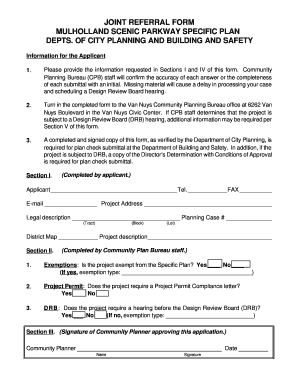
Design Review Form


What is the Design Review?
The design review is a formal evaluation process that assesses proposed designs for compliance with established standards and regulations. This process is crucial for ensuring that projects meet aesthetic, functional, and safety requirements. It typically involves stakeholders such as architects, engineers, and community representatives who evaluate the design's impact on the surrounding environment. By conducting a design review, organizations can identify potential issues early in the project lifecycle, which can save time and resources in the long run.
Steps to Complete the Design Review
Completing a design review involves several key steps that ensure thorough evaluation and compliance. The process generally includes:
- Preparation of design documents, including drawings and specifications.
- Submission of the design review hearing application to the relevant authority.
- Scheduling a hearing date where stakeholders can present their designs.
- Conducting the hearing, which allows for public input and feedback.
- Receiving feedback from the review committee and making necessary adjustments to the design.
- Final approval and issuance of a design review certificate.
Legal Use of the Design Review
The legal use of the design review process is governed by various regulations and standards that ensure compliance with local, state, and federal laws. This includes adherence to zoning laws, building codes, and environmental regulations. It is essential for applicants to understand these legal frameworks to ensure that their designs are not only aesthetically pleasing but also legally compliant. Failure to adhere to these regulations can result in penalties, including fines or project delays.
Required Documents for the Design Review
When applying for a design review, specific documents are typically required to facilitate the evaluation process. These documents may include:
- Completed design review application form.
- Site plans and architectural drawings.
- Project description outlining the scope and purpose of the design.
- Environmental impact assessments, if applicable.
- Proof of ownership or authorization from the property owner.
Examples of Using the Design Review
Design reviews are commonly used in various contexts, including residential, commercial, and public projects. For instance, a new residential development may undergo a design review to ensure that the proposed buildings align with community aesthetics and zoning regulations. Similarly, public parks and recreational facilities often require design reviews to assess their impact on the environment and community. These examples highlight the importance of the design review process in fostering responsible development.
Form Submission Methods
Submitting the design review form can typically be done through several methods, depending on the local jurisdiction. Common submission methods include:
- Online submission via the municipal or county planning department's website.
- Mailing the completed form and supporting documents to the relevant authority.
- In-person submission at designated government offices.
Each method may have specific guidelines and requirements, so it is important to verify the preferred submission method for your area.
Quick guide on how to complete design review
Effortlessly Prepare Design Review on Any Gadget
Web-based document management has become widely embraced by companies and individuals alike. It serves as an ideal environmentally friendly alternative to conventional printed and signed files, allowing you to locate the needed form and securely archive it online. airSlate SignNow provides you with all the tools necessary to create, amend, and electronically sign your documents quickly and without hassles. Manage Design Review on any gadget using airSlate SignNow's Android or iOS applications and simplify any document-related procedure today.
How to Modify and Electronically Sign Design Review with Ease
- Locate Design Review and click on Get Form to begin.
- Utilize the tools available to complete your document.
- Emphasize important sections of your documents or obscure sensitive information with tools that airSlate SignNow provides specifically for that purpose.
- Generate your eSignature with the Sign feature, which takes mere seconds and holds the same legal validity as a conventional wet ink signature.
- Review the information and click on the Done button to save your modifications.
- Choose how you would like to send your form, via email, SMS, or invitation link, or download it to your computer.
Put aside concerns about lost or misplaced files, tedious form searches, or errors that necessitate printing new document copies. airSlate SignNow fulfills your document management needs in just a few clicks from any device you prefer. Modify and electronically sign Design Review and ensure superior communication at any step of your form preparation journey with airSlate SignNow.
Create this form in 5 minutes or less
Create this form in 5 minutes!
How to create an eSignature for the design review
How to create an electronic signature for a PDF online
How to create an electronic signature for a PDF in Google Chrome
How to create an e-signature for signing PDFs in Gmail
How to create an e-signature right from your smartphone
How to create an e-signature for a PDF on iOS
How to create an e-signature for a PDF on Android
People also ask
-
What is a design review hearing?
A design review hearing is a process in which designs for projects are evaluated for compliance with specific regulations and standards. It typically involves presentations to a review board that assesses aesthetic, functional, and environmental aspects. AirSlate SignNow can streamline the documentation process associated with design review hearings, making it easier for businesses to submit and manage their designs.
-
How does airSlate SignNow simplify the design review hearing process?
AirSlate SignNow simplifies the design review hearing process by allowing users to electronically sign and send documents securely. It reduces paperwork and ensures that all stakeholders can access the necessary documents quickly. By using our platform, teams can improve collaboration and stay organized, which is crucial during a design review hearing.
-
What are the pricing options for airSlate SignNow?
AirSlate SignNow offers multiple pricing tiers to cater to different business needs, making it a cost-effective solution for managing documents related to design review hearings. Users can choose from plans based on the number of users and features required. By investing in SignNow, businesses can save on administrative costs and enhance productivity.
-
Can I integrate airSlate SignNow with other tools for design review hearings?
Yes, airSlate SignNow integrates seamlessly with various tools and platforms to enhance the design review hearing process. Whether you use project management software or CRM systems, our integrations help keep everything connected and organized. This ensures that all design documentation is accessible in one place, streamlining communication and workflow.
-
What benefits does airSlate SignNow provide for document management?
AirSlate SignNow provides numerous benefits for document management, especially during design review hearings. Our platform ensures that documents are securely stored, easily searchable, and accessible to authorized team members. This enhances efficiency, reduces the chances of errors, and facilitates smoother communication throughout the design review process.
-
Is airSlate SignNow secure for handling design review hearing documents?
Absolutely! Security is a top priority at airSlate SignNow. We utilize high-level encryption and robust security protocols to protect all documents, including those related to design review hearings. Users can have peace of mind knowing that their sensitive information is safeguarded against unauthorized access.
-
How can I track the status of documents submitted for a design review hearing?
With airSlate SignNow, you can easily track the status of documents submitted for a design review hearing. The platform provides real-time updates and notifications, allowing you to monitor when documents have been viewed, signed, or completed. This transparency ensures that all parties remain informed throughout the review process.
Get more for Design Review
- Washington consent form
- Allianz withdrawal request form
- Kansas claim form
- Dd form 2792 1 2021
- Va form 21p 0517 1 improved pension eligibility verification report veteran with children
- Pdf state of minnesota district court motion and affidavit requesting form
- Certification for conducting driver or vehicle inspections form
- Form saca 2 0320 ampquotapplication for health coverage for
Find out other Design Review
- How Do I eSignature Oregon Plumbing PPT
- How Do I eSignature Connecticut Real Estate Presentation
- Can I eSignature Arizona Sports PPT
- How Can I eSignature Wisconsin Plumbing Document
- Can I eSignature Massachusetts Real Estate PDF
- How Can I eSignature New Jersey Police Document
- How Can I eSignature New Jersey Real Estate Word
- Can I eSignature Tennessee Police Form
- How Can I eSignature Vermont Police Presentation
- How Do I eSignature Pennsylvania Real Estate Document
- How Do I eSignature Texas Real Estate Document
- How Can I eSignature Colorado Courts PDF
- Can I eSignature Louisiana Courts Document
- How To Electronic signature Arkansas Banking Document
- How Do I Electronic signature California Banking Form
- How Do I eSignature Michigan Courts Document
- Can I eSignature Missouri Courts Document
- How Can I Electronic signature Delaware Banking PDF
- Can I Electronic signature Hawaii Banking Document
- Can I eSignature North Carolina Courts Presentation