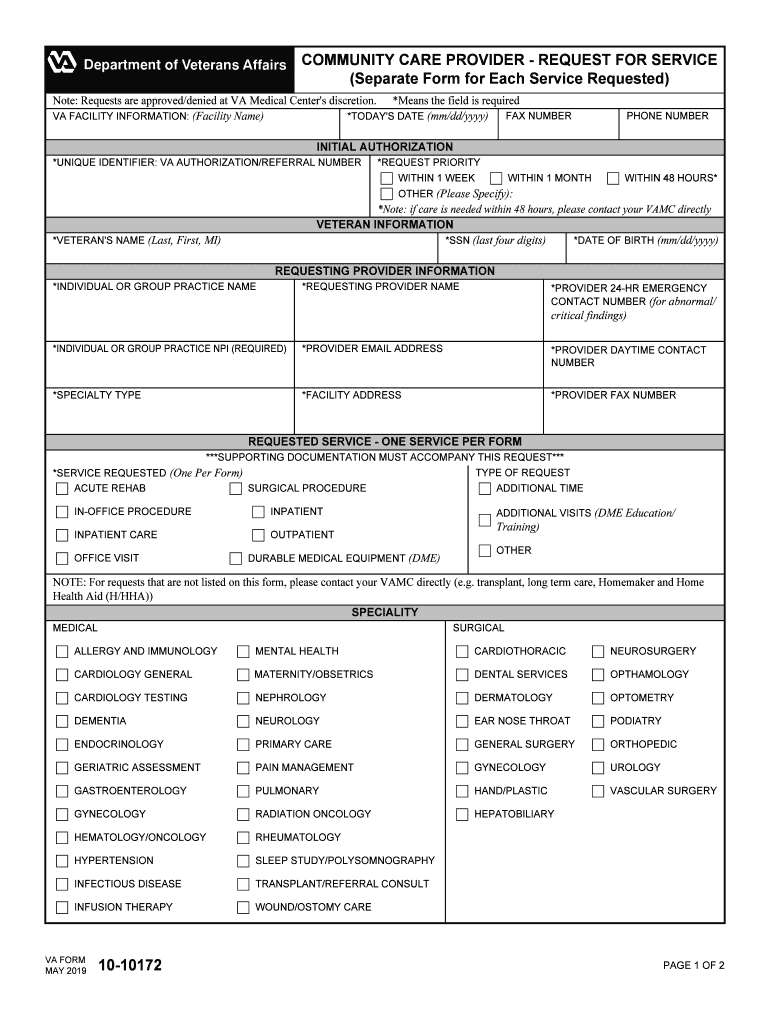
VA Form 10 10172 Community Care Provider Request for Service


What is the VA Form 10 10172 Community Care Provider Request For Service
The VA Form 10 10172, also known as the Community Care Provider Request For Service, is a document used by veterans to request healthcare services from community providers outside of the Department of Veterans Affairs (VA) facilities. This form is essential for veterans seeking timely access to medical care when VA facilities are not readily available or when specific services are required that are not offered by the VA. The form ensures that veterans can receive the necessary care while maintaining a streamlined process for both the veteran and the healthcare provider.
How to use the VA Form 10 10172 Community Care Provider Request For Service
Using the VA Form 10 10172 involves several straightforward steps. First, veterans must fill out the form accurately, providing all required personal information, including their VA identification number and details of the requested services. Next, the completed form should be submitted to the appropriate VA office for processing. This submission can typically be done online, via mail, or in person, depending on the veteran's preference and the specific requirements of their local VA facility. It is important to ensure that all sections of the form are completed to avoid delays in processing the request.
Steps to complete the VA Form 10 10172 Community Care Provider Request For Service
Completing the VA Form 10 10172 requires careful attention to detail. Here are the steps to follow:
- Begin by downloading the form from the official VA website or obtaining a physical copy from your local VA office.
- Fill in your personal information, including your full name, contact information, and VA identification number.
- Specify the type of services you are requesting and provide any necessary details about your medical condition.
- Include the name and contact information of the community provider you wish to see.
- Review the form for accuracy and completeness before submitting it.
Legal use of the VA Form 10 10172 Community Care Provider Request For Service
The VA Form 10 10172 is legally binding when completed correctly and submitted through the appropriate channels. It serves as a formal request for medical services and must be treated with the same level of seriousness as any other official document. To ensure its legal standing, veterans should retain copies of the submitted form and any correspondence related to their request. Compliance with all applicable laws and regulations governing healthcare services is crucial for the request to be honored by both the VA and the community provider.
Key elements of the VA Form 10 10172 Community Care Provider Request For Service
Several key elements must be included in the VA Form 10 10172 to ensure its effectiveness:
- Veteran's Information: This includes the veteran's full name, contact details, and VA identification number.
- Requested Services: Clearly outline the medical services needed and any relevant details about the condition.
- Provider Information: Include the name and contact information of the community provider you wish to consult.
- Signature: The form must be signed and dated by the veteran to validate the request.
How to obtain the VA Form 10 10172 Community Care Provider Request For Service
Veterans can obtain the VA Form 10 10172 through multiple channels. The form is available for download from the official VA website, which provides the most up-to-date version. Additionally, veterans can request a physical copy by visiting their local VA office or contacting the VA directly for assistance. It is advisable to ensure that the latest version of the form is used to avoid any processing issues.
Quick guide on how to complete va form 10 10172 community care provider request for service
Complete VA Form 10 10172 Community Care Provider Request For Service effortlessly on any gadget
Online document organization has gained traction among businesses and individuals. It serves as an ideal eco-friendly alternative to traditional printed and signed documents, allowing you to access the necessary form and securely archive it online. airSlate SignNow equips you with all the resources required to create, edit, and eSign your documents quickly without delays. Manage VA Form 10 10172 Community Care Provider Request For Service on any device with airSlate SignNow's Android or iOS applications and enhance any document-driven process today.
The easiest way to edit and eSign VA Form 10 10172 Community Care Provider Request For Service without hassle
- Obtain VA Form 10 10172 Community Care Provider Request For Service and click Get Form to begin.
- Utilize the tools we provide to finish your document.
- Emphasize relevant sections of the documents or redact sensitive details with tools that airSlate SignNow offers specifically for that purpose.
- Create your signature using the Sign feature, which takes mere seconds and holds the same legal validity as a conventional wet ink signature.
- Review the information and click on the Done button to save your updates.
- Select how you want to send your form, via email, text message, or invitation link, or download it to your computer.
Put an end to lost or misplaced documents, tedious form hunting, or mistakes that require printing new document copies. airSlate SignNow meets your document management needs in just a few clicks from your preferred device. Edit and eSign VA Form 10 10172 Community Care Provider Request For Service and guarantee effective communication at any stage of your form preparation process with airSlate SignNow.
Create this form in 5 minutes or less
Create this form in 5 minutes!
How to create an eSignature for the va form 10 10172 community care provider request for service
How to make an eSignature for a PDF online
How to make an eSignature for a PDF in Google Chrome
The way to create an eSignature for signing PDFs in Gmail
The way to create an eSignature straight from your smartphone
The best way to make an eSignature for a PDF on iOS
The way to create an eSignature for a PDF document on Android
People also ask
-
What is the VA Form 10 10172 fillable?
The VA Form 10 10172 fillable is a document used by veterans to request healthcare services from the Department of Veterans Affairs. With airSlate SignNow, you can easily complete and eSign this form online, ensuring that your request is submitted quickly and efficiently.
-
How can I access the VA Form 10 10172 fillable?
You can access the VA Form 10 10172 fillable directly through airSlate SignNow's user-friendly platform. Simply sign up for an account, and you’ll be able to find, fill out, and eSign the form in just a few clicks.
-
Is the VA Form 10 10172 fillable available for free?
While airSlate SignNow offers a variety of pricing plans, you can access the VA Form 10 10172 fillable at no cost during your free trial. Explore our features and determine which plan suits your needs best after testing out the form.
-
What features does airSlate SignNow offer for the VA Form 10 10172 fillable?
AirSlate SignNow provides multiple features for the VA Form 10 10172 fillable, including easy editing, electronic signatures, and secure storage. You can also track the status of your form submissions in real-time to ensure your requests are being processed.
-
How can I integrate the VA Form 10 10172 fillable into my existing workflows?
You can seamlessly integrate the VA Form 10 10172 fillable into your existing workflows through airSlate SignNow's API. This allows you to automate the document signing process, making it easier to manage and submit forms without disrupting your daily operations.
-
What are the benefits of using airSlate SignNow for the VA Form 10 10172 fillable?
Using airSlate SignNow for the VA Form 10 10172 fillable streamlines the process of submitting your healthcare requests. The platform is designed to save you time and effort, helping you avoid paperwork errors and making it easier to keep track of your submissions.
-
Can I track my VA Form 10 10172 fillable submissions?
Yes, airSlate SignNow allows you to track your VA Form 10 10172 fillable submissions. You’ll receive notifications and updates on the status of your submissions, ensuring that you are always informed about the progress of your requests.
Get more for VA Form 10 10172 Community Care Provider Request For Service
Find out other VA Form 10 10172 Community Care Provider Request For Service
- Help Me With eSign Iowa Insurance Living Will
- eSign North Dakota Lawers Quitclaim Deed Easy
- eSign Ohio Lawers Agreement Computer
- eSign North Dakota Lawers Separation Agreement Online
- How To eSign North Dakota Lawers Separation Agreement
- eSign Kansas Insurance Moving Checklist Free
- eSign Louisiana Insurance Promissory Note Template Simple
- eSign Texas Lawers Contract Fast
- eSign Texas Lawers Lease Agreement Free
- eSign Maine Insurance Rental Application Free
- How Can I eSign Maryland Insurance IOU
- eSign Washington Lawers Limited Power Of Attorney Computer
- eSign Wisconsin Lawers LLC Operating Agreement Free
- eSign Alabama Legal Quitclaim Deed Online
- eSign Alaska Legal Contract Safe
- How To eSign Alaska Legal Warranty Deed
- eSign Alaska Legal Cease And Desist Letter Simple
- eSign Arkansas Legal LLC Operating Agreement Simple
- eSign Alabama Life Sciences Residential Lease Agreement Fast
- How To eSign Arkansas Legal Residential Lease Agreement