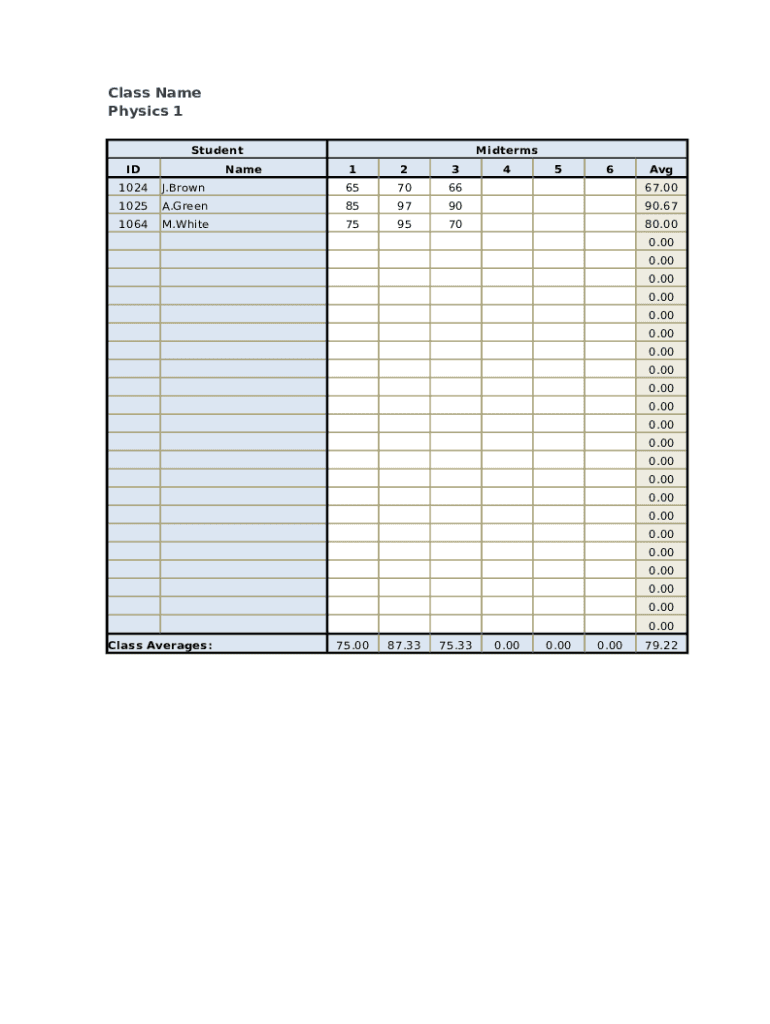
Teacher Grade Sheet Form


What is the Teacher Grade Sheet
The teacher grade sheet is a document used by educators to record and track students' academic performance over a specific period. This sheet typically includes essential information such as student names, course titles, assignment grades, and overall averages. It serves as a vital tool for teachers to maintain organized records, communicate progress to students and parents, and fulfill administrative requirements.
How to Use the Teacher Grade Sheet
Using the teacher grade sheet effectively involves several steps. First, educators should ensure that the sheet is properly formatted and includes all necessary columns for recording grades. Next, teachers can input grades as assignments are completed, ensuring accuracy and timeliness. Regularly updating the grade sheet allows for easy identification of students who may need additional support. Finally, teachers can use the completed grade sheet to prepare report cards or communicate with parents about student progress.
Steps to Complete the Teacher Grade Sheet
Completing a teacher grade sheet involves a systematic approach:
- Gather all relevant assignment information and student data.
- Input student names and course details into the appropriate fields.
- Record individual assignment grades as they are submitted.
- Calculate total scores and averages at the end of the grading period.
- Review the completed sheet for accuracy before final submission or distribution.
Legal Use of the Teacher Grade Sheet
The teacher grade sheet must comply with various legal standards to ensure its validity. In the United States, educational records are protected under laws such as the Family Educational Rights and Privacy Act (FERPA). This means that teachers must handle grade sheets with care, ensuring that sensitive student information is kept confidential and only shared with authorized individuals. Additionally, electronic versions of grade sheets should utilize secure platforms to maintain data integrity and compliance with legal requirements.
Key Elements of the Teacher Grade Sheet
Several key elements are essential for an effective teacher grade sheet:
- Student Information: Names, IDs, and contact details.
- Course Information: Course title, semester, and year.
- Assignment Details: Titles, due dates, and weight of assignments.
- Grades: Scores for each assignment and overall averages.
- Comments: Space for notes on student performance or behavior.
Examples of Using the Teacher Grade Sheet
Teacher grade sheets can be utilized in various educational scenarios. For instance, a high school teacher might use a grade sheet to track grades for multiple classes throughout the semester. In contrast, a college professor may employ a grade sheet to monitor students' performance in a single course, adjusting teaching methods based on the data collected. Additionally, grade sheets can be used for parent-teacher conferences to discuss student progress and areas for improvement.
Quick guide on how to complete teacher grade sheet
Complete Teacher Grade Sheet effortlessly on any device
Digital document management has gained traction among businesses and individuals alike. It offers an ideal environmentally friendly substitute for conventional printed and signed paperwork, as you can easily access the correct form and securely retain it online. airSlate SignNow provides you with all the tools necessary to create, edit, and eSign your documents promptly without delays. Manage Teacher Grade Sheet on any device using airSlate SignNow Android or iOS applications and enhance any document-focused process today.
How to edit and eSign Teacher Grade Sheet smoothly
- Find Teacher Grade Sheet and click on Obtain Form to begin.
- Utilize the tools we offer to fill out your form.
- Emphasize notable sections of the documents or obscure sensitive information with tools that airSlate SignNow provides specifically for that purpose.
- Create your signature using the Sign feature, which takes mere seconds and carries the same legal validity as a conventional wet ink signature.
- Review all the details and click on the Complete button to save your changes.
- Choose your preferred method to submit your form, whether by email, text message (SMS), or invite link, or download it to your computer.
Eliminate concerns about lost or misplaced documents, tedious form searches, or errors necessitating new document copies. airSlate SignNow addresses all your document management requirements in just a few clicks from any device of your choice. Edit and eSign Teacher Grade Sheet and ensure excellent communication at every stage of your form preparation process with airSlate SignNow.
Create this form in 5 minutes or less
Create this form in 5 minutes!
How to create an eSignature for the teacher grade sheet
How to create an electronic signature for a PDF online
How to create an electronic signature for a PDF in Google Chrome
How to create an e-signature for signing PDFs in Gmail
How to create an e-signature right from your smartphone
How to create an e-signature for a PDF on iOS
How to create an e-signature for a PDF on Android
People also ask
-
What is a grade sheet and how can airSlate SignNow help with it?
A grade sheet is a document used to track and record student grades. With airSlate SignNow, educators can easily create, send, and securely eSign grade sheets to ensure timely feedback and efficient communication with students and parents.
-
What features does airSlate SignNow offer for managing grade sheets?
airSlate SignNow offers key features such as customizable templates for grade sheets, bulk sending capabilities, and real-time tracking of document status. These features enhance the management process, making it seamless and efficient.
-
Is airSlate SignNow a cost-effective solution for handling grade sheets?
Yes, airSlate SignNow is designed to be a cost-effective solution for individuals and organizations managing grade sheets. With affordable pricing plans, users can sign up without breaking the budget, making it accessible for all educators.
-
Can airSlate SignNow integrate with other software to manage grade sheets?
Absolutely! airSlate SignNow integrates with various software systems such as Google Workspace, Microsoft Office, and CRM platforms. This allows users to streamline their workflows and manage grade sheets effortlessly alongside their other tools.
-
What are the security features in place for grade sheets within airSlate SignNow?
airSlate SignNow prioritizes security with features like bank-level encryption and secure access controls. This ensures that your grade sheets are protected against unauthorized access, providing peace of mind for educators and students alike.
-
How user-friendly is the process of creating a grade sheet in airSlate SignNow?
Creating a grade sheet in airSlate SignNow is incredibly user-friendly. The intuitive interface allows users to quickly customize templates and add elements, making the document creation process simple and efficient for educators at all levels.
-
What benefits can schools expect from using airSlate SignNow for grade sheets?
Schools can expect to see improved efficiency in managing grade sheets, reduced paper waste, and enhanced communication with students and parents when using airSlate SignNow. This digital solution helps streamline the grading process and fosters a more organized environment.
Get more for Teacher Grade Sheet
- Bcia 8016fp request for live scan service bcia 8016fp request for live scan service form
- Lis pendens form south carolina
- Ap jm b 1000 fill online printable fillable blank form
- 23rd circuit court subpoena duces tecum form
- 120120 ccdr 0022 a form
- Information civil california
- Adopt 210 form
- Tenants and landlords a practical guide landlord lease form
Find out other Teacher Grade Sheet
- How Can I Electronic signature Tennessee Legal Warranty Deed
- Electronic signature Texas Legal Lease Agreement Template Free
- Can I Electronic signature Texas Legal Lease Agreement Template
- How To Electronic signature Texas Legal Stock Certificate
- How Can I Electronic signature Texas Legal POA
- Electronic signature West Virginia Orthodontists Living Will Online
- Electronic signature Legal PDF Vermont Online
- How Can I Electronic signature Utah Legal Separation Agreement
- Electronic signature Arizona Plumbing Rental Lease Agreement Myself
- Electronic signature Alabama Real Estate Quitclaim Deed Free
- Electronic signature Alabama Real Estate Quitclaim Deed Safe
- Electronic signature Colorado Plumbing Business Plan Template Secure
- Electronic signature Alaska Real Estate Lease Agreement Template Now
- Electronic signature Colorado Plumbing LLC Operating Agreement Simple
- Electronic signature Arizona Real Estate Business Plan Template Free
- Electronic signature Washington Legal Contract Safe
- How To Electronic signature Arkansas Real Estate Contract
- Electronic signature Idaho Plumbing Claim Myself
- Electronic signature Kansas Plumbing Business Plan Template Secure
- Electronic signature Louisiana Plumbing Purchase Order Template Simple