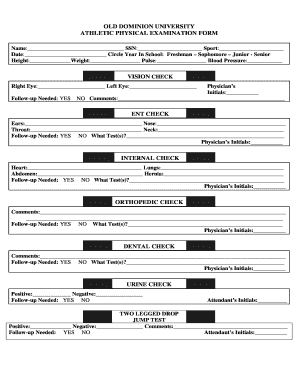
Odu Sports Physical Form


What is the ODU Sports Physical Form
The ODU sports physical form is a crucial document required for student-athletes participating in sports at Old Dominion University. This form serves to ensure that athletes are medically cleared to engage in physical activities. It typically includes sections for medical history, physical examination results, and emergency contact information. The completion of this form is essential for maintaining the health and safety of student-athletes, as it helps identify any medical conditions that may affect their ability to participate in sports.
How to obtain the ODU Sports Physical Form
To obtain the ODU sports physical form, students can visit the official Old Dominion University athletics website or contact the university's athletic department directly. The form is often available for download in a PDF format, allowing easy access for students and parents. Additionally, some health offices associated with the university may provide physical copies of the form upon request. It is important to ensure that the most current version of the form is used, as requirements may change periodically.
Steps to complete the ODU Sports Physical Form
Completing the ODU sports physical form involves several key steps:
- Review the form carefully to understand all required sections.
- Fill out personal information, including the athlete's name, date of birth, and contact details.
- Provide a comprehensive medical history, including any past injuries or medical conditions.
- Schedule a physical examination with a licensed healthcare provider, who will complete the necessary sections of the form.
- Ensure that the form is signed by both the athlete and a parent or guardian, if applicable.
- Submit the completed form to the appropriate athletic department office by the specified deadline.
Legal use of the ODU Sports Physical Form
The ODU sports physical form must be filled out and submitted in compliance with legal requirements to ensure its validity. Electronic signatures are increasingly accepted, provided they meet the standards set by laws such as the ESIGN Act and UETA. This means that students can complete and submit the form digitally, which is both convenient and legally binding when done through a secure platform. It is important to retain copies of the submitted form for personal records and to ensure compliance with any university regulations.
Key elements of the ODU Sports Physical Form
Several key elements are essential to the ODU sports physical form:
- Personal Information: Basic details about the athlete, including name and contact information.
- Medical History: A section that requires disclosure of previous injuries, surgeries, and medical conditions.
- Physical Examination Results: Documentation from a healthcare provider confirming the athlete's fitness for participation.
- Emergency Contacts: Information for individuals to contact in case of an emergency during athletic activities.
- Signatures: Required signatures from both the athlete and a parent or guardian, affirming the accuracy of the information provided.
Digital vs. Paper Version
When considering the ODU sports physical form, students have the option to complete it in either digital or paper format. The digital version allows for easier submission and may include features such as electronic signatures, which streamline the process. Conversely, the paper version may be preferred by those who are more comfortable with traditional methods. Regardless of the format chosen, it is important to ensure that all required information is accurately completed and submitted by the deadline.
Quick guide on how to complete odu sports physical form
Complete Odu Sports Physical Form effortlessly on any device
Digital document management has become increasingly popular among businesses and individuals. It serves as an excellent eco-friendly substitute for traditional printed and signed documents, allowing you to obtain the correct document and securely store it online. airSlate SignNow provides all the necessary tools to create, modify, and electronically sign your documents quickly and without issues. Manage Odu Sports Physical Form on any platform using airSlate SignNow's Android or iOS applications and enhance any document-centric process today.
How to modify and eSign Odu Sports Physical Form effortlessly
- Find Odu Sports Physical Form and select Get Form to begin.
- Utilize the tools we offer to complete your document.
- Select important sections of your documents or redact sensitive information with tools that airSlate SignNow provides specifically for that purpose.
- Create your eSignature using the Sign tool, which takes mere seconds and has the same legal validity as a traditional handwritten signature.
- Review all the details and click on the Done button to save your changes.
- Choose your preferred method to send your document, via email, SMS, or invitation link, or download it to your computer.
Forget about lost or misplaced files, tedious document searching, or mistakes that require printing new copies. airSlate SignNow meets all your document management needs in just a few clicks from any device you prefer. Modify and eSign Odu Sports Physical Form and ensure effective communication at any step of the document preparation process with airSlate SignNow.
Create this form in 5 minutes or less
Create this form in 5 minutes!
How to create an eSignature for the odu sports physical form
How to create an electronic signature for a PDF online
How to create an electronic signature for a PDF in Google Chrome
How to create an e-signature for signing PDFs in Gmail
How to create an e-signature right from your smartphone
How to create an e-signature for a PDF on iOS
How to create an e-signature for a PDF on Android
People also ask
-
What is the odu sports physical form?
The odu sports physical form is a required document for students participating in sports at Old Dominion University. It certifies that the student has undergone a physical examination and meets the health requirements for athletic participation. Completing this form is essential to ensure the safety and well-being of the athletes.
-
How can I easily eSign the odu sports physical form?
Using airSlate SignNow, you can effortlessly eSign the odu sports physical form online. Our platform allows you to upload the form, fill in the necessary details, and sign it electronically. This streamlines the process and helps you avoid cumbersome paperwork.
-
Are there any costs associated with using airSlate SignNow for the odu sports physical form?
Using airSlate SignNow to handle your odu sports physical form is cost-effective. We offer various pricing plans that cater to individual users and larger organizations. With airSlate SignNow, you can save on printing and mailing costs while ensuring a quick turnaround.
-
What features does airSlate SignNow offer for the odu sports physical form?
airSlate SignNow provides several features to enhance your experience with the odu sports physical form. These include customizable templates, secure storage, and the ability to track document status. Our user-friendly interface ensures you can manage your forms effortlessly.
-
How does airSlate SignNow integrate with other applications for the odu sports physical form?
airSlate SignNow seamlessly integrates with various applications, allowing for easy management of the odu sports physical form. You can connect our platform with tools like Google Drive, Dropbox, and many more for efficient workflow. This integration helps to centralize your document management.
-
What are the benefits of using airSlate SignNow for the odu sports physical form?
Using airSlate SignNow for the odu sports physical form brings numerous benefits, such as increased efficiency, secure eSigning, and reduced processing time. You can quickly send and receive signed documents from anywhere, ensuring a smooth and hassle-free process. Plus, our solutions are accessible on various devices.
-
Can I share the odu sports physical form with my coach or athletic department?
Absolutely! With airSlate SignNow, sharing the odu sports physical form with your coach or the athletic department is straightforward. You can easily send the completed document via email or share a link, ensuring that everyone involved has access to the necessary paperwork.
Get more for Odu Sports Physical Form
Find out other Odu Sports Physical Form
- eSignature Montana Real Estate Quitclaim Deed Mobile
- eSignature Montana Real Estate Quitclaim Deed Fast
- eSignature Montana Real Estate Cease And Desist Letter Easy
- How Do I eSignature Nebraska Real Estate Lease Agreement
- eSignature Nebraska Real Estate Living Will Now
- Can I eSignature Michigan Police Credit Memo
- eSignature Kentucky Sports Lease Agreement Template Easy
- eSignature Minnesota Police Purchase Order Template Free
- eSignature Louisiana Sports Rental Application Free
- Help Me With eSignature Nevada Real Estate Business Associate Agreement
- How To eSignature Montana Police Last Will And Testament
- eSignature Maine Sports Contract Safe
- eSignature New York Police NDA Now
- eSignature North Carolina Police Claim Secure
- eSignature New York Police Notice To Quit Free
- eSignature North Dakota Real Estate Quitclaim Deed Later
- eSignature Minnesota Sports Rental Lease Agreement Free
- eSignature Minnesota Sports Promissory Note Template Fast
- eSignature Minnesota Sports Forbearance Agreement Online
- eSignature Oklahoma Real Estate Business Plan Template Free