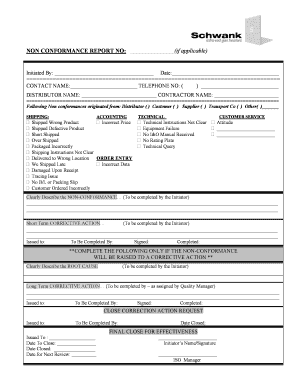
Non Conformance Report


What is the Non Conformance Report
A non conformance report is a formal document used to identify and address discrepancies between actual performance and expected standards within an organization. This report serves as a critical tool for quality management, ensuring that issues are documented, analyzed, and resolved effectively. Typically utilized in industries such as manufacturing, healthcare, and service sectors, the non conformance report helps organizations maintain compliance with regulatory standards and improve overall operational efficiency.
How to Use the Non Conformance Report
Using a non conformance report involves several key steps. First, identify the issue that deviates from established standards or procedures. Next, document the details of the non conformance, including the nature of the problem, its impact, and any relevant evidence. Once the report is completed, it should be reviewed by the appropriate personnel for approval and action. Finally, implement corrective measures and monitor the situation to prevent recurrence. This process not only addresses immediate concerns but also fosters a culture of continuous improvement within the organization.
Steps to Complete the Non Conformance Report
Completing a non conformance report requires attention to detail and a systematic approach. Follow these steps for effective completion:
- Identify the non conformance: Clearly define the issue and its context.
- Gather evidence: Collect relevant data, including photographs, witness statements, or other documentation.
- Fill out the report: Include all necessary details, such as date, location, and description of the non conformance.
- Assign responsibility: Designate an individual or team responsible for addressing the issue.
- Review and approve: Ensure the report is reviewed by management or quality assurance personnel.
- Implement corrective actions: Take necessary steps to resolve the issue and prevent future occurrences.
Legal Use of the Non Conformance Report
The legal use of a non conformance report hinges on its ability to document compliance with industry regulations and standards. When properly executed, this report can serve as evidence in legal proceedings, demonstrating that an organization has taken appropriate steps to address nonconformance issues. It is important to ensure that the report adheres to relevant laws and regulations, such as those established by the Occupational Safety and Health Administration (OSHA) or the Food and Drug Administration (FDA), depending on the industry.
Key Elements of the Non Conformance Report
A comprehensive non conformance report should include several key elements to ensure clarity and effectiveness. These elements typically consist of:
- Title: Clearly state that the document is a non conformance report.
- Description: Provide a detailed account of the non conformance, including what was expected versus what occurred.
- Impact assessment: Evaluate how the non conformance affects operations, safety, or compliance.
- Corrective actions: Outline steps taken or proposed to rectify the issue.
- Signatures: Include signatures from relevant parties to validate the report.
Examples of Using the Non Conformance Report
Non conformance reports can be applied in various scenarios. For example, in a manufacturing setting, a report may be generated when a batch of products fails quality control checks. In healthcare, a non conformance report could document a deviation from established patient care protocols. These examples illustrate how the report can serve as a vital tool for identifying issues, implementing corrective actions, and ensuring compliance across different industries.
Quick guide on how to complete non conformance report
Easily Prepare Non Conformance Report on Any Device
Digital document management has gained traction among companies and individuals alike. It offers an ideal environmentally friendly substitute for traditional printed and signed papers, as you can easily find the correct template and securely keep it online. airSlate SignNow provides you with all the tools necessary to create, edit, and electronically sign your documents swiftly without hindrances. Manage Non Conformance Report on any device using the airSlate SignNow apps for Android or iOS and streamline any document-related task today.
How to Alter and eSign Non Conformance Report Effortlessly
- Find Non Conformance Report and select Get Form to begin.
- Utilize the tools we provide to complete your form.
- Highlight pertinent sections of the documents or conceal sensitive information with the tools that airSlate SignNow specifically offers for this purpose.
- Create your eSignature using the Sign tool, which takes just a few seconds and has the same legal validity as a conventional wet ink signature.
- Review all the information and click on the Done button to save your changes.
- Decide how you'd like to send your form—via email, text message (SMS), invite link, or download it to your computer.
Eliminate concerns about lost or misplaced documents, cumbersome form navigation, and mistakes requiring new document copies. airSlate SignNow meets your document management needs in just a few clicks from any device of your preference. Modify and eSign Non Conformance Report and ensure excellent communication at every step of the form preparation process with airSlate SignNow.
Create this form in 5 minutes or less
Create this form in 5 minutes!
How to create an eSignature for the non conformance report
How to create an electronic signature for a PDF online
How to create an electronic signature for a PDF in Google Chrome
How to create an e-signature for signing PDFs in Gmail
How to create an e-signature right from your smartphone
How to create an e-signature for a PDF on iOS
How to create an e-signature for a PDF on Android
People also ask
-
What is a non conformance report template?
A non conformance report template is a predefined document format used to document and address instances of non-conformity in business processes. This template helps organizations systematically identify issues, implement corrective actions, and maintain compliance with regulatory standards. Utilizing a non conformance report template can streamline incident reporting and enhance communication among team members.
-
How can I create a non conformance report template with airSlate SignNow?
Creating a non conformance report template with airSlate SignNow is simple and intuitive. Our platform provides customizable templates that can be tailored to meet your specific needs. You can easily edit fields, add signatures, and share the template with your team for quick and efficient documentation of non-conformance incidents.
-
Are there any costs associated with using the non conformance report template?
The non conformance report template is included in airSlate SignNow's cost-effective plan which offers various pricing tiers based on features and user needs. Our plans are designed to accommodate businesses of all sizes, making it affordable to utilize powerful document management solutions including the non conformance report template. For detailed pricing, visit our pricing page.
-
What are the key features of the non conformance report template offered by airSlate SignNow?
The non conformance report template from airSlate SignNow includes features such as customizable fields, eSignature capabilities, and secure document storage. Additionally, it allows for easy collaboration and sharing among team members, streamlining the process of reporting non-conformance events. These features enhance the effectiveness of the template in ensuring compliance and prompt corrective actions.
-
How does the non conformance report template benefit businesses?
Using a non conformance report template can signNowly improve an organization's ability to identify, document, and resolve issues efficiently. By having a standardized format, businesses can reduce errors in reporting and foster accountability among team members. Ultimately, this leads to better compliance, improved processes, and enhanced overall productivity.
-
Can the non conformance report template be integrated with other tools?
Yes, the non conformance report template can be integrated with a variety of tools and systems within your organization. airSlate SignNow supports integrations with popular platforms such as CRM systems and project management tools. This allows for seamless data flow and ensures that all non-conformance incidents are readily accessible across different departments.
-
Is it easy to share the non conformance report template with my team?
Absolutely! airSlate SignNow makes it easy to share your non conformance report template with your team members. You can send the template directly via email, share it through a link, or even integrate it into your existing workflows, ensuring everyone involved has access to the necessary documentation for timely reporting.
Get more for Non Conformance Report
- Abkc registration form
- 2020 2021 nche application form
- Deal or no deal application form 2021
- Fomu ya kujiunga na chuo cha mwalimu nyerere form
- Chuo cha utumishi wa umma form
- Formulario 399 tributum
- Small claims idaho court assistance office state of idaho form
- I hereby authorize bloomfield hills schools to make deposits in the account identified below at form
Find out other Non Conformance Report
- Sign Georgia Education Business Plan Template Now
- Sign Louisiana Education Business Plan Template Mobile
- Sign Kansas Education Rental Lease Agreement Easy
- Sign Maine Education Residential Lease Agreement Later
- How To Sign Michigan Education LLC Operating Agreement
- Sign Mississippi Education Business Plan Template Free
- Help Me With Sign Minnesota Education Residential Lease Agreement
- Sign Nevada Education LLC Operating Agreement Now
- Sign New York Education Business Plan Template Free
- Sign Education Form North Carolina Safe
- Sign North Carolina Education Purchase Order Template Safe
- Sign North Dakota Education Promissory Note Template Now
- Help Me With Sign North Carolina Education Lease Template
- Sign Oregon Education Living Will Easy
- How To Sign Texas Education Profit And Loss Statement
- Sign Vermont Education Residential Lease Agreement Secure
- How Can I Sign Washington Education NDA
- Sign Wisconsin Education LLC Operating Agreement Computer
- Sign Alaska Finance & Tax Accounting Purchase Order Template Computer
- Sign Alaska Finance & Tax Accounting Lease Termination Letter Free