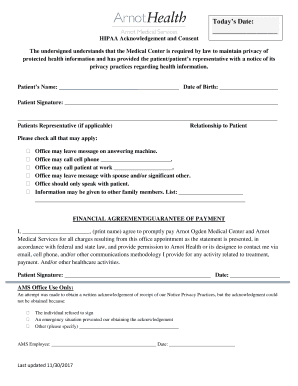
HIPAA Consent Form


What is the HIPAA Consent Form
The HIPAA acknowledgment and consent form is a critical document that ensures patients understand their rights regarding the privacy and security of their health information. Under the Health Insurance Portability and Accountability Act (HIPAA), healthcare providers must obtain consent from patients before sharing their medical information. This form outlines what information may be disclosed, to whom, and under what circumstances, ensuring compliance with federal regulations while promoting transparency in patient care.
Key Elements of the HIPAA Consent Form
A well-structured HIPAA consent form includes several essential components:
- Patient Information: Basic details such as name, date of birth, and contact information.
- Purpose of Disclosure: Clear explanation of why the information is being shared.
- Types of Information: Specification of the medical records or data being disclosed.
- Recipient Information: Identification of individuals or entities receiving the information.
- Patient Rights: A section that informs patients of their rights regarding their health information, including the right to revoke consent.
- Signature and Date: A space for the patient to sign and date the form, indicating their consent.
Steps to Complete the HIPAA Consent Form
Completing the HIPAA acknowledgment and consent form involves several straightforward steps:
- Gather necessary personal information, including your name and contact details.
- Review the purpose of the disclosure and the types of information that will be shared.
- Identify the recipient of your health information.
- Read through the patient rights section carefully to understand your options.
- Sign and date the form to confirm your consent.
Legal Use of the HIPAA Consent Form
The HIPAA consent form is legally binding when completed correctly. To ensure its validity, the form must meet the requirements set forth by HIPAA regulations. This includes obtaining the patient's signature and providing clear information about the disclosure. Organizations must also maintain records of consent to demonstrate compliance during audits or investigations.
How to Obtain the HIPAA Consent Form
Healthcare providers typically provide the HIPAA acknowledgment and consent form during the initial appointment or visit. Patients can also request a copy from their provider's office or download it from the provider's website if available. It is essential to ensure that the form used is up-to-date and compliant with current HIPAA regulations.
Digital vs. Paper Version
Both digital and paper versions of the HIPAA consent form are acceptable under the law, provided they meet the necessary legal requirements. Digital forms offer advantages such as easier storage, quick access, and the ability to eSign securely. However, some patients may prefer paper forms for their simplicity and familiarity. Organizations should offer both options to accommodate patient preferences.
Quick guide on how to complete hipaa consent form
Finalize Hipaa Consent Form with ease on any device
Digital document management has gained traction with corporations and individuals alike. It serves as an ideal environmentally friendly alternative to conventional printed and signed documents, allowing you to access the required form and securely store it online. airSlate SignNow equips you with all the necessary tools to construct, modify, and eSign your files swiftly without interruptions. Oversee Hipaa Consent Form on any device using airSlate SignNow's Android or iOS applications and enhance any document-driven procedure today.
The optimal way to modify and eSign Hipaa Consent Form effortlessly
- Obtain Hipaa Consent Form and click Get Form to begin.
- Utilize the tools we offer to finalize your form.
- Emphasize pertinent sections of the documents or redact sensitive details with the tools specially provided by airSlate SignNow for this purpose.
- Create your signature using the Sign tool, which takes mere seconds and holds the same legal validity as a conventional wet ink signature.
- Review all the information and click on the Done button to save your changes.
- Select your preferred method to submit your form, whether by email, text message (SMS), invitation link, or download it to your computer.
Leave behind concerns about lost or mislaid documents, tiresome form searches, or errors requiring printing new copies. airSlate SignNow fulfills all your document management needs in just a few clicks from any device of your selection. Alter and eSign Hipaa Consent Form while ensuring excellent communication throughout your form preparation process with airSlate SignNow.
Create this form in 5 minutes or less
Create this form in 5 minutes!
How to create an eSignature for the hipaa consent form
How to create an electronic signature for a PDF online
How to create an electronic signature for a PDF in Google Chrome
How to create an e-signature for signing PDFs in Gmail
How to create an e-signature right from your smartphone
How to create an e-signature for a PDF on iOS
How to create an e-signature for a PDF on Android
People also ask
-
What is a HIPAA acknowledgement and consent form?
A HIPAA acknowledgement and consent form is a document that confirms a patient's understanding of their rights under the Health Insurance Portability and Accountability Act. This form ensures that patients are aware of how their health information may be used and shared. Using airSlate SignNow, you can easily create and manage these forms digitally.
-
How does airSlate SignNow simplify the process of creating HIPAA acknowledgement and consent forms?
AirSlate SignNow provides an intuitive platform that allows users to quickly draft and customize HIPAA acknowledgement and consent forms. With templates and drag-and-drop functionality, you can streamline the process signNowly. This efficiency saves time and reduces the risk of errors in your documents.
-
Is airSlate SignNow compliant with HIPAA regulations?
Yes, airSlate SignNow is fully compliant with HIPAA regulations, ensuring that your HIPAA acknowledgement and consent forms are handled securely. We implement robust security measures to protect sensitive information. This compliance provides peace of mind for healthcare providers and their patients.
-
What are the benefits of using an electronic HIPAA acknowledgement and consent form?
Using an electronic HIPAA acknowledgement and consent form offers numerous benefits, including faster processing times and improved accessibility for both patients and providers. Patients can sign documents from any device, which enhances convenience. Additionally, digital records are easier to store and retrieve compared to paper forms.
-
Can I integrate airSlate SignNow with other software for better workflow?
Absolutely! AirSlate SignNow seamlessly integrates with various applications, enabling you to streamline your workflow. You can connect with popular tools like Google Drive, Salesforce, and more. This integration allows for a smooth process when managing HIPAA acknowledgement and consent forms alongside other business functions.
-
What pricing plans are available for airSlate SignNow?
AirSlate SignNow offers flexible pricing plans tailored to fit different business needs. Whether you are a solo practitioner or a larger organization, you will find a plan that suits your budget. Each plan provides access to essential features for creating and managing HIPAA acknowledgement and consent forms easily.
-
How can I ensure the security of my HIPAA acknowledgement and consent forms?
AirSlate SignNow prioritizes security by offering features like encryption and secure access controls to protect your HIPAA acknowledgement and consent forms. Additionally, we regularly review our security practices to align with the latest regulations. This commitment ensures that your sensitive data remains confidential and protected.
Get more for Hipaa Consent Form
- Star body new client skin consult intake form
- Ally home health care form
- Evicore radiation therapy worksheet form
- Transcranial magnetic stimulation request anthem blue cross form
- Billing for certain anatomic pathology services1 north form
- Times union form
- Motor vehicle proposal form particulars of agency particulars
- Fieldtrip excursion liability waiver form and voluntary
Find out other Hipaa Consent Form
- Help Me With eSignature Georgia Non-Profit NDA
- How Can I eSignature Idaho Non-Profit Business Plan Template
- eSignature Mississippi Life Sciences Lease Agreement Myself
- How Can I eSignature Mississippi Life Sciences Last Will And Testament
- How To eSignature Illinois Non-Profit Contract
- eSignature Louisiana Non-Profit Business Plan Template Now
- How Do I eSignature North Dakota Life Sciences Operating Agreement
- eSignature Oregon Life Sciences Job Offer Myself
- eSignature Oregon Life Sciences Job Offer Fast
- eSignature Oregon Life Sciences Warranty Deed Myself
- eSignature Maryland Non-Profit Cease And Desist Letter Fast
- eSignature Pennsylvania Life Sciences Rental Lease Agreement Easy
- eSignature Washington Life Sciences Permission Slip Now
- eSignature West Virginia Life Sciences Quitclaim Deed Free
- Can I eSignature West Virginia Life Sciences Residential Lease Agreement
- eSignature New York Non-Profit LLC Operating Agreement Mobile
- How Can I eSignature Colorado Orthodontists LLC Operating Agreement
- eSignature North Carolina Non-Profit RFP Secure
- eSignature North Carolina Non-Profit Credit Memo Secure
- eSignature North Dakota Non-Profit Quitclaim Deed Later