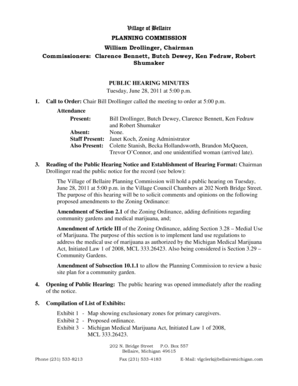
Public Hearing Minutes Form


What is the Public Hearing Minutes
The public hearing minutes serve as an official record of the discussions and decisions made during a public hearing. These documents are essential for transparency and accountability in governmental processes. They typically include details such as the date, time, and location of the hearing, a list of attendees, and a summary of the key points discussed, including any motions or votes taken. Public hearing minutes are crucial for ensuring that all stakeholders have access to the information shared during the hearing, and they can be referenced in future discussions or decisions.
Key elements of the Public Hearing Minutes
Effective public hearing minutes should contain several critical elements to ensure clarity and completeness. These elements include:
- Date and Time: Clearly state when the hearing took place.
- Location: Indicate where the hearing was held.
- Attendees: List all participants, including officials, speakers, and members of the public.
- Agenda Items: Outline the topics discussed during the hearing.
- Summary of Discussions: Provide a concise overview of the discussions, including differing viewpoints.
- Decisions Made: Document any resolutions or votes that occurred.
- Next Steps: Note any follow-up actions or future meetings scheduled.
Steps to complete the Public Hearing Minutes
Completing the public hearing minutes involves several key steps to ensure accuracy and compliance. Follow these steps for effective documentation:
- Preparation: Gather all necessary materials, including the agenda and any presentations made during the hearing.
- Attendance Record: Create a list of attendees and their roles.
- Note Taking: During the hearing, take detailed notes on discussions, key points, and decisions.
- Drafting: Compile your notes into a structured format, ensuring all key elements are included.
- Review: Have the draft reviewed by relevant stakeholders for accuracy.
- Finalization: Make any necessary revisions and finalize the document.
- Distribution: Share the completed minutes with all relevant parties and archive them appropriately.
Legal use of the Public Hearing Minutes
Public hearing minutes are legally significant documents that can be used in various contexts. They serve as an official record that can be referenced in legal proceedings or disputes regarding the decisions made during the hearing. For the minutes to be considered legally binding, they must accurately reflect the proceedings and be properly documented. Compliance with relevant laws, such as the Freedom of Information Act, ensures that these minutes are accessible to the public, reinforcing transparency in governmental operations.
How to use the Public Hearing Minutes
The public hearing minutes can be utilized in several ways to enhance transparency and accountability. Stakeholders can refer to the minutes to understand the outcomes of the hearing, review the discussions that took place, and stay informed about future actions or decisions. Additionally, these minutes can serve as a resource for individuals who were unable to attend the hearing, allowing them to engage with the content and provide feedback or follow-up questions. They can also be used by officials to track progress on issues discussed during the hearing.
Examples of using the Public Hearing Minutes
Public hearing minutes can be applied in various scenarios, such as:
- Government Meetings: Local governments often use these minutes to document community engagement on zoning changes or budget discussions.
- Public Consultations: Organizations may utilize minutes to record stakeholder feedback on proposed policies or projects.
- Legal Proceedings: Minutes can be referenced in court cases to establish what was discussed and decided during the hearing.
Quick guide on how to complete public hearing minutes
Effortlessly Prepare Public Hearing Minutes on Any Device
Digital document handling has gained traction among businesses and individuals alike. It serves as an optimal environmentally friendly alternative to conventional printed and signed documents, as you can easily locate the correct form and safely store it online. airSlate SignNow equips you with all the necessary tools to create, modify, and eSign your documents swiftly without interruptions. Manage Public Hearing Minutes through airSlate SignNow apps available on Android or iOS, and streamline any document-related process today.
How to Modify and eSign Public Hearing Minutes with Ease
- Find Public Hearing Minutes and click on Get Form to begin.
- Utilize the tools we offer to fill out your document.
- Emphasize pertinent sections of your files or obscure sensitive information using tools specifically designed by airSlate SignNow for this purpose.
- Create your signature with the Sign tool, which takes mere seconds and holds the same legal validity as a traditional wet ink signature.
- Review the details and click on the Done button to save your modifications.
- Choose your preferred method to share your form via email, SMS, or invitation link, or download it to your computer.
Eliminate concerns about lost or misplaced files, tedious form searching, or mistakes that necessitate printing new document copies. airSlate SignNow fulfills your document management requirements in just a few clicks from any device. Modify and eSign Public Hearing Minutes and ensure seamless communication throughout the form preparation process with airSlate SignNow.
Create this form in 5 minutes or less
Create this form in 5 minutes!
How to create an eSignature for the public hearing minutes
How to create an electronic signature for a PDF online
How to create an electronic signature for a PDF in Google Chrome
How to create an e-signature for signing PDFs in Gmail
How to create an e-signature right from your smartphone
How to create an e-signature for a PDF on iOS
How to create an e-signature for a PDF on Android
People also ask
-
What are public hearing minutes samples used for?
Public hearing minutes samples are essential documents that capture the discussions and decisions made during public hearings. They provide transparency and accountability, ensuring that stakeholders and the community are informed. Using a structured public hearing minutes sample can streamline the documentation process and enhance clarity.
-
How can airSlate SignNow improve my public hearing minutes documentation?
airSlate SignNow allows you to create, send, and eSign public hearing minutes samples seamlessly. With its intuitive interface and templates, you can easily customize your minutes for any meeting. This efficient solution saves time and ensures that your documentation is both professional and legally compliant.
-
Are there any pricing options for using airSlate SignNow for public hearing minutes?
Yes, airSlate SignNow offers various pricing plans tailored to meet different business needs. Depending on the features you require for creating and managing your public hearing minutes samples, you can choose a plan that suits your budget. Each plan provides access to essential tools aimed at enhancing your documentation efficiency.
-
Can I integrate airSlate SignNow with other applications for my public hearing minutes?
Absolutely! airSlate SignNow supports integrations with popular applications such as Google Workspace, Microsoft Office, and many more. This allows you to easily enhance your workflow and manage public hearing minutes samples in conjunction with your existing tools. Integrations simplify your processes and save you valuable time.
-
What features does airSlate SignNow offer for managing public hearing minutes samples?
airSlate SignNow offers features like customizable templates, eSignature capabilities, and team collaboration tools for your public hearing minutes samples. These features ensure that all stakeholders can review and sign off on documents quickly. Additionally, the platform provides real-time tracking, so you can monitor the status of your minutes easily.
-
Is airSlate SignNow secure for handling public hearing minutes samples?
Yes, airSlate SignNow prioritizes security with features such as bank-level encryption and secure cloud storage. Your public hearing minutes samples are kept safe from unauthorized access while maintaining compliance with industry standards. You can be confident that your sensitive information is protected throughout the documentation process.
-
Can I edit public hearing minutes samples after they are created?
Yes, you can easily edit public hearing minutes samples in airSlate SignNow after they are created. The platform allows you to make necessary changes and updates, ensuring that your documentation reflects the most accurate information. This flexibility is crucial for maintaining the accuracy of public hearing records.
Get more for Public Hearing Minutes
- Prior authorization request carefirst bluecross blueshield form
- Pediatricians in lone tree co at lone tree pediatrics form
- Crystal kasper od form
- Ysa reimbursement form
- Correctional mental health screening sample questions form
- 888 628 2770 form
- Global prior authorization form cvs caremark
- Screening form mammogrampap test screening results michigancancer
Find out other Public Hearing Minutes
- eSignature Hawaii Real Estate Operating Agreement Online
- eSignature Idaho Real Estate Cease And Desist Letter Online
- eSignature Idaho Real Estate Cease And Desist Letter Simple
- eSignature Wyoming Plumbing Quitclaim Deed Myself
- eSignature Colorado Sports Living Will Mobile
- eSignature Iowa Real Estate Moving Checklist Simple
- eSignature Iowa Real Estate Quitclaim Deed Easy
- eSignature Real Estate Form Louisiana Simple
- eSignature Louisiana Real Estate LLC Operating Agreement Myself
- Can I eSignature Louisiana Real Estate Quitclaim Deed
- eSignature Hawaii Sports Living Will Safe
- eSignature Hawaii Sports LLC Operating Agreement Myself
- eSignature Maryland Real Estate Quitclaim Deed Secure
- eSignature Idaho Sports Rental Application Secure
- Help Me With eSignature Massachusetts Real Estate Quitclaim Deed
- eSignature Police Document Florida Easy
- eSignature Police Document Florida Safe
- How Can I eSignature Delaware Police Living Will
- eSignature Michigan Real Estate LLC Operating Agreement Mobile
- eSignature Georgia Police Last Will And Testament Simple