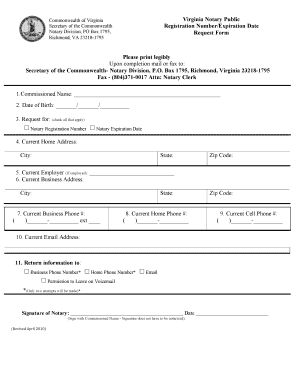
Printable Va Forms Notary Public


What is the Printable VA Forms Notary Public
The Printable VA Forms Notary Public refers to a collection of official documents necessary for individuals seeking to become a notary public in Virginia. These forms include the Virginia notary application, which is essential for obtaining notary public status within the state. The forms are designed to capture vital information about the applicant, including personal details, residency status, and any required endorsements. Understanding these forms is crucial for ensuring compliance with Virginia law and for facilitating a smooth application process.
How to Use the Printable VA Forms Notary Public
Using the Printable VA Forms Notary Public involves several steps to ensure that the application is filled out correctly and submitted properly. First, download the necessary forms from a reliable source. Next, carefully read the instructions provided with the forms to understand the requirements. Fill out the application with accurate information, ensuring that all sections are completed. Once the form is filled out, it may need to be notarized before submission. Finally, submit the completed application to the appropriate state authority, either online or by mail, depending on the guidelines provided.
Steps to Complete the Printable VA Forms Notary Public
Completing the Printable VA Forms Notary Public involves a systematic approach:
- Download the Virginia notary application PDF from an official source.
- Review the application instructions thoroughly to understand the requirements.
- Fill in your personal information accurately, including your name, address, and contact details.
- Provide any required endorsements or additional information as specified in the application.
- Sign the application where indicated, and ensure it is notarized if required.
- Submit the completed application to the designated state office, following the submission guidelines.
Legal Use of the Printable VA Forms Notary Public
The legal use of the Printable VA Forms Notary Public is governed by Virginia state law. These forms must be completed accurately and submitted to the appropriate authorities to ensure that the application for notary public status is valid. The forms serve as a legal declaration of the applicant's qualifications and intentions to serve as a notary. It is important to adhere to all legal requirements, including any necessary notarization of the application, to avoid any potential issues with the application process.
Eligibility Criteria for the Printable VA Forms Notary Public
To be eligible for the Printable VA Forms Notary Public, applicants must meet specific criteria set forth by Virginia law. Generally, applicants must be at least eighteen years old, a resident of Virginia, and possess the ability to read and write in English. Additionally, individuals with felony convictions may face restrictions on their eligibility. It is essential for applicants to review these criteria carefully before completing the notary application to ensure compliance and avoid delays in the application process.
Who Issues the Form
The Virginia notary application form is issued by the Secretary of the Commonwealth of Virginia. This office oversees the notary public program and is responsible for processing applications, maintaining records, and ensuring compliance with state regulations. Applicants must submit their completed forms to this office for review and approval. Understanding the role of the Secretary of the Commonwealth is important for applicants as they navigate the application process.
Quick guide on how to complete printable va forms notary public
Complete Printable Va Forms Notary Public effortlessly on any device
Online document management has become increasingly popular among businesses and individuals. It offers an ideal eco-friendly alternative to conventional printed and signed paperwork, as you can easily find the appropriate form and securely store it online. airSlate SignNow provides all the necessary tools to create, edit, and eSign your documents quickly without delays. Handle Printable Va Forms Notary Public on any platform with airSlate SignNow's Android or iOS applications and enhance any document-based process today.
How to modify and eSign Printable Va Forms Notary Public effortlessly
- Find Printable Va Forms Notary Public and click on Get Form to begin.
- Utilize the tools we offer to complete your form.
- Highlight relevant sections of your documents or obscure sensitive information with tools that airSlate SignNow provides specifically for that purpose.
- Create your eSignature using the Sign tool, which takes seconds and holds the same legal validity as a traditional ink signature.
- Review all the information and click on the Done button to save your changes.
- Select how you wish to submit your form, via email, SMS, or invitation link, or download it to your computer.
Say goodbye to lost or misplaced documents, tiring form searches, or errors that necessitate printing new document copies. airSlate SignNow fulfills your document management needs with just a few clicks from the device of your choice. Edit and eSign Printable Va Forms Notary Public and ensure excellent communication at any stage of the form preparation process with airSlate SignNow.
Create this form in 5 minutes or less
Create this form in 5 minutes!
How to create an eSignature for the printable va forms notary public
How to make an electronic signature for your PDF in the online mode
How to make an electronic signature for your PDF in Chrome
The best way to generate an electronic signature for putting it on PDFs in Gmail
The way to create an eSignature right from your smart phone
The best way to generate an electronic signature for a PDF on iOS devices
The way to create an eSignature for a PDF on Android OS
People also ask
-
What is the Virginia notary application PDF and why is it important?
The Virginia notary application PDF is an official document required to apply for becoming a notary public in Virginia. This application is essential as it outlines your qualifications and intentions, ensuring you meet state requirements. Submitting this application correctly can expedite your notary certification process.
-
How can I download the Virginia notary application PDF?
You can easily download the Virginia notary application PDF from the Virginia Secretary of the Commonwealth's website. This resource is available free of charge and provides you with all necessary instructions for completion. Ensure you follow all guidelines to avoid delays in your application.
-
Are there any fees associated with the Virginia notary application?
Yes, there are fees associated with the Virginia notary application process. After submitting the Virginia notary application PDF, you may need to pay for the notary commission, background checks, and any required training courses. Be sure to budget for these expenses as they can vary.
-
What features does airSlate SignNow offer for managing my Virginia notary documents?
airSlate SignNow provides robust features for managing your Virginia notary documents, including e-signature options and document templates. Users can easily upload the Virginia notary application PDF and other legal documents, making it simple to collect necessary signatures. The platform also offers secure storage and easy sharing capabilities.
-
Can I integrate airSlate SignNow with other applications to streamline my notary process?
Absolutely! airSlate SignNow integrates seamlessly with various applications such as Google Drive, Dropbox, and CRM tools. These integrations allow you to automate your workflow and manage your Virginia notary application PDF alongside other essential documents, enhancing efficiency.
-
What is the benefit of using airSlate SignNow for my notary application?
Using airSlate SignNow for your notary application ensures that you can e-sign documents quickly and securely. The platform simplifies the process by allowing you to keep your Virginia notary application PDF organized and accessible. Additionally, its cost-effective pricing makes it a smart choice for notaries on a budget.
-
How does airSlate SignNow ensure the security of my notary documents?
airSlate SignNow employs advanced encryption and security protocols to protect all your notary documents, including the Virginia notary application PDF. This ensures that your sensitive information remains confidential and secure throughout the e-signature process. Regular compliance audits also help maintain high security standards.
Get more for Printable Va Forms Notary Public
Find out other Printable Va Forms Notary Public
- How To Sign New Hampshire Plumbing PPT
- Can I Sign New Mexico Plumbing PDF
- How To Sign New Mexico Plumbing Document
- How To Sign New Mexico Plumbing Form
- Can I Sign New Mexico Plumbing Presentation
- How To Sign Wyoming Plumbing Form
- Help Me With Sign Idaho Real Estate PDF
- Help Me With Sign Idaho Real Estate PDF
- Can I Sign Idaho Real Estate PDF
- How To Sign Idaho Real Estate PDF
- How Do I Sign Hawaii Sports Presentation
- How Do I Sign Kentucky Sports Presentation
- Can I Sign North Carolina Orthodontists Presentation
- How Do I Sign Rhode Island Real Estate Form
- Can I Sign Vermont Real Estate Document
- How To Sign Wyoming Orthodontists Document
- Help Me With Sign Alabama Courts Form
- Help Me With Sign Virginia Police PPT
- How To Sign Colorado Courts Document
- Can I eSign Alabama Banking PPT