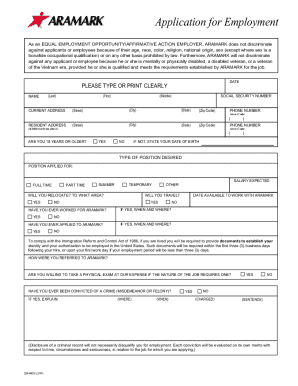
Aramark Application PDF Form


What is the Aramark Application Pdf
The Aramark application PDF is a formal document used by individuals seeking employment with Aramark, a global leader in food services, facilities management, and uniform services. This PDF form collects essential information from applicants, including personal details, work history, and qualifications. Completing this application accurately is crucial for potential candidates to be considered for job openings within the company.
How to obtain the Aramark Application Pdf
To obtain the Aramark application PDF, individuals can visit the official Aramark careers website. The application is typically available for download in PDF format, allowing users to fill it out digitally or print it for manual completion. It is advisable to check the website regularly for any updates or changes to the application process.
Steps to complete the Aramark Application Pdf
Completing the Aramark application PDF involves several key steps:
- Download the PDF from the Aramark careers website.
- Open the PDF using a compatible PDF reader.
- Fill in your personal information, including name, address, and contact details.
- Provide your employment history, including previous employers and job titles.
- Detail your educational background and any relevant certifications.
- Review the application for accuracy and completeness.
- Sign the application electronically or print it out to sign manually.
Legal use of the Aramark Application Pdf
The Aramark application PDF is legally binding when completed and submitted according to the company's guidelines. To ensure compliance with legal standards, applicants should provide truthful and accurate information. Misrepresentation or omission of facts can lead to disqualification from the hiring process or termination if discovered after employment.
Key elements of the Aramark Application Pdf
Key elements of the Aramark application PDF include:
- Personal Information: Name, address, phone number, and email.
- Employment History: Previous job titles, employers, dates of employment, and responsibilities.
- Education: Schools attended, degrees earned, and relevant coursework.
- References: Contact information for professional references.
- Signature: A declaration of the truthfulness of the information provided.
Form Submission Methods (Online / Mail / In-Person)
Applicants can submit the Aramark application PDF through various methods, depending on the company's preferences. Common submission methods include:
- Online: Uploading the completed PDF directly on the Aramark careers portal.
- Mail: Sending a printed copy of the application to the designated Aramark hiring office.
- In-Person: Delivering the application directly to a local Aramark office or hiring event.
Quick guide on how to complete aramark application pdf
Effortlessly Prepare Aramark Application Pdf on Any Device
Digital document management has gained popularity among businesses and individuals alike. It offers an excellent environmentally friendly option to traditional printed and signed documents, as you can access the correct format and securely store it online. airSlate SignNow provides you with all the tools necessary to create, edit, and electronically sign your papers quickly and efficiently. Manage Aramark Application Pdf on any device with airSlate SignNow's Android or iOS applications and enhance any document-driven process today.
The Easiest Way to Edit and Electrically Sign Aramark Application Pdf
- Find Aramark Application Pdf and click Get Form to begin.
- Utilize the tools we provide to fill out your document.
- Emphasize the important sections of the documents or obscure sensitive data with tools specifically designed for that purpose by airSlate SignNow.
- Generate your signature using the Sign feature, which takes mere seconds and holds the same legal authority as a conventional wet ink signature.
- Review the details and click the Done button to save your changes.
- Choose how you wish to send your form: via email, SMS, invite link, or download it to your computer.
Say goodbye to missing or lost files, tedious form searches, or errors that require printing new document copies. airSlate SignNow meets your document management needs in just a few clicks from any device of your choice. Modify and electronically sign Aramark Application Pdf to ensure effective communication at every stage of the document preparation process with airSlate SignNow.
Create this form in 5 minutes or less
Create this form in 5 minutes!
How to create an eSignature for the aramark application pdf
How to create an electronic signature for a PDF online
How to create an electronic signature for a PDF in Google Chrome
How to create an e-signature for signing PDFs in Gmail
How to create an e-signature right from your smartphone
How to create an e-signature for a PDF on iOS
How to create an e-signature for a PDF on Android
People also ask
-
What is the aramark application pdf and how can I obtain it?
The aramark application pdf is a downloadable form that allows prospective employees to apply for positions at Aramark. You can easily find the aramark application pdf on the Aramark careers website or through various job listing platforms.
-
How can airSlate SignNow help me fill out the aramark application pdf?
With airSlate SignNow, you can fill out the aramark application pdf electronically, making the application process faster and more efficient. Our platform allows you to complete, sign, and send documents without printing, ensuring a seamless application experience.
-
Is there a cost associated with using airSlate SignNow for the aramark application pdf?
AirSlate SignNow offers a range of pricing plans, including a free trial that allows you to start using our platform without any upfront costs. This flexibility makes completing the aramark application pdf accessible for applicants on a budget.
-
What features does airSlate SignNow provide for signing the aramark application pdf?
AirSlate SignNow includes several features that enhance signing the aramark application pdf, such as templates, customizable workflows, and real-time tracking of document statuses. These features ensure that your application is completed efficiently and securely.
-
Can I save a filled-out aramark application pdf for future use?
Yes, with airSlate SignNow, you can save a filled-out aramark application pdf for your records and reuse it for future applications. This feature helps you keep your information handy and makes reapplying easier than ever.
-
Are there any integrations available with airSlate SignNow for managing the aramark application pdf?
Absolutely! AirSlate SignNow seamlessly integrates with various applications such as Google Drive, Dropbox, and Microsoft Word, allowing you to manage the aramark application pdf efficiently alongside your favorite tools. These integrations enhance productivity and streamline your workflow.
-
What benefits can I expect from using airSlate SignNow with the aramark application pdf?
Using airSlate SignNow with the aramark application pdf offers numerous benefits, including faster processing times, reduced paper waste, and improved accuracy in your application. These advantages help you present yourself better to potential employers.
Get more for Aramark Application Pdf
Find out other Aramark Application Pdf
- Can I Electronic signature Florida High Tech Document
- Can I Electronic signature Minnesota Insurance PDF
- How Do I Electronic signature Minnesota Insurance Document
- How To Electronic signature Missouri Insurance Form
- How Can I Electronic signature New Jersey Insurance Document
- How To Electronic signature Indiana High Tech Document
- How Do I Electronic signature Indiana High Tech Document
- How Can I Electronic signature Ohio Insurance Document
- Can I Electronic signature South Dakota Insurance PPT
- How Can I Electronic signature Maine Lawers PPT
- How To Electronic signature Maine Lawers PPT
- Help Me With Electronic signature Minnesota Lawers PDF
- How To Electronic signature Ohio High Tech Presentation
- How Can I Electronic signature Alabama Legal PDF
- How To Electronic signature Alaska Legal Document
- Help Me With Electronic signature Arkansas Legal PDF
- How Can I Electronic signature Arkansas Legal Document
- How Can I Electronic signature California Legal PDF
- Can I Electronic signature Utah High Tech PDF
- How Do I Electronic signature Connecticut Legal Document