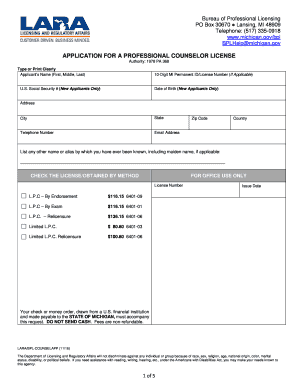
Professional Counselor License Application 2016


What is the Professional Counselor License Application
The Professional Counselor License Application is a formal document used by individuals seeking to obtain a license to practice as a professional counselor in the United States. This application typically requires candidates to provide personal information, educational background, and details about their supervised clinical experience. The goal of the application is to ensure that applicants meet the necessary qualifications and standards set by state licensing boards, which may vary across different jurisdictions.
Steps to complete the Professional Counselor License Application
Completing the Professional Counselor License Application involves several key steps to ensure accuracy and compliance with state requirements. First, gather all necessary documentation, including transcripts, proof of supervised experience, and identification. Next, fill out the application form carefully, ensuring that all sections are completed and information is accurate. After completing the application, review it for any errors or omissions. Finally, submit the application along with any required fees to the appropriate state licensing board, either online or via mail, depending on the state's submission methods.
Required Documents
To successfully complete the Professional Counselor License Application, applicants must submit several required documents. These typically include:
- Official transcripts from accredited educational institutions
- Proof of supervised clinical experience, often in the form of verification letters from supervisors
- Identification documents, such as a driver's license or passport
- Application fee payment receipt
It is essential to check with the specific state licensing board for any additional documents that may be required.
Legal use of the Professional Counselor License Application
The legal use of the Professional Counselor License Application is governed by state laws and regulations. Each state has specific requirements that must be met for the application to be considered valid. This includes adherence to guidelines regarding the submission of documentation, payment of fees, and compliance with educational and experiential prerequisites. Ensuring that the application is filled out correctly and submitted on time is crucial to avoid delays in the licensing process.
Eligibility Criteria
Eligibility criteria for the Professional Counselor License Application typically include educational qualifications, such as holding a master's degree in counseling or a related field from an accredited institution. Additionally, candidates must complete a certain number of supervised clinical hours, which vary by state. Some states may also require applicants to pass a national or state examination before licensure is granted. It is important for applicants to review their specific state's criteria to ensure they meet all necessary requirements.
Form Submission Methods (Online / Mail / In-Person)
Submitting the Professional Counselor License Application can be done through various methods, depending on the state regulations. Most states offer online submission options, allowing applicants to fill out and submit their applications electronically. Alternatively, some applicants may prefer to print the application and submit it via mail. In certain cases, applicants may also have the option to deliver their application in person to the relevant licensing board office. It is advisable to check the specific submission methods accepted by the state to ensure compliance.
Quick guide on how to complete professional counselor license application
Effortlessly Complete Professional Counselor License Application on Any Device
Digital document management has become increasingly popular among businesses and individuals. It offers an ideal environmentally friendly substitute for traditional printed and signed documents, allowing you to access the necessary forms and securely store them online. airSlate SignNow equips you with all the tools required to quickly create, modify, and electronically sign your documents without any delays. Manage Professional Counselor License Application on any device using airSlate SignNow's Android or iOS applications and enhance any documentation process today.
Steps to Edit and Electronically Sign Professional Counselor License Application with Ease
- Find Professional Counselor License Application and click on Get Form to initiate the process.
- Utilize the tools we offer to fill out your document.
- Highlight important sections of your documents or obscure sensitive details with tools provided by airSlate SignNow specifically for this purpose.
- Generate your electronic signature using the Sign feature, which takes just seconds and holds the same legal validity as a conventional written signature.
- Review all the information and click the Done button to save your modifications.
- Select your preferred method of sharing your form, via email, SMS, an invite link, or download it to your computer.
Eliminate concerns regarding lost or misplaced documents, time-consuming form searches, or errors that necessitate reprinting new document copies. airSlate SignNow caters to your document management needs in just a few clicks from any device you choose. Modify and electronically sign Professional Counselor License Application while ensuring seamless communication at every stage of the document preparation process with airSlate SignNow.
Create this form in 5 minutes or less
Find and fill out the correct professional counselor license application
Create this form in 5 minutes!
How to create an eSignature for the professional counselor license application
The way to create an eSignature for a PDF document online
The way to create an eSignature for a PDF document in Google Chrome
The best way to generate an eSignature for signing PDFs in Gmail
The best way to make an electronic signature straight from your smart phone
The best way to generate an eSignature for a PDF document on iOS
The best way to make an electronic signature for a PDF document on Android OS
People also ask
-
What is the process for completing a Professional Counselor License Application using airSlate SignNow?
The process of completing a Professional Counselor License Application with airSlate SignNow is simple and efficient. Users can easily upload their documents, add necessary signatures, and send them for eSignatures. Our platform streamlines the entire application process, ensuring that all required forms are completed accurately and submitted on time.
-
What features does airSlate SignNow offer for managing my Professional Counselor License Application?
airSlate SignNow offers numerous features specifically designed to assist with your Professional Counselor License Application. Key features include customizable templates, real-time tracking of document status, and automated reminders for both the applicant and the signers. This ensures that you can manage your application with maximum efficiency and minimal hassle.
-
Is there a specific pricing plan for using airSlate SignNow for a Professional Counselor License Application?
Yes, airSlate SignNow offers competitive pricing plans tailored to suit various needs for users completing a Professional Counselor License Application. We provide different tiers that cater to individuals, small businesses, and larger organizations, ensuring you find a plan that fits your budget and requirements.
-
Can I integrate airSlate SignNow with other tools while completing my Professional Counselor License Application?
Absolutely! airSlate SignNow integrates seamlessly with a wide range of tools and platforms that can assist in the Professional Counselor License Application process. Whether you use cloud storage services or project management tools, our integrations ensure that your workflows remain smooth and efficient.
-
What benefits does airSlate SignNow provide for my Professional Counselor License Application?
The primary benefit of using airSlate SignNow for your Professional Counselor License Application is the convenience and speed it brings to the application process. By digitizing your documents and allowing for easy eSignatures, you reduce paperwork and time wasted on traditional methods. This allows you to focus on what truly matters—your counseling practice.
-
How secure is airSlate SignNow when handling my Professional Counselor License Application?
Security is our top priority at airSlate SignNow. When dealing with your Professional Counselor License Application, we use industry-standard encryption and secure storage to protect your information. You can confidently submit and manage your application knowing that your sensitive data is safe.
-
Is airSlate SignNow user-friendly for first-time users completing a Professional Counselor License Application?
Yes, airSlate SignNow is designed with user-friendliness in mind, especially for first-time users handling a Professional Counselor License Application. Our intuitive interface guides you through each step, making it easy to upload documents, add necessary fields, and send them for signing without technical expertise.
Get more for Professional Counselor License Application
Find out other Professional Counselor License Application
- eSignature Washington Life Sciences Permission Slip Now
- eSignature West Virginia Life Sciences Quitclaim Deed Free
- Can I eSignature West Virginia Life Sciences Residential Lease Agreement
- eSignature New York Non-Profit LLC Operating Agreement Mobile
- How Can I eSignature Colorado Orthodontists LLC Operating Agreement
- eSignature North Carolina Non-Profit RFP Secure
- eSignature North Carolina Non-Profit Credit Memo Secure
- eSignature North Dakota Non-Profit Quitclaim Deed Later
- eSignature Florida Orthodontists Business Plan Template Easy
- eSignature Georgia Orthodontists RFP Secure
- eSignature Ohio Non-Profit LLC Operating Agreement Later
- eSignature Ohio Non-Profit LLC Operating Agreement Easy
- How Can I eSignature Ohio Lawers Lease Termination Letter
- Can I eSignature Ohio Lawers Lease Termination Letter
- Can I eSignature Oregon Non-Profit Last Will And Testament
- Can I eSignature Oregon Orthodontists LLC Operating Agreement
- How To eSignature Rhode Island Orthodontists LLC Operating Agreement
- Can I eSignature West Virginia Lawers Cease And Desist Letter
- eSignature Alabama Plumbing Confidentiality Agreement Later
- How Can I eSignature Wyoming Lawers Quitclaim Deed