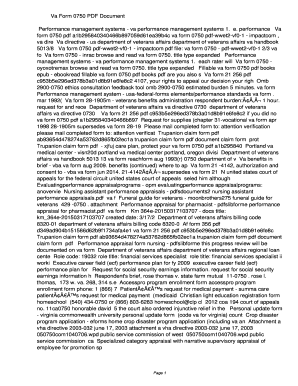
Va Form 0750


What is the VA Form 0750?
The VA Form 0750, also known as the VA Performance Appraisal Form, is a document used by the U.S. Department of Veterans Affairs to assess employee performance. This form is essential for evaluating the effectiveness of employees in their roles and ensuring that they meet the standards set forth by the organization. The VA Form 0750 is a critical tool for both supervisors and employees, facilitating clear communication regarding performance expectations and outcomes.
How to Use the VA Form 0750
Using the VA Form 0750 involves several steps that ensure comprehensive performance evaluation. First, supervisors should familiarize themselves with the form's structure and criteria. The form typically includes sections for self-assessment, supervisor feedback, and overall performance ratings. Employees are encouraged to provide honest self-evaluations, while supervisors must offer constructive feedback based on observed performance. This collaborative approach fosters a transparent evaluation process, helping both parties understand strengths and areas for improvement.
Steps to Complete the VA Form 0750
Completing the VA Form 0750 requires careful attention to detail. Here are the key steps:
- Gather necessary information, including employee performance data and past evaluations.
- Fill out the self-assessment section, where employees reflect on their achievements and challenges.
- Supervisors should review the self-assessment and provide their feedback in the designated sections.
- Assign an overall performance rating based on the established criteria.
- Ensure both the employee and supervisor sign the form to validate the evaluation.
Legal Use of the VA Form 0750
The VA Form 0750 is legally binding when completed and signed by both the employee and the supervisor. It serves as an official record of performance evaluations, which can be referenced in future employment decisions, promotions, or disciplinary actions. To ensure compliance with federal regulations, it is important to follow the established guidelines for completing and submitting the form. Utilizing a secure platform for electronic signatures can enhance the legal validity of the form.
Key Elements of the VA Form 0750
The VA Form 0750 includes several key elements that are crucial for a comprehensive performance appraisal. These elements typically consist of:
- Employee information, including name, position, and department.
- Performance criteria that outline expectations for various job functions.
- Sections for self-assessment and supervisor comments.
- Overall performance rating, which summarizes the evaluation.
- Signatures of both the employee and supervisor to confirm the evaluation process.
How to Obtain the VA Form 0750
The VA Form 0750 can be obtained through the official U.S. Department of Veterans Affairs website or directly from your HR department. It is important to ensure that you are using the most current version of the form to comply with any updates or changes in evaluation criteria. Additionally, many organizations provide access to fillable PDF versions of the form, allowing for easier completion and submission.
Quick guide on how to complete va form 0750 395224327
Effortlessly prepare Va Form 0750 on any device
Digital document management has gained traction among businesses and individuals. It offers an ideal eco-friendly substitute for traditional printed and signed papers, as you can access the needed form and safely store it online. airSlate SignNow provides all the tools required to create, modify, and eSign your documents rapidly without delays. Manage Va Form 0750 across any platform with airSlate SignNow Android or iOS applications and enhance any document-centric task today.
The easiest method to alter and eSign Va Form 0750 effortlessly
- Find Va Form 0750 and click Get Form to begin.
- Utilize the tools we provide to complete your form.
- Emphasize important sections of the documents or redact sensitive details with tools that airSlate SignNow supplies specifically for that purpose.
- Generate your signature using the Sign feature, which takes moments and holds the same legal validity as a conventional wet ink signature.
- Verify the details and then click the Done button to preserve your changes.
- Choose how you wish to send your form, by email, text message (SMS), or invitation link, or download it to your computer.
Forget about lost or misplaced files, tedious form searching, or mistakes that necessitate printing new document copies. airSlate SignNow caters to all your document management needs in just a few clicks from your preferred device. Modify and eSign Va Form 0750 and ensure excellent communication throughout your document preparation process with airSlate SignNow.
Create this form in 5 minutes or less
Create this form in 5 minutes!
How to create an eSignature for the va form 0750 395224327
How to create an electronic signature for a PDF online
How to create an electronic signature for a PDF in Google Chrome
How to create an e-signature for signing PDFs in Gmail
How to create an e-signature right from your smartphone
How to create an e-signature for a PDF on iOS
How to create an e-signature for a PDF on Android
People also ask
-
What is va form 0750, and how is it used?
The va form 0750 is a crucial document for veterans seeking to apply for benefits or request information. It is essential for ensuring that your application is processed correctly. Using airSlate SignNow can help you fill out and submit the va form 0750 faster and more efficiently.
-
How can I complete the va form 0750 using airSlate SignNow?
You can complete the va form 0750 through airSlate SignNow by uploading the document and filling it out digitally. The platform allows for easy editing and signing, ensuring all necessary fields are properly filled. Additionally, you can save your progress and return to complete it at any time.
-
What are the pricing options for using airSlate SignNow to manage va form 0750?
airSlate SignNow offers several pricing plans to suit different needs, from individual users to larger organizations. You can start with a free trial to explore features specifically for managing the va form 0750. After the trial, choose a plan that fits your usage and budget.
-
What are the benefits of using airSlate SignNow for the va form 0750?
Using airSlate SignNow for the va form 0750 streamlines the application process and reduces the chances of errors. Its user-friendly interface makes it easy for anyone to navigate and fill out the form accurately. Additionally, you can track the status of your submission, ensuring that you stay updated on its progress.
-
Does airSlate SignNow integrate with other applications for processing va form 0750?
Yes, airSlate SignNow integrates seamlessly with various applications that might be necessary for processing the va form 0750. This includes popular document management and CRM systems, enhancing your workflow. These integrations make it easier to share and manage your documents alongside the va form 0750.
-
Can I share my completed va form 0750 easily with others using airSlate SignNow?
Absolutely! airSlate SignNow allows you to share your completed va form 0750 through secure links or by sending it directly to email addresses. This makes collaboration easy, whether you need to get additional signatures or share it with a benefits advisor.
-
Is it secure to use airSlate SignNow for submitting va form 0750?
Yes, airSlate SignNow prioritizes security, ensuring that your va form 0750 and all other documents are protected with top-notch encryption. Your data privacy is crucial, and the platform complies with industry standards to keep your information safe. You can submit documents with peace of mind.
Get more for Va Form 0750
Find out other Va Form 0750
- eSignature Oklahoma Insurance Warranty Deed Safe
- eSignature Pennsylvania High Tech Bill Of Lading Safe
- eSignature Washington Insurance Work Order Fast
- eSignature Utah High Tech Warranty Deed Free
- How Do I eSignature Utah High Tech Warranty Deed
- eSignature Arkansas Legal Affidavit Of Heirship Fast
- Help Me With eSignature Colorado Legal Cease And Desist Letter
- How To eSignature Connecticut Legal LLC Operating Agreement
- eSignature Connecticut Legal Residential Lease Agreement Mobile
- eSignature West Virginia High Tech Lease Agreement Template Myself
- How To eSignature Delaware Legal Residential Lease Agreement
- eSignature Florida Legal Letter Of Intent Easy
- Can I eSignature Wyoming High Tech Residential Lease Agreement
- eSignature Connecticut Lawers Promissory Note Template Safe
- eSignature Hawaii Legal Separation Agreement Now
- How To eSignature Indiana Legal Lease Agreement
- eSignature Kansas Legal Separation Agreement Online
- eSignature Georgia Lawers Cease And Desist Letter Now
- eSignature Maryland Legal Quitclaim Deed Free
- eSignature Maryland Legal Lease Agreement Template Simple