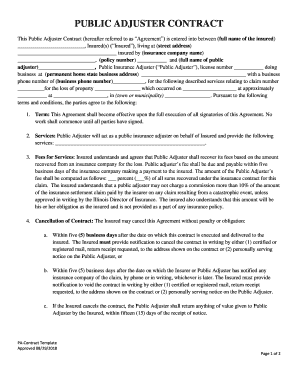
Public Adjuster Contract Template Form


What is the Public Adjuster Contract Template
The public adjuster contract template is a formal document that outlines the agreement between a public adjuster and a policyholder. This contract is essential for establishing the terms under which the adjuster will represent the policyholder in insurance claims. It typically includes details such as the scope of services, fees, and the responsibilities of both parties. By using a standardized template, both public adjusters and clients can ensure that all necessary legal elements are included, which helps prevent misunderstandings and disputes.
Key elements of the Public Adjuster Contract Template
A well-structured public adjuster contract template should contain several key elements to ensure clarity and legal compliance. These include:
- Contact Information: Names and addresses of both the public adjuster and the policyholder.
- Scope of Services: A detailed description of the services the adjuster will provide, including representation during the claims process.
- Compensation Structure: Information on how the adjuster will be compensated, including fees and payment terms.
- Duration of Agreement: The time frame for which the contract is valid, including any conditions for termination.
- Legal Compliance: A clause stating that the contract adheres to relevant state laws and regulations.
How to use the Public Adjuster Contract Template
Using a public adjuster contract template involves several straightforward steps. First, ensure that you have the correct template that meets your state’s legal requirements. Next, fill in the necessary details, including the names of the parties involved and the specific terms of the agreement. It is advisable to review the completed document for accuracy and completeness. Once finalized, both parties should sign the contract, preferably using a secure electronic signature platform to maintain a legally binding record.
Steps to complete the Public Adjuster Contract Template
Completing the public adjuster contract template can be done through the following steps:
- Download the Template: Obtain a reliable public adjuster contract template that complies with your state’s regulations.
- Fill in the Details: Enter the required information, including the names, addresses, and specific terms of the agreement.
- Review the Contract: Carefully check the document for any errors or omissions to ensure clarity and accuracy.
- Sign the Document: Both parties should sign the contract, ideally using an electronic signature to enhance security and compliance.
- Store the Contract Safely: Keep a copy of the signed contract in a secure location for future reference.
Legal use of the Public Adjuster Contract Template
The legal use of a public adjuster contract template is crucial for ensuring that both parties are protected under the law. To be legally binding, the contract must comply with state regulations governing public adjusters. This includes providing clear terms and conditions, ensuring that both parties understand their rights and obligations, and obtaining the necessary signatures. Additionally, using a reputable electronic signature platform can help ensure that the contract meets the legal requirements for electronic agreements.
State-specific rules for the Public Adjuster Contract Template
Each state in the U.S. has its own regulations regarding public adjuster contracts. It is important to be aware of these state-specific rules to ensure compliance. For instance, some states may require specific disclosures to be included in the contract, while others may have limitations on the fees that can be charged. Before finalizing a public adjuster contract template, it is advisable to consult state laws or seek legal advice to ensure that the contract adheres to all applicable regulations.
Quick guide on how to complete public adjuster contract template
Effortlessly Create Public Adjuster Contract Template on Any Device
Digital document management has gained traction among both businesses and individuals. It serves as an ideal environmentally friendly alternative to conventional printed and signed papers, allowing you to access the necessary form and securely store it online. airSlate SignNow equips you with all the tools required to produce, edit, and electronically sign your documents quickly and efficiently. Manage Public Adjuster Contract Template on any device using the airSlate SignNow mobile applications for Android or iOS and enhance any document-related task today.
The simplest way to modify and electronically sign Public Adjuster Contract Template effortlessly
- Find Public Adjuster Contract Template and click on Get Form to begin.
- Employ the tools we offer to complete your form.
- Emphasize important sections of the documents or obscure sensitive information with tools specifically provided by airSlate SignNow for that purpose.
- Generate your signature with the Sign tool, which takes mere seconds and carries the same legal validity as a traditional handwritten signature.
- Review the details and click on the Done button to save your alterations.
- Choose how you wish to send your form—via email, SMS, invitation link, or download it to your computer.
Eliminate concerns about lost or missing documents, tedious form searches, or errors requiring new document copies. airSlate SignNow takes care of all your document management needs with just a few clicks from your preferred device. Modify and electronically sign Public Adjuster Contract Template to ensure outstanding communication throughout your form preparation process with airSlate SignNow.
Create this form in 5 minutes or less
Create this form in 5 minutes!
How to create an eSignature for the public adjuster contract template
How to make an electronic signature for your PDF file in the online mode
How to make an electronic signature for your PDF file in Chrome
The best way to make an eSignature for putting it on PDFs in Gmail
How to create an eSignature from your smartphone
The best way to generate an electronic signature for a PDF file on iOS devices
How to create an eSignature for a PDF file on Android
People also ask
-
What is a public adjuster contract template?
A public adjuster contract template is a pre-formatted document that outlines the terms and conditions between a public adjuster and their client. It typically includes details about the services provided, fees, and responsibilities, ensuring a clear understanding before the engagement begins. Utilizing a public adjuster contract template can streamline the onboarding process for both parties.
-
Why should I use a public adjuster contract template?
Using a public adjuster contract template helps ensure that all essential terms are covered, protecting both the adjuster and the client. It minimizes misunderstandings and disputes down the line, facilitating a smoother working relationship. Additionally, a well-crafted public adjuster contract template can save time by eliminating the need to create a contract from scratch.
-
Are there any costs associated with the public adjuster contract template?
The costs associated with acquiring a public adjuster contract template can vary depending on the provider. Some templates may be free, while others might require a one-time payment or subscription fee. Regardless of the pricing model, investing in a quality public adjuster contract template can enhance your business's credibility and professionalism.
-
Can I customize the public adjuster contract template for my needs?
Yes, most public adjuster contract templates are designed to be fully customizable, allowing you to tailor them to your specific services and client relationships. You can modify sections such as fees, services, and additional terms to ensure that the contract meets your unique requirements. Customization plays a crucial role in making a public adjuster contract template truly effective.
-
What features should I look for in a public adjuster contract template?
When selecting a public adjuster contract template, look for essential features like clear definitions of services, fee structures, termination clauses, and confidentiality agreements. Additionally, templates that are easy to edit and integrate with eSigning solutions like airSlate SignNow can enhance efficiency. These features will ensure that your public adjuster contract template effectively protects your interests.
-
How does airSlate SignNow support the use of public adjuster contract templates?
airSlate SignNow facilitates the use of public adjuster contract templates by providing a user-friendly digital signing platform. With airSlate's features, you can easily send, sign, and store contracts securely online, streamlining the entire process. This integration not only saves time but also enhances the overall client experience when using a public adjuster contract template.
-
Can a public adjuster contract template help in resolving disputes?
A public adjuster contract template can signNowly aid in resolving disputes by clearly outlining each party's obligations and rights. When disagreements arise, referring back to the agreed-upon terms in the contract can help facilitate a resolution. Thus, having a well-defined public adjuster contract template is key to minimizing conflicts and ensuring legal protection.
Get more for Public Adjuster Contract Template
- Assignment and transfer of students form
- State see table form
- Information not
- Corpus christi tx 78408 phone 361 form
- Province schedule s ontario form 5 land registration reform
- Ret 54 application for retirement nystrs form
- Formmm18 declaration of intention to use the mark united
- Conformation frequently asked questions
Find out other Public Adjuster Contract Template
- How To Sign Ohio Government Form
- Help Me With Sign Washington Government Presentation
- How To Sign Maine Healthcare / Medical PPT
- How Do I Sign Nebraska Healthcare / Medical Word
- How Do I Sign Washington Healthcare / Medical Word
- How Can I Sign Indiana High Tech PDF
- How To Sign Oregon High Tech Document
- How Do I Sign California Insurance PDF
- Help Me With Sign Wyoming High Tech Presentation
- How Do I Sign Florida Insurance PPT
- How To Sign Indiana Insurance Document
- Can I Sign Illinois Lawers Form
- How To Sign Indiana Lawers Document
- How To Sign Michigan Lawers Document
- How To Sign New Jersey Lawers PPT
- How Do I Sign Arkansas Legal Document
- How Can I Sign Connecticut Legal Document
- How Can I Sign Indiana Legal Form
- Can I Sign Iowa Legal Document
- How Can I Sign Nebraska Legal Document