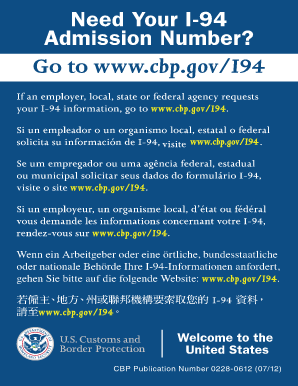
How Do I Replace a Form I 94, Arrival Departure Record? USCIS


Understanding the Form I-94, Arrival/Departure Record
The Form I-94 is a critical document issued by the U.S. Department of Homeland Security (DHS) that serves as an Arrival/Departure Record for non-citizens entering the United States. It provides essential information about the individual's immigration status, including the date of entry, visa classification, and the duration of stay. This form is crucial for maintaining legal status while in the U.S. and is often required for various applications, including work permits and permanent residency.
Steps to Replace a Form I-94
Replacing a Form I-94 involves several steps to ensure the process is completed accurately. First, gather necessary information, including your passport number, date of birth, and details of your last entry into the U.S. Next, complete the Form I-102, which is the application for a replacement I-94. Submit the form along with the required fee and any supporting documents to the appropriate USCIS address. It is advisable to keep copies of all submitted documents for your records. After submission, monitor the status of your application through the USCIS website.
Legal Use of the Form I-94
The Form I-94 is legally binding and serves as proof of your lawful entry into the United States. It is essential for establishing your immigration status and is often required when applying for various benefits, including employment authorization and adjustment of status. Failure to maintain or replace your I-94 can lead to complications with your immigration status, including potential removal proceedings. Therefore, it is important to handle this document with care and ensure it is up to date.
Required Documents for Form I-94 Replacement
To successfully replace your Form I-94, you will need to provide several key documents. These typically include:
- A completed Form I-102.
- A copy of your passport.
- Evidence of your last entry into the U.S., such as a copy of your previous I-94 or boarding pass.
- Payment for the filing fee.
Having these documents ready will help streamline the replacement process and reduce the likelihood of delays.
Obtaining a New Form I-94
If you need to obtain a new Form I-94, you can do so upon re-entering the United States. Customs and Border Protection (CBP) issues the I-94 at the port of entry. If you are already in the U.S. and require a new I-94 due to loss or damage, you must follow the replacement process outlined above. Additionally, you can access your I-94 online through the CBP website, where you can view and print your record if it is still valid.
Examples of Form I-94 Usage
The Form I-94 is used in various scenarios, including:
- Applying for a Social Security Number.
- Filing for a work permit or visa extension.
- Adjusting status to that of a permanent resident.
Understanding these use cases can help individuals navigate their immigration processes more effectively and ensure compliance with U.S. immigration laws.
Quick guide on how to complete how do i replace a form i 94 arrival departure record uscis
Prepare How Do I Replace A Form I 94, Arrival Departure Record? USCIS effortlessly on any device
Online document administration has gained popularity among businesses and individuals. It serves as an ideal eco-friendly alternative to conventional printed and signed documents, as you can locate the appropriate form and securely store it online. airSlate SignNow provides you with all the necessary tools to create, edit, and eSign your documents swiftly and smoothly. Manage How Do I Replace A Form I 94, Arrival Departure Record? USCIS on any device using airSlate SignNow apps for Android or iOS and simplify any document-related process today.
The simplest way to modify and eSign How Do I Replace A Form I 94, Arrival Departure Record? USCIS with ease
- Locate How Do I Replace A Form I 94, Arrival Departure Record? USCIS and click Get Form to begin.
- Utilize the tools we offer to complete your document.
- Emphasize relevant sections of your documents or obscure sensitive information with tools specifically provided by airSlate SignNow for this purpose.
- Create your signature using the Sign tool, which takes mere seconds and carries the same legal validity as a conventional wet ink signature.
- Review all the details and click on the Done button to save your changes.
- Choose how you wish to share your form, via email, text message (SMS), or an invitation link, or download it to your computer.
Eliminate concerns about lost or misplaced files, tedious form searches, or mistakes that necessitate printing new document copies. airSlate SignNow satisfies all your document management needs in just a few clicks from any device you prefer. Edit and eSign How Do I Replace A Form I 94, Arrival Departure Record? USCIS and ensure exceptional communication at every stage of the document preparation process with airSlate SignNow.
Create this form in 5 minutes or less
Create this form in 5 minutes!
How to create an eSignature for the how do i replace a form i 94 arrival departure record uscis
How to create an electronic signature for a PDF online
How to create an electronic signature for a PDF in Google Chrome
How to create an e-signature for signing PDFs in Gmail
How to create an e-signature right from your smartphone
How to create an e-signature for a PDF on iOS
How to create an e-signature for a PDF on Android
People also ask
-
What is the form I-94 and why is it important?
The form I-94 is a document issued by U.S. Customs and Border Protection that records the arrival and departure of non-immigrant visitors. It is essential for understanding your immigration status and maintaining compliance with U.S. immigration laws.
-
How does airSlate SignNow facilitate the completion of the form I-94?
airSlate SignNow allows users to easily eSign and send documents, including the form I-94, ensuring a streamlined process. With our platform, you can fill out the form I-94 digitally, save it, and share it securely.
-
What are the pricing options for using airSlate SignNow for the form I-94?
We offer competitive pricing plans for airSlate SignNow based on usage and features. Consider our monthly or annual subscriptions tailored to meet your needs, especially if you frequently handle the form I-94.
-
Are there any helpful features for managing the form I-94?
Yes, airSlate SignNow includes features like templates, document tracking, and automated reminders to help you manage the form I-94 more efficiently. By using our templates, you can save time on repetitive data entry.
-
Can I integrate airSlate SignNow with other applications when working with the form I-94?
Absolutely! airSlate SignNow integrates seamlessly with many popular applications such as Google Drive and Dropbox, making it easy to access and manage the form I-94 alongside your other documents.
-
What benefits does airSlate SignNow offer for handling immigration forms like the form I-94?
airSlate SignNow provides a secure and intuitive platform for handling immigration forms, including the form I-94. Our electronic signature feature enhances document security and offers an eco-friendly approach to paperwork.
-
Is airSlate SignNow compliant with legal standards for the form I-94?
Yes, airSlate SignNow complies with all legal requirements for electronic signatures in the United States, ensuring that documents like the form I-94 meet all necessary legal standards and are admissible in court.
Get more for How Do I Replace A Form I 94, Arrival Departure Record? USCIS
Find out other How Do I Replace A Form I 94, Arrival Departure Record? USCIS
- Help Me With Sign Wyoming High Tech Presentation
- How Do I Sign Florida Insurance PPT
- How To Sign Indiana Insurance Document
- Can I Sign Illinois Lawers Form
- How To Sign Indiana Lawers Document
- How To Sign Michigan Lawers Document
- How To Sign New Jersey Lawers PPT
- How Do I Sign Arkansas Legal Document
- How Can I Sign Connecticut Legal Document
- How Can I Sign Indiana Legal Form
- Can I Sign Iowa Legal Document
- How Can I Sign Nebraska Legal Document
- How To Sign Nevada Legal Document
- Can I Sign Nevada Legal Form
- How Do I Sign New Jersey Legal Word
- Help Me With Sign New York Legal Document
- How Do I Sign Texas Insurance Document
- How Do I Sign Oregon Legal PDF
- How To Sign Pennsylvania Legal Word
- How Do I Sign Wisconsin Legal Form