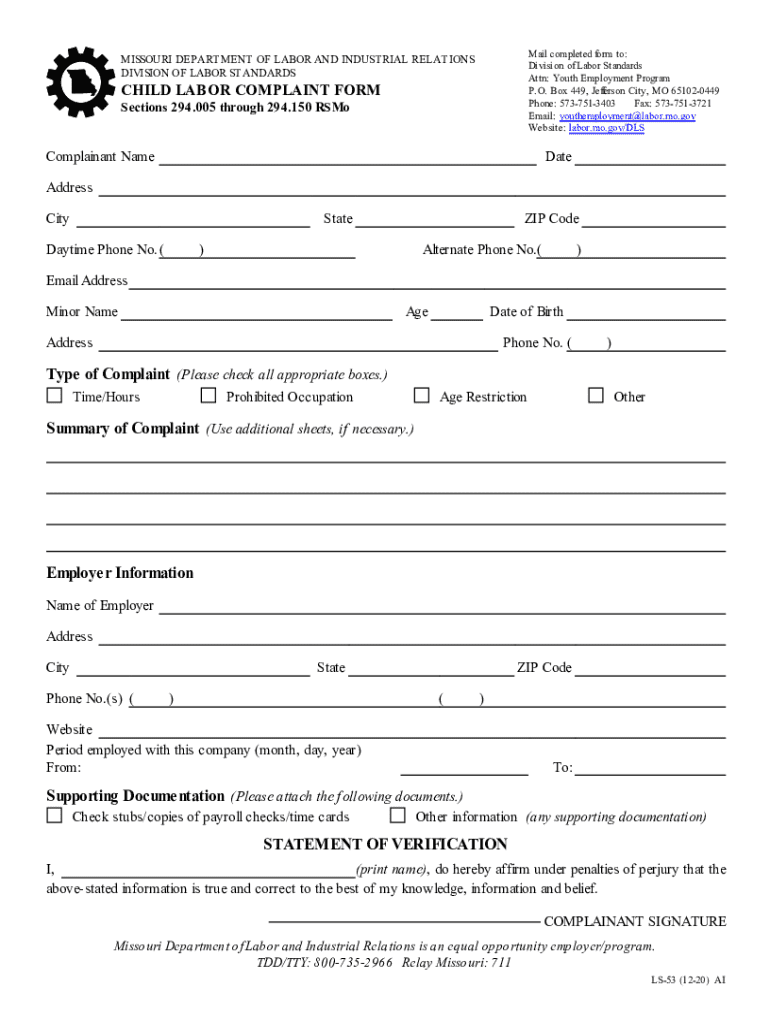
Child Labor Complaint Form 2020-2026


What is the Child Labor Complaint Form
The Child Labor Complaint Form is a specific document used to report violations of child labor laws in Missouri. This form is essential for individuals who believe that a minor is being employed in conditions that violate state or federal regulations. It serves as a formal mechanism for filing complaints with the Missouri Department of Labor, ensuring that appropriate actions can be taken to protect the rights and welfare of minors in the workforce.
How to use the Child Labor Complaint Form
To effectively use the Child Labor Complaint Form, individuals should first gather all necessary information related to the suspected violation. This includes details about the minor, the employer, and the nature of the complaint. Once the form is completed, it can be submitted to the Missouri Department of Labor through the designated submission methods, which may include online, by mail, or in person. Ensuring that all sections of the form are filled out accurately will help facilitate a prompt investigation.
Steps to complete the Child Labor Complaint Form
Completing the Child Labor Complaint Form involves several key steps:
- Gather relevant information about the minor and the employer.
- Fill out the form with clear and concise details regarding the complaint.
- Review the completed form for accuracy and completeness.
- Submit the form using the preferred method, ensuring it reaches the Missouri Department of Labor.
Legal use of the Child Labor Complaint Form
The Child Labor Complaint Form is legally recognized as a valid tool for reporting violations of child labor laws. It is important for individuals to understand that misuse of the form, such as filing false complaints, can lead to legal consequences. Therefore, it is crucial to ensure that all claims made on the form are truthful and supported by evidence.
Required Documents
When filing a complaint using the Child Labor Complaint Form, individuals may need to provide additional documentation to support their claims. This could include pay stubs, work schedules, or any other relevant evidence that illustrates the violation of child labor laws. Having these documents ready can strengthen the case and assist the Missouri Department of Labor in its investigation.
Form Submission Methods
The Child Labor Complaint Form can be submitted through various methods, allowing flexibility for individuals. Common submission methods include:
- Online submission through the Missouri Department of Labor's website.
- Mailing the completed form to the appropriate office.
- Delivering the form in person to a local Department of Labor office.
Eligibility Criteria
To file a complaint using the Child Labor Complaint Form, the individual must have a legitimate concern regarding the employment of a minor. This includes any situation where a minor is believed to be working under conditions that violate established child labor laws. Additionally, the person filing the complaint may be a parent, guardian, or any concerned citizen who has witnessed or has knowledge of the violation.
Quick guide on how to complete child labor complaint form
Complete Child Labor Complaint Form seamlessly on any device
Web-based document management has become increasingly popular among companies and individuals. It serves as an ideal environmentally friendly substitute for traditional printed and signed documents, allowing you to locate the appropriate form and securely store it online. airSlate SignNow equips you with all the necessary tools to create, modify, and eSign your documents quickly and efficiently. Manage Child Labor Complaint Form on any platform using the airSlate SignNow apps for Android or iOS and enhance any document-related operation today.
The easiest way to modify and eSign Child Labor Complaint Form effortlessly
- Obtain Child Labor Complaint Form and click Get Form to begin.
- Make use of the tools available to complete your form.
- Emphasize pertinent sections of the documents or obscure sensitive information with tools specifically designed for that purpose by airSlate SignNow.
- Generate your eSignature using the Sign feature, which takes only seconds and has the same legal validity as a customary handwritten signature.
- Review all the details and click on the Done button to save your changes.
- Choose how you would like to send your form, whether by email, SMS, or an invitation link, or download it to your computer.
Eliminate concerns about lost or misplaced documents, tedious form searches, or mistakes that require printing new document copies. airSlate SignNow addresses your document management needs in just a few clicks from any device of your choice. Modify and eSign Child Labor Complaint Form and ensure exceptional communication at every stage of your form preparation process with airSlate SignNow.
Create this form in 5 minutes or less
Find and fill out the correct child labor complaint form
Create this form in 5 minutes!
How to create an eSignature for the child labor complaint form
How to create an electronic signature for a PDF online
How to create an electronic signature for a PDF in Google Chrome
How to create an e-signature for signing PDFs in Gmail
How to create an e-signature right from your smartphone
How to create an e-signature for a PDF on iOS
How to create an e-signature for a PDF on Android
People also ask
-
What is the process for filing a Missouri Department of Labor complaint?
To file a Missouri Department of Labor complaint, you need to gather relevant documentation and submit your complaint through their official website or by mail. Ensure that you provide all necessary details, including your contact information and specifics about the issue. This process is crucial for addressing labor disputes effectively.
-
How can airSlate SignNow help with Missouri Department of Labor complaints?
airSlate SignNow streamlines the documentation process for Missouri Department of Labor complaints by allowing you to create, send, and eSign necessary documents quickly. This ensures that all paperwork is completed accurately and submitted on time. Our platform simplifies compliance and helps you stay organized throughout the complaint process.
-
What features does airSlate SignNow offer for managing labor complaints?
airSlate SignNow offers features such as customizable templates, secure eSigning, and document tracking, which are essential for managing labor complaints effectively. These tools help you maintain a clear record of all communications and submissions related to your Missouri Department of Labor complaint. Additionally, our user-friendly interface makes it easy to navigate the process.
-
Is airSlate SignNow cost-effective for small businesses dealing with labor complaints?
Yes, airSlate SignNow is a cost-effective solution for small businesses managing Missouri Department of Labor complaints. Our pricing plans are designed to fit various budgets, ensuring that even small enterprises can access essential document management tools. This affordability allows businesses to focus on resolving complaints without financial strain.
-
Can I integrate airSlate SignNow with other tools for handling labor complaints?
Absolutely! airSlate SignNow integrates seamlessly with various tools and platforms, enhancing your ability to manage Missouri Department of Labor complaints. Whether you use CRM systems, project management tools, or cloud storage services, our integrations ensure that your workflow remains efficient and organized.
-
What are the benefits of using airSlate SignNow for labor-related documentation?
Using airSlate SignNow for labor-related documentation offers numerous benefits, including increased efficiency, reduced errors, and enhanced security. By digitizing your documents, you can easily track changes and maintain compliance with Missouri Department of Labor complaint requirements. This not only saves time but also improves your overall workflow.
-
How secure is airSlate SignNow when handling sensitive labor complaints?
airSlate SignNow prioritizes security, employing advanced encryption and compliance measures to protect your sensitive information related to Missouri Department of Labor complaints. Our platform ensures that all documents are securely stored and transmitted, giving you peace of mind while managing your labor-related issues. You can trust us to safeguard your data.
Get more for Child Labor Complaint Form
Find out other Child Labor Complaint Form
- eSignature Washington Lease agreement form Easy
- eSignature Alaska Lease agreement template Online
- eSignature Alaska Lease agreement template Later
- eSignature Massachusetts Lease agreement template Myself
- Can I eSignature Arizona Loan agreement
- eSignature Florida Loan agreement Online
- eSignature Florida Month to month lease agreement Later
- Can I eSignature Nevada Non-disclosure agreement PDF
- eSignature New Mexico Non-disclosure agreement PDF Online
- Can I eSignature Utah Non-disclosure agreement PDF
- eSignature Rhode Island Rental agreement lease Easy
- eSignature New Hampshire Rental lease agreement Simple
- eSignature Nebraska Rental lease agreement forms Fast
- eSignature Delaware Rental lease agreement template Fast
- eSignature West Virginia Rental lease agreement forms Myself
- eSignature Michigan Rental property lease agreement Online
- Can I eSignature North Carolina Rental lease contract
- eSignature Vermont Rental lease agreement template Online
- eSignature Vermont Rental lease agreement template Now
- eSignature Vermont Rental lease agreement template Free