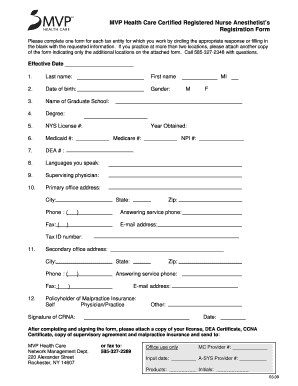
Registation Form for Health Care


What is the health care registration form?
The health care registration form is a crucial document used to collect essential information from individuals seeking health care services. This form typically includes personal details such as name, address, date of birth, and insurance information. It serves as a foundational step for patients to access medical care, ensuring that health care providers have the necessary data to deliver appropriate services. Completing this form accurately is vital for maintaining up-to-date health records and facilitating effective communication between patients and providers.
Steps to complete the health care registration form
Completing the health care registration form involves several key steps to ensure accuracy and compliance. Here’s a straightforward approach:
- Gather necessary information: Before starting, collect all required documents, including identification, insurance cards, and any medical history relevant to your care.
- Fill out personal details: Provide your full name, contact information, and date of birth. Ensure that all information is current and accurate.
- Insurance information: Include details about your health insurance provider, policy number, and any other relevant coverage information.
- Medical history: Disclose any pre-existing conditions, allergies, or medications you are currently taking. This information is critical for your health care provider.
- Review and sign: Carefully review the completed form for any errors or omissions. Sign and date the form to confirm the accuracy of the information provided.
Legal use of the health care registration form
The health care registration form must comply with various legal standards to be considered valid. In the United States, this includes adherence to regulations such as the Health Insurance Portability and Accountability Act (HIPAA), which protects patient privacy and ensures the confidentiality of health information. When completed electronically, the form must also comply with the ESIGN Act and UETA, which establish the legality of electronic signatures. Ensuring that the form is filled out and signed using a secure and compliant platform enhances its legal standing and protects both the patient and the provider.
Key elements of the health care registration form
Several key elements are essential for a comprehensive health care registration form. These include:
- Personal identification: Full name, address, phone number, and email address.
- Date of birth: Necessary for age verification and medical record accuracy.
- Insurance details: Information about the policyholder and coverage specifics.
- Emergency contact: Name and phone number of a person to contact in case of emergencies.
- Medical history: Information regarding past illnesses, surgeries, and current medications.
How to obtain the health care registration form
Obtaining the health care registration form is a straightforward process. Most health care providers offer the form directly on their websites, allowing patients to download or fill it out online. Additionally, forms are typically available at the reception or administrative offices of medical facilities. If you are unsure where to find the form, contacting the provider's office directly can help clarify the process and ensure you have the correct version needed for your registration.
Form submission methods
Submitting the health care registration form can be done through various methods, depending on the provider's preferences. Common submission methods include:
- Online submission: Many providers offer secure online portals where patients can fill out and submit the form electronically.
- Mail: Patients may choose to print the form, complete it, and send it via postal mail to the provider's office.
- In-person submission: Completing the form at the provider's office is also an option, allowing for immediate assistance if questions arise.
Quick guide on how to complete registation form for health care
Prepare registation form for health care effortlessly on any device
Digital document management has gained traction among organizations and individuals. It serves as an ideal eco-friendly alternative to traditional printed and signed documents since you can locate the necessary form and securely save it online. airSlate SignNow offers all the tools you require to create, modify, and electronically sign your documents swiftly without any holdups. Handle health register on any platform with airSlate SignNow's Android or iOS applications and simplify any document-related task today.
How to modify and eSign registation form for health care with ease
- Find health care registration form and then click Get Form to begin.
- Utilize the tools we offer to fill out your document.
- Emphasize signNow sections of your documents or redact sensitive information using tools specifically designed for that purpose by airSlate SignNow.
- Create your electronic signature with the Sign feature, which takes just seconds and holds the same legal validity as a conventional wet ink signature.
- Review all the details and then click the Done button to save your alterations.
- Select how you wish to share your form, via email, text message (SMS), invitation link, or download it to your computer.
Eliminate concerns about lost or misfiled documents, frustrating form searching, or errors that necessitate printing new document copies. airSlate SignNow meets your document management requirements in just a few clicks from any gadget you prefer. Modify and eSign health register to ensure effective communication at every stage of your form preparation with airSlate SignNow.
Create this form in 5 minutes or less
Related searches to health care registration form
Create this form in 5 minutes!
How to create an eSignature for the health register
How to create an electronic signature for a PDF online
How to create an electronic signature for a PDF in Google Chrome
How to create an e-signature for signing PDFs in Gmail
How to create an e-signature right from your smartphone
How to create an e-signature for a PDF on iOS
How to create an e-signature for a PDF on Android
People also ask health care registration form
-
What is a health register and how does airSlate SignNow utilize it?
A health register is a comprehensive tool to maintain and manage health-related documents. With airSlate SignNow, users can create, share, and eSign health registers securely, streamlining the documentation process for healthcare professionals and organizations.
-
How does airSlate SignNow ensure the security of my health register?
airSlate SignNow takes security seriously, implementing advanced encryption protocols and compliance with industry regulations. This ensures that your health register is protected from unauthorized access and remains confidential at all times.
-
What features does airSlate SignNow offer for managing health registers?
airSlate SignNow provides a range of features for managing health registers, including customizable templates, automated workflows, and integrated eSigning capabilities. These tools help improve accuracy and efficiency in handling health-related documents.
-
Is there a free trial available for testing the health register features?
Yes, airSlate SignNow offers a free trial that allows you to explore the health register features without any commitment. This trial period gives you hands-on experience with the platform's functionalities before making a purchase.
-
What are the pricing options for using airSlate SignNow for health registers?
airSlate SignNow offers various pricing plans to accommodate different business needs. These options provide scalable solutions for managing your health register, with features that cater to every budget and usage requirement.
-
Can I integrate airSlate SignNow with other software to manage my health register?
Absolutely! airSlate SignNow supports integrations with popular software tools such as CRM systems and document management platforms. This allows for seamless data flow and enhanced efficiency when managing your health register.
-
What benefits does airSlate SignNow provide for healthcare organizations managing health registers?
By using airSlate SignNow, healthcare organizations can signNowly reduce paperwork, save time, and improve compliance. These benefits lead to enhanced patient care, as teams can access and manage health registers quickly and efficiently.
Get more for health register
- Ohio affidavit form
- Request for release of funds corporation or llc ohio form
- Ohio notice form 497322342
- Business credit application ohio form
- Ohio notice of commencement form
- Individual credit application ohio form
- Commence suit form
- Interrogatories to plaintiff for motor vehicle occurrence ohio form
Find out other registation form for health care
- Certify Sign PDF Free
- Certify Sign PDF Secure
- How To Remove Sign PPT
- How Do I Remove Sign PPT
- Certify Sign Word Online
- Certify Sign Document Free
- How To Certify Sign Form
- Validate Sign PDF Online
- How To Validate Sign PDF
- Validate Sign PDF Free
- Validate Sign PDF Secure
- Validate Sign Word Later
- Validate Sign Word Simple
- Validate Sign Word Safe
- Validate Sign Document Later
- How Do I Validate Sign Document
- Validate Sign Form Simple
- Validate Sign PPT Android
- Validate Sign Form Mac
- E-mail Sign Word Online