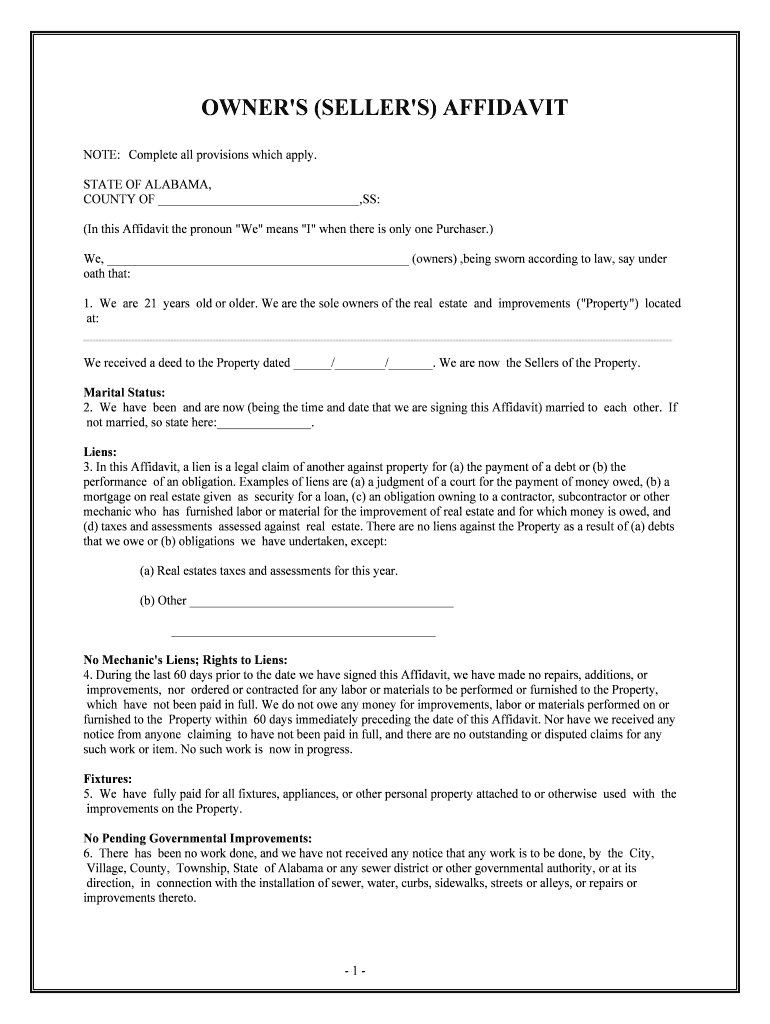
Sellers Affidavit of No Liens Legal Forms


What is the Sellers Affidavit Of No Liens Legal Forms
The Sellers Affidavit of No Liens is a legal document used primarily in real estate transactions. It serves as a declaration by the seller confirming that there are no outstanding liens or claims against the property being sold. This affidavit assures the buyer that the property is free from any legal encumbrances, which could affect their ownership rights. By signing this document, the seller provides a level of protection for the buyer, ensuring that they are acquiring a clear title to the property.
How to use the Sellers Affidavit Of No Liens Legal Forms
To use the Sellers Affidavit of No Liens, the seller must first complete the form by providing accurate information about the property and any relevant details regarding liens. Once filled out, the seller should sign the affidavit in the presence of a notary public to ensure its legal validity. The signed document is then typically submitted to the buyer or their attorney as part of the closing process. It is important to keep a copy of the affidavit for personal records and to ensure that all parties involved are aware of the property’s lien status.
Steps to complete the Sellers Affidavit Of No Liens Legal Forms
Completing the Sellers Affidavit of No Liens involves several key steps:
- Gather necessary information, including property details and any existing lien documentation.
- Fill out the affidavit form accurately, ensuring all required fields are completed.
- Review the document for any errors or omissions before signing.
- Sign the affidavit in front of a notary public to authenticate the document.
- Provide the completed affidavit to the buyer or their representative during the closing process.
Legal use of the Sellers Affidavit Of No Liens Legal Forms
The legal use of the Sellers Affidavit of No Liens is crucial in real estate transactions. This document not only protects the buyer by confirming that the property is free of liens but also protects the seller from future claims regarding undisclosed liens. In many jurisdictions, this affidavit may be required as part of the closing documentation. Failing to provide a valid affidavit can lead to legal disputes or complications in the transfer of property ownership.
Key elements of the Sellers Affidavit Of No Liens Legal Forms
Key elements of the Sellers Affidavit of No Liens typically include:
- The seller's full name and contact information.
- A detailed description of the property, including its address and legal description.
- A statement confirming that there are no liens or claims against the property.
- The seller's signature and the date of signing.
- Notary acknowledgment to verify the authenticity of the signature.
State-specific rules for the Sellers Affidavit Of No Liens Legal Forms
State-specific rules regarding the Sellers Affidavit of No Liens can vary significantly. Some states may have specific requirements for the content of the affidavit, while others may require additional documentation or disclosures. It is important for sellers to consult local laws or seek legal advice to ensure compliance with their state’s regulations. This can help prevent issues during the property transfer process and ensure that the affidavit meets all legal standards.
Quick guide on how to complete sellers affidavit of no liensfree legal forms
Finish Sellers Affidavit Of No Liens Legal Forms effortlessly on any device
Digital document administration has gained traction with organizations and individuals alike. It serves as an ideal environmentally-friendly alternative to traditional printed and signed documents, allowing you to obtain the correct form and securely store it online. airSlate SignNow equips you with all the necessary resources to create, modify, and eSign your documents promptly without delays. Manage Sellers Affidavit Of No Liens Legal Forms on any platform using airSlate SignNow's Android or iOS applications and streamline any document-related task today.
How to modify and eSign Sellers Affidavit Of No Liens Legal Forms with ease
- Locate Sellers Affidavit Of No Liens Legal Forms and click on Get Form to commence.
- Utilize the tools we provide to fill out your form.
- Emphasize pertinent sections of the documents or redact sensitive information with tools that airSlate SignNow offers specifically for that purpose.
- Create your signature using the Sign tool, which takes mere seconds and carries the same legal validity as a traditional wet ink signature.
- Review the details and click the Done button to save your updates.
- Choose your preferred method to send your form, whether by email, text message (SMS), or invitation link, or download it to your computer.
Eliminate concerns about lost or misplaced documents, tedious form searching, or errors that require reprinting new document copies. airSlate SignNow meets your document management needs in just a few clicks from a device of your choice. Alter and eSign Sellers Affidavit Of No Liens Legal Forms and ensure outstanding communication at any stage of the form preparation process with airSlate SignNow.
Create this form in 5 minutes or less
Create this form in 5 minutes!
People also ask
-
What are Sellers Affidavit Of No Liens Legal Forms?
Sellers Affidavit Of No Liens Legal Forms are legal documents that assert there are no liens against a property being sold. This affidavit protects both the seller and buyer during real estate transactions by confirming that the property is free of any encumbrances. It is essential to ensure clear title transfer and is a necessary step in safeguarding the buyer's investment.
-
How can I create Sellers Affidavit Of No Liens Legal Forms using airSlate SignNow?
Creating Sellers Affidavit Of No Liens Legal Forms with airSlate SignNow is straightforward. Our platform offers customizable templates that allow you to draft, edit, and eSign your legal forms quickly. Simply choose our template, fill in the required details, and send it for secure electronic signatures.
-
Are there any costs associated with using airSlate SignNow for Sellers Affidavit Of No Liens Legal Forms?
Yes, there are costs associated with using airSlate SignNow, but we offer various pricing plans that cater to different business needs. You can choose a plan that fits your usage frequency and budget, ensuring you get the most value for Services, including access to Sellers Affidavit Of No Liens Legal Forms.
-
What are the benefits of using airSlate SignNow for Sellers Affidavit Of No Liens Legal Forms?
Using airSlate SignNow to handle Sellers Affidavit Of No Liens Legal Forms provides various benefits, such as enhanced security for documents and quicker turnaround times. Our platform streamlines the signing process, allowing users to complete transactions efficiently and ensuring compliance with legal standards. Additionally, the easy-to-use interface facilitates a seamless experience for both sellers and buyers.
-
Can I integrate airSlate SignNow with other applications for sending Sellers Affidavit Of No Liens Legal Forms?
Yes, airSlate SignNow can be integrated with various applications to enhance your workflow when sending Sellers Affidavit Of No Liens Legal Forms. With integrations for popular CRM and cloud storage solutions, you can streamline the process of document management and eSignature collection. This makes it easier to keep track of your legal forms within your existing systems.
-
How do I ensure my Sellers Affidavit Of No Liens Legal Forms are legally binding?
To ensure your Sellers Affidavit Of No Liens Legal Forms are legally binding, it is crucial to follow the state-specific guidelines when drafting the document. airSlate SignNow provides features that comply with electronic signature laws, ensuring that your signed affidavits hold legal weight. Always review local regulations or consult with a legal professional if you have specific concerns.
-
What types of sellers can use the Sellers Affidavit Of No Liens Legal Forms?
Any seller of real estate can use Sellers Affidavit Of No Liens Legal Forms, regardless of the property's size or value. This document is vital for anyone wishing to ensure that their property sale is transparent and free from legal issues. Whether you are a homeowner or a commercial property seller, this affidavit helps in establishing trust with buyers.
Get more for Sellers Affidavit Of No Liens Legal Forms
- Dr 2447 020106 colorado department of revenue mail to state of colorado motor vehicle traffic records denver co 80261 0016 form
- Oriental insurance mediclaim form
- Dual citizenship certificate bangladesh form
- Bcas aep form
- Orbit college rusty campus apply online form
- Field rental agreement template form
- Horrible harry pdf form
- Dd form 1614
Find out other Sellers Affidavit Of No Liens Legal Forms
- How To eSignature Oklahoma Finance & Tax Accounting PPT
- Help Me With eSignature Connecticut High Tech Presentation
- How To eSignature Georgia High Tech Document
- How Can I eSignature Rhode Island Finance & Tax Accounting Word
- How Can I eSignature Colorado Insurance Presentation
- Help Me With eSignature Georgia Insurance Form
- How Do I eSignature Kansas Insurance Word
- How Do I eSignature Washington Insurance Form
- How Do I eSignature Alaska Life Sciences Presentation
- Help Me With eSignature Iowa Life Sciences Presentation
- How Can I eSignature Michigan Life Sciences Word
- Can I eSignature New Jersey Life Sciences Presentation
- How Can I eSignature Louisiana Non-Profit PDF
- Can I eSignature Alaska Orthodontists PDF
- How Do I eSignature New York Non-Profit Form
- How To eSignature Iowa Orthodontists Presentation
- Can I eSignature South Dakota Lawers Document
- Can I eSignature Oklahoma Orthodontists Document
- Can I eSignature Oklahoma Orthodontists Word
- How Can I eSignature Wisconsin Orthodontists Word