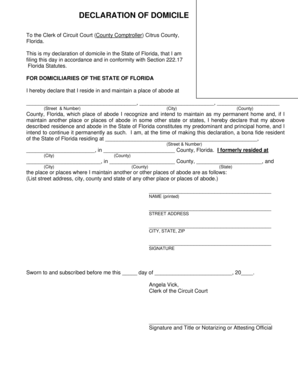
DECLARATION of DOMICILE Clerkcitrusflus Clerk Citrus Fl Form


What is the DECLARATION OF DOMICILE Clerkcitrusflus Clerk Citrus Fl
The Declaration of Domicile is a legal document that establishes an individual's permanent residence in a specific location, particularly in Citrus County, Florida. This form is essential for individuals who wish to officially declare their residency status for various legal and administrative purposes. It serves as proof of residence, which can be necessary for voting, taxation, and other legal matters. By completing this document, individuals affirm their intent to make Citrus County their primary home, thereby aligning their legal obligations and rights with that jurisdiction.
Steps to complete the DECLARATION OF DOMICILE Clerkcitrusflus Clerk Citrus Fl
Completing the Declaration of Domicile involves several straightforward steps. First, obtain the form from the Clerk of Citrus County's office or their official website. Next, fill in the required personal information, including your name, address, and the date you established residency. It is crucial to provide accurate details to avoid any legal complications. After completing the form, sign it in the presence of a notary public, as notarization is typically required to validate the document. Finally, submit the signed form to the appropriate county office, either in person or via mail, ensuring you keep a copy for your records.
Legal use of the DECLARATION OF DOMICILE Clerkcitrusflus Clerk Citrus Fl
The Declaration of Domicile is legally binding and serves multiple purposes. It is often used to establish residency for voting rights, which is crucial for participating in local elections. Additionally, it can impact tax obligations, as residency status may determine tax rates and liabilities. Courts may also reference this document in legal proceedings to ascertain an individual's residence. Therefore, it is important to ensure that the information provided is accurate and truthful, as any misrepresentation can lead to legal consequences.
How to obtain the DECLARATION OF DOMICILE Clerkcitrusflus Clerk Citrus Fl
To obtain the Declaration of Domicile, individuals can visit the Clerk of Citrus County's office in person or access their official website to download the form. The office typically provides the form free of charge, and it is also available at various public offices and libraries within the county. If you prefer, you can request a copy to be mailed to you. Ensure that you have all necessary identification and documentation ready when you request the form to facilitate a smooth process.
Key elements of the DECLARATION OF DOMICILE Clerkcitrusflus Clerk Citrus Fl
The key elements of the Declaration of Domicile include the declarant's full name, current residential address, and the date when the individual established residency in Citrus County. Additionally, the form often requires a statement affirming the intent to maintain this residence as the primary home. Notarization is a critical component, as it adds a layer of authenticity to the document, ensuring that the signatures are verified and the declaration is legally recognized.
State-specific rules for the DECLARATION OF DOMICILE Clerkcitrusflus Clerk Citrus Fl
Each state has specific rules governing the Declaration of Domicile. In Florida, the form must be filed with the local county clerk's office to be considered valid. It is important to adhere to state regulations regarding notarization and submission methods. Additionally, some counties may have unique requirements or additional documentation that needs to be submitted alongside the declaration. Checking with the Clerk of Citrus County for any local stipulations is advisable to ensure compliance.
Quick guide on how to complete declaration of domicile clerkcitrusflus clerk citrus fl
Effortlessly prepare DECLARATION OF DOMICILE Clerkcitrusflus Clerk Citrus Fl on any gadget
Digital document management has gained popularity among businesses and individuals alike. It offers an ideal environmentally friendly alternative to traditional printed and signed documents, as you can easily locate the necessary form and securely save it online. airSlate SignNow provides all the features you need to create, edit, and electronically sign your documents quickly and without delays. Manage DECLARATION OF DOMICILE Clerkcitrusflus Clerk Citrus Fl on any gadget with the airSlate SignNow Android or iOS applications and enhance any document-related procedure today.
How to edit and eSign DECLARATION OF DOMICILE Clerkcitrusflus Clerk Citrus Fl with ease
- Obtain DECLARATION OF DOMICILE Clerkcitrusflus Clerk Citrus Fl and select Get Form to begin.
- Use the tools we offer to fill out your document.
- Emphasize important sections of your documents or hide sensitive details with the tools that airSlate SignNow provides specifically for that purpose.
- Generate your signature with the Sign tool, which takes mere seconds and carries the same legal validity as a conventional wet ink signature.
- Review the information and click on the Done button to save your modifications.
- Select how you prefer to send your form, via email, SMS, or invitation link, or download it to your computer.
Forget about misplaced or lost files, tedious form searches, or errors that necessitate printing new document copies. airSlate SignNow meets your document management needs in just a few clicks from any device you choose. Edit and eSign DECLARATION OF DOMICILE Clerkcitrusflus Clerk Citrus Fl and ensure excellent communication at every stage of your form preparation with airSlate SignNow.
Create this form in 5 minutes or less
Create this form in 5 minutes!
How to create an eSignature for the declaration of domicile clerkcitrusflus clerk citrus fl
How to create an electronic signature for a PDF online
How to create an electronic signature for a PDF in Google Chrome
How to create an e-signature for signing PDFs in Gmail
How to create an e-signature right from your smartphone
How to create an e-signature for a PDF on iOS
How to create an e-signature for a PDF on Android
People also ask
-
What is a DECLARATION OF DOMICILE by Clerk Citrus Fl?
A DECLARATION OF DOMICILE by Clerk Citrus Fl is a legal document used to establish a person's permanent residence in Citrus County, Florida. This document can be essential for various legal and personal reasons, ensuring that all formal and official communications are directed to your established domicile address.
-
How can I create a DECLARATION OF DOMICILE using airSlate SignNow?
Creating a DECLARATION OF DOMICILE using airSlate SignNow is simple and efficient. Just upload your document, fill in the required information, and send it for eSignature to the necessary parties, all within one platform designed for ease of use.
-
Is there a fee for filing a DECLARATION OF DOMICILE with Clerk Citrus Fl?
Yes, there is typically a nominal fee associated with filing a DECLARATION OF DOMICILE with Clerk Citrus Fl. The exact amount may vary, so it's best to check the official Clerk Citrus Fl website for current pricing and any additional costs that may arise.
-
What benefits does using airSlate SignNow provide for my DECLARATION OF DOMICILE?
Using airSlate SignNow for your DECLARATION OF DOMICILE offers numerous benefits, including the ability to eSign documents quickly and securely. The platform streamlines the signing process, allowing you to backtrack, edit, and manage documents with ease, giving you peace of mind.
-
Can I integrate airSlate SignNow with other software for my DECLARATION OF DOMICILE?
Absolutely! airSlate SignNow provides integrations with various software tools, enhancing your workflow for managing a DECLARATION OF DOMICILE. Whether it's CRM systems or document storage solutions, integration options are available to suit your needs.
-
What features should I look for in an application for creating a DECLARATION OF DOMICILE?
When choosing an application for creating a DECLARATION OF DOMICILE, look for features such as user-friendly document management, secure eSigning capabilities, and seamless integrations. airSlate SignNow embodies all these features, making it an ideal choice for efficiently drafting and sending your document.
-
How long does it take to process a DECLARATION OF DOMICILE with Clerk Citrus Fl?
The processing time for a DECLARATION OF DOMICILE filed with Clerk Citrus Fl can vary, but generally, it takes a few business days. Using airSlate SignNow may speed up the turnaround time since electronic documents can be processed more quickly than traditional paper filings.
Get more for DECLARATION OF DOMICILE Clerkcitrusflus Clerk Citrus Fl
- Book depository free delivery worldwide on over 20 form
- Minnesota standard consent form fill online printable
- If applicant facility is owned by a partnership or sole proprietor form
- Limited scope x ray operator application form
- Birth certificate application after adoption application to purchase birth certificate at same time as adoption registered form
- Death certificates new york state department of health form
- X ray unit examination process form
- Minnesota department of human services licensing division form
Find out other DECLARATION OF DOMICILE Clerkcitrusflus Clerk Citrus Fl
- Electronic signature Utah Outsourcing Services Contract Online
- How To Electronic signature Wisconsin Debit Memo
- Electronic signature Delaware Junior Employment Offer Letter Later
- Electronic signature Texas Time Off Policy Later
- Electronic signature Texas Time Off Policy Free
- eSignature Delaware Time Off Policy Online
- Help Me With Electronic signature Indiana Direct Deposit Enrollment Form
- Electronic signature Iowa Overtime Authorization Form Online
- Electronic signature Illinois Employee Appraisal Form Simple
- Electronic signature West Virginia Business Ethics and Conduct Disclosure Statement Free
- Electronic signature Alabama Disclosure Notice Simple
- Electronic signature Massachusetts Disclosure Notice Free
- Electronic signature Delaware Drug Testing Consent Agreement Easy
- Electronic signature North Dakota Disclosure Notice Simple
- Electronic signature California Car Lease Agreement Template Free
- How Can I Electronic signature Florida Car Lease Agreement Template
- Electronic signature Kentucky Car Lease Agreement Template Myself
- Electronic signature Texas Car Lease Agreement Template Easy
- Electronic signature New Mexico Articles of Incorporation Template Free
- Electronic signature New Mexico Articles of Incorporation Template Easy